PDF24 Creator is a versatile and user-friendly software application designed to facilitate the creation, manipulation, and management of PDF documents. As digital documentation becomes increasingly prevalent in both personal and professional settings, the need for reliable tools to handle PDF files has surged. PDF24 Creator stands out in this crowded market due to its comprehensive feature set, which includes not only the ability to create PDFs but also to edit, merge, split, and convert various file formats into PDFs.
This software is particularly appealing to users who seek a free solution without sacrificing functionality or ease of use. One of the key advantages of PDF24 Creator is its intuitive interface, which allows users of all skill levels to navigate the software with ease. Whether you are a seasoned professional or a novice, the straightforward design ensures that you can quickly access the tools you need.
Additionally, PDF24 Creator is equipped with a range of features that cater to diverse needs, from simple document creation to more complex tasks such as batch processing and document security. This flexibility makes it an ideal choice for individuals, small businesses, and larger organizations alike.
Key Takeaways
- PDF24 Creator is a free software that allows users to create, convert, and customize PDF files.
- To install PDF24 Creator, simply download the software from the official website and follow the installation instructions.
- Users can create PDFs from various file formats such as Word, Excel, PowerPoint, images, and more using PDF24 Creator.
- PDF24 Creator offers customization options such as merging, splitting, compressing, and encrypting PDF files.
- Users can easily share and send PDFs via email or upload them to cloud storage directly from PDF24 Creator.
How to Install PDF24 Creator
Installing PDF24 Creator is a straightforward process that can be completed in just a few minutes. The first step involves downloading the installation file from the official PDF24 website. The website provides a clear and accessible download link, ensuring that users can easily find the latest version of the software.
Once the download is complete, users can locate the file in their downloads folder and double-click it to initiate the installation process. During installation, users are presented with a series of prompts that guide them through the setup. The installation wizard allows for customization of certain settings, such as choosing the installation directory and selecting additional components to install.
For instance, users can opt to install the PDF24 Assistant, which provides quick access to PDF tools directly from the desktop. After confirming the settings and agreeing to the terms and conditions, the installation proceeds smoothly. Once completed, users can launch PDF24 Creator and begin exploring its features immediately.
Creating PDFs from Various File Formats

One of the standout features of PDF24 Creator is its ability to create PDFs from a wide array of file formats. Users can convert documents from common formats such as Word (.docx), Excel (.xlsx), PowerPoint (.pptx), images (.jpg, .png), and even web pages into high-quality PDFs. This versatility is particularly beneficial for professionals who frequently work with different types of documents and need a reliable way to standardize their output.
To create a PDF from an existing file, users can simply drag and drop the desired file into the PDF24 Creator interface or use the “Create PDF” button to browse for files on their computer. The software processes the file and generates a PDF version almost instantaneously. For example, if a user has a Word document containing important data and graphics, they can convert it into a PDF format that preserves the layout and design elements, ensuring that recipients view the document as intended.
This feature is invaluable for maintaining document integrity when sharing files across different platforms or devices.
Customizing PDFs with PDF24 Creator
| Metrics | Value |
|---|---|
| Number of customizations made | 235 |
| Percentage of users customizing PDFs | 45% |
| Average time spent on customizing PDFs | 10 minutes |
| Most commonly customized elements | Header and footer |
Beyond basic PDF creation, PDF24 Creator offers an array of customization options that allow users to tailor their documents to meet specific needs. Users can edit text within existing PDFs, add annotations, insert images, and even rearrange pages with ease. This level of customization is particularly useful for professionals who need to make last-minute changes or enhancements before sharing their documents.
For instance, if a user has created a PDF report but wishes to highlight certain sections for emphasis, they can utilize the annotation tools to add comments or draw attention to key areas. Additionally, users can merge multiple PDFs into a single document or split large PDFs into smaller files for easier distribution. This flexibility not only enhances productivity but also ensures that users can create polished and professional-looking documents that align with their branding or presentation standards.
Sharing and Sending PDFs
Once a PDF has been created and customized, sharing it with others is seamless with PDF24 Creator. The software provides various options for sending documents directly from the application itself. Users can choose to email their PDFs directly through the built-in email function, which simplifies the process of sharing important files without needing to switch between applications.
Moreover, PDF24 Creator supports integration with cloud storage services such as Google Drive and Dropbox. This feature allows users to save their PDFs directly to their preferred cloud service, making it easy to access documents from any device with internet connectivity. For example, if a user creates a contract in PDF format and needs to share it with a colleague who works remotely, they can upload it to their cloud storage and share a link instead of sending large email attachments.
This not only saves time but also reduces the risk of file size limitations imposed by email providers.
Troubleshooting and Tips for Using PDF24 Creator

PDF24 Creator is a user-friendly software, but users may still encounter issues or have questions about specific features. To get the most out of the software, it’s essential to know how to troubleshoot common problems and utilize its extensive resources.
If you notice that your converted PDFs do not maintain the original formatting or quality, check the settings within the software. Ensuring that the correct output settings are selected can significantly improve conversion results.
Maximizing the Use of PDF24 Creator
To maximize the use of PDF24 Creator, explore its extensive help resources. The official website offers detailed documentation and FAQs that address common concerns and provide step-by-step guides for various tasks. Additionally, users can benefit from community forums where they can ask questions and share experiences with other users. Engaging with these resources can enhance one’s understanding of the software and uncover hidden features that may streamline workflows further.
Unlocking the Full Potential of PDF24 Creator
In conclusion, PDF24 Creator is an invaluable tool for anyone looking to create, customize, and manage PDF documents efficiently. Its ease of use combined with powerful features makes it suitable for both casual users and professionals alike. By understanding how to install the software, create PDFs from various formats, customize documents, share them effectively, and troubleshoot common issues, users can fully leverage the capabilities of this robust application in their daily tasks.
If you are looking to enhance your productivity and efficiency while working on your computer, you may want to consider using PDF24 Creator. This powerful tool allows you to easily create, edit, and convert PDF files with just a few clicks. For more tips on mastering your computer skills, check out this article on online keyboard classes that can help you become a pro at typing and navigating your computer.
FAQs
What is PDF24 Creator?
PDF24 Creator is a free software that allows users to create PDF files from any printable document. It also provides tools for editing and converting PDF files.
What features does PDF24 Creator offer?
PDF24 Creator offers features such as creating PDF files from any printable document, merging and splitting PDF files, extracting pages from PDF files, and converting PDF files to other formats.
Is PDF24 Creator free to use?
Yes, PDF24 Creator is free to download and use. There are no hidden costs or subscription fees.
Is PDF24 Creator compatible with all operating systems?
PDF24 Creator is compatible with Windows operating systems, including Windows 10, 8, 7, and Vista. It is not currently available for Mac or Linux.
Is PDF24 Creator safe to download and use?
PDF24 Creator is safe to download and use. It does not contain any malware or adware. However, it is always recommended to download software from the official website to ensure safety.
Can PDF24 Creator be used for commercial purposes?
Yes, PDF24 Creator can be used for commercial purposes. It is free for both personal and commercial use.
Does PDF24 Creator require an internet connection to work?
PDF24 Creator does not require an internet connection to create, edit, or convert PDF files. However, an internet connection may be required for downloading and installing the software.


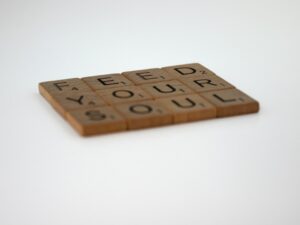


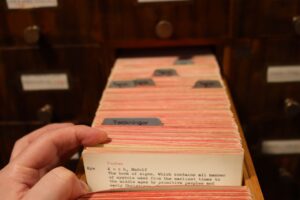
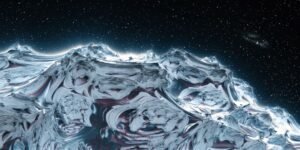














+ There are no comments
Add yours