TypeScript has emerged as a powerful superset of JavaScript, designed to enhance the development experience by introducing static typing. This feature allows developers to catch errors at compile time rather than at runtime, significantly improving code quality and maintainability. TypeScript’s popularity has surged in recent years, particularly among developers working on large-scale applications where the complexity of the codebase can lead to increased bugs and maintenance challenges.
By providing a robust type system, TypeScript enables developers to define interfaces, classes, and types that can be leveraged throughout their applications, leading to more predictable and reliable code. Next.js, on the other hand, is a React framework that has gained traction for its ability to facilitate server-side rendering (SSR) and static site generation (SSG). It simplifies the process of building React applications by providing a set of conventions and features that streamline development.
With built-in routing, API routes, and automatic code splitting, Next.js allows developers to focus on building their applications without getting bogged down in configuration. The combination of TypeScript and Next.js creates a powerful toolkit for developers, enabling them to build scalable, maintainable applications with enhanced type safety and improved performance.
Installing TypeScript and Type Definitions
The next step is to install TypeScript along with the necessary type definitions for React and Node.
This can be done using npm or yarn with the command `npm install –save-dev typescript @types/react @types/node`.
json
After installing TypeScript, the next crucial step is to create a `tsconfig.json` file in the root of the project. This file serves as the configuration for TypeScript, allowing developers to specify compiler options and project settings. When running the Next.js application for the first time after installing TypeScript, Next.js automatically detects the presence of TypeScript and generates a default `tsconfig.json` file if it does not already exist.
Customizing tsconfig.json for Project Needs
This file can be customized according to the specific needs of the project, such as enabling strict type checking or specifying module resolution strategies.
One of the most significant advantages of using TypeScript in a Next.js application is the enhanced type safety it provides. By defining types for props, state, and other variables, developers can ensure that their components receive the correct data types, reducing the likelihood of runtime errors. For instance, when creating a functional component in Next.js, developers can define an interface for the props that the component expects.
This not only documents the expected structure of the props but also allows TypeScript to enforce type checking during development. Consider a simple example where a component receives user data as props. By defining an interface for the user data, developers can specify that the component expects an object with specific properties such as `name`, `age`, and `email`.
If a developer attempts to pass an object that does not conform to this interface, TypeScript will raise an error during compilation. This proactive error detection is invaluable in larger applications where components may be reused across different parts of the application or when collaborating with other developers.
Organizing TypeScript code effectively in a Next.js application is crucial for maintaining clarity and scalability as the project grows. A common practice is to adopt a modular structure where components, pages, and utilities are organized into separate directories. For instance, creating a `components` directory for reusable UI components, a `pages` directory for Next.js pages, and a `utils` directory for utility functions can help keep the codebase clean and navigable.
Additionally, leveraging TypeScript’s features such as namespaces and modules can further enhance organization. By grouping related types and interfaces within namespaces or modules, developers can avoid naming collisions and improve code readability. For example, if there are multiple components that share similar props or state structures, defining these types in a centralized location can promote reusability and consistency across the application.
Another best practice involves using absolute imports instead of relative paths. This can be achieved by configuring the `tsconfig.json` file to include path mappings. By doing so, developers can import modules using absolute paths rather than navigating through multiple levels of directories with relative paths.
This not only simplifies imports but also makes it easier to refactor code without breaking import statements.
The integration of TypeScript into a Next.js project significantly enhances the overall developer experience. One of the most notable improvements is the support for intelligent code completion and autocompletion features provided by modern IDEs like Visual Studio Code. As developers write code, TypeScript’s type inference capabilities allow IDEs to suggest relevant properties and methods based on the defined types.
This reduces the cognitive load on developers and speeds up the coding process by minimizing guesswork. Moreover, TypeScript’s strict type checking can serve as a form of documentation for developers who are new to a codebase. When encountering a component or function, they can quickly understand what types are expected without needing to dig through documentation or comments.
This self-documenting nature of TypeScript promotes better collaboration among team members and facilitates onboarding new developers onto projects. Additionally, TypeScript’s integration with testing frameworks such as Jest allows for writing type-safe tests. By defining types for test data and ensuring that test cases adhere to these types, developers can catch potential issues early in the development cycle.
This leads to more robust test suites that provide greater confidence in the application’s functionality.
Defining Types for Props and State Variables
One such pitfall is neglecting to define types for all props and state variables within components. While TypeScript provides flexibility by allowing implicit any types, relying on this feature can lead to runtime errors that could have been avoided with proper type definitions. To mitigate this risk, developers should adopt a habit of explicitly defining types for all component props and state variables from the outset.
Handling Third-Party Libraries
Another common issue arises from improper handling of third-party libraries that may not have type definitions available. In such cases, developers might encounter errors when trying to use these libraries within their TypeScript code. To address this challenge, it is advisable to create custom type definitions using declaration files (`*.d.ts`). By defining types for external libraries that lack official type support, developers can ensure type safety while still leveraging these libraries within their applications.
Managing Complex Types
Furthermore, managing complex types can become cumbersome if not handled properly. Developers may find themselves creating overly complex types or deeply nested structures that are difficult to manage and understand. To avoid this pitfall, it is beneficial to break down complex types into smaller, more manageable interfaces or types. This modular approach not only enhances readability but also promotes reusability across different components.
In conclusion, while integrating TypeScript with Next.js presents its challenges, being aware of these common pitfalls and adopting best practices can lead to a more efficient development process and ultimately result in higher-quality applications. By leveraging TypeScript’s capabilities alongside Next.js’s powerful features, developers can create robust web applications that are both maintainable and scalable over time.
If you are interested in exploring the power of advanced HTML tags, you should check out the article “Unlocking the Power of Advanced HTML Tags: A Guide for Web Developers” on Yimho.com. This article delves into how web developers can leverage lesser-known HTML tags to enhance the functionality and user experience of their websites. It provides valuable insights and tips for utilizing these tags effectively in web development projects. Read more here.
FAQs
What is TypeScript?
TypeScript is a superset of JavaScript that adds static types to the language. It is designed for large-scale applications and aims to make it easier to write and maintain complex codebases.
What is Next.js?
Next.js is a popular open-source React framework that enables server-side rendering, static site generation, and other advanced features to help build modern web applications.
Why use TypeScript with Next.js?
Using TypeScript with Next.js can help catch errors early in the development process, improve code quality, and enhance developer productivity by providing type checking and better tooling support.
What are some best practices for using TypeScript with Next.js?
Some best practices for using TypeScript with Next.js include setting up TypeScript in a Next.js project, using strict mode for stricter type checking, leveraging TypeScript’s features such as interfaces and types, and using TypeScript with Next.js API routes and server-side rendering.


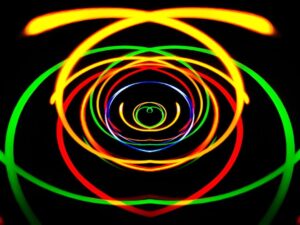





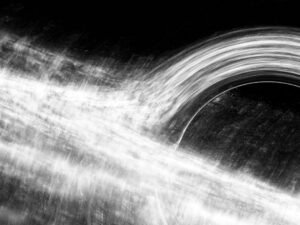




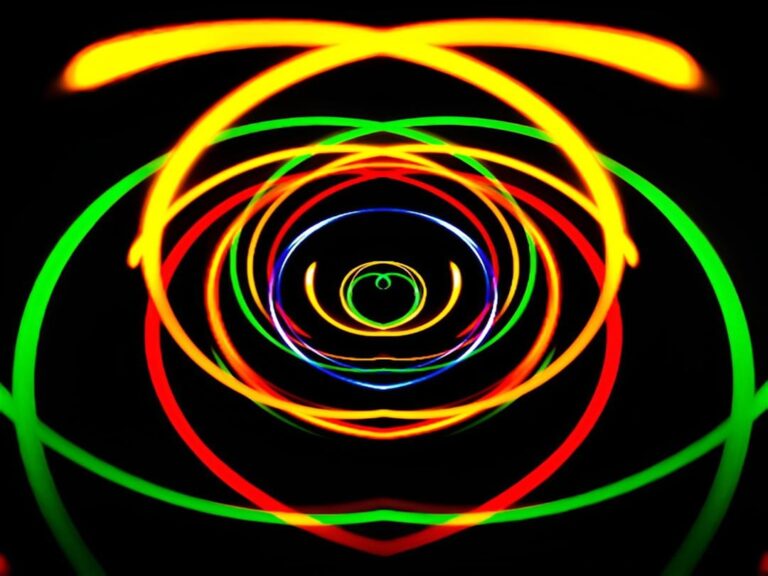







+ There are no comments
Add yours