Dynamic Random Access Memory, commonly referred to as DRAM, is a type of volatile memory that plays a crucial role in the functioning of modern computers. Unlike static RAM (SRAM), which retains data bits in its memory as long as power is supplied, DRAM requires constant refreshing to maintain the stored information. This refreshing process occurs thousands of times per second, making DRAM a dynamic form of memory.
Each memory cell in DRAM consists of a capacitor and a transistor, where the capacitor holds the data as an electrical charge and the transistor acts as a switch that allows access to the capacitor. This architecture allows DRAM to store large amounts of data in a compact form, making it the preferred choice for system memory in computers. The structure of DRAM cells is what enables high density and cost-effectiveness.
A single DRAM chip can contain billions of cells, allowing for significant storage capacity within a small physical footprint. This is particularly important in an era where data demands are ever-increasing, driven by applications ranging from gaming to data analysis and artificial intelligence.
Understanding these fundamentals is essential for anyone looking to optimize their computer’s performance or upgrade their system.
Key Takeaways
- DRAM stands for Dynamic Random Access Memory and is a type of volatile memory used in computers for storing data and machine code currently being used.
- DRAM plays a crucial role in computer performance, affecting the speed and responsiveness of the system.
- Upgrading DRAM can help overcome bottlenecks and improve overall system performance, especially for memory-intensive tasks.
- When choosing the right DRAM for your computer, consider factors such as compatibility, capacity, speed, and latency.
- Proper installation and configuration of DRAM is essential for optimal performance, including ensuring proper seating and enabling XMP profiles for faster speeds.
The Importance of DRAM in Computer Performance
DRAM serves as the primary working memory for computers, providing the necessary space for the operating system, applications, and active processes to function efficiently. The speed and capacity of DRAM directly influence how quickly a computer can perform tasks. When a user opens an application or processes data, the information is loaded from slower storage devices like hard drives or SSDs into DRAM, where it can be accessed rapidly by the CPU.
This rapid access is critical for maintaining smooth performance, especially in resource-intensive tasks such as video editing, gaming, or running virtual machines. Moreover, the amount of DRAM installed in a system can significantly affect multitasking capabilities. For instance, a computer with 8GB of DRAM may struggle to run multiple applications simultaneously without experiencing slowdowns or lag.
In contrast, a system equipped with 32GB or more can handle numerous applications at once without noticeable performance degradation. This is particularly relevant in professional environments where users often run complex software alongside other applications. As software becomes more demanding and data-intensive, having sufficient DRAM is essential for ensuring that users can work efficiently without interruptions.
Overcoming Bottlenecks with DRAM Upgrades

One of the most effective ways to enhance computer performance is through upgrading DRAM. Bottlenecks often occur when the existing memory is insufficient to handle the workload, leading to increased reliance on slower storage solutions. For example, when a computer runs out of available DRAM, it resorts to using virtual memory on the hard drive or SSD, which can drastically slow down performance due to the latency associated with these storage devices. Upgrading to a higher capacity DRAM module can alleviate this issue by providing more immediate access to data and reducing the need for swapping between RAM and disk storage.
In addition to increasing capacity, upgrading to faster DRAM can also yield significant performance improvements. The speed of DRAM is measured in megahertz (MHz) and affects how quickly data can be read from or written to memory. For instance, moving from DDR4-2400 to DDR4-3200 can result in noticeable gains in application responsiveness and overall system performance.
This is particularly beneficial for gaming and high-performance computing tasks where every millisecond counts. By addressing these bottlenecks through strategic upgrades, users can extend the lifespan of their systems and enhance their overall computing experience.
Tips for Choosing the Right DRAM for Your Computer
| DRAM Type | Speed | Capacity | Voltage |
|---|---|---|---|
| DDR3 | 1333-2133 MHz | 2GB-16GB | 1.5V |
| DDR4 | 2133-3200 MHz | 4GB-128GB | 1.2V |
| DDR5 | 4800-8400 MHz | 8GB-128GB | 1.1V |
Selecting the appropriate DRAM for your computer involves several considerations that can impact both compatibility and performance. First and foremost, it is essential to check the specifications of your motherboard to determine the maximum supported memory capacity and speed. Most motherboards have specific requirements regarding the type of DRAM they support, including factors such as voltage and form factor (e.g., DIMM for desktops or SO-DIMM for laptops).
Consulting the motherboard’s manual or manufacturer’s website can provide valuable insights into compatible memory options. Another critical factor is understanding your usage needs. For general computing tasks such as web browsing and document editing, 8GB of DRAM may suffice.
However, for gaming or professional applications like video editing or 3D rendering, 16GB or more is often recommended. Additionally, considering future-proofing your system by opting for higher-capacity modules can be beneficial as software demands continue to grow. It’s also wise to choose reputable brands known for reliability and performance, as this can significantly affect your system’s stability and longevity.
Installing and Configuring DRAM for Optimal Performance
Installing DRAM modules is generally a straightforward process but requires careful attention to detail to ensure optimal performance. Before beginning installation, it’s crucial to power down the computer completely and disconnect it from any power source. Once inside the case, users should locate the memory slots on the motherboard.
Most motherboards have color-coded slots that indicate which pairs should be populated first for dual-channel operation—this configuration allows for increased bandwidth by enabling simultaneous access to two memory modules. After inserting the new modules into the appropriate slots, it’s important to configure them correctly in the BIOS/UEFI settings. Upon booting up the computer, users should enter the BIOS setup (usually by pressing a key like F2 or Delete during startup) and verify that the system recognizes the new memory.
Here, users can also adjust settings such as memory frequency and timings if they wish to optimize performance further. Enabling XMP (Extreme Memory Profile) can automatically configure the memory settings to their rated speeds without manual adjustments, ensuring that users benefit from enhanced performance right out of the box.
Overclocking DRAM: Pros and Cons

Overclocking DRAM involves running memory modules at speeds higher than their official specifications to achieve better performance. This practice has gained popularity among enthusiasts seeking every possible advantage in gaming or computational tasks. The primary benefit of overclocking is increased bandwidth; faster memory speeds can lead to improved frame rates in games and reduced rendering times in creative applications.
Additionally, overclocking can provide a competitive edge in scenarios where milliseconds matter. However, overclocking comes with its own set of challenges and risks. One significant concern is stability; running memory beyond its rated specifications can lead to system crashes or data corruption if not done carefully.
Users must ensure adequate cooling solutions are in place since overclocking generates additional heat that could affect other components within the system. Furthermore, overclocking may void warranties on certain memory modules or motherboards, so users should weigh these risks against potential performance gains before proceeding.
Troubleshooting Common DRAM Issues
Despite its reliability, users may encounter various issues related to DRAM that can affect system performance or stability.
Running diagnostic tools such as MemTest86 can help identify defective RAM by performing thorough tests on each memory module.
If errors are detected, replacing the faulty module is often necessary to restore system stability. Another frequent issue arises from improper seating of memory modules in their slots. If a module is not fully inserted or if dust accumulates in the slots, it can lead to boot failures or intermittent crashes.
Users should ensure that all modules are securely seated and clean any dust from both the slots and connectors before reassembling their systems. Additionally, checking BIOS settings for correct memory configurations can help resolve issues related to speed mismatches or incorrect timings that may hinder performance.
Future Developments in DRAM Technology
The landscape of DRAM technology is continually evolving as manufacturers strive to meet increasing demands for speed and efficiency in computing systems. One notable trend is the development of DDR5 memory, which offers significant improvements over its predecessor DDR4 in terms of bandwidth and power efficiency. DDR5 modules are designed to support higher data rates—up to 8400 MT/s—while also reducing power consumption through lower voltage requirements.
This advancement not only enhances performance but also contributes to energy savings in data centers and high-performance computing environments. Looking further ahead, researchers are exploring innovative alternatives to traditional DRAM technologies that could revolutionize memory architecture altogether. Emerging technologies such as MRAM (Magnetoresistive Random Access Memory) and PCM (Phase Change Memory) promise non-volatility combined with high-speed access similar to that of DRAM.
These advancements could lead to systems where data retention persists even after power loss while maintaining rapid access speeds—potentially reshaping how we think about memory in computing systems moving forward. As these technologies mature, they may offer exciting new possibilities for enhancing computer performance and efficiency in an increasingly data-driven world.
Dynamic Random-Access Memory (DRAM) is a crucial component in modern computing, playing a significant role in the technology life cycle. For those interested in understanding how technologies like DRAM evolve over time, the article “Understanding the Technology Life Cycle: A Comprehensive Guide” provides valuable insights. This guide explores the various stages of technological development and adoption, offering a broader perspective on how innovations like DRAM fit into the larger technological landscape.
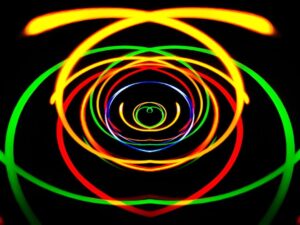





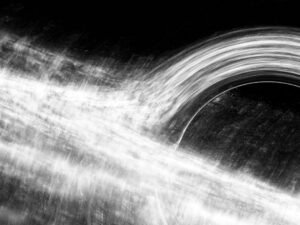




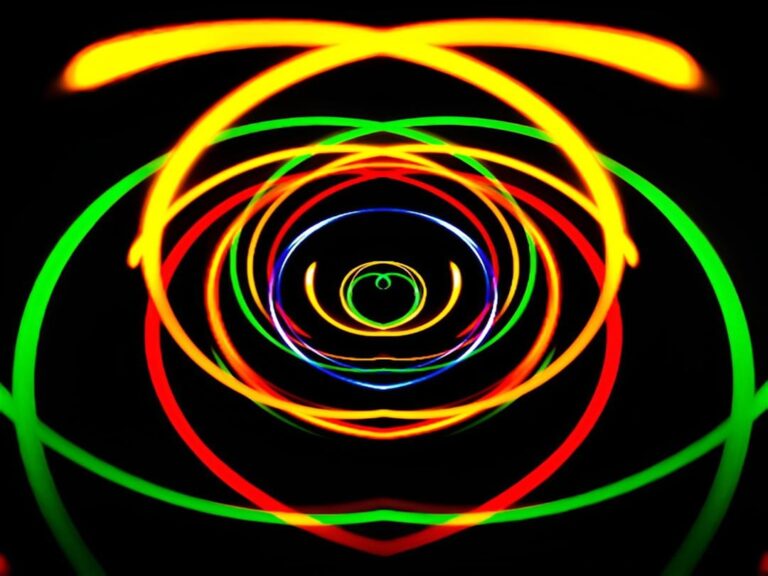







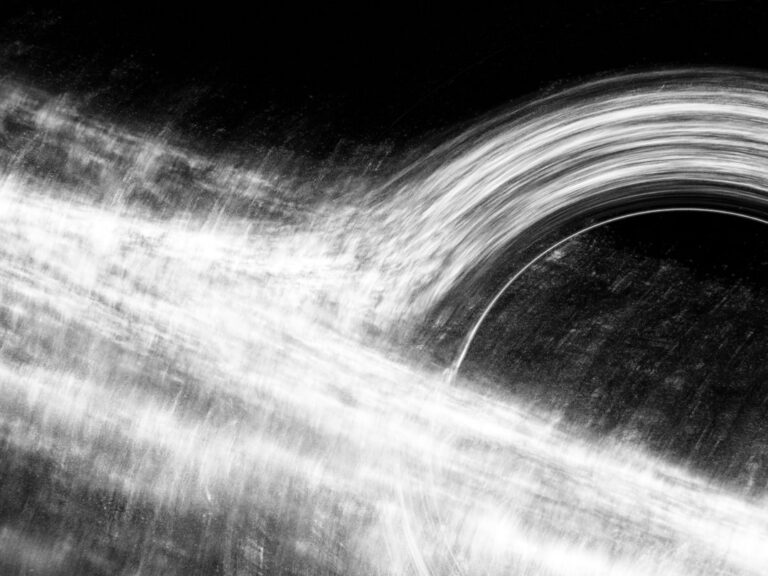

+ There are no comments
Add yours