Introduction to Advanced HTML Tags
In the realm of web development, understanding advanced HTML tags is essential for creating robust, accessible, and user-friendly websites. While basic HTML elements like headings, paragraphs, and links form the foundation of web content, advanced HTML tags offer additional functionalities that significantly enhance the effectiveness of a webpage. These tags encompass a variety of elements that cater to specific requirements, enabling developers to convey semantic meaning, enrich user interaction, and optimize content for search engines.
Advanced HTML tags can include elements like <article>, <section>, <aside>, and <figure>, each serving a unique purpose. For instance, the <article> tag helps in delineating self-contained compositions that can be distributed independently, proving advantageous for blogging or news websites. Similarly, the <section> tag enables better organization of content, allowing developers to group related content, thus refining the overall structure of a web page.
The utilization of advanced HTML tags not only improves web accessibility for individuals using assistive technologies but also plays a critical role in Search Engine Optimization (SEO). By employing these tags judiciously, developers can ensure that search engine crawlers effectively understand the context and categorization of content. Furthermore, enhanced semantic structure aids in creating a more intuitive user experience, making it easier for visitors to navigate and interact with the website.
Incorporating advanced HTML tags into web development practices is vital for staying contemporary in a competitive digital landscape. As websites evolve in functionality and complexity, leveraging these elements will inevitably lay a solid foundation for superior web standards and practices.
Semantic HTML: The Backbone of Accessibility
Semantic HTML plays a crucial role in enhancing accessibility and search engine optimization within modern web development. By utilizing semantic tags such as <article>, <section>, <aside>, and <figure>, developers can create web pages that are not only more intuitive for users but also more understandable for assistive technologies, like screen readers.
The <article> tag is particularly important as it defines a self-contained piece of content that could be independently distributed or reused. This feature allows screen readers to navigate through the page more efficiently, providing users with a better understanding of the content structure. When combined with other semantic elements, the <article> tag helps in distinguishing various content areas, ultimately contributing to a more organized webpage.
Similarly, the <section> tag is used to group related content together, offering a logical structure to the document. This cohesiveness is beneficial not only for users but also for search engines seeking to index content accurately. By structuring content with <section> tags, developers enhance the contextual understanding of the webpage, enabling better organic reach.
The <aside> tag serves to define content that is tangentially related to the main content, which can be useful for supplementary information such as sidebars or callout boxes. Utilizing this tag correctly improves user experience by clearly separating related but distinct content from the primary message, allowing for better navigation and understanding.
Lastly, the <figure> and <figcaption> tags offer a structured way to embed images or illustrations along with their captions. This not only enhances the visual appeal of the page but also aids screen readers in providing context to images, thereby ensuring that all users can access the same information.
By embracing these semantic HTML tags, developers lay a strong foundation for creating accessible, efficient, and informative web experiences. This commitment to semantic markup is essential not only for user engagement but also for meeting modern web standards.
Multimedia Integration with
In modern web development, the integration of multimedia files is paramount for creating engaging user experiences. The HTML
The
Similarly, the
To ensure a smooth multimedia experience across devices, developers should also consider responsive design principles. Using CSS to style the
Utilizing <details> and <summary> for User Interaction
With the growing emphasis on user experience in web design, the HTML elements <details> and <summary> emerge as powerful tools for enhancing interactivity. These elements facilitate the creation of collapsible sections on web pages, allowing users to manage the information they wish to see without overwhelming them with content. This capability is particularly advantageous for FAQ sections where users can expand the question they’re interested in, directly leading to a more streamlined and organized presentation of information.
The <details> tag acts as a container for the content that can be shown or hidden, while the <summary> tag defines the heading that the user clicks to reveal or conceal the details. For instance, an FAQ page can use these elements to condense lengthy answers, presenting only the questions that users can click on to view further information. This not only improves clarity but also encourages user engagement by inviting them to explore content at their discretion.
Another practical application of <details> and <summary> can be found in online educational resources, where complex topics can be broken down into simplified sections. By providing an overview in the <summary>, learners can selectively delve into deeper explanations offered in the <details>. Moreover, these elements adapt well to mobile interfaces, enhancing navigability and ensuring that content remains accessible across devices.
Integrating <details> and <summary> tags into web pages underscores a commitment to user-centric design. Their ability to transform dense information into manageable, engaging segments represents a significant step forward in web development strategy.
Creating Custom Data Attributes: A Guide to <data>
TheHTML tag is a valuable asset for web developers, allowing the integration of additional metadata into web documents seamlessly. Custom data attributes can enhance the functionality of a website, enabling developers to store metadata that assists in managing data relationships and improving accessibility. This tag provides a mechanism for associating unambiguous, machine-readable data with content in a web page.
To leverage thetag effectively, it is essential to understand its syntax. The tag typically consists of theelement with two primary attributes: value and the content within the opening and closing tags. The value attribute holds the machine-readable format, while the content is what is displayed to the end-user. A simple example is as follows:
<data value="2023-10-01">October 1, 2023</data>
In this instance, “October 1, 2023” is the human-readable text, while “2023-10-01” can be used programmatically for sorting, filtering, or any other data manipulation tasks. Utilizing thetag can significantly enhance JavaScript functionality. For instance, developers can easily access the value of data attributes via JavaScript to create dynamic content that resonates with user interactions.
Additionally, the incorporation of custom data attributes can refine CSS styling and effects. Custom attributes can help in targeting specific elements without over-relying on classes or IDs, simplifying the stylesheet. For example, CSS can be written to style elements based on their data values, thus improving maintainability and readability of the code.
In conclusion, thetag presents a structured way for embedding custom data attributes into HTML documents. By understanding the syntax and potential applications, developers can unlock the full benefits of using theelement, supporting both front-end and back-end data functionalities efficiently.
Advanced Form Elements: Enhance UX with <datalist>, <output>, and More
Advanced form elements play a crucial role in enhancing user experience (UX) on the web. Elements such as <datalist>, <output>, <progress>, and <meter> are designed to enrich interactions and improve the usability of forms in web applications.
The <datalist> element provides a set of predefined options for an input field. When users begin typing, suggestions appear based on their input, which can significantly speed up data entry and reduce errors. Utilizing <datalist> fosters a more intuitive experience, particularly in forms requiring specific data, such as names, locations, or dates. To implement this effectively, developers should ensure that the associated <input> field’s type matches the anticipated data format.
The <output> element serves as a dynamic display area for calculated results, reflecting real-time changes based on user input. This can be particularly useful in scenarios such as budgeting calculators or form submissions that require immediate feedback. Best practices for using <output> include pairing it with scripts to ensure that it updates accurately as user input changes, allowing for a more interactive experience.
Additionally, the <progress> and <meter> elements extend the functionality of forms by visually displaying progress and measurements. The <progress> element indicates the completion status of a task (such as uploading files), while <meter> provides a gauge for a defined range, commonly used for data like performance scores or resource usage. By integrating these elements, developers can not only provide feedback but also create a more engaging interface.
Incorporating these advanced form elements into web applications leads to more sophisticated user interfaces. When implemented correctly, they facilitate better data processing, improved accessibility, and a streamlined UX, ultimately unlocking the full potential of modern web forms.
Responsive Web Design withand
As mobile internet usage continues to grow, responsive web design has become essential for delivering an optimal user experience across a multitude of devices. Theelement andtag play a pivotal role in this approach, allowing web developers to serve images that are tailored to the screen size and resolution of the user’s device. By implementing these advanced HTML tags, developers can enhance page performance and ensure visual fidelity, regardless of the device being used.
Theelement allows developers to specify multiple image sources for different conditions. This element works in conjunction with thetags to define which image should be displayed based on specific media queries, such as viewport width, pixel density, or even other features like orientation. For instance, a developer could employ a smaller image for mobile users and a larger, high-resolution image for users on desktops. This capability significantly optimizes loading times and minimizes bandwidth usage, ultimately leading to a better user experience.
Moreover, the addition of thetag within theelement helps in managing different image formats, such as WebP or AVIF, which may provide superior compression and quality compared to traditional formats like JPEG or PNG. By leveraging these formats, developers can further enhance image loading times on supported browsers. If none of the specified sources match the user’s device, the browser will fall back to thetag to display a default image. Hence, utilizing theelement andtag not only improves performance but also ensures flexibility in design, accommodating a wider audience.
The Role of <template> and <slot> in Web Components
The advent of Web Components has significantly transformed web development practices by promoting the creation of reusable components. Central to this paradigm are the <template> and <slot> elements, which play a crucial role in structuring and managing web applications. The <template> element allows developers to define HTML fragments that are not rendered immediately upon loading the page. Instead, these fragments remain dormant until they are explicitly instantiated via JavaScript. This feature proves particularly useful in developing dynamic and interactive user interfaces, as it enables the predefinition of markup that can be activated upon specific user actions or events.
Utilizing the <template> tag helps in creating isolated, self-contained components that can be reused throughout an application. By encapsulating HTML within a template, developers ensure that styles and scripts are only applied when the template is instantiated. This encapsulation not only enhances code maintainability but also boosts performance by reducing initial rendering overhead. When combined with JavaScript functionalities, the <template> element becomes a powerful tool for designers and developers alike.
On the other hand, the <slot> element serves as a placeholder within a Web Component that allows for the insertion of user-defined markup. This capability is vital for customizing components while retaining the underlying structure. By defining specific slots within a Web Component, developers can dictate where external content should be placed, thereby enabling a flexible design pattern. The interaction between <template> and <slot> creates a robust framework for building modular web applications. This synergy allows for the enhancement of design consistency and usability across various web interfaces. Overall, understanding and leveraging the functions of <template> and <slot> proves essential for any web developer aiming to harness the full potential of Web Components.
Conclusion
As web development continues to evolve, the importance of utilizing advanced HTML tags becomes increasingly significant. Advanced HTML tags offer developers the necessary tools to create modern websites that are not only visually appealing but also accessible and interactive. The integration of semantic elements enhances the markup, allowing search engines to better understand the content of web pages, which ultimately improves search engine optimization (SEO). Furthermore, the use of features such as <header>, <article>, and <footer> provides a structured approach that increases the overall user experience.
Embracing advanced HTML practices signifies a commitment to building web applications that are compliant with contemporary standards, leading to greater usability for all users, including those with disabilities. As accessibility becomes a focal point in web development, the role of advanced HTML tags in promoting inclusive design cannot be overstated. Utilizing these tags helps to ensure that content is perceivable and operable for a diverse range of users.
For developers eager to enhance their skills further, there are numerous resources available. Online tutorials, courses, and industry publications provide comprehensive insights into advanced HTML practices and associated technologies, such as CSS and JavaScript. Participating in developer forums and communities can also facilitate knowledge sharing and collaboration on best practices. By investing time in mastering these advanced techniques, developers can position themselves at the forefront of the industry, equipped with the ability to create forward-thinking web applications.
In conclusion, embracing advanced HTML tags is essential for any web developer aiming to create modern, effective, and accessible digital experiences. As the web landscape continues to transform, staying informed and adaptable will ultimately lead to successful project outcomes.


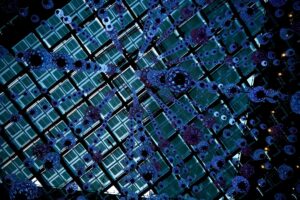



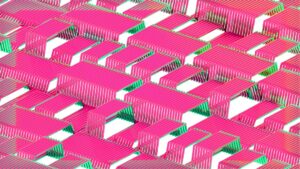






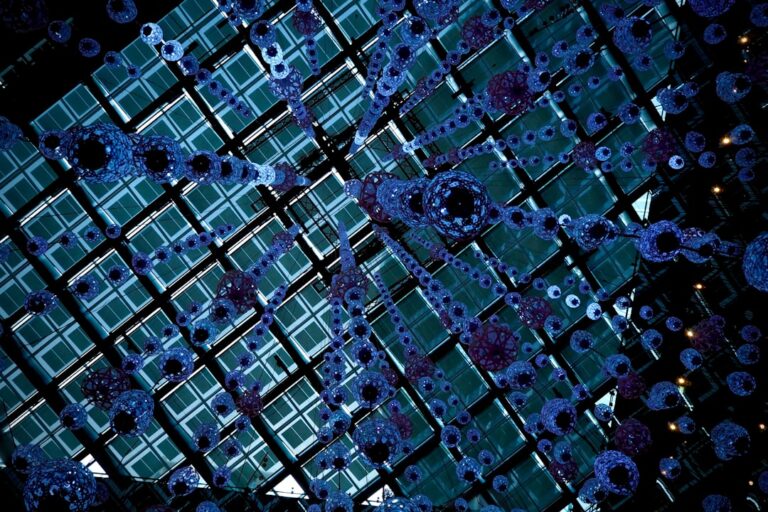

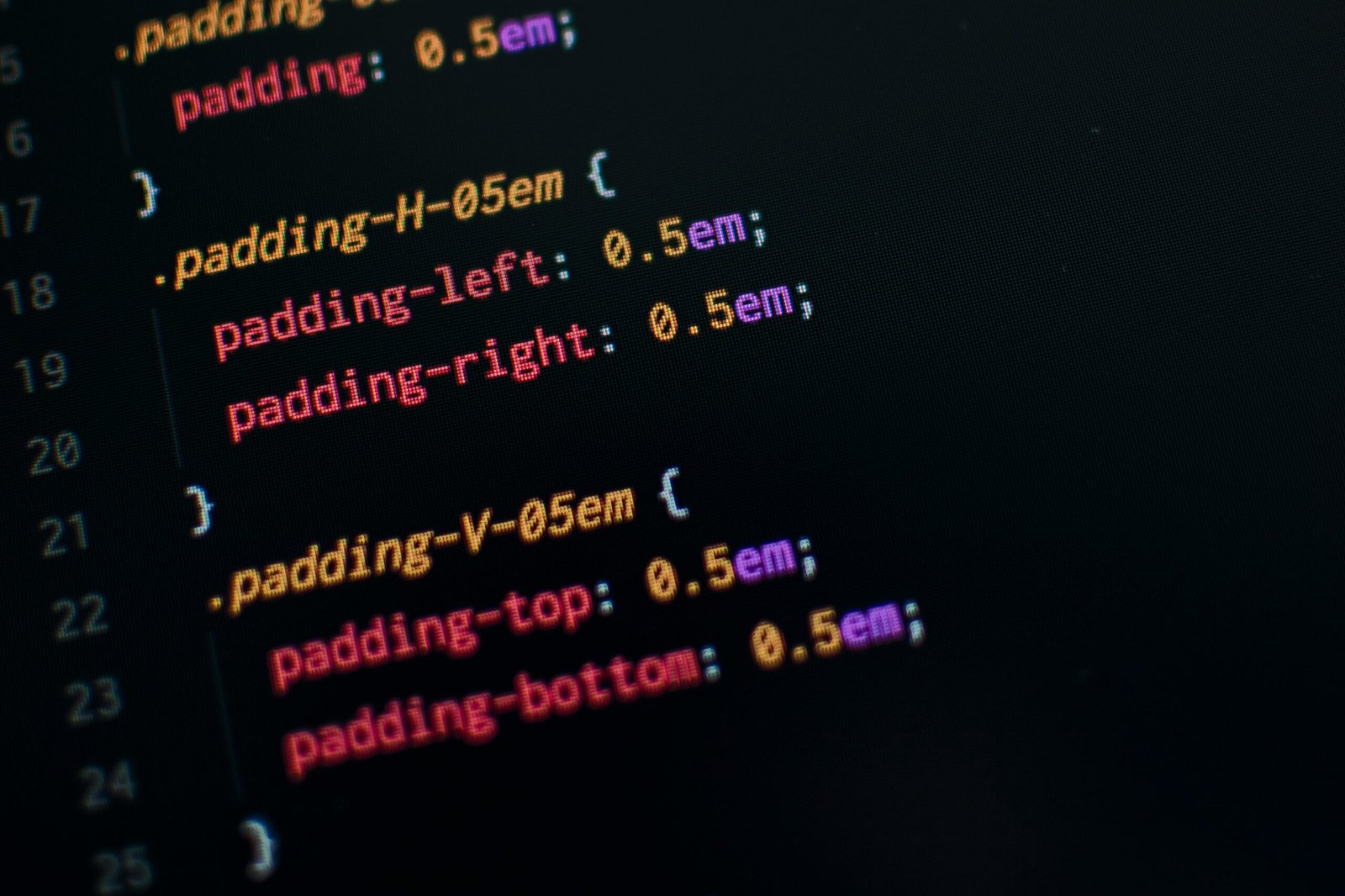



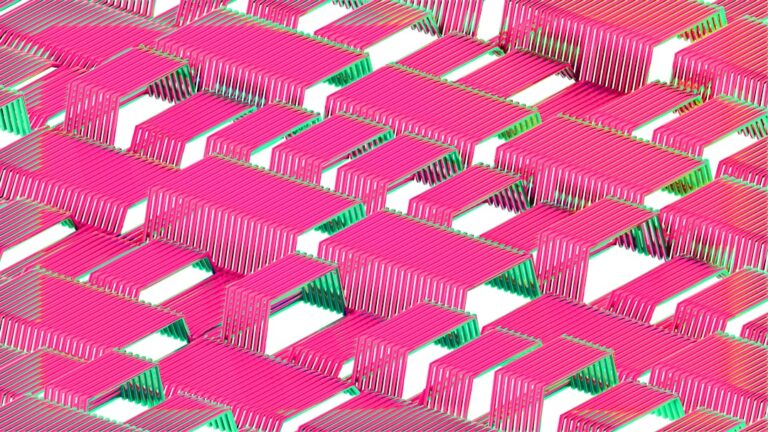

+ There are no comments
Add yours