PDF metadata refers to the information embedded within a Portable Document Format (PDF) file that provides details about the document itself. This information can include a variety of attributes such as the title, author, subject, keywords, creation date, modification date, and even the software used to create the document. Essentially, metadata serves as a descriptive layer that enhances the understanding of the document’s content and context without altering the actual content itself.
The structure of PDF metadata is defined by the PDF specification, which allows for both standard and custom metadata fields. Standard fields are typically used to convey basic information about the document, while custom fields can be created to meet specific needs or organizational requirements. This flexibility makes PDF metadata a powerful tool for managing and categorizing documents in various settings, from personal archives to large corporate databases.
Key Takeaways
- PDF metadata is information about a PDF file, including details like author, title, and creation date.
- PDF metadata is important for organizing, searching, and managing documents, as well as for copyright and legal purposes.
- You can access PDF metadata using a PDF viewer by opening the file and looking for the document properties or file information option.
- Different types of PDF metadata include basic information, document structure, and content information.
- Tips for using PDF metadata include adding keywords, customizing metadata fields, and using consistent naming conventions.
- Potential risks and privacy concerns with PDF metadata include unintentionally sharing sensitive information and exposing personal or confidential data.
Importance of PDF Metadata
The significance of PDF metadata cannot be overstated, particularly in environments where document management and retrieval are critical. One of the primary benefits of metadata is its role in enhancing searchability. When documents are indexed by search engines or internal databases, metadata allows for more precise and efficient searches.
Moreover, PDF metadata plays a crucial role in maintaining document integrity and authenticity. In legal and academic settings, for example, the creation and modification dates can provide essential context regarding the document’s lifecycle.
This information can be vital in establishing timelines or verifying the originality of a document. Additionally, metadata can help in tracking revisions and updates, ensuring that users are always working with the most current version of a file.
How to Access PDF Metadata with Viewer

Accessing PDF metadata is a straightforward process that can be accomplished using various PDF viewers and editors. Most commonly used software, such as Adobe Acrobat Reader, provides users with an easy way to view this information. In Adobe Acrobat Reader, for instance, users can navigate to the “File” menu and select “Properties.” This action opens a dialog box that displays all relevant metadata associated with the document, including title, author, subject, keywords, and more.
For those who prefer open-source alternatives, tools like PDF-XChange Editor or Foxit Reader also offer similar functionalities. Users can access metadata through their respective menus, often found under “File” or “Document Properties.” Additionally, command-line tools such as ExifTool allow for more advanced users to extract and manipulate metadata programmatically. This versatility in accessing metadata across different platforms ensures that users can easily retrieve essential information regardless of their preferred software.
Understanding the Different Types of PDF Metadata
| Types of PDF Metadata | Description |
|---|---|
| Document Information | Includes title, author, subject, and keywords |
| Content Information | Describes the structure and content of the document |
| Navigation Information | Provides details for navigating the document, such as bookmarks and page labels |
| Security Information | Specifies the security settings and restrictions for the document |
PDF metadata can be categorized into several types, each serving distinct purposes. The most common types include descriptive metadata, administrative metadata, and structural metadata. Descriptive metadata provides information that helps identify and locate a document.
This includes fields like title, author, and keywords that facilitate searchability and categorization. Administrative metadata encompasses details related to the management of the document throughout its lifecycle. This type includes information such as creation date, modification date, and file size.
Understanding administrative metadata is crucial for organizations that need to maintain compliance with regulatory standards or track document revisions over time. Structural metadata, on the other hand, refers to information about how the document is organized. This might include details about chapters or sections within a multi-page PDF, which can be particularly useful for lengthy reports or eBooks.
Tips for Using PDF Metadata to Organize and Search Documents
To maximize the utility of PDF metadata in organizing and searching documents effectively, users should consider implementing a consistent naming convention for their files. By including relevant keywords in the title or subject fields of the metadata, users can enhance searchability significantly. For example, if a company regularly produces quarterly financial reports, including terms like “Q1,” “2023,” and “Financial Report” in the title field can make it easier for team members to locate these documents quickly.
Another effective strategy is to utilize custom metadata fields tailored to specific organizational needs. For instance, a legal firm might create custom fields for case numbers or client names within their PDFs. This additional layer of specificity can streamline searches and improve overall document management efficiency.
Furthermore, regularly reviewing and updating metadata as documents evolve ensures that all information remains accurate and relevant over time.
Potential Risks and Privacy Concerns with PDF Metadata

Risks of Inadvertent Information Exposure
One significant issue is that sensitive information may inadvertently be included in the metadata. For example, if an author forgets to remove their name or email address from the author field before sharing a document publicly, this could lead to unintended exposure of personal information.
Implications of Retaining Historical Metadata
Additionally, organizations must consider the implications of retaining historical metadata when sharing documents externally.
Mitigating Risks and Best Practices
To mitigate these risks, users should employ best practices such as redacting sensitive information from metadata before sharing documents or using tools designed to sanitize PDF files by removing unnecessary metadata entirely.
Conclusion
In conclusion, while PDF metadata serves as an invaluable resource for enhancing document organization and searchability, it is essential to approach its use with caution. By understanding both its benefits and potential pitfalls, users can leverage this powerful feature effectively while safeguarding sensitive information from unintended exposure.
If you are interested in learning more about the evolution of classroom technologies and how they are enhancing education in the digital age, check out this insightful article here. It discusses the various ways in which technology is transforming the way students learn and teachers teach in today’s modern world.
FAQs
What is a PDF metadata viewer?
A PDF metadata viewer is a tool or software that allows users to view and access the metadata of a PDF file. Metadata includes information such as the title, author, creation date, and keywords associated with the PDF document.
Why is it important to view PDF metadata?
Viewing PDF metadata is important for various reasons. It can provide valuable information about the document, such as its author, creation date, and any keywords or tags associated with it. This can be useful for organizing and categorizing PDF files, as well as for verifying the authenticity and source of the document.
What kind of information can be found in PDF metadata?
PDF metadata can include a wide range of information, such as the document title, author’s name, creation date, modification date, keywords, language, and more. It may also contain information about the software used to create the PDF, security settings, and other technical details.
How can I view PDF metadata?
PDF metadata can be viewed using a PDF metadata viewer software or tool. Many PDF viewers and editors also have built-in features for viewing and editing metadata. Additionally, some operating systems provide native support for viewing PDF metadata through file properties or information panels.
Can PDF metadata be edited?
Yes, PDF metadata can be edited using various tools and software. However, it’s important to note that editing metadata may affect the integrity and authenticity of the document, so it should be done carefully and with proper authorization.
















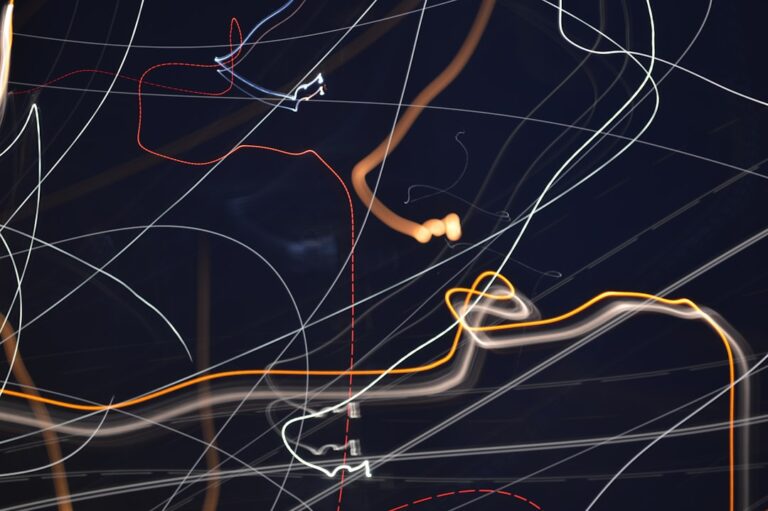




+ There are no comments
Add yours