Introduction to HTML Syntax
HTML, or HyperText Markup Language, is the foundational coding language used to create and structure content on the web. It plays a crucial role in web development, serving as the backbone for all web pages by dictating how elements are organized and displayed by browsers. As web pages consist of various components such as text, images, and links, HTML provides the essential framework that allows these components to be presented in a coherent and visually appealing manner.
The syntax of HTML is built around a set of elements, which are the basic building blocks that define the content on a web page. Each HTML element is represented by tags, which are enclosed in angle brackets. For example, the <h1> tag denotes a top-level heading, while the <p> tag is used for paragraphs. These tags not only signify the type of content but also provide important context regarding its hierarchy and purpose within the document.
In addition to elements and tags, attributes play a vital role in HTML syntax. Attributes provide additional information about an element and are placed within the opening tag. For instance, the src attribute in an <img> tag specifies the image’s source URL, enabling the browser to locate and display the relevant image. This structure promotes an organized approach to web development, ensuring that both developers and browsers can interpret the intended content accurately.
Moreover, the overall structure of an HTML document is essential for proper rendering and functionality. A typical HTML document starts with a <!DOCTYPE html> declaration, followed by the <html> root element, which contains both <head> and <body> sections. The <head> section holds metadata and links to stylesheets or scripts, while the <body> section contains the visible content of the web page. Understanding this syntax is fundamental for anyone embarking on a journey into web development.
Basic Structure of an HTML Document
To comprehend the syntax of HTML, it is essential to first understand the basic structure of an HTML document. At its core, an HTML document begins with a DOCTYPE declaration, which informs the web browser about the version of HTML being used. This declaration appears at the very top of the document and is vital for ensuring that the browser renders the page correctly. For HTML5, the DOCTYPE declaration is simply <!DOCTYPE html>.
Following the DOCTYPE, the <html> element encapsulates all other elements within the document. This element signifies the beginning and end of the HTML content and provides a foundation for the page’s structure. Within the <html> element, there are typically two primary sections: the <head> and the <body>.
The <head> section contains meta-information about the document. This includes elements like the <title> tag, which defines the title displayed in the browser’s title bar or tab, and the <meta> tags, which provide metadata regarding character encoding, keywords, and description. Other elements, such as links to external stylesheets and scripts, are also commonly included in this section. The head plays a crucial role in loading resources that enhance a webpage’s functionality and appearance.
The <body> section is where the visible content of the document resides. This includes headings, paragraphs, images, links, and other elements that users interact with when viewing the page. The organization and hierarchy within the body are essential for both usability and accessibility, allowing users and search engines to navigate the content efficiently.
Each of these components—the DOCTYPE, <html>, <head>, and <body>—contributes to the overall structure of an HTML document, forming a cohesive framework that facilitates web content delivery.
HTML Elements and Tags
HTML, or HyperText Markup Language, serves as the backbone for building web pages. It consists of a variety of constructs known as elements, which are comprised of tags that form the structure and content of web documents. An HTML element typically includes an opening tag, content, and a closing tag. The opening tag indicates the beginning of the element, while the closing tag signifies its end. For instance, in the element <p>This is a paragraph.</p>, the <p> is the opening tag, and the </p> is the closing tag, with the text “This is a paragraph.” acting as the content.
In addition to standard opening and closing tags, HTML features self-closing tags. These tags do not require a separate closing tag because they do not enclose any content. An example of a self-closing tag is the line break element, represented as <br />. This tag indicates a line break in the text, allowing for better formatting without additional content encapsulation.
The syntactical precision of HTML is crucial to the effective rendering of web pages. Improperly nested tags or missing closing tags can lead to unexpected behavior in web browsers, resulting in flawed website displays. For example, if an opening tag is missing its corresponding closing tag, the browser may interpret subsequent content incorrectly, causing layout issues. Therefore, adhering to the proper syntax is essential for web developers aiming to create functional and reliable websites.
Understanding the distinctions between element types and their tags enables developers to write clear and efficient HTML code. As one dives deeper into the realm of web development, mastering HTML syntax becomes an indispensable skill, laying the groundwork for further exploration of related technologies such as CSS and JavaScript.
Understanding Attributes in HTML
Attributes in HTML play a crucial role in providing additional information about HTML elements. They are essential components of HTML tags that define certain characteristics and behaviors of those elements. Typically, attributes are placed within the opening tag of an HTML element and consist of a name-value pair, where the attribute name is followed by the equals sign and the value is enclosed in quotation marks. This syntax allows web developers to effectively customize the appearance and functionality of web pages.
Some of the most common attributes used in HTML include ‘id’, ‘class’, ‘style’, and ‘href’. The ‘id’ attribute uniquely identifies an element on the page, allowing for specific targeting through CSS or JavaScript. It is particularly useful for sections of an HTML document that may require distinct styling or individual manipulation. The ‘class’ attribute, on the other hand, is used to classify multiple elements under a single identifier, facilitating bulk styling via CSS.
The ‘style’ attribute enables inline CSS styling for an element, allowing developers to directly apply CSS rules right within the HTML tag. This can include modifying colors, sizes, margins, and much more on a per-element basis. Moreover, the ‘href’ attribute is crucial for linking to other web pages or resources, as it specifies the target URL for hyperlinks created with the tag. This characteristic of linking makes attributes fundamentally integral to creating interconnected web experiences.
Proper formatting of attributes is essential for the correct rendering of HTML elements. Failing to adhere to the syntax or omitting necessary attributes can lead to unexpected behaviors and display issues in web browsers. Understanding how to appropriately utilize attributes ensures that developers are equipped to enhance the functionality and user experience of their web pages effectively.
Nesting Elements in HTML
Nesting elements is a fundamental concept in HTML that significantly enhances the organization of content within a web document. Essentially, nesting involves placing one HTML element inside another, which allows for a more structured and semantic representation of data. By nesting elements, developers can create complex layouts and ensure that content is displayed in a logical order, contributing to both user experience and accessibility.
To illustrate the concept, consider the structure of a basic HTML document. For example, a <div> element might contain several nested elements such as <p>, <ul>, or <h1> through <h6>. This kind of hierarchy not only defines how content is visually arranged on the page but also indicates the relationship between different segments of content. For instance, a <section> can encapsulate a <header> and <article> element, providing context to the encompassed content.
Moreover, it is crucial to adhere to certain rules when nesting elements to maintain a well-structured HTML document. Each element must be properly closed, which ensures that the browser can accurately interpret the relationships within the document. Additionally, certain elements, such as <li>, can only be nested within specific parent elements, like <ul> or <ol>. Understanding these rules helps prevent errors that might result in unintended rendering on web pages.
Visual examples of nested elements can be particularly beneficial in clarifying these concepts. By observing how elements interact within a nested structure, developers can grasp the significance of maintaining proper syntax. Ultimately, mastering the art of nesting elements in HTML is essential for creating clean, efficient, and properly structured web pages.
Common HTML Tags and Their Usage
HTML, or HyperText Markup Language, serves as the foundational building block for web pages. Within HTML, certain tags are frequently utilized for structuring content effectively. Among these, the heading tags <h1> to <h6> denote varying levels of headings, where <h1> indicates the primary heading and <h6> the least important one. It is advisable to use headings hierarchically to improve readability and SEO.
Another pivotal tag is the paragraph tag <p>, which encapsulates blocks of text, allowing for clear separation of content. This enhances the user experience by breaking up large sections of text into manageable, easily digestible parts.
The anchor tag <a> is essential for creating hyperlinks, allowing users to navigate between pages or to external websites. The syntax for this tag typically includes an href attribute, which specifies the URL of the link.
Images are integrated into HTML using the image tag <img>. This tag requires the src attribute, which indicates the source of the image file, while an alt attribute is crucial for providing text alternatives, enhancing accessibility and SEO.
Lastly, the division tag <div> acts as a container for grouping together other HTML elements, facilitating the organization of content on a web page. This tag is particularly useful in conjunction with CSS for layout purposes.
Each of these tags plays a vital role in HTML, contributing to the overall structure and navigational ease of web content. Properly utilizing these tags can substantially augment a webpage’s effectiveness and user engagement.
HTML Comments: How and Why to Use Them
HTML comments are an essential feature in web development, allowing developers to insert notes or annotations directly within the code without affecting the output rendered in the browser. The syntax for an HTML comment is straightforward; it begins with ‘<!--‘ and ends with ‘-->‘. This structure ensures that anything placed between these markers will be ignored by the browser, making it an effective tool for documentation and code organization.
Using comments judiciously can significantly enhance the readability and maintainability of HTML code. For instance, when dealing with complex structures or lengthy code, developers might opt to annotate sections of their code. This practice can clarify the purpose of specific elements, making it easier for team members or future maintainers to understand the rationale behind their implementation. Moreover, comments can outline TODOs, highlight deprecated sections, or provide context for complex algorithms that might not be immediately evident. Such proactive documentation fosters collaboration among developers, facilitating smoother onboarding processes for new team members.
Additionally, comments can be used effectively in development and debugging phases. When a developer needs to test different components of a webpage, they can comment out certain portions of the code, isolating the piece they wish to modify or troubleshoot. This ability to hide code temporarily while retaining the information for future reference is invaluable in the iterative process of web development. However, it is crucial to maintain a balance; excessive commenting can lead to clutter, making it challenging to navigate the code. Therefore, judicious use of HTML comments can create a cleaner, more organized scripting environment, ultimately improving overall project outcomes.
Best Practices for Writing HTML Syntax
Writing clean and efficient HTML syntax is crucial for maintaining a high standard of web development. To achieve this, one of the fundamental practices is ensuring proper indentation. This contributes to both the readability of the code and makes it easier for developers to understand the hierarchy and structure of the document. Consistent indentation allows anyone reviewing the code to quickly navigate through elements and comprehend their relationships.
Another key practice involves using meaningful naming conventions for attributes and classes. Descriptive names enhance code readability and facilitate better collaboration among team members. For instance, instead of naming a class “box,” a more descriptive name like “product-card” can indicate its specific purpose. This practice not only aids in understanding but also improves the maintainability of the code, as future developers can easily grasp the intent behind each element.
It is important to avoid deprecated tags in HTML syntax, as these can lead to compatibility issues across different browsers and devices. Deprecated tags are those that have been removed from the latest HTML standards and may not be supported in modern browsers. Utilizing current, standardized elements ensures that your web pages function as intended, providing users with a seamless experience.
Cross-browser compatibility is another vital aspect of writing HTML syntax. Developers should test their webpages across various browsers to identify and rectify any discrepancies in rendering. Utilizing CSS resets and ensuring that HTML is structured properly can minimize inconsistencies. By adhering to these best practices, developers can create maintainable, accessible, and robust web applications that perform reliably across all platforms.
Conclusion and Further Resources
In this blog post, we have delved into the intricate syntax of HTML, emphasizing its foundational role in web development. We explored the essential components that define HTML structure, including elements, attributes, and the significance of proper nesting. The importance of semantic HTML was highlighted, as it not only enhances accessibility but also improves search engine optimization. Understanding how HTML interacts with CSS and JavaScript is crucial for creating dynamic and visually appealing web pages. Additionally, the importance of adhering to best practices was discussed, ensuring that your HTML code remains clean, efficient, and maintainable.
For those looking to further expand their knowledge of HTML syntax and web development, there are numerous resources available. Online platforms such as Codecademy, freeCodeCamp, and W3Schools offer interactive courses that cater to beginners and advanced learners alike. These platforms provide comprehensive tutorials that cover not just HTML, but also CSS and JavaScript, creating a well-rounded understanding of front-end development.
Moreover, engaging with community forums, such as Stack Overflow and the HTML5 Doctors forum, can prove invaluable. These platforms allow developers to pose questions, seek advice, and share insights with peers and experts in the field. The official documentation from the World Wide Web Consortium (W3C) is also a critical resource, providing in-depth information on HTML standards and best practices.
In conclusion, mastering HTML syntax is essential for anyone aspiring to work in web development. By utilizing the outlined resources and continuously practicing coding skills, individuals can effectively build and maintain robust web applications while staying updated with industry standards. The path to proficiency is paved with consistent learning and application of concepts.













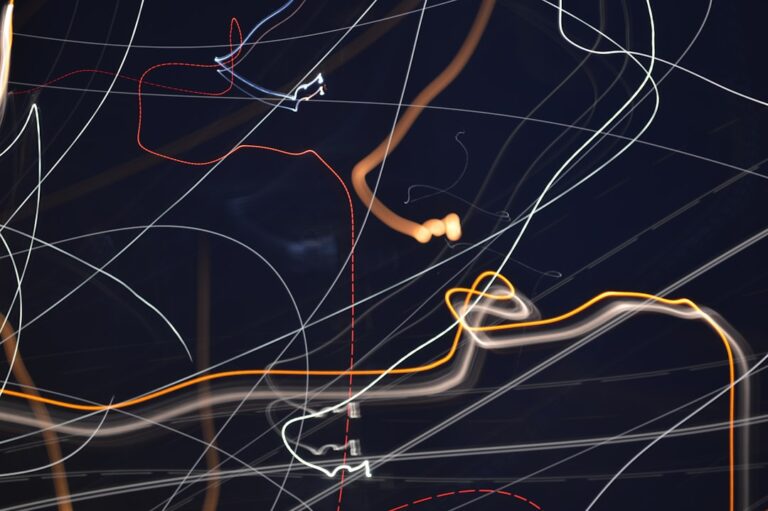
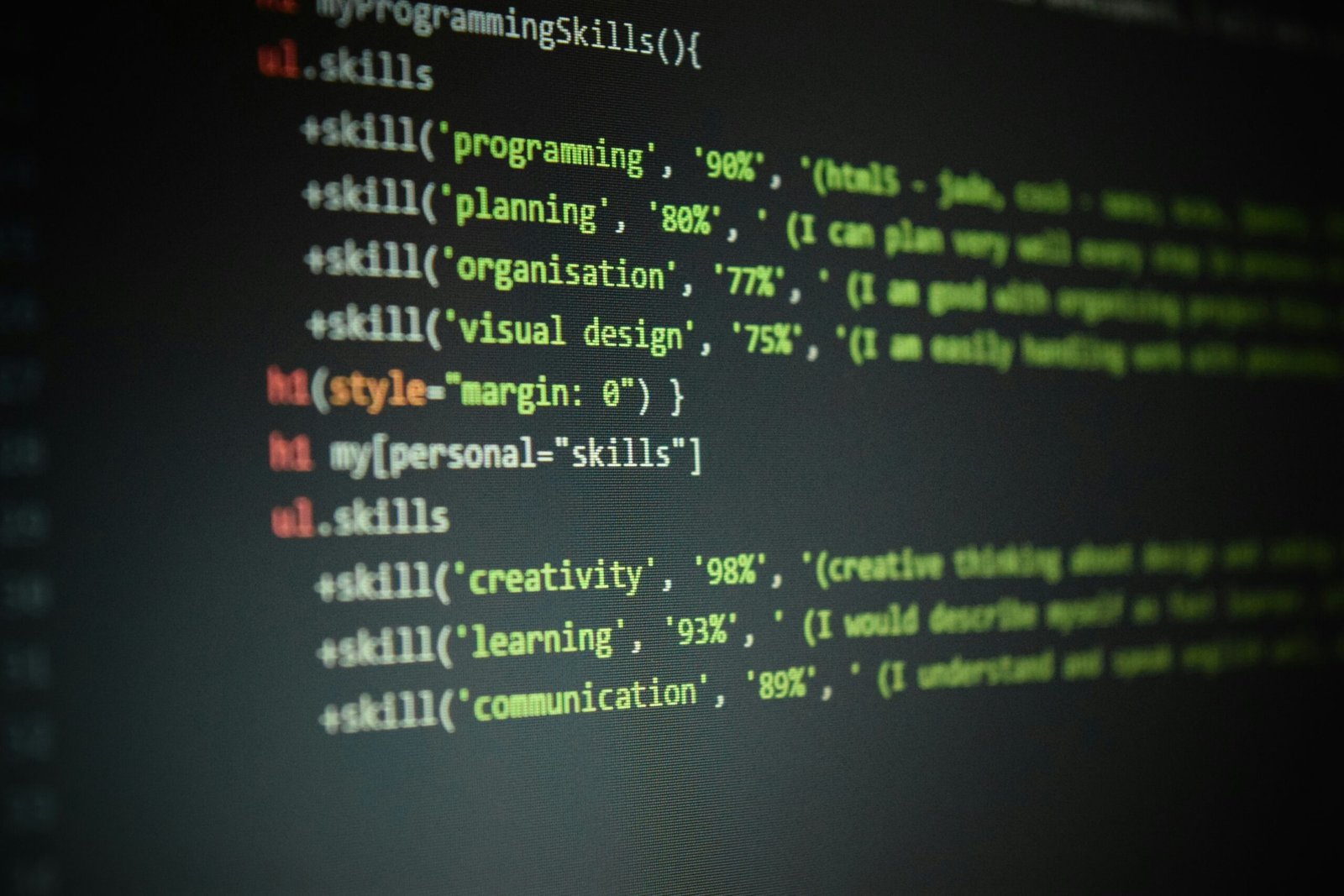






+ There are no comments
Add yours