Input and output (I/O) operations are fundamental to programming, serving as the primary means through which a program interacts with the outside world. In the C programming language, I/O operations are essential for reading data from users or files and displaying results back to them.
C provides a rich set of functions that facilitate these operations, allowing developers to create robust and efficient programs. The C language distinguishes between various types of input and output, including standard input and output, file I/O, and formatted I/O. Standard input typically refers to data received from the keyboard, while standard output refers to data sent to the console or terminal.
File I/O involves reading from and writing to files on disk, enabling persistent data storage. Understanding how to utilize these different forms of I/O is vital for any programmer working in C, as it lays the groundwork for more complex functionalities and applications.
Key Takeaways
- Input and output are essential aspects of programming in C, allowing for communication between the program and the user or other external sources.
- Input functions in C, such as scanf and getchar, are used to receive data from the user or external sources and store it in variables.
- Output functions in C, such as printf and putchar, are used to display data to the user or external destinations.
- Input and output statements in C involve using specific syntax and format specifiers to properly handle the data being received or displayed.
- When using input and output functions in C programs, it is important to handle errors, validate input, and ensure proper formatting for a smooth user experience.
Understanding Input Functions in C
scanf() Function
The most commonly used function for reading input from the keyboard is `scanf()`. This function allows programmers to specify the format of the expected input. For instance, if a program requires an integer input, one can use `scanf(“%d”, &variable);`, where `variable` is the integer variable that will store the user’s input. The format specifier `%d` indicates that an integer is expected, while the ampersand (`&`) operator is used to provide the address of the variable where the input will be stored.
fgets() Function
Another important function for input in C is `fgets()`, which is particularly useful for reading strings or lines of text. Unlike `scanf()`, which stops reading at whitespace, `fgets()` reads an entire line until a newline character is encountered or until a specified number of characters have been read. This makes it ideal for capturing user input that may contain spaces. For example, using `fgets(buffer, sizeof(buffer), stdin);` allows you to read a line of text into the `buffer` array.
Preventing Buffer Overflow
This function also helps prevent buffer overflow by limiting the number of characters read, thus enhancing program safety.
Understanding Output Functions in C
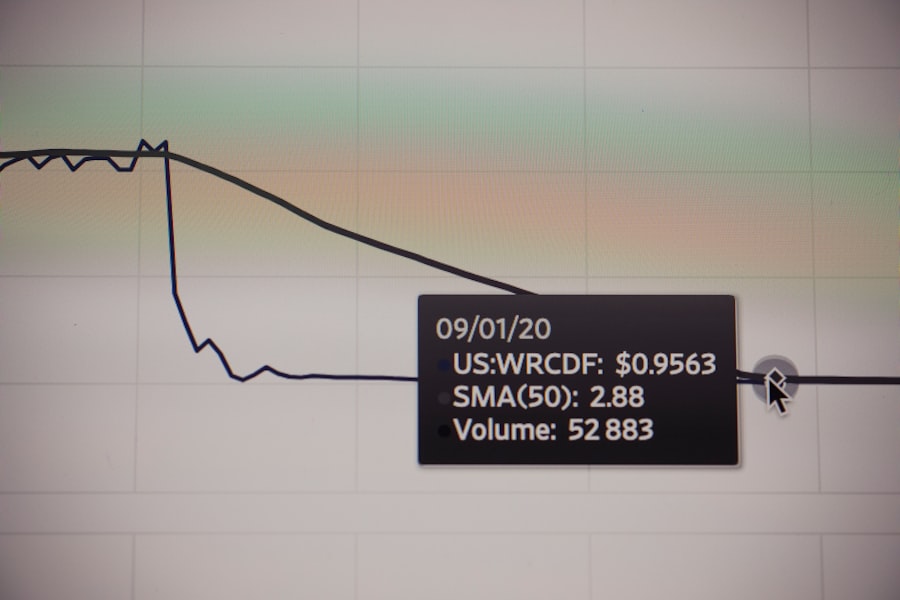
Output functions in C are responsible for displaying data to the user or writing it to files. The most commonly used output function is `printf()`, which allows formatted output to the console. Similar to `scanf()`, `printf()` uses format specifiers to control how data is presented.
For example, `printf(“The value is: %d\n”, variable);` will print the value of `variable` as an integer followed by a newline character. The versatility of `printf()` extends beyond integers; it can format floating-point numbers, characters, strings, and more, making it an essential tool for developers. In addition to `printf()`, C provides file output functions such as `fprintf()`, which writes formatted output to a specified file stream.
This function operates similarly to `printf()`, but instead of sending output to the console, it directs it to a file. For instance, using `fprintf(filePointer, “The value is: %d\n”, variable);` allows you to write formatted data directly into a file associated with `filePointer`. This capability is crucial for applications that require logging or saving results for later analysis.
Explaining Input and Output Statements in C
| Input/Output Statement | Description |
|---|---|
| printf() | Prints the specified output to the standard output (usually the console). |
| scanf() | Reads the specified input from the standard input (usually the keyboard). |
| getchar() | Reads a single character from the standard input. |
| putchar() | Prints a single character to the standard output. |
Input and output statements in C are constructed using specific functions that facilitate interaction with users or external data sources. The syntax and structure of these statements are designed to be straightforward yet powerful. For instance, when using `scanf()`, the programmer must ensure that the format specifiers match the type of variable being read.
Mismatches can lead to undefined behavior or runtime errors. Therefore, careful attention must be paid to both the format string and the corresponding variables. Moreover, error handling is an important aspect of input and output statements in Functions like `scanf()` return the number of successfully read items, allowing programmers to check if the input was valid.
For example, if a user enters a non-integer value when an integer is expected, `scanf()` will not update the variable and will return a value less than one. Implementing checks after input operations can help ensure that programs behave predictably even when faced with unexpected user input.
Using Input and Output Functions in C Programs
Incorporating input and output functions into C programs involves understanding their syntax and behavior within the context of a complete program structure. A simple example can illustrate this concept effectively. Consider a program that prompts the user for their name and age, then outputs a greeting message: “`c
#include
char name[50];
int age; printf(“Enter your name: “);
fgets(name, sizeof(name), stdin); // Read name input printf(“Enter your age: “);
scanf(“%d”, &age); // Read age input printf(“Hello %sYou are %d years old.\n”, name, age); // Output greeting
return 0;
}
“` In this example, `fgets()` is used to read a string containing the user’s name, while `scanf()` captures their age as an integer.
The final output combines both inputs into a personalized greeting using `printf()`. This demonstrates how input and output functions can work together seamlessly within a program.
Here’s a simple illustration: “`c
#include
FILE *filePointer;
char buffer[100]; filePointer = fopen(“data.txt”, “r”); // Open file for reading
if (filePointer == NULL) {
printf(“Error opening file.\n”);
return 1;
} while (fgets(buffer, sizeof(buffer), filePointer)) { // Read each line
printf(“%s”, buffer); // Output each line
} fclose(filePointer); // Close the file
return 0;
}
“` In this case, the program opens a file named “data.txt” for reading and uses `fgets()` in a loop to read each line until EOF (end-of-file) is reached. Each line is then printed to the console using `printf()`. This example highlights how file I/O can be integrated into C programs for effective data handling.
Best Practices for Handling Input and Output in C

Validating User Input
One critical practice is validating user input before processing it. For instance, when using `scanf()`, checking its return value ensures that valid data has been entered. If invalid data is detected, prompting the user again can prevent errors further down in the program.
Managing Memory and File Operations
Another best practice involves managing memory effectively when dealing with strings or dynamic data structures. Functions like `fgets()` should be used instead of `gets()`, which does not perform bounds checking and can lead to buffer overflows. Additionally, when working with files, always check if file operations succeed by verifying pointers returned by functions like `fopen()`. If a file cannot be opened (for instance, due to permissions or non-existence), handling this gracefully prevents crashes and improves user experience.
Formatting Output and Documentation
Formatting output consistently enhances readability and usability. Using appropriate format specifiers in functions like `printf()` not only ensures correct data representation but also contributes to maintaining a professional appearance in console applications. For example, aligning numerical outputs or formatting floating-point numbers to a specific number of decimal places can make results easier to interpret. Lastly, consider using comments judiciously throughout your code to explain complex logic related to I/O operations. Clear documentation helps others (and your future self) understand why certain decisions were made regarding input handling or output formatting.
If you are interested in exploring philosophical concepts, you may find Sartre’s Concept of Existence Preceding Essence: Challenging Traditional Philosophical Ideas and Embracing Individual Freedom to be a fascinating read. This article delves into the ideas of existentialist philosopher Jean-Paul Sartre and how they challenge traditional notions of essence and existence. It offers a thought-provoking perspective on individual freedom and the nature of being.
FAQs
What are C functions?
C functions are blocks of code that perform a specific task. They are designed to be reusable and can be called from other parts of the program.
What is the purpose of C functions?
The purpose of C functions is to break down a program into smaller, more manageable pieces. This makes the code easier to understand, maintain, and debug.
How do C functions work?
C functions work by taking input parameters, performing a series of operations, and then returning a result. They can also be used to perform actions without returning a value.
What are C statements?
C statements are individual instructions that make up a C program. They can include variable declarations, assignments, control structures, and function calls.
What is the role of C statements in a program?
C statements are used to define the logic and behavior of a program. They control the flow of execution and determine how data is manipulated and processed.
How do C functions and statements interact?
C functions can contain C statements, and they can also call other functions. This allows for the creation of complex programs by breaking down the logic into smaller, more manageable pieces.


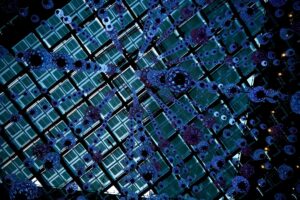



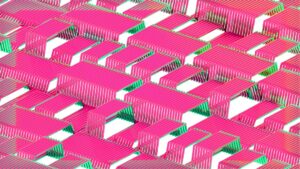



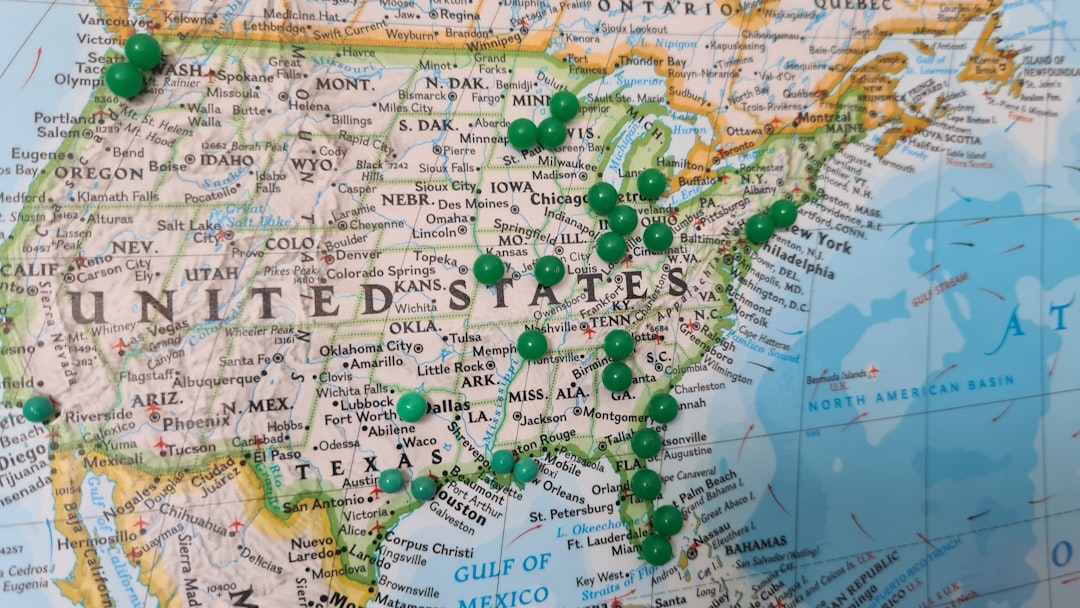


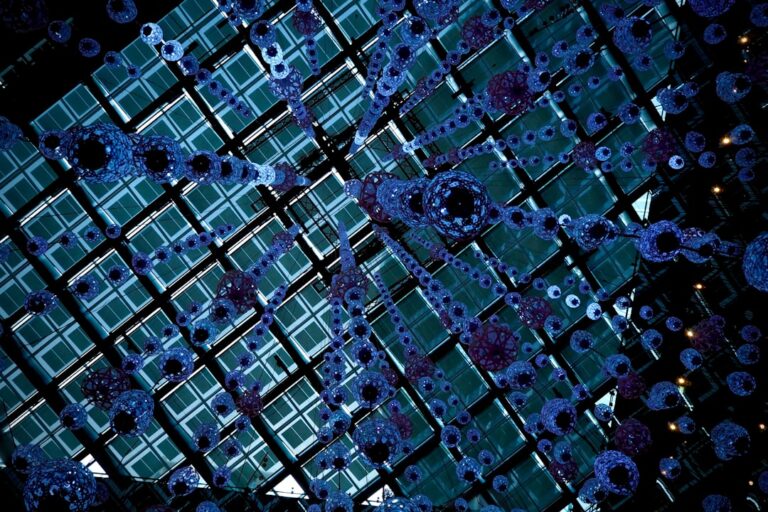





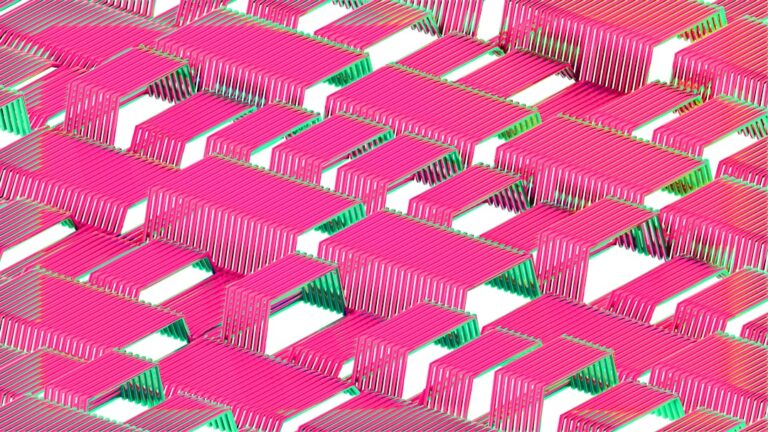

+ There are no comments
Add yours