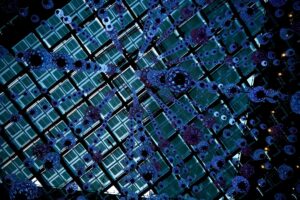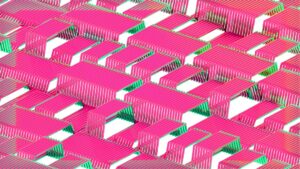HTML, or HyperText Markup Language, serves as the foundational building block of the web. It is a markup language that structures content on the internet, allowing developers to create and organize text, images, links, and other multimedia elements. HTML is not a programming language; rather, it provides a framework for web pages, enabling browsers to interpret and display content in a user-friendly manner.
The significance of HTML cannot be overstated, as it is the first step in web development and is essential for anyone looking to create or manage a website. The evolution of HTML has been marked by several iterations, with HTML5 being the latest and most widely adopted version. HTML5 introduced numerous features that enhance multimedia support, improve semantic structure, and facilitate better integration with CSS and JavaScript.
This evolution reflects the changing needs of web users and developers, as the internet has transitioned from static pages to dynamic, interactive experiences. Understanding HTML is crucial for anyone interested in web design or development, as it lays the groundwork for more advanced technologies and frameworks.
Key Takeaways
- HTML stands for HyperText Markup Language and is the standard language for creating web pages.
- The basics of HTML include understanding elements, attributes, and the structure of an HTML document.
- HTML tags are used to define the structure and content of a web page, such as headings, paragraphs, and links.
- Creating a simple HTML document involves using a text editor to write the HTML code and saving the file with a .html extension.
- HTML structure and syntax include elements like,,
, and<body>, as well as attributes like id, class, and style.</li></ul><p></p><h2> The basics of HTML</h2><p></p><h3> HTML is built around a series of elements that define the structure and content of a web page. These elements are represented by tags, which are enclosed in angle brackets. For example, the `</p><p>` tag denotes a paragraph, while the `</p><h1>` tag signifies a top-level heading.</p><h3>Basic Structure of an HTML Document</h3><p>Each tag serves a specific purpose and contributes to the overall layout and functionality of the page.<b> The basic structure of an HTML document includes a doctype declaration, followed by the `<html>`, `<head>`, and `<body>` sections.</b> The `<head>` section contains metadata about the document, such as its title and links to stylesheets or scripts.</p><h3>The Body Section</h3><p>The `<body>` section is where the visible content resides, including text, images, and other media. Understanding these fundamental components is essential for creating effective web pages.</p><h3>Attributes in HTML Tags</h3><p>Additionally, HTML supports various attributes that can be added to tags to provide further information or modify their behavior. For instance, the `src` attribute in an `<img>` tag specifies the source of an image file.</p><h2> Understanding HTML tags</h2><p><img data-lazyloaded="1" src="data:image/svg+xml;base64,PHN2ZyB4bWxucz0iaHR0cDovL3d3dy53My5vcmcvMjAwMC9zdmciIHdpZHRoPSI5MDAiIGhlaWdodD0iNjAxIiB2aWV3Qm94PSIwIDAgOTAwIDYwMSI+PHJlY3Qgd2lkdGg9IjEwMCUiIGhlaWdodD0iMTAwJSIgc3R5bGU9ImZpbGw6I2NmZDRkYjtmaWxsLW9wYWNpdHk6IDAuMTsiLz48L3N2Zz4=" width="900" height="601" decoding="async" data-src="http://yimho.com/wp-content/uploads/2024/12/abcdhe-2.jpg" id="3" style="max-width:100%;display:block;margin-left:auto;margin-right:auto;width:70%;"></p><p>HTML tags are the building blocks of any web page, and they come in two primary types: opening tags and closing tags. An opening tag indicates the beginning of an element, while a closing tag signifies its end. For example, in the case of a paragraph element, `</p><p>` is the opening tag, and `</p><p>` is the closing tag.</p><p>The content between these tags is what will be displayed on the web page. Some tags are self-closing, meaning they do not require a separate closing tag; an example of this is the `<img>` tag used for embedding images. Tags can also have attributes that provide additional information about an element.</p><p>Attributes are placed within the opening tag and typically consist of a name-value pair. For instance, in the `<a>` tag used for hyperlinks, the `href` attribute specifies the URL to which the link points. Understanding how to use tags and attributes effectively is crucial for creating well-structured HTML documents.</p><p>Moreover, proper nesting of tags is essential; for example, a list should contain list items that are properly enclosed within `</p><ul>` or `</p><ol>` tags.</p><h2> Creating a simple HTML document</h2><p>Creating a simple HTML document involves understanding its basic structure and components.</p><blockquote style='br { display: none; margin: 0; padding: 0; line-height: 0; height: 0; }background-color: #f8f9fa;border-left: 4px solid #e9ecef;margin: 1.5em 0;padding: 1.2em 1.5em;font-size: 1.1em;line-height: 1.6;color: #212529;border-radius: 4px;box-shadow: 0 1px 3px rgba(0, 0, 0, 0.05);'><p> A minimal HTML document begins with a doctype declaration that informs the browser about the version of HTML being used.</p></blockquote><p> Following this declaration, the document is wrapped in `<html>` tags.</p><p>Inside this structure, the `<head>` section includes metadata such as the title of the page, which appears in the browser tab.<b> The `<body>` section contains all visible content.</b> For instance, consider a simple HTML document that displays a welcome message and an image.</p><p>The code would look something like this: “`html<br /><!DOCTYPE html><br /><html><br /><head><br /><title>Welcome Page Welcome to My Website
This is a simple HTML document.

“` In this example, the document begins with ``, indicating that it is an HTML5 document. The title “Welcome Page” will be displayed in the browser’s title bar. The body contains an `` heading followed by a paragraph and an image.
This straightforward structure illustrates how easy it is to create a basic web page using HTML.
HTML structure and syntax
The structure of an HTML document is hierarchical and follows a specific syntax that must be adhered to for proper rendering in web browsers. Each document begins with a doctype declaration that specifies which version of HTML is being used. This is followed by the root element ``, which encompasses all other elements within it.
Inside this root element, there are two main sections: `
` and ``. The `` section can include various elements such as ``, which defines the title of the page; `<meta>`, which provides metadata about the document; and links to external resources like stylesheets or scripts using `<link>` or `<script>` tags. The `<body>` section contains all content that will be displayed to users, including text elements like headings (`</p> <h1>`, `</p> <h2>`, etc.), paragraphs (`</p> <p>`), lists (`</p> <ul>`, `</p> <ol>`), images (`<img>`), and links (`<a>`). Proper syntax is critical in HTML; tags must be correctly opened and closed, attributes must be properly formatted with quotes around their values, and elements must be nested appropriately to avoid rendering issues. For example, if an opening tag is not closed or if tags are improperly nested (e.g., placing a closing `</div> <p>` before its corresponding opening `</p> <div>`), browsers may not display content as intended.</p> <h2> Styling HTML with CSS</h2> <p><img decoding="async" src="http://yimho.com/wp-content/uploads/2024/12/image-5.jpg" id="2" style="max-width:100%;display:block;margin-left:auto;margin-right:auto;width:70%;"></p> <p>While HTML provides structure to web pages, Cascading Style Sheets (CSS) are used to control their presentation and layout. CSS allows developers to apply styles such as colors, fonts, spacing, and positioning to HTML elements. This separation of content (HTML) from presentation (CSS) enhances maintainability and flexibility in web design. </p> <p>To apply CSS styles to an HTML document, there are three primary methods: inline styles, internal stylesheets, and external stylesheets. Inline styles are applied directly within an HTML element using the `style` attribute; however, this method can lead to cluttered code and is generally not recommended for larger projects. Internal stylesheets are defined within a `</p> <style>` tag in the `<head>` section of an HTML document, allowing for centralized styling without external files. </p> <p>External stylesheets are considered best practice for larger websites as they allow for consistent styling across multiple pages. An external stylesheet is linked to an HTML document using the `<link>` tag in the `<head>`. For example: ```html<link rel="stylesheet" type="text/css" href="styles.css">``` This line links an external CSS file named "styles.css" to the HTML document. </p> <p>In this CSS file, developers can define styles for various elements using selectors. For instance: ```css<br />h1 {<br /> color: blue;<br /> font-size: 24px;<br />}<br />``` This CSS rule changes all `</p> <h1>` headings to blue with a font size of 24 pixels.</p> <h2> HTML best practices</h2> <p><iframe loading="lazy" width="640" height="360" style="display: block;margin: 0 auto;" src="https://www.youtube.com/embed/BzYMFd-lQL4" frameBorder="0"><br /> </iframe></p> <p>Adhering to best practices when writing HTML not only improves code quality but also enhances accessibility and search engine optimization (SEO). One fundamental practice is to use semantic HTML elements that convey meaning about their content. For example, instead of using generic `</p> <div>` tags for all sections of a webpage, developers should utilize semantic elements like `</p> <header>`, `</p> <nav>`, `</p> <article>`, and `</p> <footer>`. </p> <p>This approach helps search engines understand the structure of a page better and improves accessibility for screen readers. Another best practice involves ensuring that all images have descriptive `alt` attributes that provide context for users who cannot see them. This practice not only aids accessibility but also contributes positively to SEO by providing search engines with additional information about image content. </p> <p>Additionally, maintaining clean and organized code is essential for collaboration and future maintenance. Developers should use consistent indentation and spacing to enhance readability. Commenting on complex sections of code can also help others (or oneself) understand the purpose behind specific implementations. </p> <p>Lastly, validating HTML code using tools like the W3C Markup Validation Service can help identify errors or inconsistencies in markup that could lead to rendering issues across different browsers.</p> <h2> Resources for learning HTML</h2> <p>For those looking to deepen their understanding of HTML or start from scratch, numerous resources are available online and offline. Websites like W3Schools offer comprehensive tutorials covering everything from basic concepts to advanced techniques in web development. Their interactive coding environment allows learners to practice writing HTML code directly in their browsers. </p> <p>Mozilla Developer Network (MDN) is another invaluable resource that provides detailed documentation on HTML standards along with examples and best practices. MDN's learning area offers structured courses tailored for beginners as well as more experienced developers looking to refine their skills. Online platforms such as Codecademy and freeCodeCamp provide interactive coding lessons that guide users through hands-on projects while teaching fundamental concepts in HTML alongside CSS and JavaScript. </p> <p>Books such as "HTML & CSS: Design and Build Websites" by Jon Duckett offer visually engaging explanations of web development concepts suitable for beginners. These resources can serve as excellent references throughout one's learning journey. In addition to these resources, joining online communities such as Stack Overflow or Reddit's web development forums can provide support from fellow learners and experienced developers alike. </p> <p>Engaging with these communities allows individuals to ask questions, share knowledge, and stay updated on industry trends. By leveraging these resources effectively, aspiring web developers can build a solid foundation in HTML that will serve them well as they progress into more complex areas of web development.</p> <p>If you're interested in learning more about markup languages beyond HTML, you may want to check out the article <a href='https://yimho.com/understanding-markup-languages-an-overview/'>Understanding Markup Languages: An Overview</a>. This article provides a comprehensive look at different types of markup languages and how they are used in web development. It can be a great resource for beginners looking to expand their knowledge beyond HTML.</p> <p></p> <h2>FAQs</h2> <p></p> <h3>What is HTML?</h3> <p>HTML stands for HyperText Markup Language. It is the standard markup language used to create and design web pages.</p> <h3>What is the purpose of HTML?</h3> <p>The purpose of HTML is to structure the content of a web page, such as text, images, and other media, and to provide a framework for how the content should be displayed in a web browser.</p> <h3>What are the basic components of HTML?</h3> <p>The basic components of HTML include elements, tags, attributes, and content. Elements are the building blocks of HTML, and they are surrounded by opening and closing tags. Attributes provide additional information about an element, and content is the actual text or media within the element.</p> <h3>What are some common HTML tags?</h3> <p>Some common HTML tags include <html>, <head>, <title>, <body>, </p> <h1> to </p> <h6> for headings, </p> <p> for paragraphs, <a> for links, <img> for images, and </p> <ul> and </p> <li> for lists.<br /> <h3>What is the structure of an HTML document?</h3> <p>An HTML document typically consists of an opening <html> tag, followed by a <head> section containing metadata and a <title> for the page, and a <body> section containing the main content of the page.</p> <h3>What are some best practices for writing HTML?</h3> <p>Some best practices for writing HTML include using proper indentation and formatting, using semantic HTML elements to improve accessibility and search engine optimization, and separating content from presentation by using CSS for styling.</p> </div><!-- .entry-content --> <footer class="entry-footer"> <div class="newsxpress-meta-group"> </div> </footer><!-- .entry-footer --> </article><!-- #post-990 --> <nav class="navigation post-navigation" aria-label="Posts"> <h2 class="screen-reader-text">Post navigation</h2> <div class="nav-links"><div class="nav-previous"><a href="https://yimho.com/exploring-phlebotomist-jobs-a-rewarding-career-in-healthcare/" rel="prev"><span class="nav-subtitle">Previous:</span> <span class="nav-title">Exploring Phlebotomist Jobs: A Rewarding Career in Healthcare</span></a></div><div class="nav-next"><a href="https://yimho.com/exploring-the-sociologies-of-modern-society/" rel="next"><span class="nav-subtitle">Next:</span> <span class="nav-title">Exploring the Sociologies of Modern Society</span></a></div></div> </nav><div class="single-author-info-area theme-single-post-component"> <div class="single-author-info-wrapper"> <div class="author-image"> <a href="https://yimho.com/author/yimho-com/" title="yimli"> <img alt='Avatar for yimli' src='https://yimho.com/wp-content/litespeed/avatar/d3fc2238488a9c872047570384ca002d.jpg?ver=1770290685' srcset='https://yimho.com/wp-content/litespeed/avatar/89a101f1602e9fde2dff334c2fb6f3ce.jpg?ver=1770291614 2x' class='avatar avatar-500 photo' height='500' width='500' loading='lazy' decoding='async'/> </a> </div> <div class="author-details"> <a href="https://yimho.com/author/yimho-com/" title="yimli" class="author-name"> yimli </a> <a href="http://yimho.com" target="_blank" class="author-site color-accent"> http://yimho.com </a> </div> </div> </div> <div class="single-related-posts-area theme-single-post-component"> <header class="component-header single-component-header"> <h2 class="single-component-title"> You May Also Like </h2> </header> <div class="component-content single-component-content"> <article id="post-6924" class="theme-article-post theme-single-component-article article-has-effect post-6924 post type-post status-publish format-standard has-post-thumbnail hentry category-stem"> <div class="entry-image entry-image-small"> <a href="https://yimho.com/exploring-the-aphelion-the-farthest-point-in-earths-orbit/"> <img data-lazyloaded="1" src="data:image/svg+xml;base64,PHN2ZyB4bWxucz0iaHR0cDovL3d3dy53My5vcmcvMjAwMC9zdmciIHdpZHRoPSI2NDAiIGhlaWdodD0iNDI3IiB2aWV3Qm94PSIwIDAgNjQwIDQyNyI+PHJlY3Qgd2lkdGg9IjEwMCUiIGhlaWdodD0iMTAwJSIgc3R5bGU9ImZpbGw6I2NmZDRkYjtmaWxsLW9wYWNpdHk6IDAuMTsiLz48L3N2Zz4=" width="640" height="427" data-src="https://yimho.com/wp-content/uploads/2026/02/image-6-768x512.jpg" class="attachment-medium_large size-medium_large wp-post-image" alt="Exploring the Aphelion: The Farthest Point in Earth’s Orbit" decoding="async" loading="lazy" data-srcset="https://yimho.com/wp-content/uploads/2026/02/image-6-768x512.jpg 768w, https://yimho.com/wp-content/uploads/2026/02/image-6-300x200.jpg 300w, https://yimho.com/wp-content/uploads/2026/02/image-6.jpg 900w" data-sizes="auto, (max-width: 640px) 100vw, 640px" /> </a> </div> <div class="entry-details"> <h3 class="entry-title entry-title-small"> <a href="https://yimho.com/exploring-the-aphelion-the-farthest-point-in-earths-orbit/"> Exploring the Aphelion: The Farthest Point in Earth’s Orbit </a> </h3> <div class="post-date"> 5 February 2026 </div> </div> </article> <article id="post-6922" class="theme-article-post theme-single-component-article article-has-effect post-6922 post type-post status-publish format-standard has-post-thumbnail hentry category-stem"> <div class="entry-image entry-image-small"> <a href="https://yimho.com/the-power-of-microkernel-a-game-changer-in-operating-systems/"> <img data-lazyloaded="1" src="data:image/svg+xml;base64,PHN2ZyB4bWxucz0iaHR0cDovL3d3dy53My5vcmcvMjAwMC9zdmciIHdpZHRoPSI2NDAiIGhlaWdodD0iNDI3IiB2aWV3Qm94PSIwIDAgNjQwIDQyNyI+PHJlY3Qgd2lkdGg9IjEwMCUiIGhlaWdodD0iMTAwJSIgc3R5bGU9ImZpbGw6I2NmZDRkYjtmaWxsLW9wYWNpdHk6IDAuMTsiLz48L3N2Zz4=" width="640" height="427" data-src="https://yimho.com/wp-content/uploads/2026/02/image-4-768x512.jpg" class="attachment-medium_large size-medium_large wp-post-image" alt="The Power of Microkernel: A Game-Changer in Operating Systems" decoding="async" loading="lazy" data-srcset="https://yimho.com/wp-content/uploads/2026/02/image-4-768x512.jpg 768w, https://yimho.com/wp-content/uploads/2026/02/image-4-300x200.jpg 300w, https://yimho.com/wp-content/uploads/2026/02/image-4-1024x683.jpg 1024w, https://yimho.com/wp-content/uploads/2026/02/image-4.jpg 1080w" data-sizes="auto, (max-width: 640px) 100vw, 640px" /> </a> </div> <div class="entry-details"> <h3 class="entry-title entry-title-small"> <a href="https://yimho.com/the-power-of-microkernel-a-game-changer-in-operating-systems/"> The Power of Microkernel: A Game-Changer in Operating Systems </a> </h3> <div class="post-date"> 4 February 2026 </div> </div> </article> <article id="post-6918" class="theme-article-post theme-single-component-article article-has-effect post-6918 post type-post status-publish format-standard has-post-thumbnail hentry category-stem"> <div class="entry-image entry-image-small"> <a href="https://yimho.com/exploring-the-phenomenon-of-strong-lensing/"> <img data-lazyloaded="1" src="data:image/svg+xml;base64,PHN2ZyB4bWxucz0iaHR0cDovL3d3dy53My5vcmcvMjAwMC9zdmciIHdpZHRoPSI2NDAiIGhlaWdodD0iNDI1IiB2aWV3Qm94PSIwIDAgNjQwIDQyNSI+PHJlY3Qgd2lkdGg9IjEwMCUiIGhlaWdodD0iMTAwJSIgc3R5bGU9ImZpbGw6I2NmZDRkYjtmaWxsLW9wYWNpdHk6IDAuMTsiLz48L3N2Zz4=" width="640" height="425" data-src="https://yimho.com/wp-content/uploads/2026/02/image-3-768x510.jpg" class="attachment-medium_large size-medium_large wp-post-image" alt="Exploring the Phenomenon of Strong Lensing" decoding="async" loading="lazy" data-srcset="https://yimho.com/wp-content/uploads/2026/02/image-3-768x510.jpg 768w, https://yimho.com/wp-content/uploads/2026/02/image-3-300x199.jpg 300w, https://yimho.com/wp-content/uploads/2026/02/image-3-1024x680.jpg 1024w, https://yimho.com/wp-content/uploads/2026/02/image-3.jpg 1080w" data-sizes="auto, (max-width: 640px) 100vw, 640px" /> </a> </div> <div class="entry-details"> <h3 class="entry-title entry-title-small"> <a href="https://yimho.com/exploring-the-phenomenon-of-strong-lensing/"> Exploring the Phenomenon of Strong Lensing </a> </h3> <div class="post-date"> 2 February 2026 </div> </div> </article> </div> </div> <div class="single-author-posts-area theme-single-post-component"> <header class="component-header single-component-header"> <h2 class="single-component-title">More From Author</h2> </header> <div class="component-content single-component-content"> <article id="post-6924" class="theme-article-post theme-single-component-article article-has-effect post-6924 post type-post status-publish format-standard has-post-thumbnail hentry category-stem"> <div class="entry-image entry-image-small"> <a href="https://yimho.com/exploring-the-aphelion-the-farthest-point-in-earths-orbit/"> <img data-lazyloaded="1" src="data:image/svg+xml;base64,PHN2ZyB4bWxucz0iaHR0cDovL3d3dy53My5vcmcvMjAwMC9zdmciIHdpZHRoPSI2NDAiIGhlaWdodD0iNDI3IiB2aWV3Qm94PSIwIDAgNjQwIDQyNyI+PHJlY3Qgd2lkdGg9IjEwMCUiIGhlaWdodD0iMTAwJSIgc3R5bGU9ImZpbGw6I2NmZDRkYjtmaWxsLW9wYWNpdHk6IDAuMTsiLz48L3N2Zz4=" width="640" height="427" data-src="https://yimho.com/wp-content/uploads/2026/02/image-6-768x512.jpg" class="attachment-medium_large size-medium_large wp-post-image" alt="Exploring the Aphelion: The Farthest Point in Earth’s Orbit" decoding="async" loading="lazy" data-srcset="https://yimho.com/wp-content/uploads/2026/02/image-6-768x512.jpg 768w, https://yimho.com/wp-content/uploads/2026/02/image-6-300x200.jpg 300w, https://yimho.com/wp-content/uploads/2026/02/image-6.jpg 900w" data-sizes="auto, (max-width: 640px) 100vw, 640px" /> </a> </div> <div class="entry-details"> <h3 class="entry-title entry-title-small"> <a href="https://yimho.com/exploring-the-aphelion-the-farthest-point-in-earths-orbit/"> Exploring the Aphelion: The Farthest Point in Earth’s Orbit </a> </h3> <div class="post-date"> 5 February 2026 </div> </div> </article> <article id="post-6922" class="theme-article-post theme-single-component-article article-has-effect post-6922 post type-post status-publish format-standard has-post-thumbnail hentry category-stem"> <div class="entry-image entry-image-small"> <a href="https://yimho.com/the-power-of-microkernel-a-game-changer-in-operating-systems/"> <img data-lazyloaded="1" src="data:image/svg+xml;base64,PHN2ZyB4bWxucz0iaHR0cDovL3d3dy53My5vcmcvMjAwMC9zdmciIHdpZHRoPSI2NDAiIGhlaWdodD0iNDI3IiB2aWV3Qm94PSIwIDAgNjQwIDQyNyI+PHJlY3Qgd2lkdGg9IjEwMCUiIGhlaWdodD0iMTAwJSIgc3R5bGU9ImZpbGw6I2NmZDRkYjtmaWxsLW9wYWNpdHk6IDAuMTsiLz48L3N2Zz4=" width="640" height="427" data-src="https://yimho.com/wp-content/uploads/2026/02/image-4-768x512.jpg" class="attachment-medium_large size-medium_large wp-post-image" alt="The Power of Microkernel: A Game-Changer in Operating Systems" decoding="async" loading="lazy" data-srcset="https://yimho.com/wp-content/uploads/2026/02/image-4-768x512.jpg 768w, https://yimho.com/wp-content/uploads/2026/02/image-4-300x200.jpg 300w, https://yimho.com/wp-content/uploads/2026/02/image-4-1024x683.jpg 1024w, https://yimho.com/wp-content/uploads/2026/02/image-4.jpg 1080w" data-sizes="auto, (max-width: 640px) 100vw, 640px" /> </a> </div> <div class="entry-details"> <h3 class="entry-title entry-title-small"> <a href="https://yimho.com/the-power-of-microkernel-a-game-changer-in-operating-systems/"> The Power of Microkernel: A Game-Changer in Operating Systems </a> </h3> <div class="post-date"> 4 February 2026 </div> </div> </article> <article id="post-6918" class="theme-article-post theme-single-component-article article-has-effect post-6918 post type-post status-publish format-standard has-post-thumbnail hentry category-stem"> <div class="entry-image entry-image-small"> <a href="https://yimho.com/exploring-the-phenomenon-of-strong-lensing/"> <img data-lazyloaded="1" src="data:image/svg+xml;base64,PHN2ZyB4bWxucz0iaHR0cDovL3d3dy53My5vcmcvMjAwMC9zdmciIHdpZHRoPSI2NDAiIGhlaWdodD0iNDI1IiB2aWV3Qm94PSIwIDAgNjQwIDQyNSI+PHJlY3Qgd2lkdGg9IjEwMCUiIGhlaWdodD0iMTAwJSIgc3R5bGU9ImZpbGw6I2NmZDRkYjtmaWxsLW9wYWNpdHk6IDAuMTsiLz48L3N2Zz4=" width="640" height="425" data-src="https://yimho.com/wp-content/uploads/2026/02/image-3-768x510.jpg" class="attachment-medium_large size-medium_large wp-post-image" alt="Exploring the Phenomenon of Strong Lensing" decoding="async" loading="lazy" data-srcset="https://yimho.com/wp-content/uploads/2026/02/image-3-768x510.jpg 768w, https://yimho.com/wp-content/uploads/2026/02/image-3-300x199.jpg 300w, https://yimho.com/wp-content/uploads/2026/02/image-3-1024x680.jpg 1024w, https://yimho.com/wp-content/uploads/2026/02/image-3.jpg 1080w" data-sizes="auto, (max-width: 640px) 100vw, 640px" /> </a> </div> <div class="entry-details"> <h3 class="entry-title entry-title-small"> <a href="https://yimho.com/exploring-the-phenomenon-of-strong-lensing/"> Exploring the Phenomenon of Strong Lensing </a> </h3> <div class="post-date"> 2 February 2026 </div> </div> </article> </div> </div> <div id="comments" class="single-comments-area theme-single-post-component no-comments"> <div class="comments-area-title"> <h3 class="comments-title"> <span class="comment-number total">+</span> There are no comments </h3> <a class="comments_add-comment" href="#reply-title">Add yours</a> </div> </div><!-- #comments .single-comments-area --> <div id="respond" class="comment-respond"> <h3 id="reply-title" class="comment-reply-title"> <small><a rel="nofollow" id="cancel-comment-reply-link" href="/understanding-html-a-beginners-guide/#respond" style="display:none;">Cancel reply</a></small></h3><form action="https://yimho.com/wp-comments-post.php" method="post" id="commentform" class="comment-form" novalidate><p class="comment-form-comment"><label for="comment" class="show-on-ie8">Comment</label><textarea autocomplete="new-password" id="bd4640248f" name="bd4640248f" cols="45" rows="8" aria-required="true" placeholder="Your thoughts.."></textarea><textarea id="comment" aria-label="hp-comment" aria-hidden="true" name="comment" autocomplete="new-password" style="padding:0 !important;clip:rect(1px, 1px, 1px, 1px) !important;position:absolute !important;white-space:nowrap !important;height:1px !important;width:1px !important;overflow:hidden !important;" tabindex="-1"></textarea><script data-noptimize>document.getElementById("comment").setAttribute( "id", "a507213361889f4eba38fea5d1427507" );document.getElementById("bd4640248f").setAttribute( "id", "comment" );</script></p><p class="comment-form-author"><label for="author" class="show-on-ie8">Name</label><input id="author" name="author" value="" type="text" placeholder="Name..." size="30" aria-required="true" /></p><p class="comment-form-email"><label for="name" class="show-on-ie8">Email</label><input id="email" name="email" value="" size="30" type="text" placeholder="your@email.com..." aria-required="true" /></p><p class="comment-form-url"><label for="url" class="show-on-ie8">Url</label><input id="url" name="url" value="" size="30" placeholder="Website..." type="text"></p><p class="comment-form-cookies-consent"><input id="wp-comment-cookies-consent" name="wp-comment-cookies-consent" type="checkbox" value="yes" /> <label for="wp-comment-cookies-consent">Save my name, email, and website in this browser for the next time I comment.</label></p><p class="form-submit"><input name="submit" type="submit" id="comment-submit" class="submit" value="Submit" /> <input type='hidden' name='comment_post_ID' value='990' id='comment_post_ID' /> <input type='hidden' name='comment_parent' id='comment_parent' value='0' /></p></form></div></div><aside id="secondary" class="widget-area theme-sticky-component"><div id="block-2" class="widget newsxpress-widget widget_block widget_search"><div class="widget-content"><form role="search" method="get" action="https://yimho.com/" class="wp-block-search__button-outside wp-block-search__text-button wp-block-search" ><label class="wp-block-search__label" for="wp-block-search__input-1" >Search</label><div class="wp-block-search__inside-wrapper " ><input class="wp-block-search__input" id="wp-block-search__input-1" placeholder="" value="" type="search" name="s" required /><button aria-label="Search" class="wp-block-search__button wp-element-button" type="submit" >Search</button></div></form></div></div><div id="block-3" class="widget newsxpress-widget widget_block"><div class="widget-content"><div class="wp-block-group"><div class="wp-block-group__inner-container is-layout-flow wp-block-group-is-layout-flow"><h2 class="wp-block-heading">Recent Posts</h2><ul class="wp-block-latest-posts__list wp-block-latest-posts"><li><a class="wp-block-latest-posts__post-title" href="https://yimho.com/exploring-the-aphelion-the-farthest-point-in-earths-orbit/">Exploring the Aphelion: The Farthest Point in Earth’s Orbit</a></li><li><a class="wp-block-latest-posts__post-title" href="https://yimho.com/the-power-of-microkernel-a-game-changer-in-operating-systems/">The Power of Microkernel: A Game-Changer in Operating Systems</a></li><li><a class="wp-block-latest-posts__post-title" href="https://yimho.com/exploring-the-phenomenon-of-strong-lensing/">Exploring the Phenomenon of Strong Lensing</a></li><li><a class="wp-block-latest-posts__post-title" href="https://yimho.com/exploring-our-solar-system-with-the-astronomical-unit/">Exploring Our Solar System with the Astronomical Unit</a></li><li><a class="wp-block-latest-posts__post-title" href="https://yimho.com/streamline-communication-with-message-broker/">Streamline Communication with Message Broker</a></li></ul></div></div></div></div><div id="block-4" class="widget newsxpress-widget widget_block"><div class="widget-content"><div class="wp-block-group"><div class="wp-block-group__inner-container is-layout-flow wp-block-group-is-layout-flow"><h2 class="wp-block-heading">Recent Comments</h2><div class="no-comments wp-block-latest-comments">No comments to show.</div></div></div></div></div><div id="block-5" class="widget newsxpress-widget widget_block"><div class="widget-content"><div class="wp-block-group"><div class="wp-block-group__inner-container is-layout-flow wp-block-group-is-layout-flow"><h2 class="wp-block-heading">Archives</h2><ul class="wp-block-archives-list wp-block-archives"><li><a href='https://yimho.com/2026/02/'>February 2026</a></li><li><a href='https://yimho.com/2026/01/'>January 2026</a></li><li><a href='https://yimho.com/2025/12/'>December 2025</a></li><li><a href='https://yimho.com/2025/11/'>November 2025</a></li><li><a href='https://yimho.com/2025/10/'>October 2025</a></li><li><a href='https://yimho.com/2025/09/'>September 2025</a></li><li><a href='https://yimho.com/2025/08/'>August 2025</a></li><li><a href='https://yimho.com/2025/07/'>July 2025</a></li><li><a href='https://yimho.com/2025/06/'>June 2025</a></li><li><a href='https://yimho.com/2025/05/'>May 2025</a></li><li><a href='https://yimho.com/2025/04/'>April 2025</a></li><li><a href='https://yimho.com/2025/03/'>March 2025</a></li><li><a href='https://yimho.com/2025/02/'>February 2025</a></li><li><a href='https://yimho.com/2025/01/'>January 2025</a></li><li><a href='https://yimho.com/2024/12/'>December 2024</a></li><li><a href='https://yimho.com/2024/10/'>October 2024</a></li><li><a href='https://yimho.com/2024/09/'>September 2024</a></li><li><a href='https://yimho.com/2024/08/'>August 2024</a></li><li><a href='https://yimho.com/2024/07/'>July 2024</a></li><li><a href='https://yimho.com/2024/06/'>June 2024</a></li><li><a href='https://yimho.com/2024/05/'>May 2024</a></li><li><a href='https://yimho.com/2024/04/'>April 2024</a></li><li><a href='https://yimho.com/2024/03/'>March 2024</a></li><li><a href='https://yimho.com/2024/02/'>February 2024</a></li><li><a href='https://yimho.com/2023/12/'>December 2023</a></li><li><a href='https://yimho.com/2023/11/'>November 2023</a></li></ul></div></div></div></div><div id="block-6" class="widget newsxpress-widget widget_block"><div class="widget-content"><div class="wp-block-group"><div class="wp-block-group__inner-container is-layout-flow wp-block-group-is-layout-flow"><h2 class="wp-block-heading">Categories</h2><ul class="wp-block-categories-list wp-block-categories"><li class="cat-item cat-item-1"><a href="https://yimho.com/category/blog/">Blog</a></li><li class="cat-item cat-item-32"><a href="https://yimho.com/category/education-career/">Education & Career</a></li><li class="cat-item cat-item-109"><a href="https://yimho.com/category/social-sciences/">Social Sciences</a></li><li class="cat-item cat-item-7"><a href="https://yimho.com/category/stem/">STEM</a></li></ul></div></div></div></div></aside></div></main><div class="sticky-article-navigation"> <a class="sticky-article-link sticky-article-prev" href="https://yimho.com/exploring-phlebotomist-jobs-a-rewarding-career-in-healthcare/"><div class="sticky-article-icon"> <svg class="svg-icon" aria-hidden="true" role="img" focusable="false" xmlns="http://www.w3.org/2000/svg" width="16" height="16" viewBox="0 0 16 16"><path fill="currentColor" d="M15 8a.5.5 0 0 0-.5-.5H2.707l3.147-3.146a.5.5 0 1 0-.708-.708l-4 4a.5.5 0 0 0 0 .708l4 4a.5.5 0 0 0 .708-.708L2.707 8.5H14.5A.5.5 0 0 0 15 8z"></path></svg></div><article id="post-990" class="theme-article-post theme-sticky-article post-990 post type-post status-publish format-standard has-post-thumbnail hentry category-stem"><div class="entry-image entry-image-thumbnail"> <img data-lazyloaded="1" src="data:image/svg+xml;base64,PHN2ZyB4bWxucz0iaHR0cDovL3d3dy53My5vcmcvMjAwMC9zdmciIHdpZHRoPSIzMDAiIGhlaWdodD0iMjExIiB2aWV3Qm94PSIwIDAgMzAwIDIxMSI+PHJlY3Qgd2lkdGg9IjEwMCUiIGhlaWdodD0iMTAwJSIgc3R5bGU9ImZpbGw6I2NmZDRkYjtmaWxsLW9wYWNpdHk6IDAuMTsiLz48L3N2Zz4=" width="300" height="211" data-src="https://yimho.com/wp-content/uploads/2024/12/image-2-300x211.jpg" class="attachment-medium size-medium wp-post-image" alt="Photo Blood draw" loading="lazy" /></div><div class="entry-details"><h3 class="entry-title entry-title-small"> Exploring Phlebotomist Jobs: A Rewarding Career in Healthcare</h3></div></article> </a> <a class="sticky-article-link sticky-article-next" href="https://yimho.com/exploring-the-sociologies-of-modern-society/"><div class="sticky-article-icon"> <svg class="svg-icon" aria-hidden="true" role="img" focusable="false" xmlns="http://www.w3.org/2000/svg" width="16" height="16" viewBox="0 0 16 16"><path fill="currentColor" d="M1 8a.5.5 0 0 1 .5-.5h11.793l-3.147-3.146a.5.5 0 0 1 .708-.708l4 4a.5.5 0 0 1 0 .708l-4 4a.5.5 0 0 1-.708-.708L13.293 8.5H1.5A.5.5 0 0 1 1 8z"></path></svg></div><article id="post-990" class="theme-article-post theme-sticky-article post-990 post type-post status-publish format-standard has-post-thumbnail hentry category-stem"><div class="entry-image entry-image-thumbnail"><img data-lazyloaded="1" src="data:image/svg+xml;base64,PHN2ZyB4bWxucz0iaHR0cDovL3d3dy53My5vcmcvMjAwMC9zdmciIHdpZHRoPSIzMDAiIGhlaWdodD0iMjExIiB2aWV3Qm94PSIwIDAgMzAwIDIxMSI+PHJlY3Qgd2lkdGg9IjEwMCUiIGhlaWdodD0iMTAwJSIgc3R5bGU9ImZpbGw6I2NmZDRkYjtmaWxsLW9wYWNpdHk6IDAuMTsiLz48L3N2Zz4=" width="300" height="211" data-src="https://yimho.com/wp-content/uploads/2025/01/image-300x211.jpg" class="attachment-medium size-medium wp-post-image" alt="Photo Diverse group" loading="lazy" /></div><div class="entry-details"><h3 class="entry-title entry-title-small"> Exploring the Sociologies of Modern Society</h3></div></article> </a></div><section class="site-section site-recommendation-section"><div class="wrapper"><div class="column-row"><div class="column column-12"><header class="section-header site-section-header"><h2 class="site-section-title"> You May Also Like:</h2><div class="site-section-controls"><div class="theme-swiper-button recommendation-button-prev"> <svg class="svg-icon" aria-hidden="true" role="img" focusable="false" xmlns="http://www.w3.org/2000/svg" width="16" height="16" viewBox="0 0 16 16"><path fill="currentColor" d="M11.354 1.646a.5.5 0 0 1 0 .708L5.707 8l5.647 5.646a.5.5 0 0 1-.708.708l-6-6a.5.5 0 0 1 0-.708l6-6a.5.5 0 0 1 .708 0z" /></path></svg></div><div class="theme-swiper-button recommendation-button-next"> <svg class="svg-icon" aria-hidden="true" role="img" focusable="false" xmlns="http://www.w3.org/2000/svg" width="16" height="16" viewBox="0 0 16 16"><path fill="currentColor" d="M4.646 1.646a.5.5 0 0 1 .708 0l6 6a.5.5 0 0 1 0 .708l-6 6a.5.5 0 0 1-.708-.708L10.293 8 4.646 2.354a.5.5 0 0 1 0-.708z"></path></svg></div></div></header></div></div><div class="recommendation-wrapper"><div class="recommendation-slider swiper"><div class="swiper-wrapper"><div class="swiper-slide"><article id="post-6924" class="theme-article-post theme-recommended-post article-has-effect article-effect-slide post-6924 post type-post status-publish format-standard has-post-thumbnail hentry category-stem"><div class="entry-image entry-image-medium"><a href="https://yimho.com/exploring-the-aphelion-the-farthest-point-in-earths-orbit/" class="entry-image-link"> <img data-lazyloaded="1" src="data:image/svg+xml;base64,PHN2ZyB4bWxucz0iaHR0cDovL3d3dy53My5vcmcvMjAwMC9zdmciIHdpZHRoPSI2NDAiIGhlaWdodD0iNDI3IiB2aWV3Qm94PSIwIDAgNjQwIDQyNyI+PHJlY3Qgd2lkdGg9IjEwMCUiIGhlaWdodD0iMTAwJSIgc3R5bGU9ImZpbGw6I2NmZDRkYjtmaWxsLW9wYWNpdHk6IDAuMTsiLz48L3N2Zz4=" width="640" height="427" data-src="https://yimho.com/wp-content/uploads/2026/02/image-6-768x512.jpg" class="attachment-medium_large size-medium_large wp-post-image" alt="Exploring the Aphelion: The Farthest Point in Earth’s Orbit" decoding="async" loading="lazy" data-srcset="https://yimho.com/wp-content/uploads/2026/02/image-6-768x512.jpg 768w, https://yimho.com/wp-content/uploads/2026/02/image-6-300x200.jpg 300w, https://yimho.com/wp-content/uploads/2026/02/image-6.jpg 900w" data-sizes="auto, (max-width: 640px) 100vw, 640px" /> </a><div class="newsxpress-meta newsxpress-entry-categories"> <a href="https://yimho.com/category/stem/" rel="category tag">STEM</a></div></div><header class="entry-header"><h3 class="entry-title entry-title-small"><a href="https://yimho.com/exploring-the-aphelion-the-farthest-point-in-earths-orbit/" rel="bookmark">Exploring the Aphelion: The Farthest Point in Earth’s Orbit</a></h3></header><div class="newsxpress-meta-group"><div class="newsxpress-meta newsxpress-meta-date"><time class="entry-date published updated" datetime="2026-02-05T16:46:02+00:00">5 February 2026</time></div></div></article></div><div class="swiper-slide"><article id="post-6922" class="theme-article-post theme-recommended-post article-has-effect article-effect-slide post-6922 post type-post status-publish format-standard has-post-thumbnail hentry category-stem"><div class="entry-image entry-image-medium"><a href="https://yimho.com/the-power-of-microkernel-a-game-changer-in-operating-systems/" class="entry-image-link"> <img data-lazyloaded="1" src="data:image/svg+xml;base64,PHN2ZyB4bWxucz0iaHR0cDovL3d3dy53My5vcmcvMjAwMC9zdmciIHdpZHRoPSI2NDAiIGhlaWdodD0iNDI3IiB2aWV3Qm94PSIwIDAgNjQwIDQyNyI+PHJlY3Qgd2lkdGg9IjEwMCUiIGhlaWdodD0iMTAwJSIgc3R5bGU9ImZpbGw6I2NmZDRkYjtmaWxsLW9wYWNpdHk6IDAuMTsiLz48L3N2Zz4=" width="640" height="427" data-src="https://yimho.com/wp-content/uploads/2026/02/image-4-768x512.jpg" class="attachment-medium_large size-medium_large wp-post-image" alt="The Power of Microkernel: A Game-Changer in Operating Systems" decoding="async" loading="lazy" data-srcset="https://yimho.com/wp-content/uploads/2026/02/image-4-768x512.jpg 768w, https://yimho.com/wp-content/uploads/2026/02/image-4-300x200.jpg 300w, https://yimho.com/wp-content/uploads/2026/02/image-4-1024x683.jpg 1024w, https://yimho.com/wp-content/uploads/2026/02/image-4.jpg 1080w" data-sizes="auto, (max-width: 640px) 100vw, 640px" /> </a><div class="newsxpress-meta newsxpress-entry-categories"> <a href="https://yimho.com/category/stem/" rel="category tag">STEM</a></div></div><header class="entry-header"><h3 class="entry-title entry-title-small"><a href="https://yimho.com/the-power-of-microkernel-a-game-changer-in-operating-systems/" rel="bookmark">The Power of Microkernel: A Game-Changer in Operating Systems</a></h3></header><div class="newsxpress-meta-group"><div class="newsxpress-meta newsxpress-meta-date"><time class="entry-date published updated" datetime="2026-02-04T16:42:43+00:00">4 February 2026</time></div></div></article></div><div class="swiper-slide"><article id="post-6918" class="theme-article-post theme-recommended-post article-has-effect article-effect-slide post-6918 post type-post status-publish format-standard has-post-thumbnail hentry category-stem"><div class="entry-image entry-image-medium"><a href="https://yimho.com/exploring-the-phenomenon-of-strong-lensing/" class="entry-image-link"> <img data-lazyloaded="1" src="data:image/svg+xml;base64,PHN2ZyB4bWxucz0iaHR0cDovL3d3dy53My5vcmcvMjAwMC9zdmciIHdpZHRoPSI2NDAiIGhlaWdodD0iNDI1IiB2aWV3Qm94PSIwIDAgNjQwIDQyNSI+PHJlY3Qgd2lkdGg9IjEwMCUiIGhlaWdodD0iMTAwJSIgc3R5bGU9ImZpbGw6I2NmZDRkYjtmaWxsLW9wYWNpdHk6IDAuMTsiLz48L3N2Zz4=" width="640" height="425" data-src="https://yimho.com/wp-content/uploads/2026/02/image-3-768x510.jpg" class="attachment-medium_large size-medium_large wp-post-image" alt="Exploring the Phenomenon of Strong Lensing" decoding="async" loading="lazy" data-srcset="https://yimho.com/wp-content/uploads/2026/02/image-3-768x510.jpg 768w, https://yimho.com/wp-content/uploads/2026/02/image-3-300x199.jpg 300w, https://yimho.com/wp-content/uploads/2026/02/image-3-1024x680.jpg 1024w, https://yimho.com/wp-content/uploads/2026/02/image-3.jpg 1080w" data-sizes="auto, (max-width: 640px) 100vw, 640px" /> </a><div class="newsxpress-meta newsxpress-entry-categories"> <a href="https://yimho.com/category/stem/" rel="category tag">STEM</a></div></div><header class="entry-header"><h3 class="entry-title entry-title-small"><a href="https://yimho.com/exploring-the-phenomenon-of-strong-lensing/" rel="bookmark">Exploring the Phenomenon of Strong Lensing</a></h3></header><div class="newsxpress-meta-group"><div class="newsxpress-meta newsxpress-meta-date"><time class="entry-date published updated" datetime="2026-02-02T16:47:47+00:00">2 February 2026</time></div></div></article></div><div class="swiper-slide"><article id="post-6915" class="theme-article-post theme-recommended-post article-has-effect article-effect-slide post-6915 post type-post status-publish format-standard has-post-thumbnail hentry category-stem"><div class="entry-image entry-image-medium"><a href="https://yimho.com/exploring-our-solar-system-with-the-astronomical-unit/" class="entry-image-link"> <img data-lazyloaded="1" src="data:image/svg+xml;base64,PHN2ZyB4bWxucz0iaHR0cDovL3d3dy53My5vcmcvMjAwMC9zdmciIHdpZHRoPSI2NDAiIGhlaWdodD0iNDI3IiB2aWV3Qm94PSIwIDAgNjQwIDQyNyI+PHJlY3Qgd2lkdGg9IjEwMCUiIGhlaWdodD0iMTAwJSIgc3R5bGU9ImZpbGw6I2NmZDRkYjtmaWxsLW9wYWNpdHk6IDAuMTsiLz48L3N2Zz4=" width="640" height="427" data-src="https://yimho.com/wp-content/uploads/2026/02/image-1-768x512.jpg" class="attachment-medium_large size-medium_large wp-post-image" alt="Exploring Our Solar System with the Astronomical Unit" decoding="async" loading="lazy" data-srcset="https://yimho.com/wp-content/uploads/2026/02/image-1-768x512.jpg 768w, https://yimho.com/wp-content/uploads/2026/02/image-1-300x200.jpg 300w, https://yimho.com/wp-content/uploads/2026/02/image-1-1024x683.jpg 1024w, https://yimho.com/wp-content/uploads/2026/02/image-1.jpg 1080w" data-sizes="auto, (max-width: 640px) 100vw, 640px" /> </a><div class="newsxpress-meta newsxpress-entry-categories"> <a href="https://yimho.com/category/stem/" rel="category tag">STEM</a></div></div><header class="entry-header"><h3 class="entry-title entry-title-small"><a href="https://yimho.com/exploring-our-solar-system-with-the-astronomical-unit/" rel="bookmark">Exploring Our Solar System with the Astronomical Unit</a></h3></header><div class="newsxpress-meta-group"><div class="newsxpress-meta newsxpress-meta-date"><time class="entry-date published updated" datetime="2026-02-01T16:46:15+00:00">1 February 2026</time></div></div></article></div><div class="swiper-slide"><article id="post-6911" class="theme-article-post theme-recommended-post article-has-effect article-effect-slide post-6911 post type-post status-publish format-standard has-post-thumbnail hentry category-stem"><div class="entry-image entry-image-medium"><a href="https://yimho.com/streamline-communication-with-message-broker/" class="entry-image-link"> <img data-lazyloaded="1" src="data:image/svg+xml;base64,PHN2ZyB4bWxucz0iaHR0cDovL3d3dy53My5vcmcvMjAwMC9zdmciIHdpZHRoPSI2NDAiIGhlaWdodD0iNDI3IiB2aWV3Qm94PSIwIDAgNjQwIDQyNyI+PHJlY3Qgd2lkdGg9IjEwMCUiIGhlaWdodD0iMTAwJSIgc3R5bGU9ImZpbGw6I2NmZDRkYjtmaWxsLW9wYWNpdHk6IDAuMTsiLz48L3N2Zz4=" width="640" height="427" data-src="https://yimho.com/wp-content/uploads/2026/02/image-768x512.jpg" class="attachment-medium_large size-medium_large wp-post-image" alt="Streamline Communication with Message Broker" decoding="async" loading="lazy" data-srcset="https://yimho.com/wp-content/uploads/2026/02/image-768x512.jpg 768w, https://yimho.com/wp-content/uploads/2026/02/image-300x200.jpg 300w, https://yimho.com/wp-content/uploads/2026/02/image.jpg 900w" data-sizes="auto, (max-width: 640px) 100vw, 640px" /> </a><div class="newsxpress-meta newsxpress-entry-categories"> <a href="https://yimho.com/category/stem/" rel="category tag">STEM</a></div></div><header class="entry-header"><h3 class="entry-title entry-title-small"><a href="https://yimho.com/streamline-communication-with-message-broker/" rel="bookmark">Streamline Communication with Message Broker</a></h3></header><div class="newsxpress-meta-group"><div class="newsxpress-meta newsxpress-meta-date"><time class="entry-date published updated" datetime="2026-02-01T16:42:28+00:00">1 February 2026</time></div></div></article></div><div class="swiper-slide"><article id="post-6908" class="theme-article-post theme-recommended-post article-has-effect article-effect-slide post-6908 post type-post status-publish format-standard has-post-thumbnail hentry category-stem"><div class="entry-image entry-image-medium"><a href="https://yimho.com/the-power-of-machine-code-unlocking-efficiency/" class="entry-image-link"> <img data-lazyloaded="1" src="data:image/svg+xml;base64,PHN2ZyB4bWxucz0iaHR0cDovL3d3dy53My5vcmcvMjAwMC9zdmciIHdpZHRoPSI2NDAiIGhlaWdodD0iMzYwIiB2aWV3Qm94PSIwIDAgNjQwIDM2MCI+PHJlY3Qgd2lkdGg9IjEwMCUiIGhlaWdodD0iMTAwJSIgc3R5bGU9ImZpbGw6I2NmZDRkYjtmaWxsLW9wYWNpdHk6IDAuMTsiLz48L3N2Zz4=" width="640" height="360" data-src="https://yimho.com/wp-content/uploads/2026/01/image-68-768x432.jpg" class="attachment-medium_large size-medium_large wp-post-image" alt="The Power of Machine Code: Unlocking Efficiency" decoding="async" loading="lazy" data-srcset="https://yimho.com/wp-content/uploads/2026/01/image-68-768x432.jpg 768w, https://yimho.com/wp-content/uploads/2026/01/image-68-300x169.jpg 300w, https://yimho.com/wp-content/uploads/2026/01/image-68-1024x576.jpg 1024w, https://yimho.com/wp-content/uploads/2026/01/image-68.jpg 1080w" data-sizes="auto, (max-width: 640px) 100vw, 640px" /> </a><div class="newsxpress-meta newsxpress-entry-categories"> <a href="https://yimho.com/category/stem/" rel="category tag">STEM</a></div></div><header class="entry-header"><h3 class="entry-title entry-title-small"><a href="https://yimho.com/the-power-of-machine-code-unlocking-efficiency/" rel="bookmark">The Power of Machine Code: Unlocking Efficiency</a></h3></header><div class="newsxpress-meta-group"><div class="newsxpress-meta newsxpress-meta-date"><time class="entry-date published updated" datetime="2026-01-29T16:42:42+00:00">29 January 2026</time></div></div></article></div><div class="swiper-slide"><article id="post-6904" class="theme-article-post theme-recommended-post article-has-effect article-effect-slide post-6904 post type-post status-publish format-standard has-post-thumbnail hentry category-stem"><div class="entry-image entry-image-medium"><a href="https://yimho.com/exploring-the-universe-the-fascinating-concept-of-light-year/" class="entry-image-link"> <img data-lazyloaded="1" src="data:image/svg+xml;base64,PHN2ZyB4bWxucz0iaHR0cDovL3d3dy53My5vcmcvMjAwMC9zdmciIHdpZHRoPSI2NDAiIGhlaWdodD0iNDI3IiB2aWV3Qm94PSIwIDAgNjQwIDQyNyI+PHJlY3Qgd2lkdGg9IjEwMCUiIGhlaWdodD0iMTAwJSIgc3R5bGU9ImZpbGw6I2NmZDRkYjtmaWxsLW9wYWNpdHk6IDAuMTsiLz48L3N2Zz4=" width="640" height="427" data-src="https://yimho.com/wp-content/uploads/2026/01/image-66-768x512.jpg" class="attachment-medium_large size-medium_large wp-post-image" alt="Exploring the Universe: The Fascinating Concept of Light-Year" decoding="async" loading="lazy" data-srcset="https://yimho.com/wp-content/uploads/2026/01/image-66-768x512.jpg 768w, https://yimho.com/wp-content/uploads/2026/01/image-66-300x200.jpg 300w, https://yimho.com/wp-content/uploads/2026/01/image-66-1024x683.jpg 1024w, https://yimho.com/wp-content/uploads/2026/01/image-66.jpg 1080w" data-sizes="auto, (max-width: 640px) 100vw, 640px" /> </a><div class="newsxpress-meta newsxpress-entry-categories"> <a href="https://yimho.com/category/stem/" rel="category tag">STEM</a></div></div><header class="entry-header"><h3 class="entry-title entry-title-small"><a href="https://yimho.com/exploring-the-universe-the-fascinating-concept-of-light-year/" rel="bookmark">Exploring the Universe: The Fascinating Concept of Light-Year</a></h3></header><div class="newsxpress-meta-group"><div class="newsxpress-meta newsxpress-meta-date"><time class="entry-date published updated" datetime="2026-01-28T16:46:05+00:00">28 January 2026</time></div></div></article></div><div class="swiper-slide"><article id="post-6900" class="theme-article-post theme-recommended-post article-has-effect article-effect-slide post-6900 post type-post status-publish format-standard has-post-thumbnail hentry category-education-career"><div class="entry-image entry-image-medium"><a href="https://yimho.com/explore-exciting-opportunities-with-ups-careers/" class="entry-image-link"> <img data-lazyloaded="1" src="data:image/svg+xml;base64,PHN2ZyB4bWxucz0iaHR0cDovL3d3dy53My5vcmcvMjAwMC9zdmciIHdpZHRoPSI2NDAiIGhlaWdodD0iNDI3IiB2aWV3Qm94PSIwIDAgNjQwIDQyNyI+PHJlY3Qgd2lkdGg9IjEwMCUiIGhlaWdodD0iMTAwJSIgc3R5bGU9ImZpbGw6I2NmZDRkYjtmaWxsLW9wYWNpdHk6IDAuMTsiLz48L3N2Zz4=" width="640" height="427" data-src="https://yimho.com/wp-content/uploads/2026/01/image-64-768x512.jpg" class="attachment-medium_large size-medium_large wp-post-image" alt="Explore Exciting Opportunities with UPS Careers" decoding="async" loading="lazy" data-srcset="https://yimho.com/wp-content/uploads/2026/01/image-64-768x512.jpg 768w, https://yimho.com/wp-content/uploads/2026/01/image-64-300x200.jpg 300w, https://yimho.com/wp-content/uploads/2026/01/image-64-1024x683.jpg 1024w, https://yimho.com/wp-content/uploads/2026/01/image-64.jpg 1080w" data-sizes="auto, (max-width: 640px) 100vw, 640px" /> </a><div class="newsxpress-meta newsxpress-entry-categories"> <a href="https://yimho.com/category/education-career/" rel="category tag">Education & Career</a></div></div><header class="entry-header"><h3 class="entry-title entry-title-small"><a href="https://yimho.com/explore-exciting-opportunities-with-ups-careers/" rel="bookmark">Explore Exciting Opportunities with UPS Careers</a></h3></header><div class="newsxpress-meta-group"><div class="newsxpress-meta newsxpress-meta-date"><time class="entry-date published updated" datetime="2026-01-27T14:07:27+00:00">27 January 2026</time></div></div></article></div></div></div><div class="theme-swiper-control swiper-control"><div class="swiper-pagination theme-swiper-pagination recommendation-pagination"></div></div></div></div></section></div><footer id="colophon" class="site-footer " ><div class="theme-footer-middle"><div class="wrapper"></div></div><div class="theme-footer-bottom"><div class="wrapper"><div class="theme-author-credit"><p></p><div class="theme-credit-info"></div></div><div class="site-footer-menu"><div class="footer-navigation"><ul id="menu-home-2" class="theme-footer-menu theme-menu theme-footer-navigation"><li class="menu-item menu-item-type-custom menu-item-object-custom menu-item-home menu-item-11"><a href="https://yimho.com/">Home</a></li><li class="menu-item menu-item-type-post_type menu-item-object-page menu-item-82"><a href="https://yimho.com/about-us/">About Us</a></li><li class="menu-item menu-item-type-taxonomy menu-item-object-category menu-item-1492"><a href="https://yimho.com/category/blog/">Blog</a></li><li class="menu-item menu-item-type-taxonomy menu-item-object-category menu-item-108"><a href="https://yimho.com/category/education-career/">Education & Career</a></li><li class="menu-item menu-item-type-taxonomy menu-item-object-category menu-item-210"><a href="https://yimho.com/category/social-sciences/">Social Sciences</a></li><li class="menu-item menu-item-type-taxonomy menu-item-object-category current-post-ancestor current-menu-parent current-post-parent menu-item-107"><a href="https://yimho.com/category/stem/">STEM</a></li><li class="menu-item menu-item-type-post_type menu-item-object-page menu-item-privacy-policy menu-item-12"><a rel="privacy-policy" href="https://yimho.com/privacy-policy/">Privacy Policy</a></li><li class="menu-item menu-item-type-post_type menu-item-object-page menu-item-29"><a href="https://yimho.com/terms-conditions/">Terms & Conditions</a></li><li class="menu-item menu-item-type-post_type menu-item-object-page menu-item-18"><a href="https://yimho.com/contact/">Contact Us</a></li></ul></div></div></div></div><a id="theme-scroll-to-start" href="javascript:void(0)"> <span class="screen-reader-text">Scroll to top</span> <svg class="svg-icon" aria-hidden="true" role="img" focusable="false" xmlns="http://www.w3.org/2000/svg" width="16" height="16" viewBox="0 0 16 16"><path fill="currentColor" d="M7.646 4.646a.5.5 0 0 1 .708 0l6 6a.5.5 0 0 1-.708.708L8 5.707l-5.646 5.647a.5.5 0 0 1-.708-.708l6-6z"></path></svg> </a></footer></div> <script data-no-optimize="1">window.lazyLoadOptions=Object.assign({},{threshold:300},window.lazyLoadOptions||{});!function(t,e){"object"==typeof exports&&"undefined"!=typeof module?module.exports=e():"function"==typeof define&&define.amd?define(e):(t="undefined"!=typeof globalThis?globalThis:t||self).LazyLoad=e()}(this,function(){"use strict";function e(){return(e=Object.assign||function(t){for(var e=1;e<arguments.length;e++){var n,a=arguments[e];for(n in a)Object.prototype.hasOwnProperty.call(a,n)&&(t[n]=a[n])}return t}).apply(this,arguments)}function o(t){return e({},at,t)}function l(t,e){return t.getAttribute(gt+e)}function c(t){return l(t,vt)}function s(t,e){return function(t,e,n){e=gt+e;null!==n?t.setAttribute(e,n):t.removeAttribute(e)}(t,vt,e)}function i(t){return s(t,null),0}function r(t){return null===c(t)}function u(t){return c(t)===_t}function d(t,e,n,a){t&&(void 0===a?void 0===n?t(e):t(e,n):t(e,n,a))}function f(t,e){et?t.classList.add(e):t.className+=(t.className?" ":"")+e}function _(t,e){et?t.classList.remove(e):t.className=t.className.replace(new RegExp("(^|\\s+)"+e+"(\\s+|$)")," ").replace(/^\s+/,"").replace(/\s+$/,"")}function g(t){return t.llTempImage}function v(t,e){!e||(e=e._observer)&&e.unobserve(t)}function b(t,e){t&&(t.loadingCount+=e)}function p(t,e){t&&(t.toLoadCount=e)}function n(t){for(var e,n=[],a=0;e=t.children[a];a+=1)"SOURCE"===e.tagName&&n.push(e);return n}function h(t,e){(t=t.parentNode)&&"PICTURE"===t.tagName&&n(t).forEach(e)}function a(t,e){n(t).forEach(e)}function m(t){return!!t[lt]}function E(t){return t[lt]}function I(t){return delete t[lt]}function y(e,t){var n;m(e)||(n={},t.forEach(function(t){n[t]=e.getAttribute(t)}),e[lt]=n)}function L(a,t){var o;m(a)&&(o=E(a),t.forEach(function(t){var e,n;e=a,(t=o[n=t])?e.setAttribute(n,t):e.removeAttribute(n)}))}function k(t,e,n){f(t,e.class_loading),s(t,st),n&&(b(n,1),d(e.callback_loading,t,n))}function A(t,e,n){n&&t.setAttribute(e,n)}function O(t,e){A(t,rt,l(t,e.data_sizes)),A(t,it,l(t,e.data_srcset)),A(t,ot,l(t,e.data_src))}function w(t,e,n){var a=l(t,e.data_bg_multi),o=l(t,e.data_bg_multi_hidpi);(a=nt&&o?o:a)&&(t.style.backgroundImage=a,n=n,f(t=t,(e=e).class_applied),s(t,dt),n&&(e.unobserve_completed&&v(t,e),d(e.callback_applied,t,n)))}function x(t,e){!e||0<e.loadingCount||0<e.toLoadCount||d(t.callback_finish,e)}function M(t,e,n){t.addEventListener(e,n),t.llEvLisnrs[e]=n}function N(t){return!!t.llEvLisnrs}function z(t){if(N(t)){var e,n,a=t.llEvLisnrs;for(e in a){var o=a[e];n=e,o=o,t.removeEventListener(n,o)}delete t.llEvLisnrs}}function C(t,e,n){var a;delete t.llTempImage,b(n,-1),(a=n)&&--a.toLoadCount,_(t,e.class_loading),e.unobserve_completed&&v(t,n)}function R(i,r,c){var l=g(i)||i;N(l)||function(t,e,n){N(t)||(t.llEvLisnrs={});var a="VIDEO"===t.tagName?"loadeddata":"load";M(t,a,e),M(t,"error",n)}(l,function(t){var e,n,a,o;n=r,a=c,o=u(e=i),C(e,n,a),f(e,n.class_loaded),s(e,ut),d(n.callback_loaded,e,a),o||x(n,a),z(l)},function(t){var e,n,a,o;n=r,a=c,o=u(e=i),C(e,n,a),f(e,n.class_error),s(e,ft),d(n.callback_error,e,a),o||x(n,a),z(l)})}function T(t,e,n){var a,o,i,r,c;t.llTempImage=document.createElement("IMG"),R(t,e,n),m(c=t)||(c[lt]={backgroundImage:c.style.backgroundImage}),i=n,r=l(a=t,(o=e).data_bg),c=l(a,o.data_bg_hidpi),(r=nt&&c?c:r)&&(a.style.backgroundImage='url("'.concat(r,'")'),g(a).setAttribute(ot,r),k(a,o,i)),w(t,e,n)}function G(t,e,n){var a;R(t,e,n),a=e,e=n,(t=Et[(n=t).tagName])&&(t(n,a),k(n,a,e))}function D(t,e,n){var a;a=t,(-1<It.indexOf(a.tagName)?G:T)(t,e,n)}function S(t,e,n){var a;t.setAttribute("loading","lazy"),R(t,e,n),a=e,(e=Et[(n=t).tagName])&&e(n,a),s(t,_t)}function V(t){t.removeAttribute(ot),t.removeAttribute(it),t.removeAttribute(rt)}function j(t){h(t,function(t){L(t,mt)}),L(t,mt)}function F(t){var e;(e=yt[t.tagName])?e(t):m(e=t)&&(t=E(e),e.style.backgroundImage=t.backgroundImage)}function P(t,e){var n;F(t),n=e,r(e=t)||u(e)||(_(e,n.class_entered),_(e,n.class_exited),_(e,n.class_applied),_(e,n.class_loading),_(e,n.class_loaded),_(e,n.class_error)),i(t),I(t)}function U(t,e,n,a){var o;n.cancel_on_exit&&(c(t)!==st||"IMG"===t.tagName&&(z(t),h(o=t,function(t){V(t)}),V(o),j(t),_(t,n.class_loading),b(a,-1),i(t),d(n.callback_cancel,t,e,a)))}function $(t,e,n,a){var o,i,r=(i=t,0<=bt.indexOf(c(i)));s(t,"entered"),f(t,n.class_entered),_(t,n.class_exited),o=t,i=a,n.unobserve_entered&&v(o,i),d(n.callback_enter,t,e,a),r||D(t,n,a)}function q(t){return t.use_native&&"loading"in HTMLImageElement.prototype}function H(t,o,i){t.forEach(function(t){return(a=t).isIntersecting||0<a.intersectionRatio?$(t.target,t,o,i):(e=t.target,n=t,a=o,t=i,void(r(e)||(f(e,a.class_exited),U(e,n,a,t),d(a.callback_exit,e,n,t))));var e,n,a})}function B(e,n){var t;tt&&!q(e)&&(n._observer=new IntersectionObserver(function(t){H(t,e,n)},{root:(t=e).container===document?null:t.container,rootMargin:t.thresholds||t.threshold+"px"}))}function J(t){return Array.prototype.slice.call(t)}function K(t){return t.container.querySelectorAll(t.elements_selector)}function Q(t){return c(t)===ft}function W(t,e){return e=t||K(e),J(e).filter(r)}function X(e,t){var n;(n=K(e),J(n).filter(Q)).forEach(function(t){_(t,e.class_error),i(t)}),t.update()}function t(t,e){var n,a,t=o(t);this._settings=t,this.loadingCount=0,B(t,this),n=t,a=this,Y&&window.addEventListener("online",function(){X(n,a)}),this.update(e)}var Y="undefined"!=typeof window,Z=Y&&!("onscroll"in window)||"undefined"!=typeof navigator&&/(gle|ing|ro)bot|crawl|spider/i.test(navigator.userAgent),tt=Y&&"IntersectionObserver"in window,et=Y&&"classList"in document.createElement("p"),nt=Y&&1<window.devicePixelRatio,at={elements_selector:".lazy",container:Z||Y?document:null,threshold:300,thresholds:null,data_src:"src",data_srcset:"srcset",data_sizes:"sizes",data_bg:"bg",data_bg_hidpi:"bg-hidpi",data_bg_multi:"bg-multi",data_bg_multi_hidpi:"bg-multi-hidpi",data_poster:"poster",class_applied:"applied",class_loading:"litespeed-loading",class_loaded:"litespeed-loaded",class_error:"error",class_entered:"entered",class_exited:"exited",unobserve_completed:!0,unobserve_entered:!1,cancel_on_exit:!0,callback_enter:null,callback_exit:null,callback_applied:null,callback_loading:null,callback_loaded:null,callback_error:null,callback_finish:null,callback_cancel:null,use_native:!1},ot="src",it="srcset",rt="sizes",ct="poster",lt="llOriginalAttrs",st="loading",ut="loaded",dt="applied",ft="error",_t="native",gt="data-",vt="ll-status",bt=[st,ut,dt,ft],pt=[ot],ht=[ot,ct],mt=[ot,it,rt],Et={IMG:function(t,e){h(t,function(t){y(t,mt),O(t,e)}),y(t,mt),O(t,e)},IFRAME:function(t,e){y(t,pt),A(t,ot,l(t,e.data_src))},VIDEO:function(t,e){a(t,function(t){y(t,pt),A(t,ot,l(t,e.data_src))}),y(t,ht),A(t,ct,l(t,e.data_poster)),A(t,ot,l(t,e.data_src)),t.load()}},It=["IMG","IFRAME","VIDEO"],yt={IMG:j,IFRAME:function(t){L(t,pt)},VIDEO:function(t){a(t,function(t){L(t,pt)}),L(t,ht),t.load()}},Lt=["IMG","IFRAME","VIDEO"];return t.prototype={update:function(t){var e,n,a,o=this._settings,i=W(t,o);{if(p(this,i.length),!Z&&tt)return q(o)?(e=o,n=this,i.forEach(function(t){-1!==Lt.indexOf(t.tagName)&&S(t,e,n)}),void p(n,0)):(t=this._observer,o=i,t.disconnect(),a=t,void o.forEach(function(t){a.observe(t)}));this.loadAll(i)}},destroy:function(){this._observer&&this._observer.disconnect(),K(this._settings).forEach(function(t){I(t)}),delete this._observer,delete this._settings,delete this.loadingCount,delete this.toLoadCount},loadAll:function(t){var e=this,n=this._settings;W(t,n).forEach(function(t){v(t,e),D(t,n,e)})},restoreAll:function(){var e=this._settings;K(e).forEach(function(t){P(t,e)})}},t.load=function(t,e){e=o(e);D(t,e)},t.resetStatus=function(t){i(t)},t}),function(t,e){"use strict";function n(){e.body.classList.add("litespeed_lazyloaded")}function a(){console.log("[LiteSpeed] Start Lazy Load"),o=new LazyLoad(Object.assign({},t.lazyLoadOptions||{},{elements_selector:"[data-lazyloaded]",callback_finish:n})),i=function(){o.update()},t.MutationObserver&&new MutationObserver(i).observe(e.documentElement,{childList:!0,subtree:!0,attributes:!0})}var o,i;t.addEventListener?t.addEventListener("load",a,!1):t.attachEvent("onload",a)}(window,document);</script><script data-no-optimize="1">window.litespeed_ui_events=window.litespeed_ui_events||["mouseover","click","keydown","wheel","touchmove","touchstart"];var urlCreator=window.URL||window.webkitURL;function litespeed_load_delayed_js_force(){console.log("[LiteSpeed] Start Load JS Delayed"),litespeed_ui_events.forEach(e=>{window.removeEventListener(e,litespeed_load_delayed_js_force,{passive:!0})}),document.querySelectorAll("iframe[data-litespeed-src]").forEach(e=>{e.setAttribute("src",e.getAttribute("data-litespeed-src"))}),"loading"==document.readyState?window.addEventListener("DOMContentLoaded",litespeed_load_delayed_js):litespeed_load_delayed_js()}litespeed_ui_events.forEach(e=>{window.addEventListener(e,litespeed_load_delayed_js_force,{passive:!0})});async function litespeed_load_delayed_js(){let t=[];for(var d in document.querySelectorAll('script[type="litespeed/javascript"]').forEach(e=>{t.push(e)}),t)await new Promise(e=>litespeed_load_one(t[d],e));document.dispatchEvent(new Event("DOMContentLiteSpeedLoaded")),window.dispatchEvent(new Event("DOMContentLiteSpeedLoaded"))}function litespeed_load_one(t,e){console.log("[LiteSpeed] Load ",t);var d=document.createElement("script");d.addEventListener("load",e),d.addEventListener("error",e),t.getAttributeNames().forEach(e=>{"type"!=e&&d.setAttribute("data-src"==e?"src":e,t.getAttribute(e))});let a=!(d.type="text/javascript");!d.src&&t.textContent&&(d.src=litespeed_inline2src(t.textContent),a=!0),t.after(d),t.remove(),a&&e()}function litespeed_inline2src(t){try{var d=urlCreator.createObjectURL(new Blob([t.replace(/^(?:<!--)?(.*?)(?:-->)?$/gm,"$1")],{type:"text/javascript"}))}catch(e){d="data:text/javascript;base64,"+btoa(t.replace(/^(?:<!--)?(.*?)(?:-->)?$/gm,"$1"))}return d}</script><script data-optimized="1" type="litespeed/javascript" data-src="https://yimho.com/wp-content/litespeed/js/a348d544f90751fe50998675a7ae3355.js?ver=fc4cc"></script></body></html> <!-- Page optimized by LiteSpeed Cache @2026-02-05 21:39:08 --> <!-- Page supported by LiteSpeed Cache 7.7 on 2026-02-05 21:39:08 --> <!-- Guest Mode --> <!-- QUIC.cloud CCSS loaded ✅ /ccss/87cd2e91dd4d9715a66aa772c1f92c7c.css --> <!-- QUIC.cloud UCSS loaded ✅ /ucss/f63e296e57f24f340051a7f123116aff.css -->