TypeScript is a statically typed superset of JavaScript that was developed by Microsoft. It builds upon the foundations of JavaScript by adding optional static typing, interfaces, and other features that enhance the development experience. The primary goal of TypeScript is to enable developers to write more robust and maintainable code, especially for large-scale applications.
Learning TypeScript is particularly beneficial for developers who are already familiar with JavaScript. As JavaScript continues to dominate web development, TypeScript offers a way to leverage existing JavaScript knowledge while gaining additional tools for building complex applications.
The language has gained immense popularity in recent years, with many frameworks and libraries, such as Angular and React, adopting TypeScript as their primary language. By learning TypeScript, developers can enhance their skill set, making them more competitive in the job market and better equipped to handle modern web development challenges.
Key Takeaways
- TypeScript is a superset of JavaScript that adds static typing and other features to the language, making it more robust and scalable.
- Learning TypeScript can improve code quality, catch errors early, and make code easier to maintain and refactor.
- Setting up TypeScript involves installing Node.js and the TypeScript compiler, and then configuring a tsconfig.json file for your project.
- Basic TypeScript syntax includes type annotations, interfaces, classes, and modules, which can enhance code readability and organization.
- Type annotations in TypeScript allow you to explicitly specify the data types of variables, while type inference automatically infers types based on the code. There are many resources and tools available for learning TypeScript, including the official documentation, online courses, and IDEs like Visual Studio Code with built-in TypeScript support.
The Benefits of Using TypeScript Over JavaScript
Improved Code Reliability
In traditional JavaScript, variables can change types dynamically, leading to unexpected behavior and bugs that are often difficult to trace. TypeScript allows developers to define types explicitly, which helps catch type-related errors during the development process. This feature not only improves code reliability but also enhances the readability of the codebase, making it easier for teams to collaborate on projects.
Support for Modern JavaScript Features
Another key benefit of TypeScript is its support for modern JavaScript features and syntax. TypeScript compiles down to plain JavaScript, which means that developers can use the latest ECMAScript features without worrying about browser compatibility issues. This capability allows developers to write cleaner and more concise code while still ensuring that it runs smoothly across different environments.
Enhanced Development Experience
Additionally, TypeScript’s powerful tooling support, including autocompletion and refactoring capabilities in popular IDEs like Visual Studio Code, further streamlines the development process and boosts productivity.
How to Set Up and Install TypeScript
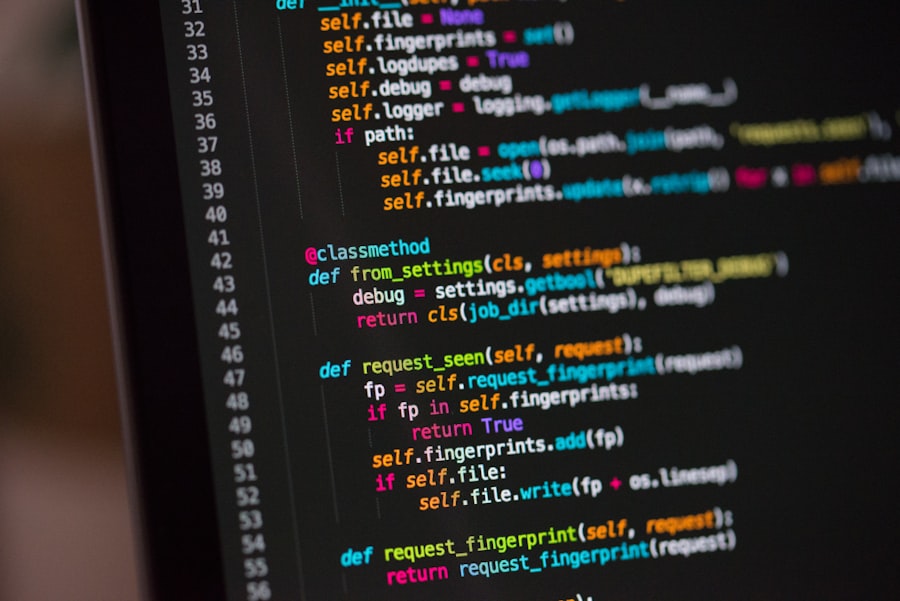
Setting up TypeScript is a straightforward process that can be accomplished in a few simple steps. First, ensure that you have Node.js installed on your machine, as it provides the necessary environment for running TypeScript. Once Node.js is installed, you can use npm (Node Package Manager) to install TypeScript globally by running the command `npm install -g typescript`.
This command downloads and installs the TypeScript compiler, allowing you to compile TypeScript files into JavaScript. After installation, you can verify that TypeScript is correctly set up by checking the version with the command `tsc -v`. This command should return the installed version number of TypeScript.
To start using TypeScript in your projects, create a new directory for your project and navigate into it. You can then initialize a new TypeScript project by running `tsc –init`, which generates a `tsconfig.json` file. This configuration file allows you to customize various compiler options and settings for your TypeScript project, such as specifying the target JavaScript version or enabling strict type checking.
Basic TypeScript Syntax and Features
TypeScript retains much of the syntax of JavaScript while introducing additional features that enhance its capabilities. For instance, defining variables in TypeScript can be done using `let`, `const`, or `var`, similar to JavaScript. However, you can also specify types explicitly when declaring variables.
For example, you can declare a variable as a string by writing `let name: string = “John”;`. This explicit type declaration helps ensure that the variable holds the intended data type throughout its lifecycle.
You can define the types of parameters and the return type of a function, which adds clarity and helps prevent errors. For example, a function that adds two numbers could be defined as follows: `function add(a: number, b: number): number { return a + b; }`. This level of detail not only aids in understanding the function’s purpose but also allows for better tooling support, such as autocompletion and inline documentation in IDEs.
Understanding Type Annotations and Type Inference in TypeScript
Type annotations are a core feature of TypeScript that allow developers to explicitly define the types of variables, function parameters, and return values. By using type annotations, developers can communicate their intentions more clearly within the codebase. For instance, if you have a variable that should only hold a number, you can annotate it as such: `let age: number = 30;`.
This explicit declaration helps prevent accidental assignments of incompatible types, such as strings or booleans. Type inference is another powerful feature of TypeScript that automatically deduces the type of a variable based on its initial value or context. For example, if you declare a variable without an explicit type but assign it a value like `let score = 100;`, TypeScript infers that `score` is of type `number`.
This feature allows developers to write less boilerplate code while still benefiting from type safety. However, relying solely on type inference may lead to less clarity in some cases; thus, using type annotations where appropriate is often recommended for maintaining code readability.
Resources and Tools for Learning TypeScript

Official Documentation and Resources
The official TypeScript website (typescriptlang.org) offers comprehensive documentation that covers everything from basic syntax to advanced features. The documentation includes tutorials, examples, and best practices that cater to both beginners and experienced developers alike. Additionally, the website provides links to community resources and tools that can further enhance your learning experience.
Online Courses and Tutorials
Online platforms such as Udemy, Coursera, and Pluralsight offer structured courses on TypeScript that range from introductory lessons to advanced topics. These courses often include hands-on projects that allow learners to apply their knowledge in practical scenarios.
Community Engagement and Development Tools
Engaging with community forums like Stack Overflow or Reddit can provide valuable insights and answers to specific questions as you navigate your learning journey. Tools like Visual Studio Code also come equipped with extensions for TypeScript development, offering features like linting and debugging support that can significantly improve your coding experience.
If you are interested in delving into philosophical concepts while learning TypeScript, you may want to check out the article on Platonic Philosophy: Plato’s Knowledge and Opinion Theory of Forms and Justice. This article explores the ideas of Plato and how they relate to concepts of knowledge, opinion, forms, and justice. It provides a thought-provoking perspective that can complement your journey into TypeScript. You can read more about it here.
FAQs
What is TypeScript?
TypeScript is a programming language developed by Microsoft that is a superset of JavaScript. It adds static typing to the language, which can help catch errors early in the development process.
Why should I learn TypeScript?
Learning TypeScript can be beneficial for several reasons. It can help catch errors early in the development process, improve code quality, and make it easier to work on large codebases. Additionally, TypeScript is widely used in the industry, so learning it can make you more marketable as a developer.
How do I get started with TypeScript?
To get started with TypeScript, you will need to install Node.js and npm (Node Package Manager) if you don’t already have them. Then, you can install TypeScript using npm and start writing TypeScript code in your favorite code editor. There are also many resources available online, such as tutorials and documentation, to help you learn TypeScript.


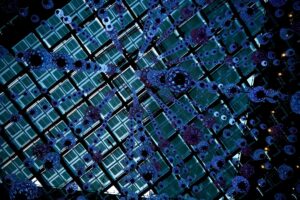



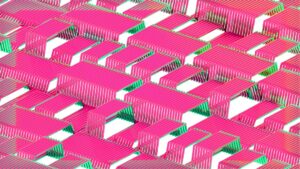






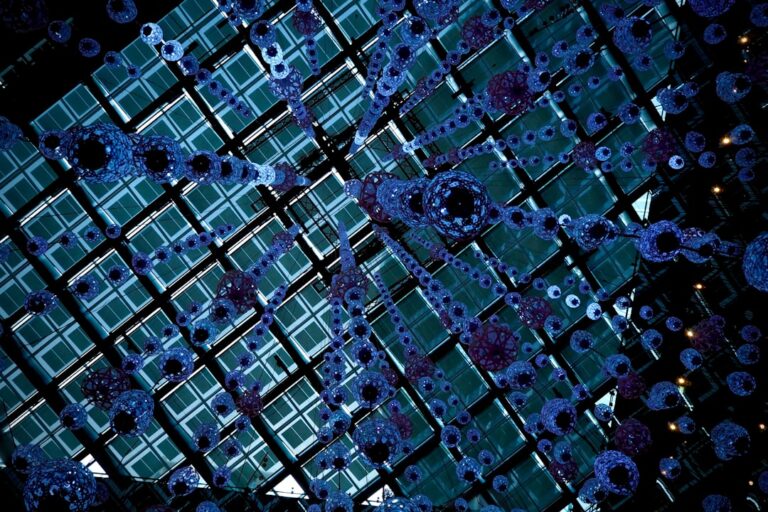





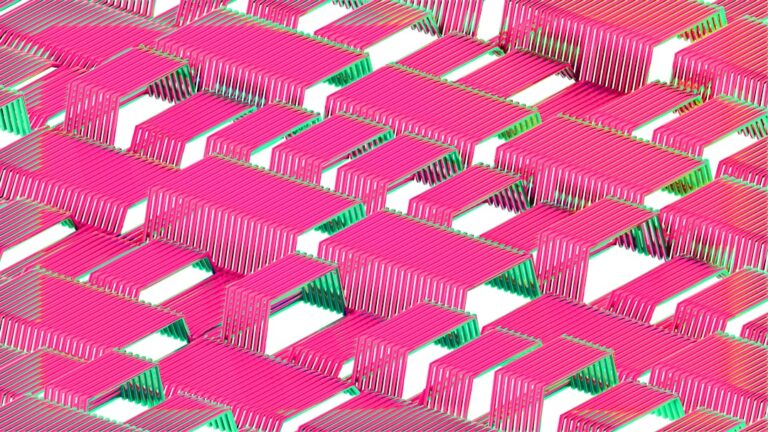

+ There are no comments
Add yours