TypeScript, a superset of JavaScript, introduces several powerful features that enhance the development experience, one of which is decorators. Decorators are a special kind of declaration that can be attached to a class, method, accessor, property, or parameter. They provide a way to modify or enhance the behavior of these elements at design time.
The decorator pattern is not unique to TypeScript; it has roots in object-oriented programming and is widely used in frameworks like Angular, where it plays a crucial role in defining components and services. The introduction of decorators in TypeScript allows developers to write cleaner and more maintainable code by separating concerns and enhancing functionality without cluttering the core logic.
By leveraging decorators, developers can implement cross-cutting concerns such as logging, access control, and validation in a more modular fashion. This capability aligns well with modern software development practices, where code reusability and separation of concerns are paramount. As TypeScript continues to evolve, decorators remain a significant feature that empowers developers to create robust applications with enhanced readability and maintainability.
Key Takeaways
- TypeScript decorators are a way to add both annotations and a meta-programming syntax for class declarations and members.
- Decorators in TypeScript are used to modify the behavior of classes, methods, and properties at design time.
- There are four types of decorators in TypeScript: class decorators, method decorators, accessor decorators, and property decorators.
- To use decorators in TypeScript, you need to enable the experimentalDecorators compiler option in your tsconfig.json file.
- Best practices for using decorators in TypeScript include using them sparingly, documenting their usage, and avoiding complex logic within decorators.
Understanding the Purpose of Decorators in TypeScript
The primary purpose of decorators in TypeScript is to provide a mechanism for adding metadata and modifying the behavior of classes and their members. This is particularly useful in frameworks that rely heavily on reflection and metadata, such as Angular and NestJS. For instance, when defining a class as a component in Angular, decorators like `@Component` are used to specify metadata about the component, such as its selector, template URL, and styles.
This metadata is then utilized by the Angular framework to instantiate and manage the component lifecycle effectively. Moreover, decorators facilitate the implementation of design patterns such as Aspect-Oriented Programming (AOP). AOP allows developers to define cross-cutting concerns separately from the business logic.
For example, logging can be implemented as a decorator that wraps around methods to log their execution time or parameters without modifying the method’s core functionality. This separation enhances code clarity and reduces duplication, making it easier to maintain and extend applications over time. By using decorators, developers can focus on writing clean business logic while delegating concerns like logging or validation to reusable decorators.
Types of Decorators in TypeScript

TypeScript supports several types of decorators, each serving a specific purpose. The four primary types are class decorators, method decorators, accessor decorators, property decorators, and parameter decorators. Class decorators are applied to a class definition and can be used to modify or replace the class constructor.
For example, a class decorator can be used to add static properties or methods to a class or even change its prototype.
They can be used to modify the method’s behavior or add additional functionality such as logging or access control.
For instance, a method decorator could be implemented to check user permissions before executing a method, ensuring that only authorized users can perform certain actions. Accessor decorators work similarly but are specifically designed for getter and setter methods, allowing developers to intercept property access and modification. Property decorators are used to modify properties within a class.
They can be employed for purposes such as validation or transformation of property values before they are set or retrieved. Parameter decorators allow developers to add metadata to method parameters, which can be useful for dependency injection frameworks that rely on this metadata to resolve dependencies automatically.
How to Use Decorators in TypeScript
Using decorators in TypeScript requires enabling the experimental decorator feature in the TypeScript configuration file (`tsconfig.json`). This is done by setting the `experimentalDecorators` option to `true`. Once enabled, developers can define their own decorators using the `function` keyword followed by the decorator’s name.
The decorator function receives specific parameters depending on its type. For example, creating a simple class decorator involves defining a function that takes a constructor as an argument. Inside this function, you can modify the constructor or return a new constructor altogether.
Here’s an example of a class decorator that logs when an instance of the class is created: “`typescript
function LogClass(target: Function) {
console.log(`Class ${target.name} was created.`);
} @LogClass
class User {
constructor(public name: string) {}
}
“` In this example, when an instance of `User` is created, the message indicating that the class was instantiated will be logged to the console. Method decorators follow a similar pattern but take additional parameters such as the target object and property key. Here’s an example of a method decorator that logs the execution time of a method: “`typescript
function LogExecutionTime(target: any, propertyKey: string, descriptor: PropertyDescriptor) {
const originalMethod = descriptor.value;
descriptor.value = function (…args: any[]) {
const start = performance.now();
const result = originalMethod.apply(this, args);
const end = performance.now();
console.log(`Execution time for ${propertyKey}: ${end – start} milliseconds`);
return result;
};
} class Calculator {
@LogExecutionTime
add(a: number, b: number) {
return a + b;
}
}
“` In this case, whenever the `add` method is called, it will log how long it took to execute.
Best Practices for Using Decorators in TypeScript
When utilizing decorators in TypeScript, adhering to best practices is essential for maintaining code quality and readability. One key practice is to keep decorators focused on a single responsibility. Each decorator should ideally handle one aspect of behavior modification or metadata addition.
This approach not only enhances reusability but also makes it easier for other developers to understand what each decorator does without delving into complex logic. Another best practice is to document your decorators thoroughly. Since decorators can significantly alter how classes and methods behave, providing clear documentation helps other developers understand their purpose and usage.
This is especially important in larger teams or open-source projects where multiple contributors may interact with your codebase. Additionally, consider performance implications when using decorators extensively. While they provide powerful capabilities for modifying behavior at runtime, excessive use can lead to performance overhead due to additional function calls and complexity in the call stack.
Profiling your application can help identify any bottlenecks introduced by decorators. Lastly, ensure that your decorators are compatible with TypeScript’s type system. When creating custom decorators, leverage TypeScript’s type annotations to maintain type safety throughout your application.
This practice not only prevents runtime errors but also enhances developer experience by providing better autocompletion and error checking in IDEs.
Real-world Examples of Decorators in TypeScript Applications

In real-world applications, decorators are often employed in frameworks like Angular and NestJS to streamline development processes and enhance functionality. In Angular, for instance, decorators such as `@Component`, `@Injectable`, and `@Directive` are fundamental for defining components and services. The `@Component` decorator allows developers to specify metadata about a component, including its template and styles: “`typescript
import { Component } from ‘@angular/core’; @Component({
selector: ‘app-hero’,
template: `
{{ title }}
`,
styles: [`h1 { font-weight: normal; }`]
})
export class HeroComponent {
title = ‘Hero Component’;
}
“` In this example, the `@Component` decorator provides Angular with all necessary information about how to render the `HeroComponent`.
NestJS utilizes decorators extensively for building server-side applications with TypeScript. For instance, controllers are defined using the `@Controller` decorator, which allows developers to specify routes and handle HTTP requests seamlessly: “`typescript
import { Controller, Get } from ‘@nestjs/common’; @Controller(‘users’)
export class UsersController {
@Get()
findAll() {
return [‘User1’, ‘User2’, ‘User3’];
}
}
“` Here, the `@Controller` decorator indicates that this class will handle requests related to users, while the `@Get` decorator specifies that the `findAll` method will respond to GET requests at the `/users` endpoint. In summary, TypeScript decorators provide an elegant way to enhance classes and their members with additional functionality while maintaining clean code architecture.
Their application spans various domains within software development, from front-end frameworks like Angular to back-end solutions like NestJS. By understanding how to implement and utilize these powerful tools effectively, developers can create more modular and maintainable applications that adhere to modern software design principles.
If you’re interested in exploring different perspectives and understanding complex concepts, you may also enjoy reading about the fundamentals of formal logic. This article delves into the principles and techniques used in formal logic to analyze arguments and draw conclusions. Check it out here to expand your knowledge on this fascinating subject.
FAQs
What are TypeScript decorators?
TypeScript decorators are a special kind of declaration that can be attached to a class, method, accessor, property, or parameter. They are used to modify the behavior of the target they are attached to.
How do TypeScript decorators work?
TypeScript decorators work by allowing you to add metadata to a class, method, accessor, property, or parameter. This metadata can then be used to modify the behavior of the target at runtime.
What are some common use cases for TypeScript decorators?
Some common use cases for TypeScript decorators include adding logging, validation, authentication, and caching to methods, properties, or classes.
How do you define a decorator in TypeScript?
In TypeScript, you can define a decorator by creating a function that takes either three or four parameters, depending on the target of the decorator. The parameters are the target, the property key (if applicable), and the property descriptor.
How do you use decorators in TypeScript?
To use a decorator in TypeScript, you simply place the decorator’s name prefixed with an “@” symbol directly before the declaration of the class, method, accessor, property, or parameter that you want to apply the decorator to.
Can decorators be used in both classes and methods in TypeScript?
Yes, decorators can be used in both classes and methods in TypeScript, as well as on accessors, properties, and parameters.
Are decorators a standard feature in TypeScript?
Yes, decorators are a standard feature in TypeScript and are part of the ECMAScript standard. They were officially added to the language in ECMAScript 2016.


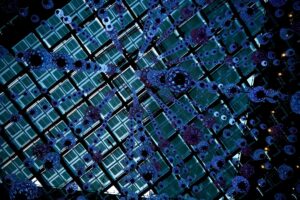



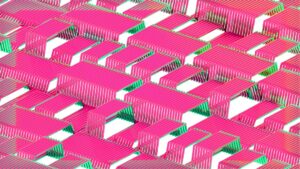



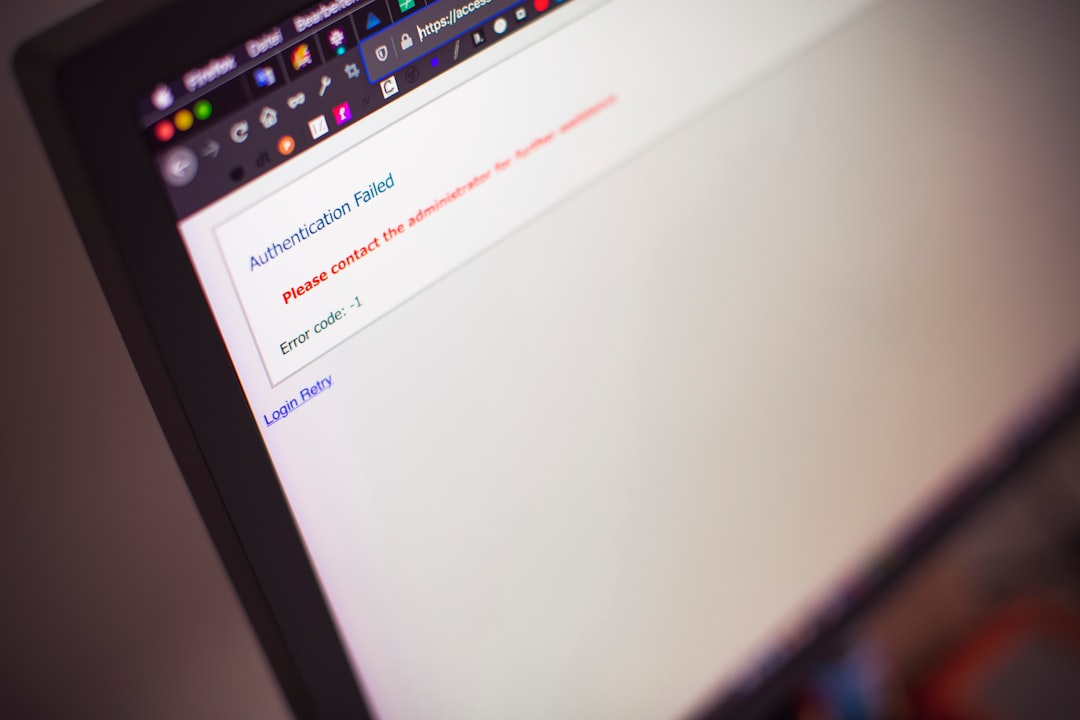


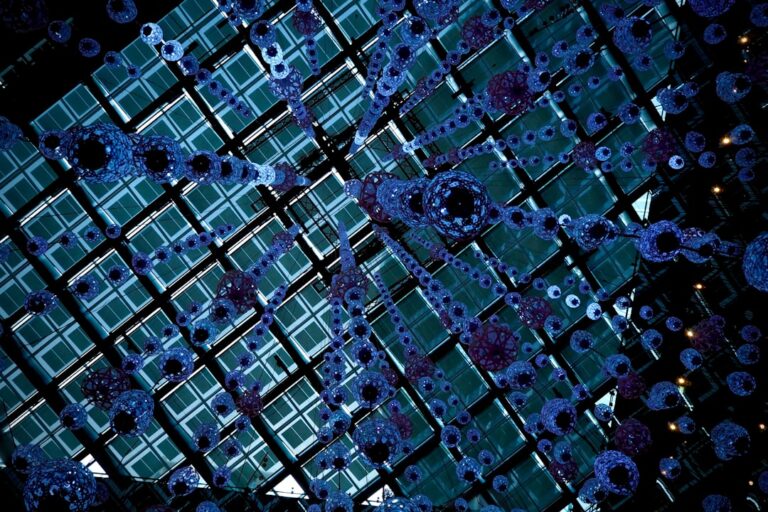





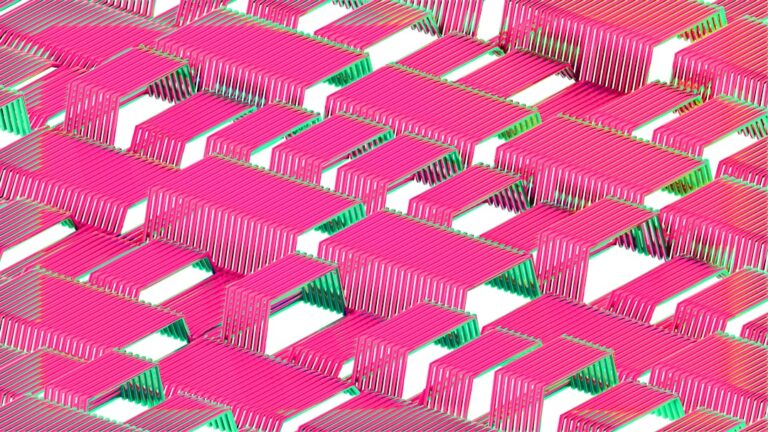

+ There are no comments
Add yours