Introduction to Online Color Pickers
In the realm of web design, graphic artistry, and software development, online color pickers have emerged as indispensable tools. These tools are designed to help users select precise colors and convert them into various color codes, such as Hex and HTML formats, which are essential for digital projects. Online color pickers provide an intuitive interface where users can effortlessly navigate the color spectrum, ensuring the exact shade needed is easily accessible.
The primary advantage of using online color pickers lies in their ease of use. With a few clicks, users can choose a color, adjust its brightness, saturation, and hue, and instantly receive the corresponding color code. This instantaneous conversion is invaluable for professionals who need to implement exact colors into their projects without the hassle of manual calculations. Furthermore, the online nature of these tools means they are accessible from any device with an internet connection, making them highly convenient for on-the-go tasks.
Another significant benefit is the accessibility of online color pickers. Unlike standalone software that may require installation and regular updates, online color pickers are web-based, ensuring they are always up-to-date and ready to use. This accessibility saves time and resources, allowing designers and developers to focus more on their creative and technical work rather than on software maintenance.
Moreover, online color pickers often come with additional features that enhance their utility. Many tools offer palette generation, where users can create harmonious color schemes, and some even provide color blindness simulation to ensure accessibility compliance. These features underscore the comprehensive nature of online color pickers, making them a one-stop solution for all color-related needs.
In summary, online color pickers are essential for anyone involved in digital design or development. Their ease of use, accessibility, and additional functionalities make them an invaluable resource, streamlining the process of color selection and implementation.
Understanding Hex Color Codes
Hex color codes are an essential component in web design and digital graphics, offering a standardized way to specify colors in a format that is both precise and universally understood by browsers and design tools. These codes are structured as six-digit alphanumeric sequences, each digit representing a specific value in the hexadecimal numeral system, which is base-16.
A hex color code typically begins with a hash symbol (#) followed by three pairs of digits. Each pair corresponds to the red, green, and blue (RGB) components of the color, respectively. The first pair of digits represents the intensity of red, the second pair stands for the green component, and the third pair indicates the blue intensity. The values range from 00 to FF, where 00 denotes the absence of a color component, and FF signifies the maximum intensity.
For instance, the hex color code #FF5733 corresponds to a shade of orange. The ‘FF’ in the first pair indicates the maximum intensity of red, ’57’ in the second pair shows a moderate amount of green, and ’33’ in the third pair signifies a low intensity of blue. Another example is #0000FF, where the digits indicate the complete absence of red and green, and the maximum intensity of blue, resulting in pure blue.
Understanding and using hex codes efficiently can greatly enhance the consistency and precision of your design work. By manipulating these codes, designers can achieve a wide spectrum of colors, ensuring that the exact desired hue is replicated across different platforms and devices. This precision is particularly beneficial in branding and user interface design, where maintaining color consistency is crucial.
HTML Color Picker: How It Works
The HTML color picker is an invaluable tool in web development, streamlining the process of selecting and applying colors to web elements. This tool is particularly useful for web designers and developers, as it simplifies the task of choosing precise color codes for various design elements. By integrating seamlessly with HTML and CSS, the HTML color picker ensures that the chosen colors are accurately applied to the desired elements on a webpage.
The user interface of an HTML color picker is typically intuitive and user-friendly. It usually features a color palette from which users can select a color, along with sliders or input fields for adjusting the hue, saturation, and lightness (HSL), or the red, green, and blue (RGB) values. Many HTML color pickers also show the hex code of the selected color, which is a six-digit combination of letters and numbers representing the color in a web-friendly format.
To use an HTML color picker, one simply clicks on the color input field, which opens the color selection window. From here, the user can either choose a color from the palette or manually adjust the color values using the provided controls. Once the desired color is selected, the corresponding hex, RGB, or HSL value is automatically generated. This value can then be copied and used directly in the HTML or CSS code to apply the color to a web element.
For instance, to set the background color of a webpage to a specific shade of blue, a developer might use an HTML color picker to find the perfect shade and then apply it in CSS as follows:
body {
background-color: #1E90FF; /* Hex code */
}
HTML color pickers support various color formats, including hex, RGB, and HSL. This flexibility allows developers to work with their preferred format or convert between formats as needed. By providing precise control over color selection and integration with web development tools, HTML color pickers enhance the efficiency and accuracy of designing visually appealing web pages.
Advantages of Using Online Color Pickers
Online color pickers offer numerous advantages over traditional methods of color selection, significantly enhancing both efficiency and accuracy. One of the primary benefits is the speed at which users can identify and select colors. Unlike manual methods, where finding the perfect shade can be a time-consuming process, online tools provide immediate access to a vast spectrum of colors, streamlining the workflow for designers, artists, and developers.
Accuracy is another critical advantage. Online color pickers allow users to input specific color values, such as Hex codes or RGB values, ensuring precise color matching. This precision is invaluable in maintaining brand consistency and achieving the desired aesthetic in digital and print media. Additionally, many online tools offer real-time color preview, enabling users to see how a selected color will look within a design, website, or application, thereby reducing the need for guesswork.
Beyond speed and accuracy, online color pickers come equipped with several advanced features that further enhance their utility. For instance, many tools provide a color history feature, allowing users to easily revisit previously selected colors. This is particularly useful in projects requiring consistent color schemes. Additionally, the ability to create and save custom color palettes helps streamline the design process, facilitating quicker decision-making and ensuring cohesive visual identities across different projects.
Furthermore, online color pickers often include sharing functionalities, enabling users to easily share their color schemes with team members or clients. This fosters collaboration and ensures that everyone involved in a project is on the same page regarding color choices. Overall, the combination of speed, accuracy, real-time preview, and advanced features makes online color pickers indispensable tools for anyone involved in color-critical work.
Popular Online Color Picker Tools
In the realm of online color picker tools, several platforms stand out for their robust features and user-friendly interfaces. Among these, Adobe Color, Coolors, and ColorZilla are particularly noteworthy. Each of these tools offers a suite of functionalities that cater to different needs, making them indispensable for designers and developers alike.
Adobe Color is a comprehensive tool that allows users to create and explore color schemes with ease. Its standout feature is the integration with Adobe Creative Cloud, enabling seamless synchronization with other Adobe products such as Photoshop and Illustrator. Users can extract color themes from images, create custom palettes, and explore color trends. One of the significant advantages of Adobe Color is its user-friendly interface and the ability to save color schemes directly to the cloud. However, some users find that the tool’s advanced features require a learning curve. Adobe Color enjoys high user ratings, with many praising its integration capabilities.
Coolors is another popular choice for generating color palettes quickly. Its primary feature is the ability to generate random color schemes with the press of a spacebar, making it exceptionally easy to use. Coolors also offers functionalities such as adjusting color values, exploring trending palettes, and exporting palettes in various formats. A unique aspect of Coolors is its mobile app, which allows users to create palettes on the go. While Coolors is lauded for its simplicity and speed, some users note that it may lack the depth of features found in more advanced tools. Nonetheless, it has garnered positive reviews for its efficiency and ease of use.
ColorZilla is a versatile tool favored by web developers for its browser extension capabilities. Available for both Chrome and Firefox, ColorZilla provides an eyedropper tool, a CSS gradient generator, and a palette viewer. Its eyedropper feature is particularly useful for extracting colors from any web page, making it a handy tool for quick color picking. ColorZilla’s gradient generator is also highly praised for its flexibility and ease of use. However, its interface can be somewhat dated compared to other tools. Despite this, ColorZilla remains a popular choice due to its practicality and the convenience of having it as a browser extension.
Each of these tools offers unique features that cater to different aspects of color selection and management, making them valuable resources for anyone involved in design or web development.
How to Choose the Right Color Picker for Your Needs
Choosing the right color picker tool is pivotal for professionals and enthusiasts engaged in web design, graphic design, or digital art. The ideal color picker will streamline your workflow, ensuring a seamless integration of color selection into your creative process. Here are some critical aspects to consider when selecting a color picker:
User Interface Design: A user-friendly interface is essential. The color picker should be intuitive, allowing you to easily navigate and select colors without unnecessary complexity. Look for tools that offer a clear and organized layout, making it easy to access features and manage your color palette.
Compatibility with Other Software: The color picker should seamlessly integrate with your existing software suite. Whether you use Adobe Photoshop, Illustrator, or web development tools like Visual Studio Code, the color picker should be compatible, enabling smooth color transfer and application across platforms.
Customization Options: Flexibility in customization can greatly enhance your workflow. Some color pickers allow you to save custom palettes, adjust the color space (such as RGB, HEX, or HSL), and even create gradient maps. These features are particularly useful for maintaining brand consistency or adhering to specific project requirements.
Specific Features for Different Projects: Different projects may demand unique features from a color picker. Web designers might prioritize tools that offer HTML and CSS support, enabling easy integration of colors into code. Graphic designers and digital artists may look for advanced features like color harmony suggestions, contrast checking, and the ability to work with high-resolution images. Ensure the color picker you choose aligns with the specific needs of your projects.
By evaluating these criteria, you can select a color picker tool that enhances your productivity and precision, allowing you to focus on the creative aspects of your work while maintaining color accuracy and consistency.
Tips and Tricks for Using Color Pickers Effectively
Utilizing online color pickers to their full potential can significantly enhance your design projects. Here are some practical tips and best practices to help you get the most out of these tools.
First and foremost, creating cohesive color palettes is essential. A well-curated palette can unify your design, making it visually appealing and professional. Start with a primary color and then use the color picker to find complementary, analogous, or triadic colors. Many online color pickers offer built-in palette suggestions, which can be a valuable resource if you’re unsure where to start.
Another critical aspect of using color pickers is ensuring good color contrast. High contrast is crucial for accessibility, making your content readable for all users, including those with visual impairments. Tools like the Web Content Accessibility Guidelines (WCAG) compliance checker can help you verify that your color combinations meet the necessary standards. Always aim for a contrast ratio of at least 4.5:1 for regular text and 3:1 for larger text.
When matching colors from images or other sources, color pickers can be incredibly accurate. Many tools allow you to upload an image and click on the area whose color you want to extract. This feature ensures that you get the exact shade you need, maintaining consistency across your design. Some advanced color pickers also allow you to adjust the extracted color’s brightness and saturation, giving you even more control over your palette.
Lastly, don’t overlook the importance of saving your palettes. Many online color pickers offer the option to save your color schemes, which can be a time-saver for future projects. Additionally, exporting your palette in various formats like CSS, SCSS, or JSON can streamline the implementation process, making it easier to integrate your chosen colors into your design workflow.
By following these tips and tricks, you can make the most out of online color pickers, ensuring your designs are both aesthetically pleasing and accessible.
Future Trends in Online Color Picker Tools
The landscape of online color picker tools is poised for significant advancements, driven by emerging technologies and evolving user needs. One of the most promising trends is the integration of artificial intelligence (AI) to offer smarter, more intuitive color suggestions. AI-powered color pickers can analyze user preferences and project requirements to provide customized color palettes that align seamlessly with the desired aesthetic. This innovation not only enhances user experience but also streamlines the design process by reducing the time spent on choosing the right colors.
Improved color matching algorithms represent another pivotal trend in the evolution of color pickers. Future tools are expected to incorporate sophisticated algorithms that can more accurately match colors from various sources, such as images, real-world objects, or existing designs. This capability will be particularly valuable for designers who need to maintain brand consistency or replicate specific hues with high precision.
The integration of augmented reality (AR) into color picker tools is another exciting development on the horizon. AR technology will enable users to visualize how colors will appear in real-world environments before making a final decision. For instance, interior designers could use AR-integrated color pickers to see how a particular paint color would look on a wall under different lighting conditions. This immersive experience could greatly enhance the decision-making process and lead to more informed choices.
Advanced customization options are also expected to become a standard feature in future color picker tools. Users will likely have greater control over color parameters, allowing for more nuanced adjustments and the creation of unique, personalized color schemes. This level of customization will be particularly beneficial for projects that require a high degree of originality and creativity.
These advancements in online color picker technology are set to revolutionize design workflows. By leveraging AI, improved algorithms, AR integration, and enhanced customization, designers will be equipped with powerful tools that not only simplify color selection but also elevate the overall quality of their work. As these trends continue to evolve, the future of online color pickers looks incredibly promising, offering unprecedented opportunities for innovation and creativity in the field of design.


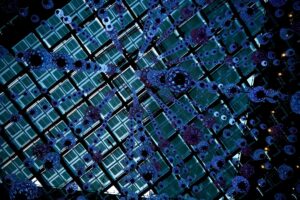



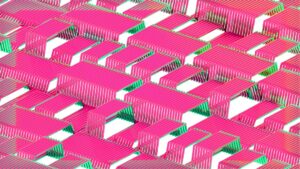






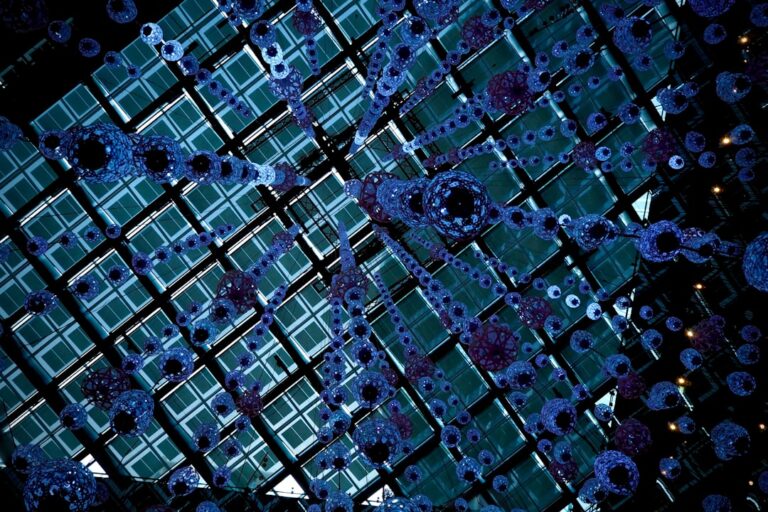





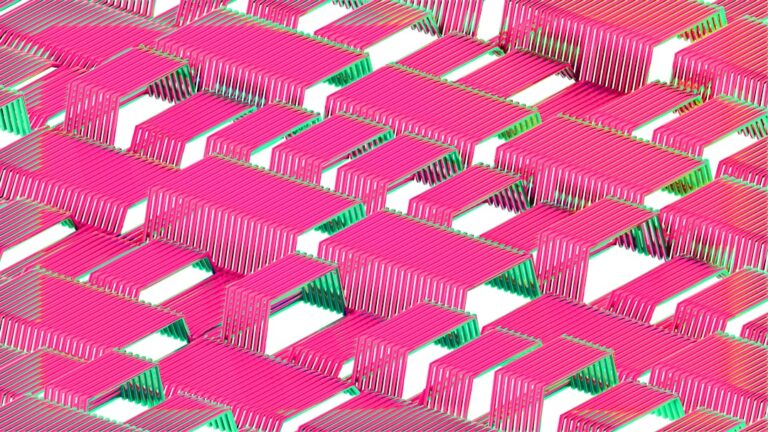

+ There are no comments
Add yours