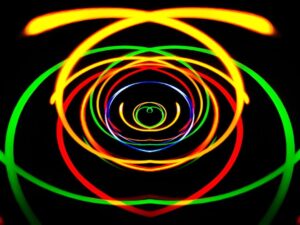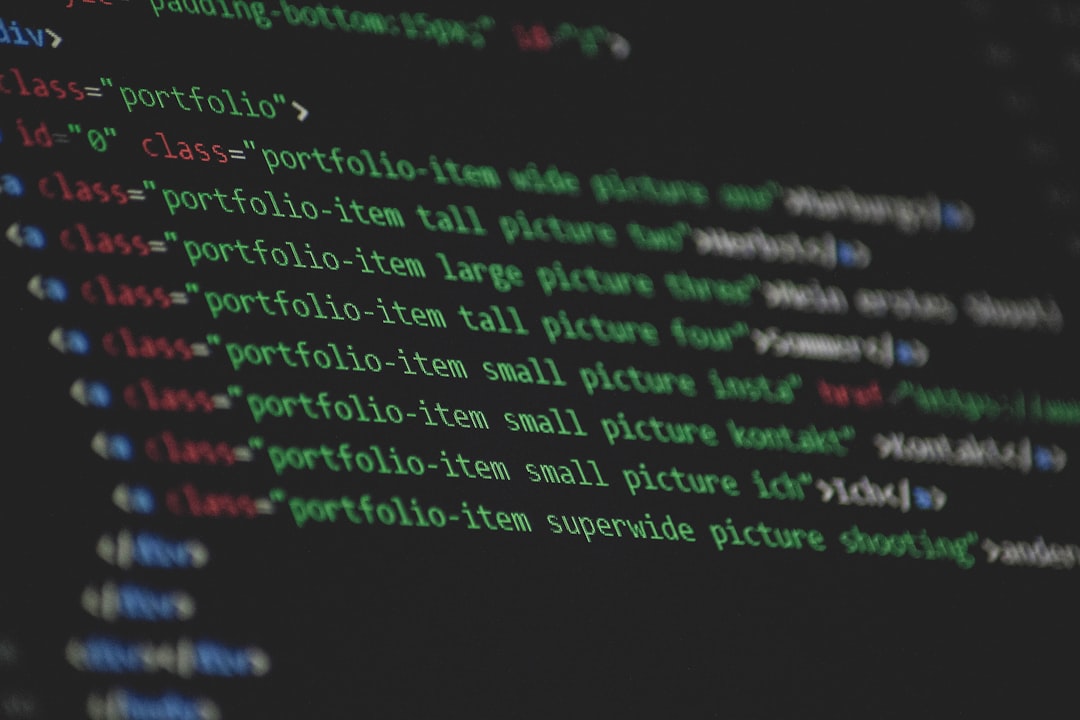HTML, or HyperText Markup Language, serves as the backbone of web development, providing the essential framework for creating and structuring content on the internet. It is a markup language that allows developers to define the elements of a webpage, such as headings, paragraphs, links, images, and other multimedia components. The significance of HTML cannot be overstated; it is the foundation upon which all web pages are built.
Without HTML, the internet as we know it would not exist, as it enables browsers to interpret and display content in a user-friendly manner. The evolution of HTML has been remarkable since its inception in the early 1990s. Originally designed to facilitate the sharing of documents across different systems, HTML has grown into a robust language that supports complex web applications and interactive features.
With the advent of HTML5, new capabilities have emerged, allowing developers to create rich multimedia experiences without relying heavily on external plugins. This evolution reflects the changing landscape of web technology and the increasing demand for dynamic and engaging online content.
Key Takeaways
- HTML stands for HyperText Markup Language and is the standard language for creating web pages.
- The basic structure of an HTML document includes elements such as,, and.
- Tags are used to define the structure and content of an HTML document, such as
for paragraphs and for links.
- Commonly used HTML elements include headings (
to
), lists (
- and
- ), and images (
).
- HTML attributes are used to provide additional information about an element, such as the source of an image or the target of a link.
What is the full form of HTML?
The full form of HTML is HyperText Markup Language. The term “HyperText” refers to the way in which documents are interconnected through hyperlinks, allowing users to navigate from one page to another seamlessly. This concept was revolutionary at the time of HTML’s creation, as it transformed static documents into interactive experiences.
The “Markup Language” aspect indicates that HTML is not a programming language but rather a system for annotating text so that a computer can manipulate it. This distinction is crucial because it highlights HTML’s role in structuring content rather than executing logic or algorithms. Understanding the full form of HTML provides insight into its functionality and purpose.
This duality is what makes HTML an essential tool for web developers, as it allows them to create interconnected documents that can be easily accessed and navigated by users. The combination of these two concepts has laid the groundwork for the modern web, where information is readily available and easily shared.
Understanding the basics of HTML

At its core, HTML is composed of elements that are defined by tags. These tags are enclosed in angle brackets and typically come in pairs: an opening tag and a closing tag. For example, the `
` tag denotes the beginning of a paragraph, while `
` signifies its end.
This structure allows browsers to interpret the content correctly and display it in a format that is visually appealing to users. Each element can contain text, attributes, or other nested elements, creating a hierarchical structure that organizes content effectively. HTML is designed to be straightforward and easy to learn, making it accessible to beginners and experienced developers alike.
The language’s simplicity lies in its declarative nature; developers do not need to write complex code to achieve their desired outcomes. Instead, they can focus on defining the structure and semantics of their content. For instance, using headings (`
` to ``) allows developers to create a clear outline of their document, while lists (``, ``, `- `) enable them to present information in an organized manner.
This emphasis on clarity and organization is one of the reasons why HTML remains a fundamental skill for anyone involved in web development.
The structure of an HTML document
An HTML document follows a specific structure that ensures proper rendering by web browsers. The document begins with a declaration that specifies the version of HTML being used, typically ``. This declaration informs the browser about the type of document it is about to process.
Following this declaration is the `` element, which serves as the root of the document. Within this element, there are two primary sections: the `
` and ``. The `` section contains metadata about the document, such as its title, character set, stylesheets, and scripts.The title, defined by the `
` tag, appears in the browser’s title bar or tab and is crucial for search engine optimization (SEO). Additionally, this section can include links to external resources like CSS files or JavaScript libraries that enhance the functionality and appearance of the webpage. In contrast, the `<body>` section encompasses all the visible content that users interact with, including text, images, links, and other multimedia elements.</p><p>This structured approach not only aids in organizing content but also enhances accessibility and searchability. By adhering to this format, developers ensure that their webpages are compatible with various browsers and devices. Furthermore, this structure allows search engines to crawl and index content effectively, improving visibility in search results.</p><h2> The role of tags in HTML</h2><p>Tags are fundamental components of HTML that define how content is structured and displayed on a webpage. Each tag serves a specific purpose and can affect both the presentation and functionality of elements within an HTML document. Tags are typically categorized into two types: block-level tags and inline tags.</p><p>Block-level tags create distinct sections within a webpage and usually start on a new line; examples include `</p><div>`, `</p><h1>`, and `</p><p>`. Inline tags, on the other hand, do not start on a new line and are used within block-level elements; examples include `<span>`, `<a>`, and `<img>`. The use of tags allows developers to apply styles and behaviors consistently across their webpages.</p><p>For instance, by wrapping text in heading tags like `</p><h1>` or `</p><h2>`, developers can create a clear hierarchy that enhances readability and user experience. Additionally, tags can be nested within one another to create complex layouts; for example, a list can contain links or images as list items. This flexibility enables developers to craft intricate designs while maintaining semantic meaning.<b></p><p>Moreover, tags play a crucial role in accessibility.</b> Screen readers rely on proper tagging to convey information to visually impaired users effectively. By using semantic tags like `</p><header>`, `</p><footer>`, `</p><article>`, and `</p><section>`, developers can provide context about different parts of their content, making it easier for assistive technologies to interpret and present information accurately.</p><h2> Commonly used HTML elements</h2><p><img data-lazyloaded="1" src="data:image/svg+xml;base64,PHN2ZyB4bWxucz0iaHR0cDovL3d3dy53My5vcmcvMjAwMC9zdmciIHdpZHRoPSI5MDAiIGhlaWdodD0iNjAwIiB2aWV3Qm94PSIwIDAgOTAwIDYwMCI+PHJlY3Qgd2lkdGg9IjEwMCUiIGhlaWdodD0iMTAwJSIgc3R5bGU9ImZpbGw6I2NmZDRkYjtmaWxsLW9wYWNpdHk6IDAuMTsiLz48L3N2Zz4=" width="900" height="600" decoding="async" data-src="http://yimho.com/wp-content/uploads/2025/01/image-5.jpg" id="2" style="max-width:100%;display:block;margin-left:auto;margin-right:auto;width:70%;"></p><p>HTML comprises a wide array of elements that serve various functions in web development. Some of the most commonly used elements include headings (`</p><h1>` through `</p><h6>`), paragraphs (`</p><p>`), links (`<a>`), images (`<img>`), lists (`</p><ul>`, `</p><ol>`, `</p><li>`), tables (`<br /><table>`, `</p><tr>`, `</p><td>`), forms (`</p><form>`, `<input>`, `<textarea>`), and multimedia elements like audio (`<audio>`) and video (`<video>`). Each element has its own unique attributes and behaviors that contribute to the overall functionality of a webpage. </p>
<p>Headings are essential for establishing a clear hierarchy within content. The `</p>
<h1>` tag typically represents the main title of a page, while subsequent heading tags denote subheadings or sections within that content. Paragraphs are created using the `</p>
<p>` tag, which helps separate blocks of text for better readability. </p>
<p>Links are created with the `<a>` tag, allowing users to navigate between different pages or external websites by clicking on hyperlinked text or images. Images enhance visual appeal and engagement on webpages. The `<img>` tag allows developers to embed images by specifying their source URL through the `src` attribute. </p>
<p>Lists are useful for presenting information in an organized manner; unordered lists (`</p>
<ul>`) create bullet points, while ordered lists (`</p>
<ol>`) generate numbered items. Tables provide a structured way to display data in rows and columns using tags like `</p>
<table>`, `</p>
<tr>`, and `</p>
<td>`. Forms enable user interaction by collecting input through various fields such as text boxes (`<input>`), dropdowns (`<select>`), and text areas (`<textarea>`). </p>
<p>Multimedia elements like audio and video allow developers to incorporate rich media directly into their webpages without relying on third-party plugins.</p>
<h2> HTML attributes and their usage</h2>
<p><iframe loading="lazy" width="640" height="360" style="display: block;margin: 0 auto;" src="https://www.youtube.com/embed/wd2pmrFI1U8" frameBorder="0"><br />
</iframe></p>
<p>Attributes in HTML provide additional information about elements and modify their behavior or appearance. They are always specified within the opening tag and consist of a name-value pair format: `name=”value”`. Attributes enhance the functionality of HTML elements by allowing developers to customize their properties according to specific needs. </p>
<p>For instance, the `href` attribute in an anchor tag (`<a>`) specifies the URL that the link points to, while the `src` attribute in an image tag (`<img>`) indicates where the image file is located. Common attributes include `class` and `id`, which are used for styling purposes through CSS or for targeting specific elements with JavaScript. The `class` attribute allows multiple elements to share common styles by assigning them a class name, while `id` provides a unique identifier for individual elements within a document. </p>
<p>Other attributes like `alt` in image tags provide alternative text descriptions for images, improving accessibility for users who rely on screen readers. Attributes can also control behavior through event handling; for example, using `onclick` allows developers to execute JavaScript functions when an element is clicked. Additionally, attributes such as `target` in anchor tags determine how links behave when clicked—whether they open in a new tab or within the same window—enhancing user experience by providing flexibility in navigation.</p>
<h2> Best practices for writing HTML code</h2>
<p>Writing clean and efficient HTML code is essential for maintaining readability, accessibility, and performance across web projects. One best practice is to use semantic HTML whenever possible; this involves utilizing appropriate tags that convey meaning about the content they enclose rather than relying solely on generic tags like `</p>
<div>` or `<span>`. For instance, using `</p>
<header>`, `</p>
<footer>`, `</p>
<article>`, and `</p>
<section>` helps search engines understand the structure of your content better while also improving accessibility for screen readers. </p>
<p>Another important practice is to ensure proper indentation and formatting throughout your code. Consistent indentation makes it easier for developers to read and navigate through complex documents. Additionally, comments can be added using `<!
<blockquote style='br { display: none; margin: 0; padding: 0; line-height: 0; height: 0; }background-color: #f8f9fa;border-left: 4px solid #e9ecef;margin: 1.5em 0;padding: 1.2em 1.5em;font-size: 1.1em;line-height: 1.6;color: #212529;border-radius: 4px;box-shadow: 0 1px 3px rgba(0, 0, 0, 0.05);'>— comment –>` syntax to explain sections of code or provide context for future reference without affecting rendering.</p></blockquote>
<p>It is also crucial to validate your HTML code using tools like W3C Validator to catch errors or inconsistencies that may lead to rendering issues across different browsers. Keeping your code organized by separating concerns—such as using external CSS files for styling rather than inline styles—enhances maintainability over time. Lastly, optimizing performance should be a priority when writing HTML code. </p>
<p>This includes minimizing unnecessary elements or attributes that could bloat file size and slow down page loading times. By following these best practices, developers can create efficient, accessible, and user-friendly web pages that stand out in an increasingly competitive digital landscape.</p>
<p>If you are interested in learning more about effective reading strategies for academic texts, you may want to check out this article on <a href='https://yimho.com/strategies-for-effective-reading-of-academic-texts/'>Strategies for Effective Reading of Academic Texts</a>. This article provides valuable tips and techniques for improving your comprehension and retention of complex academic material. It can be a helpful resource to complement your understanding of HTML basics and full form.</p>
<p></p>
<h2>FAQs</h2>
<p></p>
<h3>What is the full form of HTML?</h3>
<p>The full form of HTML is Hypertext Markup Language.</p>
<h3>What is HTML used for?</h3>
<p>HTML is the standard markup language for creating web pages and web applications. It is used to structure content on the internet, such as text, images, and multimedia, and to create hyperlinks between web pages.</p>
<h3>What are the basic components of HTML?</h3>
<p>The basic components of HTML include elements, tags, attributes, and text content. Elements are the building blocks of HTML, and they are surrounded by opening and closing tags. Attributes provide additional information about an element, and text content is the actual text that appears on the web page.</p>
<h3>What are some common HTML tags?</h3>
<p>Some common HTML tags include <html>, <head>, <title>, <body>, </p>
<h1> to </p>
<h6> for headings, </p>
<p> for paragraphs, <a> for hyperlinks, <img> for images, </p>
<ul> and </p>
<ol> for lists, and </p>
<div> and <span> for grouping content.</p>
<h3>Is HTML a programming language?</h3>
<p>No, HTML is not a programming language. It is a markup language used to structure content on the web. It defines the structure and layout of a web page, but it does not have the ability to perform calculations or execute commands like a programming language.</p>
</div>
<footer class="entry-footer">
<div class="newsxpress-meta-group">
</div>
</footer>
</article>
<nav class="navigation post-navigation" aria-label="Posts">
<h2 class="screen-reader-text">Post navigation</h2>
<div class="nav-links"><div class="nav-previous"><a href="https://yimho.com/exploring-delta-careers-opportunities-in-the-aviation-industry/" rel="prev"><span class="nav-subtitle">Previous:</span> <span class="nav-title">Exploring Delta Careers: Opportunities in the Aviation Industry</span></a></div><div class="nav-next"><a href="https://yimho.com/the-impact-of-social-science-research/" rel="next"><span class="nav-subtitle">Next:</span> <span class="nav-title">The Impact of Social Science Research</span></a></div></div>
</nav><div class="single-author-info-area theme-single-post-component">
<div class="single-author-info-wrapper">
<div class="author-image">
<a href="https://yimho.com/author/yimho-com/" title="yimli">
<img data-lazyloaded="1" src="data:image/svg+xml;base64,PHN2ZyB4bWxucz0iaHR0cDovL3d3dy53My5vcmcvMjAwMC9zdmciIHdpZHRoPSI1MDAiIGhlaWdodD0iNTAwIiB2aWV3Qm94PSIwIDAgNTAwIDUwMCI+PHJlY3Qgd2lkdGg9IjEwMCUiIGhlaWdodD0iMTAwJSIgc3R5bGU9ImZpbGw6I2NmZDRkYjtmaWxsLW9wYWNpdHk6IDAuMTsiLz48L3N2Zz4=" alt='Avatar for yimli' data-src='https://yimho.com/wp-content/litespeed/avatar/d3fc2238488a9c872047570384ca002d.jpg?ver=1771500319' data-srcset='https://yimho.com/wp-content/litespeed/avatar/89a101f1602e9fde2dff334c2fb6f3ce.jpg?ver=1771501282 2x' class='avatar avatar-500 photo' height='500' width='500' loading='lazy' decoding='async'/> </a>
</div>
<div class="author-details">
<a href="https://yimho.com/author/yimho-com/" title="yimli"
class="author-name">
yimli </a>
<a href="http://yimho.com" target="_blank" class="author-site color-accent">
http://yimho.com </a>
</div>
</div>
</div> <div class="single-related-posts-area theme-single-post-component">
<header class="component-header single-component-header">
<h2 class="single-component-title">
You May Also Like </h2>
</header>
<div class="component-content single-component-content">
<article id="post-6962" class="theme-article-post theme-single-component-article article-has-effect post-6962 post type-post status-publish format-standard has-post-thumbnail hentry category-stem">
<div class="entry-image entry-image-small">
<a href="https://yimho.com/navigating-the-nadir-overcoming-challenges-with-resilience/">
<img data-lazyloaded="1" src="data:image/svg+xml;base64,PHN2ZyB4bWxucz0iaHR0cDovL3d3dy53My5vcmcvMjAwMC9zdmciIHdpZHRoPSI2NDAiIGhlaWdodD0iNDI2IiB2aWV3Qm94PSIwIDAgNjQwIDQyNiI+PHJlY3Qgd2lkdGg9IjEwMCUiIGhlaWdodD0iMTAwJSIgc3R5bGU9ImZpbGw6I2NmZDRkYjtmaWxsLW9wYWNpdHk6IDAuMTsiLz48L3N2Zz4=" width="640" height="426" data-src="https://yimho.com/wp-content/uploads/2026/02/image-24-768x511.jpg" class="attachment-medium_large size-medium_large wp-post-image" alt="Navigating the Nadir: Overcoming Challenges with Resilience" decoding="async" loading="lazy" data-srcset="https://yimho.com/wp-content/uploads/2026/02/image-24-768x511.jpg 768w, https://yimho.com/wp-content/uploads/2026/02/image-24-300x200.jpg 300w, https://yimho.com/wp-content/uploads/2026/02/image-24-1024x682.jpg 1024w, https://yimho.com/wp-content/uploads/2026/02/image-24.jpg 1080w" data-sizes="auto, (max-width: 640px) 100vw, 640px" /> </a>
</div>
<div class="entry-details">
<h3 class="entry-title entry-title-small">
<a href="https://yimho.com/navigating-the-nadir-overcoming-challenges-with-resilience/">
Navigating the Nadir: Overcoming Challenges with Resilience </a>
</h3>
<div class="post-date">
21 February 2026 </div>
</div>
</article>
<article id="post-6958" class="theme-article-post theme-single-component-article article-has-effect post-6958 post type-post status-publish format-standard has-post-thumbnail hentry category-stem">
<div class="entry-image entry-image-small">
<a href="https://yimho.com/unlocking-business-insights-with-observability/">
<img data-lazyloaded="1" src="data:image/svg+xml;base64,PHN2ZyB4bWxucz0iaHR0cDovL3d3dy53My5vcmcvMjAwMC9zdmciIHdpZHRoPSI2NDAiIGhlaWdodD0iNDI1IiB2aWV3Qm94PSIwIDAgNjQwIDQyNSI+PHJlY3Qgd2lkdGg9IjEwMCUiIGhlaWdodD0iMTAwJSIgc3R5bGU9ImZpbGw6I2NmZDRkYjtmaWxsLW9wYWNpdHk6IDAuMTsiLz48L3N2Zz4=" width="640" height="425" data-src="https://yimho.com/wp-content/uploads/2026/02/image-23-768x510.jpg" class="attachment-medium_large size-medium_large wp-post-image" alt="Unlocking Business Insights with Observability" decoding="async" loading="lazy" data-srcset="https://yimho.com/wp-content/uploads/2026/02/image-23-768x510.jpg 768w, https://yimho.com/wp-content/uploads/2026/02/image-23-300x199.jpg 300w, https://yimho.com/wp-content/uploads/2026/02/image-23-1024x680.jpg 1024w, https://yimho.com/wp-content/uploads/2026/02/image-23.jpg 1080w" data-sizes="auto, (max-width: 640px) 100vw, 640px" /> </a>
</div>
<div class="entry-details">
<h3 class="entry-title entry-title-small">
<a href="https://yimho.com/unlocking-business-insights-with-observability/">
Unlocking Business Insights with Observability </a>
</h3>
<div class="post-date">
19 February 2026 </div>
</div>
</article>
<article id="post-6956" class="theme-article-post theme-single-component-article article-has-effect post-6956 post type-post status-publish format-standard has-post-thumbnail hentry category-stem">
<div class="entry-image entry-image-small">
<a href="https://yimho.com/reaching-the-zenith-how-to-achieve-your-highest-potential/">
<img data-lazyloaded="1" src="data:image/svg+xml;base64,PHN2ZyB4bWxucz0iaHR0cDovL3d3dy53My5vcmcvMjAwMC9zdmciIHdpZHRoPSI2NDAiIGhlaWdodD0iNDI3IiB2aWV3Qm94PSIwIDAgNjQwIDQyNyI+PHJlY3Qgd2lkdGg9IjEwMCUiIGhlaWdodD0iMTAwJSIgc3R5bGU9ImZpbGw6I2NmZDRkYjtmaWxsLW9wYWNpdHk6IDAuMTsiLz48L3N2Zz4=" width="640" height="427" data-src="https://yimho.com/wp-content/uploads/2026/02/image-21-768x512.jpg" class="attachment-medium_large size-medium_large wp-post-image" alt="Reaching the Zenith: How to Achieve Your Highest Potential" decoding="async" loading="lazy" data-srcset="https://yimho.com/wp-content/uploads/2026/02/image-21-768x512.jpg 768w, https://yimho.com/wp-content/uploads/2026/02/image-21-300x200.jpg 300w, https://yimho.com/wp-content/uploads/2026/02/image-21-1024x683.jpg 1024w, https://yimho.com/wp-content/uploads/2026/02/image-21.jpg 1080w" data-sizes="auto, (max-width: 640px) 100vw, 640px" /> </a>
</div>
<div class="entry-details">
<h3 class="entry-title entry-title-small">
<a href="https://yimho.com/reaching-the-zenith-how-to-achieve-your-highest-potential/">
Reaching the Zenith: How to Achieve Your Highest Potential </a>
</h3>
<div class="post-date">
17 February 2026 </div>
</div>
</article>
</div>
</div>
<div class="single-author-posts-area theme-single-post-component">
<header class="component-header single-component-header">
<h2 class="single-component-title">More From Author</h2>
</header>
<div class="component-content single-component-content">
<article id="post-6962" class="theme-article-post theme-single-component-article article-has-effect post-6962 post type-post status-publish format-standard has-post-thumbnail hentry category-stem">
<div class="entry-image entry-image-small">
<a href="https://yimho.com/navigating-the-nadir-overcoming-challenges-with-resilience/">
<img data-lazyloaded="1" src="data:image/svg+xml;base64,PHN2ZyB4bWxucz0iaHR0cDovL3d3dy53My5vcmcvMjAwMC9zdmciIHdpZHRoPSI2NDAiIGhlaWdodD0iNDI2IiB2aWV3Qm94PSIwIDAgNjQwIDQyNiI+PHJlY3Qgd2lkdGg9IjEwMCUiIGhlaWdodD0iMTAwJSIgc3R5bGU9ImZpbGw6I2NmZDRkYjtmaWxsLW9wYWNpdHk6IDAuMTsiLz48L3N2Zz4=" width="640" height="426" data-src="https://yimho.com/wp-content/uploads/2026/02/image-24-768x511.jpg" class="attachment-medium_large size-medium_large wp-post-image" alt="Navigating the Nadir: Overcoming Challenges with Resilience" decoding="async" loading="lazy" data-srcset="https://yimho.com/wp-content/uploads/2026/02/image-24-768x511.jpg 768w, https://yimho.com/wp-content/uploads/2026/02/image-24-300x200.jpg 300w, https://yimho.com/wp-content/uploads/2026/02/image-24-1024x682.jpg 1024w, https://yimho.com/wp-content/uploads/2026/02/image-24.jpg 1080w" data-sizes="auto, (max-width: 640px) 100vw, 640px" /> </a>
</div>
<div class="entry-details">
<h3 class="entry-title entry-title-small">
<a href="https://yimho.com/navigating-the-nadir-overcoming-challenges-with-resilience/">
Navigating the Nadir: Overcoming Challenges with Resilience </a>
</h3>
<div class="post-date">
21 February 2026 </div>
</div>
</article>
<article id="post-6958" class="theme-article-post theme-single-component-article article-has-effect post-6958 post type-post status-publish format-standard has-post-thumbnail hentry category-stem">
<div class="entry-image entry-image-small">
<a href="https://yimho.com/unlocking-business-insights-with-observability/">
<img data-lazyloaded="1" src="data:image/svg+xml;base64,PHN2ZyB4bWxucz0iaHR0cDovL3d3dy53My5vcmcvMjAwMC9zdmciIHdpZHRoPSI2NDAiIGhlaWdodD0iNDI1IiB2aWV3Qm94PSIwIDAgNjQwIDQyNSI+PHJlY3Qgd2lkdGg9IjEwMCUiIGhlaWdodD0iMTAwJSIgc3R5bGU9ImZpbGw6I2NmZDRkYjtmaWxsLW9wYWNpdHk6IDAuMTsiLz48L3N2Zz4=" width="640" height="425" data-src="https://yimho.com/wp-content/uploads/2026/02/image-23-768x510.jpg" class="attachment-medium_large size-medium_large wp-post-image" alt="Unlocking Business Insights with Observability" decoding="async" loading="lazy" data-srcset="https://yimho.com/wp-content/uploads/2026/02/image-23-768x510.jpg 768w, https://yimho.com/wp-content/uploads/2026/02/image-23-300x199.jpg 300w, https://yimho.com/wp-content/uploads/2026/02/image-23-1024x680.jpg 1024w, https://yimho.com/wp-content/uploads/2026/02/image-23.jpg 1080w" data-sizes="auto, (max-width: 640px) 100vw, 640px" /> </a>
</div>
<div class="entry-details">
<h3 class="entry-title entry-title-small">
<a href="https://yimho.com/unlocking-business-insights-with-observability/">
Unlocking Business Insights with Observability </a>
</h3>
<div class="post-date">
19 February 2026 </div>
</div>
</article>
<article id="post-6956" class="theme-article-post theme-single-component-article article-has-effect post-6956 post type-post status-publish format-standard has-post-thumbnail hentry category-stem">
<div class="entry-image entry-image-small">
<a href="https://yimho.com/reaching-the-zenith-how-to-achieve-your-highest-potential/">
<img data-lazyloaded="1" src="data:image/svg+xml;base64,PHN2ZyB4bWxucz0iaHR0cDovL3d3dy53My5vcmcvMjAwMC9zdmciIHdpZHRoPSI2NDAiIGhlaWdodD0iNDI3IiB2aWV3Qm94PSIwIDAgNjQwIDQyNyI+PHJlY3Qgd2lkdGg9IjEwMCUiIGhlaWdodD0iMTAwJSIgc3R5bGU9ImZpbGw6I2NmZDRkYjtmaWxsLW9wYWNpdHk6IDAuMTsiLz48L3N2Zz4=" width="640" height="427" data-src="https://yimho.com/wp-content/uploads/2026/02/image-21-768x512.jpg" class="attachment-medium_large size-medium_large wp-post-image" alt="Reaching the Zenith: How to Achieve Your Highest Potential" decoding="async" loading="lazy" data-srcset="https://yimho.com/wp-content/uploads/2026/02/image-21-768x512.jpg 768w, https://yimho.com/wp-content/uploads/2026/02/image-21-300x200.jpg 300w, https://yimho.com/wp-content/uploads/2026/02/image-21-1024x683.jpg 1024w, https://yimho.com/wp-content/uploads/2026/02/image-21.jpg 1080w" data-sizes="auto, (max-width: 640px) 100vw, 640px" /> </a>
</div>
<div class="entry-details">
<h3 class="entry-title entry-title-small">
<a href="https://yimho.com/reaching-the-zenith-how-to-achieve-your-highest-potential/">
Reaching the Zenith: How to Achieve Your Highest Potential </a>
</h3>
<div class="post-date">
17 February 2026 </div>
</div>
</article>
</div>
</div>
<div id="comments" class="single-comments-area theme-single-post-component no-comments">
<div class="comments-area-title">
<h3 class="comments-title">
<span class="comment-number total">+</span> There are no comments </h3>
<a class="comments_add-comment" href="#reply-title">Add yours</a> </div>
</div>
<div id="respond" class="comment-respond">
<h3 id="reply-title" class="comment-reply-title"> <small><a rel="nofollow" id="cancel-comment-reply-link" href="/the-full-form-and-basics-of-html/#respond" style="display:none;">Cancel reply</a></small></h3><form action="https://yimho.com/wp-comments-post.php" method="post" id="commentform" class="comment-form" novalidate><p class="comment-form-comment"><label for="comment" class="show-on-ie8">Comment</label><textarea autocomplete="new-password" id="bd4640248f" name="bd4640248f" cols="45" rows="8" aria-required="true" placeholder="Your thoughts.."></textarea><textarea id="comment" aria-label="hp-comment" aria-hidden="true" name="comment" autocomplete="new-password" style="padding:0 !important;clip:rect(1px, 1px, 1px, 1px) !important;position:absolute !important;white-space:nowrap !important;height:1px !important;width:1px !important;overflow:hidden !important;" tabindex="-1"></textarea><script data-noptimize type="litespeed/javascript">document.getElementById("comment").setAttribute("id","a0daed55dbc5f0fbb7cbe4fa50f7ef23");document.getElementById("bd4640248f").setAttribute("id","comment")</script></p><p class="comment-form-author"><label for="author" class="show-on-ie8">Name</label><input id="author" name="author" value="" type="text" placeholder="Name..." size="30" aria-required="true" /></p><p class="comment-form-email"><label for="name" class="show-on-ie8">Email</label><input id="email" name="email" value="" size="30" type="text" placeholder="your@email.com..." aria-required="true" /></p><p class="comment-form-url"><label for="url" class="show-on-ie8">Url</label><input id="url" name="url" value="" size="30" placeholder="Website..." type="text"></p><p class="comment-form-cookies-consent"><input id="wp-comment-cookies-consent" name="wp-comment-cookies-consent" type="checkbox" value="yes" /> <label for="wp-comment-cookies-consent">Save my name, email, and website in this browser for the next time I comment.</label></p><p class="form-submit"><input name="submit" type="submit" id="comment-submit" class="submit" value="Submit" /> <input type='hidden' name='comment_post_ID' value='1030' id='comment_post_ID' />
<input type='hidden' name='comment_parent' id='comment_parent' value='0' /></p></form></div></div><aside id="secondary" class="widget-area theme-sticky-component"><div id="block-2" class="widget newsxpress-widget widget_block widget_search"><div class="widget-content"><form role="search" method="get" action="https://yimho.com/" class="wp-block-search__button-outside wp-block-search__text-button wp-block-search" ><label class="wp-block-search__label" for="wp-block-search__input-1" >Search</label><div class="wp-block-search__inside-wrapper " ><input class="wp-block-search__input" id="wp-block-search__input-1" placeholder="" value="" type="search" name="s" required /><button aria-label="Search" class="wp-block-search__button wp-element-button" type="submit" >Search</button></div></form></div></div><div id="block-3" class="widget newsxpress-widget widget_block"><div class="widget-content"><div class="wp-block-group"><div class="wp-block-group__inner-container is-layout-flow wp-block-group-is-layout-flow"><h2 class="wp-block-heading">Recent Posts</h2><ul class="wp-block-latest-posts__list wp-block-latest-posts"><li><a class="wp-block-latest-posts__post-title" href="https://yimho.com/navigating-the-nadir-overcoming-challenges-with-resilience/">Navigating the Nadir: Overcoming Challenges with Resilience</a></li><li><a class="wp-block-latest-posts__post-title" href="https://yimho.com/unlocking-business-insights-with-observability/">Unlocking Business Insights with Observability</a></li><li><a class="wp-block-latest-posts__post-title" href="https://yimho.com/reaching-the-zenith-how-to-achieve-your-highest-potential/">Reaching the Zenith: How to Achieve Your Highest Potential</a></li><li><a class="wp-block-latest-posts__post-title" href="https://yimho.com/unlocking-the-mysteries-of-orbital-resonance/">Unlocking the Mysteries of Orbital Resonance</a></li><li><a class="wp-block-latest-posts__post-title" href="https://yimho.com/unlocking-security-the-importance-of-nonce/">Unlocking Security: The Importance of Nonce</a></li></ul></div></div></div></div><div id="block-4" class="widget newsxpress-widget widget_block"><div class="widget-content"><div class="wp-block-group"><div class="wp-block-group__inner-container is-layout-flow wp-block-group-is-layout-flow"><h2 class="wp-block-heading">Recent Comments</h2><div class="no-comments wp-block-latest-comments">No comments to show.</div></div></div></div></div><div id="block-5" class="widget newsxpress-widget widget_block"><div class="widget-content"><div class="wp-block-group"><div class="wp-block-group__inner-container is-layout-flow wp-block-group-is-layout-flow"><h2 class="wp-block-heading">Archives</h2><ul class="wp-block-archives-list wp-block-archives"><li><a href='https://yimho.com/2026/02/'>February 2026</a></li><li><a href='https://yimho.com/2026/01/'>January 2026</a></li><li><a href='https://yimho.com/2025/12/'>December 2025</a></li><li><a href='https://yimho.com/2025/11/'>November 2025</a></li><li><a href='https://yimho.com/2025/10/'>October 2025</a></li><li><a href='https://yimho.com/2025/09/'>September 2025</a></li><li><a href='https://yimho.com/2025/08/'>August 2025</a></li><li><a href='https://yimho.com/2025/07/'>July 2025</a></li><li><a href='https://yimho.com/2025/06/'>June 2025</a></li><li><a href='https://yimho.com/2025/05/'>May 2025</a></li><li><a href='https://yimho.com/2025/04/'>April 2025</a></li><li><a href='https://yimho.com/2025/03/'>March 2025</a></li><li><a href='https://yimho.com/2025/02/'>February 2025</a></li><li><a href='https://yimho.com/2025/01/'>January 2025</a></li><li><a href='https://yimho.com/2024/12/'>December 2024</a></li><li><a href='https://yimho.com/2024/10/'>October 2024</a></li><li><a href='https://yimho.com/2024/09/'>September 2024</a></li><li><a href='https://yimho.com/2024/08/'>August 2024</a></li><li><a href='https://yimho.com/2024/07/'>July 2024</a></li><li><a href='https://yimho.com/2024/06/'>June 2024</a></li><li><a href='https://yimho.com/2024/05/'>May 2024</a></li><li><a href='https://yimho.com/2024/04/'>April 2024</a></li><li><a href='https://yimho.com/2024/03/'>March 2024</a></li><li><a href='https://yimho.com/2024/02/'>February 2024</a></li><li><a href='https://yimho.com/2023/12/'>December 2023</a></li><li><a href='https://yimho.com/2023/11/'>November 2023</a></li></ul></div></div></div></div><div id="block-6" class="widget newsxpress-widget widget_block"><div class="widget-content"><div class="wp-block-group"><div class="wp-block-group__inner-container is-layout-flow wp-block-group-is-layout-flow"><h2 class="wp-block-heading">Categories</h2><ul class="wp-block-categories-list wp-block-categories"><li class="cat-item cat-item-1"><a href="https://yimho.com/category/blog/">Blog</a></li><li class="cat-item cat-item-32"><a href="https://yimho.com/category/education-career/">Education & Career</a></li><li class="cat-item cat-item-109"><a href="https://yimho.com/category/social-sciences/">Social Sciences</a></li><li class="cat-item cat-item-7"><a href="https://yimho.com/category/stem/">STEM</a></li></ul></div></div></div></div></aside></div></main><div class="sticky-article-navigation">
<a class="sticky-article-link sticky-article-prev" href="https://yimho.com/exploring-delta-careers-opportunities-in-the-aviation-industry/"><div class="sticky-article-icon">
<svg class="svg-icon" aria-hidden="true" role="img" focusable="false" xmlns="http://www.w3.org/2000/svg" width="16" height="16" viewBox="0 0 16 16"><path fill="currentColor" d="M15 8a.5.5 0 0 0-.5-.5H2.707l3.147-3.146a.5.5 0 1 0-.708-.708l-4 4a.5.5 0 0 0 0 .708l4 4a.5.5 0 0 0 .708-.708L2.707 8.5H14.5A.5.5 0 0 0 15 8z"></path></svg></div><article id="post-1030" class="theme-article-post theme-sticky-article post-1030 post type-post status-publish format-standard has-post-thumbnail hentry category-stem"><div class="entry-image entry-image-thumbnail">
<img data-lazyloaded="1" src="data:image/svg+xml;base64,PHN2ZyB4bWxucz0iaHR0cDovL3d3dy53My5vcmcvMjAwMC9zdmciIHdpZHRoPSIzMDAiIGhlaWdodD0iMjAwIiB2aWV3Qm94PSIwIDAgMzAwIDIwMCI+PHJlY3Qgd2lkdGg9IjEwMCUiIGhlaWdodD0iMTAwJSIgc3R5bGU9ImZpbGw6I2NmZDRkYjtmaWxsLW9wYWNpdHk6IDAuMTsiLz48L3N2Zz4=" width="300" height="200" data-src="https://yimho.com/wp-content/uploads/2025/01/image-2-300x200.jpg" class="attachment-medium size-medium wp-post-image" alt="Photo Pilot uniform" loading="lazy" /></div><div class="entry-details"><h3 class="entry-title entry-title-small">
Exploring Delta Careers: Opportunities in the Aviation Industry</h3></div></article>
</a>
<a class="sticky-article-link sticky-article-next" href="https://yimho.com/the-impact-of-social-science-research/"><div class="sticky-article-icon">
<svg class="svg-icon" aria-hidden="true" role="img" focusable="false" xmlns="http://www.w3.org/2000/svg" width="16" height="16" viewBox="0 0 16 16"><path fill="currentColor" d="M1 8a.5.5 0 0 1 .5-.5h11.793l-3.147-3.146a.5.5 0 0 1 .708-.708l4 4a.5.5 0 0 1 0 .708l-4 4a.5.5 0 0 1-.708-.708L13.293 8.5H1.5A.5.5 0 0 1 1 8z"></path></svg></div><article id="post-1030" class="theme-article-post theme-sticky-article post-1030 post type-post status-publish format-standard has-post-thumbnail hentry category-stem"><div class="entry-image entry-image-thumbnail"><img data-lazyloaded="1" src="data:image/svg+xml;base64,PHN2ZyB4bWxucz0iaHR0cDovL3d3dy53My5vcmcvMjAwMC9zdmciIHdpZHRoPSIzMDAiIGhlaWdodD0iMjAwIiB2aWV3Qm94PSIwIDAgMzAwIDIwMCI+PHJlY3Qgd2lkdGg9IjEwMCUiIGhlaWdodD0iMTAwJSIgc3R5bGU9ImZpbGw6I2NmZDRkYjtmaWxsLW9wYWNpdHk6IDAuMTsiLz48L3N2Zz4=" width="300" height="200" data-src="https://yimho.com/wp-content/uploads/2025/01/image-6-300x200.jpg" class="attachment-medium size-medium wp-post-image" alt="Photo Research survey" loading="lazy" /></div><div class="entry-details"><h3 class="entry-title entry-title-small">
The Impact of Social Science Research</h3></div></article>
</a></div><section class="site-section site-recommendation-section"><div class="wrapper"><div class="column-row"><div class="column column-12"><header class="section-header site-section-header"><h2 class="site-section-title">
You May Also Like:</h2><div class="site-section-controls"><div class="theme-swiper-button recommendation-button-prev">
<svg class="svg-icon" aria-hidden="true" role="img" focusable="false" xmlns="http://www.w3.org/2000/svg" width="16" height="16" viewBox="0 0 16 16"><path fill="currentColor" d="M11.354 1.646a.5.5 0 0 1 0 .708L5.707 8l5.647 5.646a.5.5 0 0 1-.708.708l-6-6a.5.5 0 0 1 0-.708l6-6a.5.5 0 0 1 .708 0z" /></path></svg></div><div class="theme-swiper-button recommendation-button-next">
<svg class="svg-icon" aria-hidden="true" role="img" focusable="false" xmlns="http://www.w3.org/2000/svg" width="16" height="16" viewBox="0 0 16 16"><path fill="currentColor" d="M4.646 1.646a.5.5 0 0 1 .708 0l6 6a.5.5 0 0 1 0 .708l-6 6a.5.5 0 0 1-.708-.708L10.293 8 4.646 2.354a.5.5 0 0 1 0-.708z"></path></svg></div></div></header></div></div><div class="recommendation-wrapper"><div class="recommendation-slider swiper"><div class="swiper-wrapper"><div class="swiper-slide"><article id="post-6962" class="theme-article-post theme-recommended-post article-has-effect article-effect-slide post-6962 post type-post status-publish format-standard has-post-thumbnail hentry category-stem"><div class="entry-image entry-image-medium"><a href="https://yimho.com/navigating-the-nadir-overcoming-challenges-with-resilience/" class="entry-image-link">
<img data-lazyloaded="1" src="data:image/svg+xml;base64,PHN2ZyB4bWxucz0iaHR0cDovL3d3dy53My5vcmcvMjAwMC9zdmciIHdpZHRoPSI2NDAiIGhlaWdodD0iNDI2IiB2aWV3Qm94PSIwIDAgNjQwIDQyNiI+PHJlY3Qgd2lkdGg9IjEwMCUiIGhlaWdodD0iMTAwJSIgc3R5bGU9ImZpbGw6I2NmZDRkYjtmaWxsLW9wYWNpdHk6IDAuMTsiLz48L3N2Zz4=" width="640" height="426" data-src="https://yimho.com/wp-content/uploads/2026/02/image-24-768x511.jpg" class="attachment-medium_large size-medium_large wp-post-image" alt="Navigating the Nadir: Overcoming Challenges with Resilience" decoding="async" loading="lazy" data-srcset="https://yimho.com/wp-content/uploads/2026/02/image-24-768x511.jpg 768w, https://yimho.com/wp-content/uploads/2026/02/image-24-300x200.jpg 300w, https://yimho.com/wp-content/uploads/2026/02/image-24-1024x682.jpg 1024w, https://yimho.com/wp-content/uploads/2026/02/image-24.jpg 1080w" data-sizes="auto, (max-width: 640px) 100vw, 640px" /> </a><div class="newsxpress-meta newsxpress-entry-categories">
<a href="https://yimho.com/category/stem/" rel="category tag">STEM</a></div></div><header class="entry-header"><h3 class="entry-title entry-title-small"><a href="https://yimho.com/navigating-the-nadir-overcoming-challenges-with-resilience/" rel="bookmark">Navigating the Nadir: Overcoming Challenges with Resilience</a></h3></header><div class="newsxpress-meta-group"><div class="newsxpress-meta newsxpress-meta-date"><time class="entry-date published updated" datetime="2026-02-21T16:46:11+00:00">21 February 2026</time></div></div></article></div><div class="swiper-slide"><article id="post-6958" class="theme-article-post theme-recommended-post article-has-effect article-effect-slide post-6958 post type-post status-publish format-standard has-post-thumbnail hentry category-stem"><div class="entry-image entry-image-medium"><a href="https://yimho.com/unlocking-business-insights-with-observability/" class="entry-image-link">
<img data-lazyloaded="1" src="data:image/svg+xml;base64,PHN2ZyB4bWxucz0iaHR0cDovL3d3dy53My5vcmcvMjAwMC9zdmciIHdpZHRoPSI2NDAiIGhlaWdodD0iNDI1IiB2aWV3Qm94PSIwIDAgNjQwIDQyNSI+PHJlY3Qgd2lkdGg9IjEwMCUiIGhlaWdodD0iMTAwJSIgc3R5bGU9ImZpbGw6I2NmZDRkYjtmaWxsLW9wYWNpdHk6IDAuMTsiLz48L3N2Zz4=" width="640" height="425" data-src="https://yimho.com/wp-content/uploads/2026/02/image-23-768x510.jpg" class="attachment-medium_large size-medium_large wp-post-image" alt="Unlocking Business Insights with Observability" decoding="async" loading="lazy" data-srcset="https://yimho.com/wp-content/uploads/2026/02/image-23-768x510.jpg 768w, https://yimho.com/wp-content/uploads/2026/02/image-23-300x199.jpg 300w, https://yimho.com/wp-content/uploads/2026/02/image-23-1024x680.jpg 1024w, https://yimho.com/wp-content/uploads/2026/02/image-23.jpg 1080w" data-sizes="auto, (max-width: 640px) 100vw, 640px" /> </a><div class="newsxpress-meta newsxpress-entry-categories">
<a href="https://yimho.com/category/stem/" rel="category tag">STEM</a></div></div><header class="entry-header"><h3 class="entry-title entry-title-small"><a href="https://yimho.com/unlocking-business-insights-with-observability/" rel="bookmark">Unlocking Business Insights with Observability</a></h3></header><div class="newsxpress-meta-group"><div class="newsxpress-meta newsxpress-meta-date"><time class="entry-date published updated" datetime="2026-02-19T16:42:44+00:00">19 February 2026</time></div></div></article></div><div class="swiper-slide"><article id="post-6956" class="theme-article-post theme-recommended-post article-has-effect article-effect-slide post-6956 post type-post status-publish format-standard has-post-thumbnail hentry category-stem"><div class="entry-image entry-image-medium"><a href="https://yimho.com/reaching-the-zenith-how-to-achieve-your-highest-potential/" class="entry-image-link">
<img data-lazyloaded="1" src="data:image/svg+xml;base64,PHN2ZyB4bWxucz0iaHR0cDovL3d3dy53My5vcmcvMjAwMC9zdmciIHdpZHRoPSI2NDAiIGhlaWdodD0iNDI3IiB2aWV3Qm94PSIwIDAgNjQwIDQyNyI+PHJlY3Qgd2lkdGg9IjEwMCUiIGhlaWdodD0iMTAwJSIgc3R5bGU9ImZpbGw6I2NmZDRkYjtmaWxsLW9wYWNpdHk6IDAuMTsiLz48L3N2Zz4=" width="640" height="427" data-src="https://yimho.com/wp-content/uploads/2026/02/image-21-768x512.jpg" class="attachment-medium_large size-medium_large wp-post-image" alt="Reaching the Zenith: How to Achieve Your Highest Potential" decoding="async" loading="lazy" data-srcset="https://yimho.com/wp-content/uploads/2026/02/image-21-768x512.jpg 768w, https://yimho.com/wp-content/uploads/2026/02/image-21-300x200.jpg 300w, https://yimho.com/wp-content/uploads/2026/02/image-21-1024x683.jpg 1024w, https://yimho.com/wp-content/uploads/2026/02/image-21.jpg 1080w" data-sizes="auto, (max-width: 640px) 100vw, 640px" /> </a><div class="newsxpress-meta newsxpress-entry-categories">
<a href="https://yimho.com/category/stem/" rel="category tag">STEM</a></div></div><header class="entry-header"><h3 class="entry-title entry-title-small"><a href="https://yimho.com/reaching-the-zenith-how-to-achieve-your-highest-potential/" rel="bookmark">Reaching the Zenith: How to Achieve Your Highest Potential</a></h3></header><div class="newsxpress-meta-group"><div class="newsxpress-meta newsxpress-meta-date"><time class="entry-date published updated" datetime="2026-02-17T16:45:58+00:00">17 February 2026</time></div></div></article></div><div class="swiper-slide"><article id="post-6952" class="theme-article-post theme-recommended-post article-has-effect article-effect-slide post-6952 post type-post status-publish format-standard has-post-thumbnail hentry category-stem"><div class="entry-image entry-image-medium"><a href="https://yimho.com/unlocking-the-mysteries-of-orbital-resonance/" class="entry-image-link">
<img data-lazyloaded="1" src="data:image/svg+xml;base64,PHN2ZyB4bWxucz0iaHR0cDovL3d3dy53My5vcmcvMjAwMC9zdmciIHdpZHRoPSI2NDAiIGhlaWdodD0iNDgwIiB2aWV3Qm94PSIwIDAgNjQwIDQ4MCI+PHJlY3Qgd2lkdGg9IjEwMCUiIGhlaWdodD0iMTAwJSIgc3R5bGU9ImZpbGw6I2NmZDRkYjtmaWxsLW9wYWNpdHk6IDAuMTsiLz48L3N2Zz4=" width="640" height="480" data-src="https://yimho.com/wp-content/uploads/2026/02/image-19-768x576.jpg" class="attachment-medium_large size-medium_large wp-post-image" alt="Unlocking the Mysteries of Orbital Resonance" decoding="async" loading="lazy" data-srcset="https://yimho.com/wp-content/uploads/2026/02/image-19-768x576.jpg 768w, https://yimho.com/wp-content/uploads/2026/02/image-19-300x225.jpg 300w, https://yimho.com/wp-content/uploads/2026/02/image-19-1024x768.jpg 1024w, https://yimho.com/wp-content/uploads/2026/02/image-19.jpg 1080w" data-sizes="auto, (max-width: 640px) 100vw, 640px" /> </a><div class="newsxpress-meta newsxpress-entry-categories">
<a href="https://yimho.com/category/stem/" rel="category tag">STEM</a></div></div><header class="entry-header"><h3 class="entry-title entry-title-small"><a href="https://yimho.com/unlocking-the-mysteries-of-orbital-resonance/" rel="bookmark">Unlocking the Mysteries of Orbital Resonance</a></h3></header><div class="newsxpress-meta-group"><div class="newsxpress-meta newsxpress-meta-date"><time class="entry-date published updated" datetime="2026-02-16T16:47:13+00:00">16 February 2026</time></div></div></article></div><div class="swiper-slide"><article id="post-6948" class="theme-article-post theme-recommended-post article-has-effect article-effect-slide post-6948 post type-post status-publish format-standard has-post-thumbnail hentry category-stem"><div class="entry-image entry-image-medium"><a href="https://yimho.com/unlocking-security-the-importance-of-nonce/" class="entry-image-link">
<img data-lazyloaded="1" src="data:image/svg+xml;base64,PHN2ZyB4bWxucz0iaHR0cDovL3d3dy53My5vcmcvMjAwMC9zdmciIHdpZHRoPSI2NDAiIGhlaWdodD0iNDI3IiB2aWV3Qm94PSIwIDAgNjQwIDQyNyI+PHJlY3Qgd2lkdGg9IjEwMCUiIGhlaWdodD0iMTAwJSIgc3R5bGU9ImZpbGw6I2NmZDRkYjtmaWxsLW9wYWNpdHk6IDAuMTsiLz48L3N2Zz4=" width="640" height="427" data-src="https://yimho.com/wp-content/uploads/2026/02/image-18-768x512.jpg" class="attachment-medium_large size-medium_large wp-post-image" alt="Unlocking Security: The Importance of Nonce" decoding="async" loading="lazy" data-srcset="https://yimho.com/wp-content/uploads/2026/02/image-18-768x512.jpg 768w, https://yimho.com/wp-content/uploads/2026/02/image-18-300x200.jpg 300w, https://yimho.com/wp-content/uploads/2026/02/image-18.jpg 900w" data-sizes="auto, (max-width: 640px) 100vw, 640px" /> </a><div class="newsxpress-meta newsxpress-entry-categories">
<a href="https://yimho.com/category/stem/" rel="category tag">STEM</a></div></div><header class="entry-header"><h3 class="entry-title entry-title-small"><a href="https://yimho.com/unlocking-security-the-importance-of-nonce/" rel="bookmark">Unlocking Security: The Importance of Nonce</a></h3></header><div class="newsxpress-meta-group"><div class="newsxpress-meta newsxpress-meta-date"><time class="entry-date published updated" datetime="2026-02-16T16:42:14+00:00">16 February 2026</time></div></div></article></div><div class="swiper-slide"><article id="post-6946" class="theme-article-post theme-recommended-post article-has-effect article-effect-slide post-6946 post type-post status-publish format-standard has-post-thumbnail hentry category-stem"><div class="entry-image entry-image-medium"><a href="https://yimho.com/unlocking-the-mysteries-of-the-ecliptic/" class="entry-image-link">
<img data-lazyloaded="1" src="data:image/svg+xml;base64,PHN2ZyB4bWxucz0iaHR0cDovL3d3dy53My5vcmcvMjAwMC9zdmciIHdpZHRoPSI2NDAiIGhlaWdodD0iNDI2IiB2aWV3Qm94PSIwIDAgNjQwIDQyNiI+PHJlY3Qgd2lkdGg9IjEwMCUiIGhlaWdodD0iMTAwJSIgc3R5bGU9ImZpbGw6I2NmZDRkYjtmaWxsLW9wYWNpdHk6IDAuMTsiLz48L3N2Zz4=" width="640" height="426" data-src="https://yimho.com/wp-content/uploads/2026/02/image-16-768x511.jpg" class="attachment-medium_large size-medium_large wp-post-image" alt="Unlocking the Mysteries of the Ecliptic" decoding="async" loading="lazy" data-srcset="https://yimho.com/wp-content/uploads/2026/02/image-16-768x511.jpg 768w, https://yimho.com/wp-content/uploads/2026/02/image-16-300x200.jpg 300w, https://yimho.com/wp-content/uploads/2026/02/image-16-1024x682.jpg 1024w, https://yimho.com/wp-content/uploads/2026/02/image-16.jpg 1080w" data-sizes="auto, (max-width: 640px) 100vw, 640px" /> </a><div class="newsxpress-meta newsxpress-entry-categories">
<a href="https://yimho.com/category/stem/" rel="category tag">STEM</a></div></div><header class="entry-header"><h3 class="entry-title entry-title-small"><a href="https://yimho.com/unlocking-the-mysteries-of-the-ecliptic/" rel="bookmark">Unlocking the Mysteries of the Ecliptic</a></h3></header><div class="newsxpress-meta-group"><div class="newsxpress-meta newsxpress-meta-date"><time class="entry-date published updated" datetime="2026-02-13T16:46:02+00:00">13 February 2026</time></div></div></article></div><div class="swiper-slide"><article id="post-6942" class="theme-article-post theme-recommended-post article-has-effect article-effect-slide post-6942 post type-post status-publish format-standard has-post-thumbnail hentry category-stem"><div class="entry-image entry-image-medium"><a href="https://yimho.com/maximizing-data-efficiency-with-nearline-storage/" class="entry-image-link">
<img data-lazyloaded="1" src="data:image/svg+xml;base64,PHN2ZyB4bWxucz0iaHR0cDovL3d3dy53My5vcmcvMjAwMC9zdmciIHdpZHRoPSI2NDAiIGhlaWdodD0iNDI1IiB2aWV3Qm94PSIwIDAgNjQwIDQyNSI+PHJlY3Qgd2lkdGg9IjEwMCUiIGhlaWdodD0iMTAwJSIgc3R5bGU9ImZpbGw6I2NmZDRkYjtmaWxsLW9wYWNpdHk6IDAuMTsiLz48L3N2Zz4=" width="640" height="425" data-src="https://yimho.com/wp-content/uploads/2026/02/image-15-768x510.jpg" class="attachment-medium_large size-medium_large wp-post-image" alt="Maximizing Data Efficiency with Nearline Storage" decoding="async" loading="lazy" data-srcset="https://yimho.com/wp-content/uploads/2026/02/image-15-768x510.jpg 768w, https://yimho.com/wp-content/uploads/2026/02/image-15-300x199.jpg 300w, https://yimho.com/wp-content/uploads/2026/02/image-15-1024x680.jpg 1024w, https://yimho.com/wp-content/uploads/2026/02/image-15.jpg 1080w" data-sizes="auto, (max-width: 640px) 100vw, 640px" /> </a><div class="newsxpress-meta newsxpress-entry-categories">
<a href="https://yimho.com/category/stem/" rel="category tag">STEM</a></div></div><header class="entry-header"><h3 class="entry-title entry-title-small"><a href="https://yimho.com/maximizing-data-efficiency-with-nearline-storage/" rel="bookmark">Maximizing Data Efficiency with Nearline Storage</a></h3></header><div class="newsxpress-meta-group"><div class="newsxpress-meta newsxpress-meta-date"><time class="entry-date published updated" datetime="2026-02-13T16:42:20+00:00">13 February 2026</time></div></div></article></div><div class="swiper-slide"><article id="post-6940" class="theme-article-post theme-recommended-post article-has-effect article-effect-slide post-6940 post type-post status-publish format-standard has-post-thumbnail hentry category-stem"><div class="entry-image entry-image-medium"><a href="https://yimho.com/protecting-wildlife-the-importance-of-nat/" class="entry-image-link">
<img data-lazyloaded="1" src="data:image/svg+xml;base64,PHN2ZyB4bWxucz0iaHR0cDovL3d3dy53My5vcmcvMjAwMC9zdmciIHdpZHRoPSI2NDAiIGhlaWdodD0iNDQ0IiB2aWV3Qm94PSIwIDAgNjQwIDQ0NCI+PHJlY3Qgd2lkdGg9IjEwMCUiIGhlaWdodD0iMTAwJSIgc3R5bGU9ImZpbGw6I2NmZDRkYjtmaWxsLW9wYWNpdHk6IDAuMTsiLz48L3N2Zz4=" width="640" height="444" data-src="https://yimho.com/wp-content/uploads/2026/02/image-13-768x533.jpg" class="attachment-medium_large size-medium_large wp-post-image" alt="Protecting Wildlife: The Importance of NAT" decoding="async" loading="lazy" data-srcset="https://yimho.com/wp-content/uploads/2026/02/image-13-768x533.jpg 768w, https://yimho.com/wp-content/uploads/2026/02/image-13-300x208.jpg 300w, https://yimho.com/wp-content/uploads/2026/02/image-13-1024x711.jpg 1024w, https://yimho.com/wp-content/uploads/2026/02/image-13.jpg 1080w" data-sizes="auto, (max-width: 640px) 100vw, 640px" /> </a><div class="newsxpress-meta newsxpress-entry-categories">
<a href="https://yimho.com/category/stem/" rel="category tag">STEM</a></div></div><header class="entry-header"><h3 class="entry-title entry-title-small"><a href="https://yimho.com/protecting-wildlife-the-importance-of-nat/" rel="bookmark">Protecting Wildlife: The Importance of NAT</a></h3></header><div class="newsxpress-meta-group"><div class="newsxpress-meta newsxpress-meta-date"><time class="entry-date published updated" datetime="2026-02-10T16:42:41+00:00">10 February 2026</time></div></div></article></div></div></div><div class="theme-swiper-control swiper-control"><div class="swiper-pagination theme-swiper-pagination recommendation-pagination"></div></div></div></div></section></div><footer id="colophon" class="site-footer " ><div class="theme-footer-middle"><div class="wrapper"></div></div><div class="theme-footer-bottom"><div class="wrapper"><div class="theme-author-credit"><p></p><div class="theme-credit-info"></div></div><div class="site-footer-menu"><div class="footer-navigation"><ul id="menu-home-2" class="theme-footer-menu theme-menu theme-footer-navigation"><li class="menu-item menu-item-type-custom menu-item-object-custom menu-item-home menu-item-11"><a href="https://yimho.com/">Home</a></li><li class="menu-item menu-item-type-post_type menu-item-object-page menu-item-82"><a href="https://yimho.com/about-us/">About Us</a></li><li class="menu-item menu-item-type-taxonomy menu-item-object-category menu-item-1492"><a href="https://yimho.com/category/blog/">Blog</a></li><li class="menu-item menu-item-type-taxonomy menu-item-object-category menu-item-108"><a href="https://yimho.com/category/education-career/">Education & Career</a></li><li class="menu-item menu-item-type-taxonomy menu-item-object-category menu-item-210"><a href="https://yimho.com/category/social-sciences/">Social Sciences</a></li><li class="menu-item menu-item-type-taxonomy menu-item-object-category current-post-ancestor current-menu-parent current-post-parent menu-item-107"><a href="https://yimho.com/category/stem/">STEM</a></li><li class="menu-item menu-item-type-post_type menu-item-object-page menu-item-privacy-policy menu-item-12"><a rel="privacy-policy" href="https://yimho.com/privacy-policy/">Privacy Policy</a></li><li class="menu-item menu-item-type-post_type menu-item-object-page menu-item-29"><a href="https://yimho.com/terms-conditions/">Terms & Conditions</a></li><li class="menu-item menu-item-type-post_type menu-item-object-page menu-item-18"><a href="https://yimho.com/contact/">Contact Us</a></li></ul></div></div></div></div><a id="theme-scroll-to-start" href="javascript:void(0)">
<span class="screen-reader-text">Scroll to top</span>
<svg class="svg-icon" aria-hidden="true" role="img" focusable="false" xmlns="http://www.w3.org/2000/svg" width="16" height="16" viewBox="0 0 16 16"><path fill="currentColor" d="M7.646 4.646a.5.5 0 0 1 .708 0l6 6a.5.5 0 0 1-.708.708L8 5.707l-5.646 5.647a.5.5 0 0 1-.708-.708l6-6z"></path></svg> </a></footer></div> <script data-no-optimize="1">window.lazyLoadOptions=Object.assign({},{threshold:300},window.lazyLoadOptions||{});!function(t,e){"object"==typeof exports&&"undefined"!=typeof module?module.exports=e():"function"==typeof define&&define.amd?define(e):(t="undefined"!=typeof globalThis?globalThis:t||self).LazyLoad=e()}(this,function(){"use strict";function e(){return(e=Object.assign||function(t){for(var e=1;e<arguments.length;e++){var n,a=arguments[e];for(n in a)Object.prototype.hasOwnProperty.call(a,n)&&(t[n]=a[n])}return t}).apply(this,arguments)}function o(t){return e({},at,t)}function l(t,e){return t.getAttribute(gt+e)}function c(t){return l(t,vt)}function s(t,e){return function(t,e,n){e=gt+e;null!==n?t.setAttribute(e,n):t.removeAttribute(e)}(t,vt,e)}function i(t){return s(t,null),0}function r(t){return null===c(t)}function u(t){return c(t)===_t}function d(t,e,n,a){t&&(void 0===a?void 0===n?t(e):t(e,n):t(e,n,a))}function f(t,e){et?t.classList.add(e):t.className+=(t.className?" ":"")+e}function _(t,e){et?t.classList.remove(e):t.className=t.className.replace(new RegExp("(^|\\s+)"+e+"(\\s+|$)")," ").replace(/^\s+/,"").replace(/\s+$/,"")}function g(t){return t.llTempImage}function v(t,e){!e||(e=e._observer)&&e.unobserve(t)}function b(t,e){t&&(t.loadingCount+=e)}function p(t,e){t&&(t.toLoadCount=e)}function n(t){for(var e,n=[],a=0;e=t.children[a];a+=1)"SOURCE"===e.tagName&&n.push(e);return n}function h(t,e){(t=t.parentNode)&&"PICTURE"===t.tagName&&n(t).forEach(e)}function a(t,e){n(t).forEach(e)}function m(t){return!!t[lt]}function E(t){return t[lt]}function I(t){return delete t[lt]}function y(e,t){var n;m(e)||(n={},t.forEach(function(t){n[t]=e.getAttribute(t)}),e[lt]=n)}function L(a,t){var o;m(a)&&(o=E(a),t.forEach(function(t){var e,n;e=a,(t=o[n=t])?e.setAttribute(n,t):e.removeAttribute(n)}))}function k(t,e,n){f(t,e.class_loading),s(t,st),n&&(b(n,1),d(e.callback_loading,t,n))}function A(t,e,n){n&&t.setAttribute(e,n)}function O(t,e){A(t,rt,l(t,e.data_sizes)),A(t,it,l(t,e.data_srcset)),A(t,ot,l(t,e.data_src))}function w(t,e,n){var a=l(t,e.data_bg_multi),o=l(t,e.data_bg_multi_hidpi);(a=nt&&o?o:a)&&(t.style.backgroundImage=a,n=n,f(t=t,(e=e).class_applied),s(t,dt),n&&(e.unobserve_completed&&v(t,e),d(e.callback_applied,t,n)))}function x(t,e){!e||0<e.loadingCount||0<e.toLoadCount||d(t.callback_finish,e)}function M(t,e,n){t.addEventListener(e,n),t.llEvLisnrs[e]=n}function N(t){return!!t.llEvLisnrs}function z(t){if(N(t)){var e,n,a=t.llEvLisnrs;for(e in a){var o=a[e];n=e,o=o,t.removeEventListener(n,o)}delete t.llEvLisnrs}}function C(t,e,n){var a;delete t.llTempImage,b(n,-1),(a=n)&&--a.toLoadCount,_(t,e.class_loading),e.unobserve_completed&&v(t,n)}function R(i,r,c){var l=g(i)||i;N(l)||function(t,e,n){N(t)||(t.llEvLisnrs={});var a="VIDEO"===t.tagName?"loadeddata":"load";M(t,a,e),M(t,"error",n)}(l,function(t){var e,n,a,o;n=r,a=c,o=u(e=i),C(e,n,a),f(e,n.class_loaded),s(e,ut),d(n.callback_loaded,e,a),o||x(n,a),z(l)},function(t){var e,n,a,o;n=r,a=c,o=u(e=i),C(e,n,a),f(e,n.class_error),s(e,ft),d(n.callback_error,e,a),o||x(n,a),z(l)})}function T(t,e,n){var a,o,i,r,c;t.llTempImage=document.createElement("IMG"),R(t,e,n),m(c=t)||(c[lt]={backgroundImage:c.style.backgroundImage}),i=n,r=l(a=t,(o=e).data_bg),c=l(a,o.data_bg_hidpi),(r=nt&&c?c:r)&&(a.style.backgroundImage='url("'.concat(r,'")'),g(a).setAttribute(ot,r),k(a,o,i)),w(t,e,n)}function G(t,e,n){var a;R(t,e,n),a=e,e=n,(t=Et[(n=t).tagName])&&(t(n,a),k(n,a,e))}function D(t,e,n){var a;a=t,(-1<It.indexOf(a.tagName)?G:T)(t,e,n)}function S(t,e,n){var a;t.setAttribute("loading","lazy"),R(t,e,n),a=e,(e=Et[(n=t).tagName])&&e(n,a),s(t,_t)}function V(t){t.removeAttribute(ot),t.removeAttribute(it),t.removeAttribute(rt)}function j(t){h(t,function(t){L(t,mt)}),L(t,mt)}function F(t){var e;(e=yt[t.tagName])?e(t):m(e=t)&&(t=E(e),e.style.backgroundImage=t.backgroundImage)}function P(t,e){var n;F(t),n=e,r(e=t)||u(e)||(_(e,n.class_entered),_(e,n.class_exited),_(e,n.class_applied),_(e,n.class_loading),_(e,n.class_loaded),_(e,n.class_error)),i(t),I(t)}function U(t,e,n,a){var o;n.cancel_on_exit&&(c(t)!==st||"IMG"===t.tagName&&(z(t),h(o=t,function(t){V(t)}),V(o),j(t),_(t,n.class_loading),b(a,-1),i(t),d(n.callback_cancel,t,e,a)))}function $(t,e,n,a){var o,i,r=(i=t,0<=bt.indexOf(c(i)));s(t,"entered"),f(t,n.class_entered),_(t,n.class_exited),o=t,i=a,n.unobserve_entered&&v(o,i),d(n.callback_enter,t,e,a),r||D(t,n,a)}function q(t){return t.use_native&&"loading"in HTMLImageElement.prototype}function H(t,o,i){t.forEach(function(t){return(a=t).isIntersecting||0<a.intersectionRatio?$(t.target,t,o,i):(e=t.target,n=t,a=o,t=i,void(r(e)||(f(e,a.class_exited),U(e,n,a,t),d(a.callback_exit,e,n,t))));var e,n,a})}function B(e,n){var t;tt&&!q(e)&&(n._observer=new IntersectionObserver(function(t){H(t,e,n)},{root:(t=e).container===document?null:t.container,rootMargin:t.thresholds||t.threshold+"px"}))}function J(t){return Array.prototype.slice.call(t)}function K(t){return t.container.querySelectorAll(t.elements_selector)}function Q(t){return c(t)===ft}function W(t,e){return e=t||K(e),J(e).filter(r)}function X(e,t){var n;(n=K(e),J(n).filter(Q)).forEach(function(t){_(t,e.class_error),i(t)}),t.update()}function t(t,e){var n,a,t=o(t);this._settings=t,this.loadingCount=0,B(t,this),n=t,a=this,Y&&window.addEventListener("online",function(){X(n,a)}),this.update(e)}var Y="undefined"!=typeof window,Z=Y&&!("onscroll"in window)||"undefined"!=typeof navigator&&/(gle|ing|ro)bot|crawl|spider/i.test(navigator.userAgent),tt=Y&&"IntersectionObserver"in window,et=Y&&"classList"in document.createElement("p"),nt=Y&&1<window.devicePixelRatio,at={elements_selector:".lazy",container:Z||Y?document:null,threshold:300,thresholds:null,data_src:"src",data_srcset:"srcset",data_sizes:"sizes",data_bg:"bg",data_bg_hidpi:"bg-hidpi",data_bg_multi:"bg-multi",data_bg_multi_hidpi:"bg-multi-hidpi",data_poster:"poster",class_applied:"applied",class_loading:"litespeed-loading",class_loaded:"litespeed-loaded",class_error:"error",class_entered:"entered",class_exited:"exited",unobserve_completed:!0,unobserve_entered:!1,cancel_on_exit:!0,callback_enter:null,callback_exit:null,callback_applied:null,callback_loading:null,callback_loaded:null,callback_error:null,callback_finish:null,callback_cancel:null,use_native:!1},ot="src",it="srcset",rt="sizes",ct="poster",lt="llOriginalAttrs",st="loading",ut="loaded",dt="applied",ft="error",_t="native",gt="data-",vt="ll-status",bt=[st,ut,dt,ft],pt=[ot],ht=[ot,ct],mt=[ot,it,rt],Et={IMG:function(t,e){h(t,function(t){y(t,mt),O(t,e)}),y(t,mt),O(t,e)},IFRAME:function(t,e){y(t,pt),A(t,ot,l(t,e.data_src))},VIDEO:function(t,e){a(t,function(t){y(t,pt),A(t,ot,l(t,e.data_src))}),y(t,ht),A(t,ct,l(t,e.data_poster)),A(t,ot,l(t,e.data_src)),t.load()}},It=["IMG","IFRAME","VIDEO"],yt={IMG:j,IFRAME:function(t){L(t,pt)},VIDEO:function(t){a(t,function(t){L(t,pt)}),L(t,ht),t.load()}},Lt=["IMG","IFRAME","VIDEO"];return t.prototype={update:function(t){var e,n,a,o=this._settings,i=W(t,o);{if(p(this,i.length),!Z&&tt)return q(o)?(e=o,n=this,i.forEach(function(t){-1!==Lt.indexOf(t.tagName)&&S(t,e,n)}),void p(n,0)):(t=this._observer,o=i,t.disconnect(),a=t,void o.forEach(function(t){a.observe(t)}));this.loadAll(i)}},destroy:function(){this._observer&&this._observer.disconnect(),K(this._settings).forEach(function(t){I(t)}),delete this._observer,delete this._settings,delete this.loadingCount,delete this.toLoadCount},loadAll:function(t){var e=this,n=this._settings;W(t,n).forEach(function(t){v(t,e),D(t,n,e)})},restoreAll:function(){var e=this._settings;K(e).forEach(function(t){P(t,e)})}},t.load=function(t,e){e=o(e);D(t,e)},t.resetStatus=function(t){i(t)},t}),function(t,e){"use strict";function n(){e.body.classList.add("litespeed_lazyloaded")}function a(){console.log("[LiteSpeed] Start Lazy Load"),o=new LazyLoad(Object.assign({},t.lazyLoadOptions||{},{elements_selector:"[data-lazyloaded]",callback_finish:n})),i=function(){o.update()},t.MutationObserver&&new MutationObserver(i).observe(e.documentElement,{childList:!0,subtree:!0,attributes:!0})}var o,i;t.addEventListener?t.addEventListener("load",a,!1):t.attachEvent("onload",a)}(window,document);</script><script data-no-optimize="1">window.litespeed_ui_events=window.litespeed_ui_events||["mouseover","click","keydown","wheel","touchmove","touchstart"];var urlCreator=window.URL||window.webkitURL;function litespeed_load_delayed_js_force(){console.log("[LiteSpeed] Start Load JS Delayed"),litespeed_ui_events.forEach(e=>{window.removeEventListener(e,litespeed_load_delayed_js_force,{passive:!0})}),document.querySelectorAll("iframe[data-litespeed-src]").forEach(e=>{e.setAttribute("src",e.getAttribute("data-litespeed-src"))}),"loading"==document.readyState?window.addEventListener("DOMContentLoaded",litespeed_load_delayed_js):litespeed_load_delayed_js()}litespeed_ui_events.forEach(e=>{window.addEventListener(e,litespeed_load_delayed_js_force,{passive:!0})});async function litespeed_load_delayed_js(){let t=[];for(var d in document.querySelectorAll('script[type="litespeed/javascript"]').forEach(e=>{t.push(e)}),t)await new Promise(e=>litespeed_load_one(t[d],e));document.dispatchEvent(new Event("DOMContentLiteSpeedLoaded")),window.dispatchEvent(new Event("DOMContentLiteSpeedLoaded"))}function litespeed_load_one(t,e){console.log("[LiteSpeed] Load ",t);var d=document.createElement("script");d.addEventListener("load",e),d.addEventListener("error",e),t.getAttributeNames().forEach(e=>{"type"!=e&&d.setAttribute("data-src"==e?"src":e,t.getAttribute(e))});let a=!(d.type="text/javascript");!d.src&&t.textContent&&(d.src=litespeed_inline2src(t.textContent),a=!0),t.after(d),t.remove(),a&&e()}function litespeed_inline2src(t){try{var d=urlCreator.createObjectURL(new Blob([t.replace(/^(?:<!--)?(.*?)(?:-->)?$/gm,"$1")],{type:"text/javascript"}))}catch(e){d="data:text/javascript;base64,"+btoa(t.replace(/^(?:<!--)?(.*?)(?:-->)?$/gm,"$1"))}return d}</script><script data-no-optimize="1">var litespeed_vary=document.cookie.replace(/(?:(?:^|.*;\s*)_lscache_vary\s*\=\s*([^;]*).*$)|^.*$/,"");litespeed_vary||fetch("/wp-content/plugins/litespeed-cache/guest.vary.php",{method:"POST",cache:"no-cache",redirect:"follow"}).then(e=>e.json()).then(e=>{console.log(e),e.hasOwnProperty("reload")&&"yes"==e.reload&&(sessionStorage.setItem("litespeed_docref",document.referrer),window.location.reload(!0))});</script><script data-optimized="1" type="litespeed/javascript" data-src="https://yimho.com/wp-content/litespeed/js/a348d544f90751fe50998675a7ae3355.js?ver=fc4cc"></script></body></html>
<!-- Page optimized by LiteSpeed Cache @2026-02-21 17:38:46 -->
<!-- Page supported by LiteSpeed Cache 7.7 on 2026-02-21 17:38:46 -->
<!-- Guest Mode -->
<!-- QUIC.cloud CCSS loaded ✅ /ccss/098a6c0573d3b70ce6a97dcae6b96d98.css -->
<!-- QUIC.cloud UCSS loaded ✅ /ucss/7d2ba54a2cddc25dd1e6bd0ff65754be.css -->
- `, `
- `) enable them to present information in an organized manner.
This emphasis on clarity and organization is one of the reasons why HTML remains a fundamental skill for anyone involved in web development.
The structure of an HTML document
An HTML document follows a specific structure that ensures proper rendering by web browsers. The document begins with a declaration that specifies the version of HTML being used, typically ``. This declaration informs the browser about the type of document it is about to process.
Following this declaration is the `` element, which serves as the root of the document. Within this element, there are two primary sections: the `
` and ``. The `` section contains metadata about the document, such as its title, character set, stylesheets, and scripts.The title, defined by the `
` tag, appears in the browser’s title bar or tab and is crucial for search engine optimization (SEO). Additionally, this section can include links to external resources like CSS files or JavaScript libraries that enhance the functionality and appearance of the webpage. In contrast, the `<body>` section encompasses all the visible content that users interact with, including text, images, links, and other multimedia elements.</p><p>This structured approach not only aids in organizing content but also enhances accessibility and searchability. By adhering to this format, developers ensure that their webpages are compatible with various browsers and devices. Furthermore, this structure allows search engines to crawl and index content effectively, improving visibility in search results.</p><h2> The role of tags in HTML</h2><p>Tags are fundamental components of HTML that define how content is structured and displayed on a webpage. Each tag serves a specific purpose and can affect both the presentation and functionality of elements within an HTML document. Tags are typically categorized into two types: block-level tags and inline tags.</p><p>Block-level tags create distinct sections within a webpage and usually start on a new line; examples include `</p><div>`, `</p><h1>`, and `</p><p>`. Inline tags, on the other hand, do not start on a new line and are used within block-level elements; examples include `<span>`, `<a>`, and `<img>`. The use of tags allows developers to apply styles and behaviors consistently across their webpages.</p><p>For instance, by wrapping text in heading tags like `</p><h1>` or `</p><h2>`, developers can create a clear hierarchy that enhances readability and user experience. Additionally, tags can be nested within one another to create complex layouts; for example, a list can contain links or images as list items. This flexibility enables developers to craft intricate designs while maintaining semantic meaning.<b></p><p>Moreover, tags play a crucial role in accessibility.</b> Screen readers rely on proper tagging to convey information to visually impaired users effectively. By using semantic tags like `</p><header>`, `</p><footer>`, `</p><article>`, and `</p><section>`, developers can provide context about different parts of their content, making it easier for assistive technologies to interpret and present information accurately.</p><h2> Commonly used HTML elements</h2><p><img data-lazyloaded="1" src="data:image/svg+xml;base64,PHN2ZyB4bWxucz0iaHR0cDovL3d3dy53My5vcmcvMjAwMC9zdmciIHdpZHRoPSI5MDAiIGhlaWdodD0iNjAwIiB2aWV3Qm94PSIwIDAgOTAwIDYwMCI+PHJlY3Qgd2lkdGg9IjEwMCUiIGhlaWdodD0iMTAwJSIgc3R5bGU9ImZpbGw6I2NmZDRkYjtmaWxsLW9wYWNpdHk6IDAuMTsiLz48L3N2Zz4=" width="900" height="600" decoding="async" data-src="http://yimho.com/wp-content/uploads/2025/01/image-5.jpg" id="2" style="max-width:100%;display:block;margin-left:auto;margin-right:auto;width:70%;"></p><p>HTML comprises a wide array of elements that serve various functions in web development. Some of the most commonly used elements include headings (`</p><h1>` through `</p><h6>`), paragraphs (`</p><p>`), links (`<a>`), images (`<img>`), lists (`</p><ul>`, `</p><ol>`, `</p><li>`), tables (`<br /><table>`, `</p><tr>`, `</p><td>`), forms (`</p><form>`, `<input>`, `<textarea>`), and multimedia elements like audio (`<audio>`) and video (`<video>`). Each element has its own unique attributes and behaviors that contribute to the overall functionality of a webpage. </p> <p>Headings are essential for establishing a clear hierarchy within content. The `</p> <h1>` tag typically represents the main title of a page, while subsequent heading tags denote subheadings or sections within that content. Paragraphs are created using the `</p> <p>` tag, which helps separate blocks of text for better readability. </p> <p>Links are created with the `<a>` tag, allowing users to navigate between different pages or external websites by clicking on hyperlinked text or images. Images enhance visual appeal and engagement on webpages. The `<img>` tag allows developers to embed images by specifying their source URL through the `src` attribute. </p> <p>Lists are useful for presenting information in an organized manner; unordered lists (`</p> <ul>`) create bullet points, while ordered lists (`</p> <ol>`) generate numbered items. Tables provide a structured way to display data in rows and columns using tags like `</p> <table>`, `</p> <tr>`, and `</p> <td>`. Forms enable user interaction by collecting input through various fields such as text boxes (`<input>`), dropdowns (`<select>`), and text areas (`<textarea>`). </p> <p>Multimedia elements like audio and video allow developers to incorporate rich media directly into their webpages without relying on third-party plugins.</p> <h2> HTML attributes and their usage</h2> <p><iframe loading="lazy" width="640" height="360" style="display: block;margin: 0 auto;" src="https://www.youtube.com/embed/wd2pmrFI1U8" frameBorder="0"><br /> </iframe></p> <p>Attributes in HTML provide additional information about elements and modify their behavior or appearance. They are always specified within the opening tag and consist of a name-value pair format: `name=”value”`. Attributes enhance the functionality of HTML elements by allowing developers to customize their properties according to specific needs. </p> <p>For instance, the `href` attribute in an anchor tag (`<a>`) specifies the URL that the link points to, while the `src` attribute in an image tag (`<img>`) indicates where the image file is located. Common attributes include `class` and `id`, which are used for styling purposes through CSS or for targeting specific elements with JavaScript. The `class` attribute allows multiple elements to share common styles by assigning them a class name, while `id` provides a unique identifier for individual elements within a document. </p> <p>Other attributes like `alt` in image tags provide alternative text descriptions for images, improving accessibility for users who rely on screen readers. Attributes can also control behavior through event handling; for example, using `onclick` allows developers to execute JavaScript functions when an element is clicked. Additionally, attributes such as `target` in anchor tags determine how links behave when clicked—whether they open in a new tab or within the same window—enhancing user experience by providing flexibility in navigation.</p> <h2> Best practices for writing HTML code</h2> <p>Writing clean and efficient HTML code is essential for maintaining readability, accessibility, and performance across web projects. One best practice is to use semantic HTML whenever possible; this involves utilizing appropriate tags that convey meaning about the content they enclose rather than relying solely on generic tags like `</p> <div>` or `<span>`. For instance, using `</p> <header>`, `</p> <footer>`, `</p> <article>`, and `</p> <section>` helps search engines understand the structure of your content better while also improving accessibility for screen readers. </p> <p>Another important practice is to ensure proper indentation and formatting throughout your code. Consistent indentation makes it easier for developers to read and navigate through complex documents. Additionally, comments can be added using `<! <blockquote style='br { display: none; margin: 0; padding: 0; line-height: 0; height: 0; }background-color: #f8f9fa;border-left: 4px solid #e9ecef;margin: 1.5em 0;padding: 1.2em 1.5em;font-size: 1.1em;line-height: 1.6;color: #212529;border-radius: 4px;box-shadow: 0 1px 3px rgba(0, 0, 0, 0.05);'>— comment –>` syntax to explain sections of code or provide context for future reference without affecting rendering.</p></blockquote> <p>It is also crucial to validate your HTML code using tools like W3C Validator to catch errors or inconsistencies that may lead to rendering issues across different browsers. Keeping your code organized by separating concerns—such as using external CSS files for styling rather than inline styles—enhances maintainability over time. Lastly, optimizing performance should be a priority when writing HTML code. </p> <p>This includes minimizing unnecessary elements or attributes that could bloat file size and slow down page loading times. By following these best practices, developers can create efficient, accessible, and user-friendly web pages that stand out in an increasingly competitive digital landscape.</p> <p>If you are interested in learning more about effective reading strategies for academic texts, you may want to check out this article on <a href='https://yimho.com/strategies-for-effective-reading-of-academic-texts/'>Strategies for Effective Reading of Academic Texts</a>. This article provides valuable tips and techniques for improving your comprehension and retention of complex academic material. It can be a helpful resource to complement your understanding of HTML basics and full form.</p> <p></p> <h2>FAQs</h2> <p></p> <h3>What is the full form of HTML?</h3> <p>The full form of HTML is Hypertext Markup Language.</p> <h3>What is HTML used for?</h3> <p>HTML is the standard markup language for creating web pages and web applications. It is used to structure content on the internet, such as text, images, and multimedia, and to create hyperlinks between web pages.</p> <h3>What are the basic components of HTML?</h3> <p>The basic components of HTML include elements, tags, attributes, and text content. Elements are the building blocks of HTML, and they are surrounded by opening and closing tags. Attributes provide additional information about an element, and text content is the actual text that appears on the web page.</p> <h3>What are some common HTML tags?</h3> <p>Some common HTML tags include <html>, <head>, <title>, <body>, </p> <h1> to </p> <h6> for headings, </p> <p> for paragraphs, <a> for hyperlinks, <img> for images, </p> <ul> and </p> <ol> for lists, and </p> <div> and <span> for grouping content.</p> <h3>Is HTML a programming language?</h3> <p>No, HTML is not a programming language. It is a markup language used to structure content on the web. It defines the structure and layout of a web page, but it does not have the ability to perform calculations or execute commands like a programming language.</p> </div> <footer class="entry-footer"> <div class="newsxpress-meta-group"> </div> </footer> </article> <nav class="navigation post-navigation" aria-label="Posts"> <h2 class="screen-reader-text">Post navigation</h2> <div class="nav-links"><div class="nav-previous"><a href="https://yimho.com/exploring-delta-careers-opportunities-in-the-aviation-industry/" rel="prev"><span class="nav-subtitle">Previous:</span> <span class="nav-title">Exploring Delta Careers: Opportunities in the Aviation Industry</span></a></div><div class="nav-next"><a href="https://yimho.com/the-impact-of-social-science-research/" rel="next"><span class="nav-subtitle">Next:</span> <span class="nav-title">The Impact of Social Science Research</span></a></div></div> </nav><div class="single-author-info-area theme-single-post-component"> <div class="single-author-info-wrapper"> <div class="author-image"> <a href="https://yimho.com/author/yimho-com/" title="yimli"> <img data-lazyloaded="1" src="data:image/svg+xml;base64,PHN2ZyB4bWxucz0iaHR0cDovL3d3dy53My5vcmcvMjAwMC9zdmciIHdpZHRoPSI1MDAiIGhlaWdodD0iNTAwIiB2aWV3Qm94PSIwIDAgNTAwIDUwMCI+PHJlY3Qgd2lkdGg9IjEwMCUiIGhlaWdodD0iMTAwJSIgc3R5bGU9ImZpbGw6I2NmZDRkYjtmaWxsLW9wYWNpdHk6IDAuMTsiLz48L3N2Zz4=" alt='Avatar for yimli' data-src='https://yimho.com/wp-content/litespeed/avatar/d3fc2238488a9c872047570384ca002d.jpg?ver=1771500319' data-srcset='https://yimho.com/wp-content/litespeed/avatar/89a101f1602e9fde2dff334c2fb6f3ce.jpg?ver=1771501282 2x' class='avatar avatar-500 photo' height='500' width='500' loading='lazy' decoding='async'/> </a> </div> <div class="author-details"> <a href="https://yimho.com/author/yimho-com/" title="yimli" class="author-name"> yimli </a> <a href="http://yimho.com" target="_blank" class="author-site color-accent"> http://yimho.com </a> </div> </div> </div> <div class="single-related-posts-area theme-single-post-component"> <header class="component-header single-component-header"> <h2 class="single-component-title"> You May Also Like </h2> </header> <div class="component-content single-component-content"> <article id="post-6962" class="theme-article-post theme-single-component-article article-has-effect post-6962 post type-post status-publish format-standard has-post-thumbnail hentry category-stem"> <div class="entry-image entry-image-small"> <a href="https://yimho.com/navigating-the-nadir-overcoming-challenges-with-resilience/"> <img data-lazyloaded="1" src="data:image/svg+xml;base64,PHN2ZyB4bWxucz0iaHR0cDovL3d3dy53My5vcmcvMjAwMC9zdmciIHdpZHRoPSI2NDAiIGhlaWdodD0iNDI2IiB2aWV3Qm94PSIwIDAgNjQwIDQyNiI+PHJlY3Qgd2lkdGg9IjEwMCUiIGhlaWdodD0iMTAwJSIgc3R5bGU9ImZpbGw6I2NmZDRkYjtmaWxsLW9wYWNpdHk6IDAuMTsiLz48L3N2Zz4=" width="640" height="426" data-src="https://yimho.com/wp-content/uploads/2026/02/image-24-768x511.jpg" class="attachment-medium_large size-medium_large wp-post-image" alt="Navigating the Nadir: Overcoming Challenges with Resilience" decoding="async" loading="lazy" data-srcset="https://yimho.com/wp-content/uploads/2026/02/image-24-768x511.jpg 768w, https://yimho.com/wp-content/uploads/2026/02/image-24-300x200.jpg 300w, https://yimho.com/wp-content/uploads/2026/02/image-24-1024x682.jpg 1024w, https://yimho.com/wp-content/uploads/2026/02/image-24.jpg 1080w" data-sizes="auto, (max-width: 640px) 100vw, 640px" /> </a> </div> <div class="entry-details"> <h3 class="entry-title entry-title-small"> <a href="https://yimho.com/navigating-the-nadir-overcoming-challenges-with-resilience/"> Navigating the Nadir: Overcoming Challenges with Resilience </a> </h3> <div class="post-date"> 21 February 2026 </div> </div> </article> <article id="post-6958" class="theme-article-post theme-single-component-article article-has-effect post-6958 post type-post status-publish format-standard has-post-thumbnail hentry category-stem"> <div class="entry-image entry-image-small"> <a href="https://yimho.com/unlocking-business-insights-with-observability/"> <img data-lazyloaded="1" src="data:image/svg+xml;base64,PHN2ZyB4bWxucz0iaHR0cDovL3d3dy53My5vcmcvMjAwMC9zdmciIHdpZHRoPSI2NDAiIGhlaWdodD0iNDI1IiB2aWV3Qm94PSIwIDAgNjQwIDQyNSI+PHJlY3Qgd2lkdGg9IjEwMCUiIGhlaWdodD0iMTAwJSIgc3R5bGU9ImZpbGw6I2NmZDRkYjtmaWxsLW9wYWNpdHk6IDAuMTsiLz48L3N2Zz4=" width="640" height="425" data-src="https://yimho.com/wp-content/uploads/2026/02/image-23-768x510.jpg" class="attachment-medium_large size-medium_large wp-post-image" alt="Unlocking Business Insights with Observability" decoding="async" loading="lazy" data-srcset="https://yimho.com/wp-content/uploads/2026/02/image-23-768x510.jpg 768w, https://yimho.com/wp-content/uploads/2026/02/image-23-300x199.jpg 300w, https://yimho.com/wp-content/uploads/2026/02/image-23-1024x680.jpg 1024w, https://yimho.com/wp-content/uploads/2026/02/image-23.jpg 1080w" data-sizes="auto, (max-width: 640px) 100vw, 640px" /> </a> </div> <div class="entry-details"> <h3 class="entry-title entry-title-small"> <a href="https://yimho.com/unlocking-business-insights-with-observability/"> Unlocking Business Insights with Observability </a> </h3> <div class="post-date"> 19 February 2026 </div> </div> </article> <article id="post-6956" class="theme-article-post theme-single-component-article article-has-effect post-6956 post type-post status-publish format-standard has-post-thumbnail hentry category-stem"> <div class="entry-image entry-image-small"> <a href="https://yimho.com/reaching-the-zenith-how-to-achieve-your-highest-potential/"> <img data-lazyloaded="1" src="data:image/svg+xml;base64,PHN2ZyB4bWxucz0iaHR0cDovL3d3dy53My5vcmcvMjAwMC9zdmciIHdpZHRoPSI2NDAiIGhlaWdodD0iNDI3IiB2aWV3Qm94PSIwIDAgNjQwIDQyNyI+PHJlY3Qgd2lkdGg9IjEwMCUiIGhlaWdodD0iMTAwJSIgc3R5bGU9ImZpbGw6I2NmZDRkYjtmaWxsLW9wYWNpdHk6IDAuMTsiLz48L3N2Zz4=" width="640" height="427" data-src="https://yimho.com/wp-content/uploads/2026/02/image-21-768x512.jpg" class="attachment-medium_large size-medium_large wp-post-image" alt="Reaching the Zenith: How to Achieve Your Highest Potential" decoding="async" loading="lazy" data-srcset="https://yimho.com/wp-content/uploads/2026/02/image-21-768x512.jpg 768w, https://yimho.com/wp-content/uploads/2026/02/image-21-300x200.jpg 300w, https://yimho.com/wp-content/uploads/2026/02/image-21-1024x683.jpg 1024w, https://yimho.com/wp-content/uploads/2026/02/image-21.jpg 1080w" data-sizes="auto, (max-width: 640px) 100vw, 640px" /> </a> </div> <div class="entry-details"> <h3 class="entry-title entry-title-small"> <a href="https://yimho.com/reaching-the-zenith-how-to-achieve-your-highest-potential/"> Reaching the Zenith: How to Achieve Your Highest Potential </a> </h3> <div class="post-date"> 17 February 2026 </div> </div> </article> </div> </div> <div class="single-author-posts-area theme-single-post-component"> <header class="component-header single-component-header"> <h2 class="single-component-title">More From Author</h2> </header> <div class="component-content single-component-content"> <article id="post-6962" class="theme-article-post theme-single-component-article article-has-effect post-6962 post type-post status-publish format-standard has-post-thumbnail hentry category-stem"> <div class="entry-image entry-image-small"> <a href="https://yimho.com/navigating-the-nadir-overcoming-challenges-with-resilience/"> <img data-lazyloaded="1" src="data:image/svg+xml;base64,PHN2ZyB4bWxucz0iaHR0cDovL3d3dy53My5vcmcvMjAwMC9zdmciIHdpZHRoPSI2NDAiIGhlaWdodD0iNDI2IiB2aWV3Qm94PSIwIDAgNjQwIDQyNiI+PHJlY3Qgd2lkdGg9IjEwMCUiIGhlaWdodD0iMTAwJSIgc3R5bGU9ImZpbGw6I2NmZDRkYjtmaWxsLW9wYWNpdHk6IDAuMTsiLz48L3N2Zz4=" width="640" height="426" data-src="https://yimho.com/wp-content/uploads/2026/02/image-24-768x511.jpg" class="attachment-medium_large size-medium_large wp-post-image" alt="Navigating the Nadir: Overcoming Challenges with Resilience" decoding="async" loading="lazy" data-srcset="https://yimho.com/wp-content/uploads/2026/02/image-24-768x511.jpg 768w, https://yimho.com/wp-content/uploads/2026/02/image-24-300x200.jpg 300w, https://yimho.com/wp-content/uploads/2026/02/image-24-1024x682.jpg 1024w, https://yimho.com/wp-content/uploads/2026/02/image-24.jpg 1080w" data-sizes="auto, (max-width: 640px) 100vw, 640px" /> </a> </div> <div class="entry-details"> <h3 class="entry-title entry-title-small"> <a href="https://yimho.com/navigating-the-nadir-overcoming-challenges-with-resilience/"> Navigating the Nadir: Overcoming Challenges with Resilience </a> </h3> <div class="post-date"> 21 February 2026 </div> </div> </article> <article id="post-6958" class="theme-article-post theme-single-component-article article-has-effect post-6958 post type-post status-publish format-standard has-post-thumbnail hentry category-stem"> <div class="entry-image entry-image-small"> <a href="https://yimho.com/unlocking-business-insights-with-observability/"> <img data-lazyloaded="1" src="data:image/svg+xml;base64,PHN2ZyB4bWxucz0iaHR0cDovL3d3dy53My5vcmcvMjAwMC9zdmciIHdpZHRoPSI2NDAiIGhlaWdodD0iNDI1IiB2aWV3Qm94PSIwIDAgNjQwIDQyNSI+PHJlY3Qgd2lkdGg9IjEwMCUiIGhlaWdodD0iMTAwJSIgc3R5bGU9ImZpbGw6I2NmZDRkYjtmaWxsLW9wYWNpdHk6IDAuMTsiLz48L3N2Zz4=" width="640" height="425" data-src="https://yimho.com/wp-content/uploads/2026/02/image-23-768x510.jpg" class="attachment-medium_large size-medium_large wp-post-image" alt="Unlocking Business Insights with Observability" decoding="async" loading="lazy" data-srcset="https://yimho.com/wp-content/uploads/2026/02/image-23-768x510.jpg 768w, https://yimho.com/wp-content/uploads/2026/02/image-23-300x199.jpg 300w, https://yimho.com/wp-content/uploads/2026/02/image-23-1024x680.jpg 1024w, https://yimho.com/wp-content/uploads/2026/02/image-23.jpg 1080w" data-sizes="auto, (max-width: 640px) 100vw, 640px" /> </a> </div> <div class="entry-details"> <h3 class="entry-title entry-title-small"> <a href="https://yimho.com/unlocking-business-insights-with-observability/"> Unlocking Business Insights with Observability </a> </h3> <div class="post-date"> 19 February 2026 </div> </div> </article> <article id="post-6956" class="theme-article-post theme-single-component-article article-has-effect post-6956 post type-post status-publish format-standard has-post-thumbnail hentry category-stem"> <div class="entry-image entry-image-small"> <a href="https://yimho.com/reaching-the-zenith-how-to-achieve-your-highest-potential/"> <img data-lazyloaded="1" src="data:image/svg+xml;base64,PHN2ZyB4bWxucz0iaHR0cDovL3d3dy53My5vcmcvMjAwMC9zdmciIHdpZHRoPSI2NDAiIGhlaWdodD0iNDI3IiB2aWV3Qm94PSIwIDAgNjQwIDQyNyI+PHJlY3Qgd2lkdGg9IjEwMCUiIGhlaWdodD0iMTAwJSIgc3R5bGU9ImZpbGw6I2NmZDRkYjtmaWxsLW9wYWNpdHk6IDAuMTsiLz48L3N2Zz4=" width="640" height="427" data-src="https://yimho.com/wp-content/uploads/2026/02/image-21-768x512.jpg" class="attachment-medium_large size-medium_large wp-post-image" alt="Reaching the Zenith: How to Achieve Your Highest Potential" decoding="async" loading="lazy" data-srcset="https://yimho.com/wp-content/uploads/2026/02/image-21-768x512.jpg 768w, https://yimho.com/wp-content/uploads/2026/02/image-21-300x200.jpg 300w, https://yimho.com/wp-content/uploads/2026/02/image-21-1024x683.jpg 1024w, https://yimho.com/wp-content/uploads/2026/02/image-21.jpg 1080w" data-sizes="auto, (max-width: 640px) 100vw, 640px" /> </a> </div> <div class="entry-details"> <h3 class="entry-title entry-title-small"> <a href="https://yimho.com/reaching-the-zenith-how-to-achieve-your-highest-potential/"> Reaching the Zenith: How to Achieve Your Highest Potential </a> </h3> <div class="post-date"> 17 February 2026 </div> </div> </article> </div> </div> <div id="comments" class="single-comments-area theme-single-post-component no-comments"> <div class="comments-area-title"> <h3 class="comments-title"> <span class="comment-number total">+</span> There are no comments </h3> <a class="comments_add-comment" href="#reply-title">Add yours</a> </div> </div> <div id="respond" class="comment-respond"> <h3 id="reply-title" class="comment-reply-title"> <small><a rel="nofollow" id="cancel-comment-reply-link" href="/the-full-form-and-basics-of-html/#respond" style="display:none;">Cancel reply</a></small></h3><form action="https://yimho.com/wp-comments-post.php" method="post" id="commentform" class="comment-form" novalidate><p class="comment-form-comment"><label for="comment" class="show-on-ie8">Comment</label><textarea autocomplete="new-password" id="bd4640248f" name="bd4640248f" cols="45" rows="8" aria-required="true" placeholder="Your thoughts.."></textarea><textarea id="comment" aria-label="hp-comment" aria-hidden="true" name="comment" autocomplete="new-password" style="padding:0 !important;clip:rect(1px, 1px, 1px, 1px) !important;position:absolute !important;white-space:nowrap !important;height:1px !important;width:1px !important;overflow:hidden !important;" tabindex="-1"></textarea><script data-noptimize type="litespeed/javascript">document.getElementById("comment").setAttribute("id","a0daed55dbc5f0fbb7cbe4fa50f7ef23");document.getElementById("bd4640248f").setAttribute("id","comment")</script></p><p class="comment-form-author"><label for="author" class="show-on-ie8">Name</label><input id="author" name="author" value="" type="text" placeholder="Name..." size="30" aria-required="true" /></p><p class="comment-form-email"><label for="name" class="show-on-ie8">Email</label><input id="email" name="email" value="" size="30" type="text" placeholder="your@email.com..." aria-required="true" /></p><p class="comment-form-url"><label for="url" class="show-on-ie8">Url</label><input id="url" name="url" value="" size="30" placeholder="Website..." type="text"></p><p class="comment-form-cookies-consent"><input id="wp-comment-cookies-consent" name="wp-comment-cookies-consent" type="checkbox" value="yes" /> <label for="wp-comment-cookies-consent">Save my name, email, and website in this browser for the next time I comment.</label></p><p class="form-submit"><input name="submit" type="submit" id="comment-submit" class="submit" value="Submit" /> <input type='hidden' name='comment_post_ID' value='1030' id='comment_post_ID' /> <input type='hidden' name='comment_parent' id='comment_parent' value='0' /></p></form></div></div><aside id="secondary" class="widget-area theme-sticky-component"><div id="block-2" class="widget newsxpress-widget widget_block widget_search"><div class="widget-content"><form role="search" method="get" action="https://yimho.com/" class="wp-block-search__button-outside wp-block-search__text-button wp-block-search" ><label class="wp-block-search__label" for="wp-block-search__input-1" >Search</label><div class="wp-block-search__inside-wrapper " ><input class="wp-block-search__input" id="wp-block-search__input-1" placeholder="" value="" type="search" name="s" required /><button aria-label="Search" class="wp-block-search__button wp-element-button" type="submit" >Search</button></div></form></div></div><div id="block-3" class="widget newsxpress-widget widget_block"><div class="widget-content"><div class="wp-block-group"><div class="wp-block-group__inner-container is-layout-flow wp-block-group-is-layout-flow"><h2 class="wp-block-heading">Recent Posts</h2><ul class="wp-block-latest-posts__list wp-block-latest-posts"><li><a class="wp-block-latest-posts__post-title" href="https://yimho.com/navigating-the-nadir-overcoming-challenges-with-resilience/">Navigating the Nadir: Overcoming Challenges with Resilience</a></li><li><a class="wp-block-latest-posts__post-title" href="https://yimho.com/unlocking-business-insights-with-observability/">Unlocking Business Insights with Observability</a></li><li><a class="wp-block-latest-posts__post-title" href="https://yimho.com/reaching-the-zenith-how-to-achieve-your-highest-potential/">Reaching the Zenith: How to Achieve Your Highest Potential</a></li><li><a class="wp-block-latest-posts__post-title" href="https://yimho.com/unlocking-the-mysteries-of-orbital-resonance/">Unlocking the Mysteries of Orbital Resonance</a></li><li><a class="wp-block-latest-posts__post-title" href="https://yimho.com/unlocking-security-the-importance-of-nonce/">Unlocking Security: The Importance of Nonce</a></li></ul></div></div></div></div><div id="block-4" class="widget newsxpress-widget widget_block"><div class="widget-content"><div class="wp-block-group"><div class="wp-block-group__inner-container is-layout-flow wp-block-group-is-layout-flow"><h2 class="wp-block-heading">Recent Comments</h2><div class="no-comments wp-block-latest-comments">No comments to show.</div></div></div></div></div><div id="block-5" class="widget newsxpress-widget widget_block"><div class="widget-content"><div class="wp-block-group"><div class="wp-block-group__inner-container is-layout-flow wp-block-group-is-layout-flow"><h2 class="wp-block-heading">Archives</h2><ul class="wp-block-archives-list wp-block-archives"><li><a href='https://yimho.com/2026/02/'>February 2026</a></li><li><a href='https://yimho.com/2026/01/'>January 2026</a></li><li><a href='https://yimho.com/2025/12/'>December 2025</a></li><li><a href='https://yimho.com/2025/11/'>November 2025</a></li><li><a href='https://yimho.com/2025/10/'>October 2025</a></li><li><a href='https://yimho.com/2025/09/'>September 2025</a></li><li><a href='https://yimho.com/2025/08/'>August 2025</a></li><li><a href='https://yimho.com/2025/07/'>July 2025</a></li><li><a href='https://yimho.com/2025/06/'>June 2025</a></li><li><a href='https://yimho.com/2025/05/'>May 2025</a></li><li><a href='https://yimho.com/2025/04/'>April 2025</a></li><li><a href='https://yimho.com/2025/03/'>March 2025</a></li><li><a href='https://yimho.com/2025/02/'>February 2025</a></li><li><a href='https://yimho.com/2025/01/'>January 2025</a></li><li><a href='https://yimho.com/2024/12/'>December 2024</a></li><li><a href='https://yimho.com/2024/10/'>October 2024</a></li><li><a href='https://yimho.com/2024/09/'>September 2024</a></li><li><a href='https://yimho.com/2024/08/'>August 2024</a></li><li><a href='https://yimho.com/2024/07/'>July 2024</a></li><li><a href='https://yimho.com/2024/06/'>June 2024</a></li><li><a href='https://yimho.com/2024/05/'>May 2024</a></li><li><a href='https://yimho.com/2024/04/'>April 2024</a></li><li><a href='https://yimho.com/2024/03/'>March 2024</a></li><li><a href='https://yimho.com/2024/02/'>February 2024</a></li><li><a href='https://yimho.com/2023/12/'>December 2023</a></li><li><a href='https://yimho.com/2023/11/'>November 2023</a></li></ul></div></div></div></div><div id="block-6" class="widget newsxpress-widget widget_block"><div class="widget-content"><div class="wp-block-group"><div class="wp-block-group__inner-container is-layout-flow wp-block-group-is-layout-flow"><h2 class="wp-block-heading">Categories</h2><ul class="wp-block-categories-list wp-block-categories"><li class="cat-item cat-item-1"><a href="https://yimho.com/category/blog/">Blog</a></li><li class="cat-item cat-item-32"><a href="https://yimho.com/category/education-career/">Education & Career</a></li><li class="cat-item cat-item-109"><a href="https://yimho.com/category/social-sciences/">Social Sciences</a></li><li class="cat-item cat-item-7"><a href="https://yimho.com/category/stem/">STEM</a></li></ul></div></div></div></div></aside></div></main><div class="sticky-article-navigation"> <a class="sticky-article-link sticky-article-prev" href="https://yimho.com/exploring-delta-careers-opportunities-in-the-aviation-industry/"><div class="sticky-article-icon"> <svg class="svg-icon" aria-hidden="true" role="img" focusable="false" xmlns="http://www.w3.org/2000/svg" width="16" height="16" viewBox="0 0 16 16"><path fill="currentColor" d="M15 8a.5.5 0 0 0-.5-.5H2.707l3.147-3.146a.5.5 0 1 0-.708-.708l-4 4a.5.5 0 0 0 0 .708l4 4a.5.5 0 0 0 .708-.708L2.707 8.5H14.5A.5.5 0 0 0 15 8z"></path></svg></div><article id="post-1030" class="theme-article-post theme-sticky-article post-1030 post type-post status-publish format-standard has-post-thumbnail hentry category-stem"><div class="entry-image entry-image-thumbnail"> <img data-lazyloaded="1" src="data:image/svg+xml;base64,PHN2ZyB4bWxucz0iaHR0cDovL3d3dy53My5vcmcvMjAwMC9zdmciIHdpZHRoPSIzMDAiIGhlaWdodD0iMjAwIiB2aWV3Qm94PSIwIDAgMzAwIDIwMCI+PHJlY3Qgd2lkdGg9IjEwMCUiIGhlaWdodD0iMTAwJSIgc3R5bGU9ImZpbGw6I2NmZDRkYjtmaWxsLW9wYWNpdHk6IDAuMTsiLz48L3N2Zz4=" width="300" height="200" data-src="https://yimho.com/wp-content/uploads/2025/01/image-2-300x200.jpg" class="attachment-medium size-medium wp-post-image" alt="Photo Pilot uniform" loading="lazy" /></div><div class="entry-details"><h3 class="entry-title entry-title-small"> Exploring Delta Careers: Opportunities in the Aviation Industry</h3></div></article> </a> <a class="sticky-article-link sticky-article-next" href="https://yimho.com/the-impact-of-social-science-research/"><div class="sticky-article-icon"> <svg class="svg-icon" aria-hidden="true" role="img" focusable="false" xmlns="http://www.w3.org/2000/svg" width="16" height="16" viewBox="0 0 16 16"><path fill="currentColor" d="M1 8a.5.5 0 0 1 .5-.5h11.793l-3.147-3.146a.5.5 0 0 1 .708-.708l4 4a.5.5 0 0 1 0 .708l-4 4a.5.5 0 0 1-.708-.708L13.293 8.5H1.5A.5.5 0 0 1 1 8z"></path></svg></div><article id="post-1030" class="theme-article-post theme-sticky-article post-1030 post type-post status-publish format-standard has-post-thumbnail hentry category-stem"><div class="entry-image entry-image-thumbnail"><img data-lazyloaded="1" src="data:image/svg+xml;base64,PHN2ZyB4bWxucz0iaHR0cDovL3d3dy53My5vcmcvMjAwMC9zdmciIHdpZHRoPSIzMDAiIGhlaWdodD0iMjAwIiB2aWV3Qm94PSIwIDAgMzAwIDIwMCI+PHJlY3Qgd2lkdGg9IjEwMCUiIGhlaWdodD0iMTAwJSIgc3R5bGU9ImZpbGw6I2NmZDRkYjtmaWxsLW9wYWNpdHk6IDAuMTsiLz48L3N2Zz4=" width="300" height="200" data-src="https://yimho.com/wp-content/uploads/2025/01/image-6-300x200.jpg" class="attachment-medium size-medium wp-post-image" alt="Photo Research survey" loading="lazy" /></div><div class="entry-details"><h3 class="entry-title entry-title-small"> The Impact of Social Science Research</h3></div></article> </a></div><section class="site-section site-recommendation-section"><div class="wrapper"><div class="column-row"><div class="column column-12"><header class="section-header site-section-header"><h2 class="site-section-title"> You May Also Like:</h2><div class="site-section-controls"><div class="theme-swiper-button recommendation-button-prev"> <svg class="svg-icon" aria-hidden="true" role="img" focusable="false" xmlns="http://www.w3.org/2000/svg" width="16" height="16" viewBox="0 0 16 16"><path fill="currentColor" d="M11.354 1.646a.5.5 0 0 1 0 .708L5.707 8l5.647 5.646a.5.5 0 0 1-.708.708l-6-6a.5.5 0 0 1 0-.708l6-6a.5.5 0 0 1 .708 0z" /></path></svg></div><div class="theme-swiper-button recommendation-button-next"> <svg class="svg-icon" aria-hidden="true" role="img" focusable="false" xmlns="http://www.w3.org/2000/svg" width="16" height="16" viewBox="0 0 16 16"><path fill="currentColor" d="M4.646 1.646a.5.5 0 0 1 .708 0l6 6a.5.5 0 0 1 0 .708l-6 6a.5.5 0 0 1-.708-.708L10.293 8 4.646 2.354a.5.5 0 0 1 0-.708z"></path></svg></div></div></header></div></div><div class="recommendation-wrapper"><div class="recommendation-slider swiper"><div class="swiper-wrapper"><div class="swiper-slide"><article id="post-6962" class="theme-article-post theme-recommended-post article-has-effect article-effect-slide post-6962 post type-post status-publish format-standard has-post-thumbnail hentry category-stem"><div class="entry-image entry-image-medium"><a href="https://yimho.com/navigating-the-nadir-overcoming-challenges-with-resilience/" class="entry-image-link"> <img data-lazyloaded="1" src="data:image/svg+xml;base64,PHN2ZyB4bWxucz0iaHR0cDovL3d3dy53My5vcmcvMjAwMC9zdmciIHdpZHRoPSI2NDAiIGhlaWdodD0iNDI2IiB2aWV3Qm94PSIwIDAgNjQwIDQyNiI+PHJlY3Qgd2lkdGg9IjEwMCUiIGhlaWdodD0iMTAwJSIgc3R5bGU9ImZpbGw6I2NmZDRkYjtmaWxsLW9wYWNpdHk6IDAuMTsiLz48L3N2Zz4=" width="640" height="426" data-src="https://yimho.com/wp-content/uploads/2026/02/image-24-768x511.jpg" class="attachment-medium_large size-medium_large wp-post-image" alt="Navigating the Nadir: Overcoming Challenges with Resilience" decoding="async" loading="lazy" data-srcset="https://yimho.com/wp-content/uploads/2026/02/image-24-768x511.jpg 768w, https://yimho.com/wp-content/uploads/2026/02/image-24-300x200.jpg 300w, https://yimho.com/wp-content/uploads/2026/02/image-24-1024x682.jpg 1024w, https://yimho.com/wp-content/uploads/2026/02/image-24.jpg 1080w" data-sizes="auto, (max-width: 640px) 100vw, 640px" /> </a><div class="newsxpress-meta newsxpress-entry-categories"> <a href="https://yimho.com/category/stem/" rel="category tag">STEM</a></div></div><header class="entry-header"><h3 class="entry-title entry-title-small"><a href="https://yimho.com/navigating-the-nadir-overcoming-challenges-with-resilience/" rel="bookmark">Navigating the Nadir: Overcoming Challenges with Resilience</a></h3></header><div class="newsxpress-meta-group"><div class="newsxpress-meta newsxpress-meta-date"><time class="entry-date published updated" datetime="2026-02-21T16:46:11+00:00">21 February 2026</time></div></div></article></div><div class="swiper-slide"><article id="post-6958" class="theme-article-post theme-recommended-post article-has-effect article-effect-slide post-6958 post type-post status-publish format-standard has-post-thumbnail hentry category-stem"><div class="entry-image entry-image-medium"><a href="https://yimho.com/unlocking-business-insights-with-observability/" class="entry-image-link"> <img data-lazyloaded="1" src="data:image/svg+xml;base64,PHN2ZyB4bWxucz0iaHR0cDovL3d3dy53My5vcmcvMjAwMC9zdmciIHdpZHRoPSI2NDAiIGhlaWdodD0iNDI1IiB2aWV3Qm94PSIwIDAgNjQwIDQyNSI+PHJlY3Qgd2lkdGg9IjEwMCUiIGhlaWdodD0iMTAwJSIgc3R5bGU9ImZpbGw6I2NmZDRkYjtmaWxsLW9wYWNpdHk6IDAuMTsiLz48L3N2Zz4=" width="640" height="425" data-src="https://yimho.com/wp-content/uploads/2026/02/image-23-768x510.jpg" class="attachment-medium_large size-medium_large wp-post-image" alt="Unlocking Business Insights with Observability" decoding="async" loading="lazy" data-srcset="https://yimho.com/wp-content/uploads/2026/02/image-23-768x510.jpg 768w, https://yimho.com/wp-content/uploads/2026/02/image-23-300x199.jpg 300w, https://yimho.com/wp-content/uploads/2026/02/image-23-1024x680.jpg 1024w, https://yimho.com/wp-content/uploads/2026/02/image-23.jpg 1080w" data-sizes="auto, (max-width: 640px) 100vw, 640px" /> </a><div class="newsxpress-meta newsxpress-entry-categories"> <a href="https://yimho.com/category/stem/" rel="category tag">STEM</a></div></div><header class="entry-header"><h3 class="entry-title entry-title-small"><a href="https://yimho.com/unlocking-business-insights-with-observability/" rel="bookmark">Unlocking Business Insights with Observability</a></h3></header><div class="newsxpress-meta-group"><div class="newsxpress-meta newsxpress-meta-date"><time class="entry-date published updated" datetime="2026-02-19T16:42:44+00:00">19 February 2026</time></div></div></article></div><div class="swiper-slide"><article id="post-6956" class="theme-article-post theme-recommended-post article-has-effect article-effect-slide post-6956 post type-post status-publish format-standard has-post-thumbnail hentry category-stem"><div class="entry-image entry-image-medium"><a href="https://yimho.com/reaching-the-zenith-how-to-achieve-your-highest-potential/" class="entry-image-link"> <img data-lazyloaded="1" src="data:image/svg+xml;base64,PHN2ZyB4bWxucz0iaHR0cDovL3d3dy53My5vcmcvMjAwMC9zdmciIHdpZHRoPSI2NDAiIGhlaWdodD0iNDI3IiB2aWV3Qm94PSIwIDAgNjQwIDQyNyI+PHJlY3Qgd2lkdGg9IjEwMCUiIGhlaWdodD0iMTAwJSIgc3R5bGU9ImZpbGw6I2NmZDRkYjtmaWxsLW9wYWNpdHk6IDAuMTsiLz48L3N2Zz4=" width="640" height="427" data-src="https://yimho.com/wp-content/uploads/2026/02/image-21-768x512.jpg" class="attachment-medium_large size-medium_large wp-post-image" alt="Reaching the Zenith: How to Achieve Your Highest Potential" decoding="async" loading="lazy" data-srcset="https://yimho.com/wp-content/uploads/2026/02/image-21-768x512.jpg 768w, https://yimho.com/wp-content/uploads/2026/02/image-21-300x200.jpg 300w, https://yimho.com/wp-content/uploads/2026/02/image-21-1024x683.jpg 1024w, https://yimho.com/wp-content/uploads/2026/02/image-21.jpg 1080w" data-sizes="auto, (max-width: 640px) 100vw, 640px" /> </a><div class="newsxpress-meta newsxpress-entry-categories"> <a href="https://yimho.com/category/stem/" rel="category tag">STEM</a></div></div><header class="entry-header"><h3 class="entry-title entry-title-small"><a href="https://yimho.com/reaching-the-zenith-how-to-achieve-your-highest-potential/" rel="bookmark">Reaching the Zenith: How to Achieve Your Highest Potential</a></h3></header><div class="newsxpress-meta-group"><div class="newsxpress-meta newsxpress-meta-date"><time class="entry-date published updated" datetime="2026-02-17T16:45:58+00:00">17 February 2026</time></div></div></article></div><div class="swiper-slide"><article id="post-6952" class="theme-article-post theme-recommended-post article-has-effect article-effect-slide post-6952 post type-post status-publish format-standard has-post-thumbnail hentry category-stem"><div class="entry-image entry-image-medium"><a href="https://yimho.com/unlocking-the-mysteries-of-orbital-resonance/" class="entry-image-link"> <img data-lazyloaded="1" src="data:image/svg+xml;base64,PHN2ZyB4bWxucz0iaHR0cDovL3d3dy53My5vcmcvMjAwMC9zdmciIHdpZHRoPSI2NDAiIGhlaWdodD0iNDgwIiB2aWV3Qm94PSIwIDAgNjQwIDQ4MCI+PHJlY3Qgd2lkdGg9IjEwMCUiIGhlaWdodD0iMTAwJSIgc3R5bGU9ImZpbGw6I2NmZDRkYjtmaWxsLW9wYWNpdHk6IDAuMTsiLz48L3N2Zz4=" width="640" height="480" data-src="https://yimho.com/wp-content/uploads/2026/02/image-19-768x576.jpg" class="attachment-medium_large size-medium_large wp-post-image" alt="Unlocking the Mysteries of Orbital Resonance" decoding="async" loading="lazy" data-srcset="https://yimho.com/wp-content/uploads/2026/02/image-19-768x576.jpg 768w, https://yimho.com/wp-content/uploads/2026/02/image-19-300x225.jpg 300w, https://yimho.com/wp-content/uploads/2026/02/image-19-1024x768.jpg 1024w, https://yimho.com/wp-content/uploads/2026/02/image-19.jpg 1080w" data-sizes="auto, (max-width: 640px) 100vw, 640px" /> </a><div class="newsxpress-meta newsxpress-entry-categories"> <a href="https://yimho.com/category/stem/" rel="category tag">STEM</a></div></div><header class="entry-header"><h3 class="entry-title entry-title-small"><a href="https://yimho.com/unlocking-the-mysteries-of-orbital-resonance/" rel="bookmark">Unlocking the Mysteries of Orbital Resonance</a></h3></header><div class="newsxpress-meta-group"><div class="newsxpress-meta newsxpress-meta-date"><time class="entry-date published updated" datetime="2026-02-16T16:47:13+00:00">16 February 2026</time></div></div></article></div><div class="swiper-slide"><article id="post-6948" class="theme-article-post theme-recommended-post article-has-effect article-effect-slide post-6948 post type-post status-publish format-standard has-post-thumbnail hentry category-stem"><div class="entry-image entry-image-medium"><a href="https://yimho.com/unlocking-security-the-importance-of-nonce/" class="entry-image-link"> <img data-lazyloaded="1" src="data:image/svg+xml;base64,PHN2ZyB4bWxucz0iaHR0cDovL3d3dy53My5vcmcvMjAwMC9zdmciIHdpZHRoPSI2NDAiIGhlaWdodD0iNDI3IiB2aWV3Qm94PSIwIDAgNjQwIDQyNyI+PHJlY3Qgd2lkdGg9IjEwMCUiIGhlaWdodD0iMTAwJSIgc3R5bGU9ImZpbGw6I2NmZDRkYjtmaWxsLW9wYWNpdHk6IDAuMTsiLz48L3N2Zz4=" width="640" height="427" data-src="https://yimho.com/wp-content/uploads/2026/02/image-18-768x512.jpg" class="attachment-medium_large size-medium_large wp-post-image" alt="Unlocking Security: The Importance of Nonce" decoding="async" loading="lazy" data-srcset="https://yimho.com/wp-content/uploads/2026/02/image-18-768x512.jpg 768w, https://yimho.com/wp-content/uploads/2026/02/image-18-300x200.jpg 300w, https://yimho.com/wp-content/uploads/2026/02/image-18.jpg 900w" data-sizes="auto, (max-width: 640px) 100vw, 640px" /> </a><div class="newsxpress-meta newsxpress-entry-categories"> <a href="https://yimho.com/category/stem/" rel="category tag">STEM</a></div></div><header class="entry-header"><h3 class="entry-title entry-title-small"><a href="https://yimho.com/unlocking-security-the-importance-of-nonce/" rel="bookmark">Unlocking Security: The Importance of Nonce</a></h3></header><div class="newsxpress-meta-group"><div class="newsxpress-meta newsxpress-meta-date"><time class="entry-date published updated" datetime="2026-02-16T16:42:14+00:00">16 February 2026</time></div></div></article></div><div class="swiper-slide"><article id="post-6946" class="theme-article-post theme-recommended-post article-has-effect article-effect-slide post-6946 post type-post status-publish format-standard has-post-thumbnail hentry category-stem"><div class="entry-image entry-image-medium"><a href="https://yimho.com/unlocking-the-mysteries-of-the-ecliptic/" class="entry-image-link"> <img data-lazyloaded="1" src="data:image/svg+xml;base64,PHN2ZyB4bWxucz0iaHR0cDovL3d3dy53My5vcmcvMjAwMC9zdmciIHdpZHRoPSI2NDAiIGhlaWdodD0iNDI2IiB2aWV3Qm94PSIwIDAgNjQwIDQyNiI+PHJlY3Qgd2lkdGg9IjEwMCUiIGhlaWdodD0iMTAwJSIgc3R5bGU9ImZpbGw6I2NmZDRkYjtmaWxsLW9wYWNpdHk6IDAuMTsiLz48L3N2Zz4=" width="640" height="426" data-src="https://yimho.com/wp-content/uploads/2026/02/image-16-768x511.jpg" class="attachment-medium_large size-medium_large wp-post-image" alt="Unlocking the Mysteries of the Ecliptic" decoding="async" loading="lazy" data-srcset="https://yimho.com/wp-content/uploads/2026/02/image-16-768x511.jpg 768w, https://yimho.com/wp-content/uploads/2026/02/image-16-300x200.jpg 300w, https://yimho.com/wp-content/uploads/2026/02/image-16-1024x682.jpg 1024w, https://yimho.com/wp-content/uploads/2026/02/image-16.jpg 1080w" data-sizes="auto, (max-width: 640px) 100vw, 640px" /> </a><div class="newsxpress-meta newsxpress-entry-categories"> <a href="https://yimho.com/category/stem/" rel="category tag">STEM</a></div></div><header class="entry-header"><h3 class="entry-title entry-title-small"><a href="https://yimho.com/unlocking-the-mysteries-of-the-ecliptic/" rel="bookmark">Unlocking the Mysteries of the Ecliptic</a></h3></header><div class="newsxpress-meta-group"><div class="newsxpress-meta newsxpress-meta-date"><time class="entry-date published updated" datetime="2026-02-13T16:46:02+00:00">13 February 2026</time></div></div></article></div><div class="swiper-slide"><article id="post-6942" class="theme-article-post theme-recommended-post article-has-effect article-effect-slide post-6942 post type-post status-publish format-standard has-post-thumbnail hentry category-stem"><div class="entry-image entry-image-medium"><a href="https://yimho.com/maximizing-data-efficiency-with-nearline-storage/" class="entry-image-link"> <img data-lazyloaded="1" src="data:image/svg+xml;base64,PHN2ZyB4bWxucz0iaHR0cDovL3d3dy53My5vcmcvMjAwMC9zdmciIHdpZHRoPSI2NDAiIGhlaWdodD0iNDI1IiB2aWV3Qm94PSIwIDAgNjQwIDQyNSI+PHJlY3Qgd2lkdGg9IjEwMCUiIGhlaWdodD0iMTAwJSIgc3R5bGU9ImZpbGw6I2NmZDRkYjtmaWxsLW9wYWNpdHk6IDAuMTsiLz48L3N2Zz4=" width="640" height="425" data-src="https://yimho.com/wp-content/uploads/2026/02/image-15-768x510.jpg" class="attachment-medium_large size-medium_large wp-post-image" alt="Maximizing Data Efficiency with Nearline Storage" decoding="async" loading="lazy" data-srcset="https://yimho.com/wp-content/uploads/2026/02/image-15-768x510.jpg 768w, https://yimho.com/wp-content/uploads/2026/02/image-15-300x199.jpg 300w, https://yimho.com/wp-content/uploads/2026/02/image-15-1024x680.jpg 1024w, https://yimho.com/wp-content/uploads/2026/02/image-15.jpg 1080w" data-sizes="auto, (max-width: 640px) 100vw, 640px" /> </a><div class="newsxpress-meta newsxpress-entry-categories"> <a href="https://yimho.com/category/stem/" rel="category tag">STEM</a></div></div><header class="entry-header"><h3 class="entry-title entry-title-small"><a href="https://yimho.com/maximizing-data-efficiency-with-nearline-storage/" rel="bookmark">Maximizing Data Efficiency with Nearline Storage</a></h3></header><div class="newsxpress-meta-group"><div class="newsxpress-meta newsxpress-meta-date"><time class="entry-date published updated" datetime="2026-02-13T16:42:20+00:00">13 February 2026</time></div></div></article></div><div class="swiper-slide"><article id="post-6940" class="theme-article-post theme-recommended-post article-has-effect article-effect-slide post-6940 post type-post status-publish format-standard has-post-thumbnail hentry category-stem"><div class="entry-image entry-image-medium"><a href="https://yimho.com/protecting-wildlife-the-importance-of-nat/" class="entry-image-link"> <img data-lazyloaded="1" src="data:image/svg+xml;base64,PHN2ZyB4bWxucz0iaHR0cDovL3d3dy53My5vcmcvMjAwMC9zdmciIHdpZHRoPSI2NDAiIGhlaWdodD0iNDQ0IiB2aWV3Qm94PSIwIDAgNjQwIDQ0NCI+PHJlY3Qgd2lkdGg9IjEwMCUiIGhlaWdodD0iMTAwJSIgc3R5bGU9ImZpbGw6I2NmZDRkYjtmaWxsLW9wYWNpdHk6IDAuMTsiLz48L3N2Zz4=" width="640" height="444" data-src="https://yimho.com/wp-content/uploads/2026/02/image-13-768x533.jpg" class="attachment-medium_large size-medium_large wp-post-image" alt="Protecting Wildlife: The Importance of NAT" decoding="async" loading="lazy" data-srcset="https://yimho.com/wp-content/uploads/2026/02/image-13-768x533.jpg 768w, https://yimho.com/wp-content/uploads/2026/02/image-13-300x208.jpg 300w, https://yimho.com/wp-content/uploads/2026/02/image-13-1024x711.jpg 1024w, https://yimho.com/wp-content/uploads/2026/02/image-13.jpg 1080w" data-sizes="auto, (max-width: 640px) 100vw, 640px" /> </a><div class="newsxpress-meta newsxpress-entry-categories"> <a href="https://yimho.com/category/stem/" rel="category tag">STEM</a></div></div><header class="entry-header"><h3 class="entry-title entry-title-small"><a href="https://yimho.com/protecting-wildlife-the-importance-of-nat/" rel="bookmark">Protecting Wildlife: The Importance of NAT</a></h3></header><div class="newsxpress-meta-group"><div class="newsxpress-meta newsxpress-meta-date"><time class="entry-date published updated" datetime="2026-02-10T16:42:41+00:00">10 February 2026</time></div></div></article></div></div></div><div class="theme-swiper-control swiper-control"><div class="swiper-pagination theme-swiper-pagination recommendation-pagination"></div></div></div></div></section></div><footer id="colophon" class="site-footer " ><div class="theme-footer-middle"><div class="wrapper"></div></div><div class="theme-footer-bottom"><div class="wrapper"><div class="theme-author-credit"><p></p><div class="theme-credit-info"></div></div><div class="site-footer-menu"><div class="footer-navigation"><ul id="menu-home-2" class="theme-footer-menu theme-menu theme-footer-navigation"><li class="menu-item menu-item-type-custom menu-item-object-custom menu-item-home menu-item-11"><a href="https://yimho.com/">Home</a></li><li class="menu-item menu-item-type-post_type menu-item-object-page menu-item-82"><a href="https://yimho.com/about-us/">About Us</a></li><li class="menu-item menu-item-type-taxonomy menu-item-object-category menu-item-1492"><a href="https://yimho.com/category/blog/">Blog</a></li><li class="menu-item menu-item-type-taxonomy menu-item-object-category menu-item-108"><a href="https://yimho.com/category/education-career/">Education & Career</a></li><li class="menu-item menu-item-type-taxonomy menu-item-object-category menu-item-210"><a href="https://yimho.com/category/social-sciences/">Social Sciences</a></li><li class="menu-item menu-item-type-taxonomy menu-item-object-category current-post-ancestor current-menu-parent current-post-parent menu-item-107"><a href="https://yimho.com/category/stem/">STEM</a></li><li class="menu-item menu-item-type-post_type menu-item-object-page menu-item-privacy-policy menu-item-12"><a rel="privacy-policy" href="https://yimho.com/privacy-policy/">Privacy Policy</a></li><li class="menu-item menu-item-type-post_type menu-item-object-page menu-item-29"><a href="https://yimho.com/terms-conditions/">Terms & Conditions</a></li><li class="menu-item menu-item-type-post_type menu-item-object-page menu-item-18"><a href="https://yimho.com/contact/">Contact Us</a></li></ul></div></div></div></div><a id="theme-scroll-to-start" href="javascript:void(0)"> <span class="screen-reader-text">Scroll to top</span> <svg class="svg-icon" aria-hidden="true" role="img" focusable="false" xmlns="http://www.w3.org/2000/svg" width="16" height="16" viewBox="0 0 16 16"><path fill="currentColor" d="M7.646 4.646a.5.5 0 0 1 .708 0l6 6a.5.5 0 0 1-.708.708L8 5.707l-5.646 5.647a.5.5 0 0 1-.708-.708l6-6z"></path></svg> </a></footer></div> <script data-no-optimize="1">window.lazyLoadOptions=Object.assign({},{threshold:300},window.lazyLoadOptions||{});!function(t,e){"object"==typeof exports&&"undefined"!=typeof module?module.exports=e():"function"==typeof define&&define.amd?define(e):(t="undefined"!=typeof globalThis?globalThis:t||self).LazyLoad=e()}(this,function(){"use strict";function e(){return(e=Object.assign||function(t){for(var e=1;e<arguments.length;e++){var n,a=arguments[e];for(n in a)Object.prototype.hasOwnProperty.call(a,n)&&(t[n]=a[n])}return t}).apply(this,arguments)}function o(t){return e({},at,t)}function l(t,e){return t.getAttribute(gt+e)}function c(t){return l(t,vt)}function s(t,e){return function(t,e,n){e=gt+e;null!==n?t.setAttribute(e,n):t.removeAttribute(e)}(t,vt,e)}function i(t){return s(t,null),0}function r(t){return null===c(t)}function u(t){return c(t)===_t}function d(t,e,n,a){t&&(void 0===a?void 0===n?t(e):t(e,n):t(e,n,a))}function f(t,e){et?t.classList.add(e):t.className+=(t.className?" ":"")+e}function _(t,e){et?t.classList.remove(e):t.className=t.className.replace(new RegExp("(^|\\s+)"+e+"(\\s+|$)")," ").replace(/^\s+/,"").replace(/\s+$/,"")}function g(t){return t.llTempImage}function v(t,e){!e||(e=e._observer)&&e.unobserve(t)}function b(t,e){t&&(t.loadingCount+=e)}function p(t,e){t&&(t.toLoadCount=e)}function n(t){for(var e,n=[],a=0;e=t.children[a];a+=1)"SOURCE"===e.tagName&&n.push(e);return n}function h(t,e){(t=t.parentNode)&&"PICTURE"===t.tagName&&n(t).forEach(e)}function a(t,e){n(t).forEach(e)}function m(t){return!!t[lt]}function E(t){return t[lt]}function I(t){return delete t[lt]}function y(e,t){var n;m(e)||(n={},t.forEach(function(t){n[t]=e.getAttribute(t)}),e[lt]=n)}function L(a,t){var o;m(a)&&(o=E(a),t.forEach(function(t){var e,n;e=a,(t=o[n=t])?e.setAttribute(n,t):e.removeAttribute(n)}))}function k(t,e,n){f(t,e.class_loading),s(t,st),n&&(b(n,1),d(e.callback_loading,t,n))}function A(t,e,n){n&&t.setAttribute(e,n)}function O(t,e){A(t,rt,l(t,e.data_sizes)),A(t,it,l(t,e.data_srcset)),A(t,ot,l(t,e.data_src))}function w(t,e,n){var a=l(t,e.data_bg_multi),o=l(t,e.data_bg_multi_hidpi);(a=nt&&o?o:a)&&(t.style.backgroundImage=a,n=n,f(t=t,(e=e).class_applied),s(t,dt),n&&(e.unobserve_completed&&v(t,e),d(e.callback_applied,t,n)))}function x(t,e){!e||0<e.loadingCount||0<e.toLoadCount||d(t.callback_finish,e)}function M(t,e,n){t.addEventListener(e,n),t.llEvLisnrs[e]=n}function N(t){return!!t.llEvLisnrs}function z(t){if(N(t)){var e,n,a=t.llEvLisnrs;for(e in a){var o=a[e];n=e,o=o,t.removeEventListener(n,o)}delete t.llEvLisnrs}}function C(t,e,n){var a;delete t.llTempImage,b(n,-1),(a=n)&&--a.toLoadCount,_(t,e.class_loading),e.unobserve_completed&&v(t,n)}function R(i,r,c){var l=g(i)||i;N(l)||function(t,e,n){N(t)||(t.llEvLisnrs={});var a="VIDEO"===t.tagName?"loadeddata":"load";M(t,a,e),M(t,"error",n)}(l,function(t){var e,n,a,o;n=r,a=c,o=u(e=i),C(e,n,a),f(e,n.class_loaded),s(e,ut),d(n.callback_loaded,e,a),o||x(n,a),z(l)},function(t){var e,n,a,o;n=r,a=c,o=u(e=i),C(e,n,a),f(e,n.class_error),s(e,ft),d(n.callback_error,e,a),o||x(n,a),z(l)})}function T(t,e,n){var a,o,i,r,c;t.llTempImage=document.createElement("IMG"),R(t,e,n),m(c=t)||(c[lt]={backgroundImage:c.style.backgroundImage}),i=n,r=l(a=t,(o=e).data_bg),c=l(a,o.data_bg_hidpi),(r=nt&&c?c:r)&&(a.style.backgroundImage='url("'.concat(r,'")'),g(a).setAttribute(ot,r),k(a,o,i)),w(t,e,n)}function G(t,e,n){var a;R(t,e,n),a=e,e=n,(t=Et[(n=t).tagName])&&(t(n,a),k(n,a,e))}function D(t,e,n){var a;a=t,(-1<It.indexOf(a.tagName)?G:T)(t,e,n)}function S(t,e,n){var a;t.setAttribute("loading","lazy"),R(t,e,n),a=e,(e=Et[(n=t).tagName])&&e(n,a),s(t,_t)}function V(t){t.removeAttribute(ot),t.removeAttribute(it),t.removeAttribute(rt)}function j(t){h(t,function(t){L(t,mt)}),L(t,mt)}function F(t){var e;(e=yt[t.tagName])?e(t):m(e=t)&&(t=E(e),e.style.backgroundImage=t.backgroundImage)}function P(t,e){var n;F(t),n=e,r(e=t)||u(e)||(_(e,n.class_entered),_(e,n.class_exited),_(e,n.class_applied),_(e,n.class_loading),_(e,n.class_loaded),_(e,n.class_error)),i(t),I(t)}function U(t,e,n,a){var o;n.cancel_on_exit&&(c(t)!==st||"IMG"===t.tagName&&(z(t),h(o=t,function(t){V(t)}),V(o),j(t),_(t,n.class_loading),b(a,-1),i(t),d(n.callback_cancel,t,e,a)))}function $(t,e,n,a){var o,i,r=(i=t,0<=bt.indexOf(c(i)));s(t,"entered"),f(t,n.class_entered),_(t,n.class_exited),o=t,i=a,n.unobserve_entered&&v(o,i),d(n.callback_enter,t,e,a),r||D(t,n,a)}function q(t){return t.use_native&&"loading"in HTMLImageElement.prototype}function H(t,o,i){t.forEach(function(t){return(a=t).isIntersecting||0<a.intersectionRatio?$(t.target,t,o,i):(e=t.target,n=t,a=o,t=i,void(r(e)||(f(e,a.class_exited),U(e,n,a,t),d(a.callback_exit,e,n,t))));var e,n,a})}function B(e,n){var t;tt&&!q(e)&&(n._observer=new IntersectionObserver(function(t){H(t,e,n)},{root:(t=e).container===document?null:t.container,rootMargin:t.thresholds||t.threshold+"px"}))}function J(t){return Array.prototype.slice.call(t)}function K(t){return t.container.querySelectorAll(t.elements_selector)}function Q(t){return c(t)===ft}function W(t,e){return e=t||K(e),J(e).filter(r)}function X(e,t){var n;(n=K(e),J(n).filter(Q)).forEach(function(t){_(t,e.class_error),i(t)}),t.update()}function t(t,e){var n,a,t=o(t);this._settings=t,this.loadingCount=0,B(t,this),n=t,a=this,Y&&window.addEventListener("online",function(){X(n,a)}),this.update(e)}var Y="undefined"!=typeof window,Z=Y&&!("onscroll"in window)||"undefined"!=typeof navigator&&/(gle|ing|ro)bot|crawl|spider/i.test(navigator.userAgent),tt=Y&&"IntersectionObserver"in window,et=Y&&"classList"in document.createElement("p"),nt=Y&&1<window.devicePixelRatio,at={elements_selector:".lazy",container:Z||Y?document:null,threshold:300,thresholds:null,data_src:"src",data_srcset:"srcset",data_sizes:"sizes",data_bg:"bg",data_bg_hidpi:"bg-hidpi",data_bg_multi:"bg-multi",data_bg_multi_hidpi:"bg-multi-hidpi",data_poster:"poster",class_applied:"applied",class_loading:"litespeed-loading",class_loaded:"litespeed-loaded",class_error:"error",class_entered:"entered",class_exited:"exited",unobserve_completed:!0,unobserve_entered:!1,cancel_on_exit:!0,callback_enter:null,callback_exit:null,callback_applied:null,callback_loading:null,callback_loaded:null,callback_error:null,callback_finish:null,callback_cancel:null,use_native:!1},ot="src",it="srcset",rt="sizes",ct="poster",lt="llOriginalAttrs",st="loading",ut="loaded",dt="applied",ft="error",_t="native",gt="data-",vt="ll-status",bt=[st,ut,dt,ft],pt=[ot],ht=[ot,ct],mt=[ot,it,rt],Et={IMG:function(t,e){h(t,function(t){y(t,mt),O(t,e)}),y(t,mt),O(t,e)},IFRAME:function(t,e){y(t,pt),A(t,ot,l(t,e.data_src))},VIDEO:function(t,e){a(t,function(t){y(t,pt),A(t,ot,l(t,e.data_src))}),y(t,ht),A(t,ct,l(t,e.data_poster)),A(t,ot,l(t,e.data_src)),t.load()}},It=["IMG","IFRAME","VIDEO"],yt={IMG:j,IFRAME:function(t){L(t,pt)},VIDEO:function(t){a(t,function(t){L(t,pt)}),L(t,ht),t.load()}},Lt=["IMG","IFRAME","VIDEO"];return t.prototype={update:function(t){var e,n,a,o=this._settings,i=W(t,o);{if(p(this,i.length),!Z&&tt)return q(o)?(e=o,n=this,i.forEach(function(t){-1!==Lt.indexOf(t.tagName)&&S(t,e,n)}),void p(n,0)):(t=this._observer,o=i,t.disconnect(),a=t,void o.forEach(function(t){a.observe(t)}));this.loadAll(i)}},destroy:function(){this._observer&&this._observer.disconnect(),K(this._settings).forEach(function(t){I(t)}),delete this._observer,delete this._settings,delete this.loadingCount,delete this.toLoadCount},loadAll:function(t){var e=this,n=this._settings;W(t,n).forEach(function(t){v(t,e),D(t,n,e)})},restoreAll:function(){var e=this._settings;K(e).forEach(function(t){P(t,e)})}},t.load=function(t,e){e=o(e);D(t,e)},t.resetStatus=function(t){i(t)},t}),function(t,e){"use strict";function n(){e.body.classList.add("litespeed_lazyloaded")}function a(){console.log("[LiteSpeed] Start Lazy Load"),o=new LazyLoad(Object.assign({},t.lazyLoadOptions||{},{elements_selector:"[data-lazyloaded]",callback_finish:n})),i=function(){o.update()},t.MutationObserver&&new MutationObserver(i).observe(e.documentElement,{childList:!0,subtree:!0,attributes:!0})}var o,i;t.addEventListener?t.addEventListener("load",a,!1):t.attachEvent("onload",a)}(window,document);</script><script data-no-optimize="1">window.litespeed_ui_events=window.litespeed_ui_events||["mouseover","click","keydown","wheel","touchmove","touchstart"];var urlCreator=window.URL||window.webkitURL;function litespeed_load_delayed_js_force(){console.log("[LiteSpeed] Start Load JS Delayed"),litespeed_ui_events.forEach(e=>{window.removeEventListener(e,litespeed_load_delayed_js_force,{passive:!0})}),document.querySelectorAll("iframe[data-litespeed-src]").forEach(e=>{e.setAttribute("src",e.getAttribute("data-litespeed-src"))}),"loading"==document.readyState?window.addEventListener("DOMContentLoaded",litespeed_load_delayed_js):litespeed_load_delayed_js()}litespeed_ui_events.forEach(e=>{window.addEventListener(e,litespeed_load_delayed_js_force,{passive:!0})});async function litespeed_load_delayed_js(){let t=[];for(var d in document.querySelectorAll('script[type="litespeed/javascript"]').forEach(e=>{t.push(e)}),t)await new Promise(e=>litespeed_load_one(t[d],e));document.dispatchEvent(new Event("DOMContentLiteSpeedLoaded")),window.dispatchEvent(new Event("DOMContentLiteSpeedLoaded"))}function litespeed_load_one(t,e){console.log("[LiteSpeed] Load ",t);var d=document.createElement("script");d.addEventListener("load",e),d.addEventListener("error",e),t.getAttributeNames().forEach(e=>{"type"!=e&&d.setAttribute("data-src"==e?"src":e,t.getAttribute(e))});let a=!(d.type="text/javascript");!d.src&&t.textContent&&(d.src=litespeed_inline2src(t.textContent),a=!0),t.after(d),t.remove(),a&&e()}function litespeed_inline2src(t){try{var d=urlCreator.createObjectURL(new Blob([t.replace(/^(?:<!--)?(.*?)(?:-->)?$/gm,"$1")],{type:"text/javascript"}))}catch(e){d="data:text/javascript;base64,"+btoa(t.replace(/^(?:<!--)?(.*?)(?:-->)?$/gm,"$1"))}return d}</script><script data-no-optimize="1">var litespeed_vary=document.cookie.replace(/(?:(?:^|.*;\s*)_lscache_vary\s*\=\s*([^;]*).*$)|^.*$/,"");litespeed_vary||fetch("/wp-content/plugins/litespeed-cache/guest.vary.php",{method:"POST",cache:"no-cache",redirect:"follow"}).then(e=>e.json()).then(e=>{console.log(e),e.hasOwnProperty("reload")&&"yes"==e.reload&&(sessionStorage.setItem("litespeed_docref",document.referrer),window.location.reload(!0))});</script><script data-optimized="1" type="litespeed/javascript" data-src="https://yimho.com/wp-content/litespeed/js/a348d544f90751fe50998675a7ae3355.js?ver=fc4cc"></script></body></html> <!-- Page optimized by LiteSpeed Cache @2026-02-21 17:38:46 --> <!-- Page supported by LiteSpeed Cache 7.7 on 2026-02-21 17:38:46 --> <!-- Guest Mode --> <!-- QUIC.cloud CCSS loaded ✅ /ccss/098a6c0573d3b70ce6a97dcae6b96d98.css --> <!-- QUIC.cloud UCSS loaded ✅ /ucss/7d2ba54a2cddc25dd1e6bd0ff65754be.css -->
- `, `