The blink effect in HTML, often associated with the `
Despite its decline in usage, the concept of blinking text remains relevant in discussions about web design and user engagement. Understanding how this effect works and its implications can provide valuable insights into creating dynamic web experiences. The blink effect was initially embraced for its ability to draw attention to specific content, such as announcements or important messages.
In an era when web design was still finding its footing, the ability to make text stand out was a powerful tool for webmasters. However, as user experience principles became more refined, the overuse of blinking text led to frustration among users. The effect was often perceived as distracting or even annoying, prompting designers to seek more subtle and effective ways to engage their audience.
This shift highlights the importance of balancing attention-grabbing techniques with user comfort and accessibility.
Key Takeaways
- Blink is an HTML tag that makes text or elements flash on and off, creating a blinking effect on a web page.
- The purpose of using Blink is to draw attention to specific content or elements on a webpage, such as important announcements or alerts.
- Blink can be applied to text and elements using the
tag in HTML, but it should be used sparingly and responsibly to avoid overwhelming or distracting users. - Using Blink responsibly means considering the impact on user experience and avoiding excessive or unnecessary blinking effects.
- Alternatives to Blink for creating eye-catching effects in HTML include CSS animations, transitions, and JavaScript libraries, which offer more control and flexibility.
Understanding the Purpose of Blink
The primary purpose of the blink effect is to attract attention. In a crowded digital landscape where users are bombarded with information, making certain elements stand out can be crucial for effective communication. The blink effect serves as a visual cue, signaling to users that something important requires their focus.
This can be particularly useful for notifications, alerts, or promotional messages that need immediate visibility. By employing blinking text or elements, designers can guide users’ eyes to critical information that might otherwise be overlooked. However, the effectiveness of the blink effect is contingent upon its application.
While it can be a powerful tool for emphasizing key messages, it can also lead to cognitive overload if used excessively. Users may become desensitized to blinking elements if they encounter them too frequently, diminishing their impact. Furthermore, blinking text can pose accessibility challenges for individuals with certain visual impairments or cognitive disabilities.
Understanding these nuances is essential for designers who wish to leverage the blink effect without alienating segments of their audience.
Applying Blink to Text and Elements
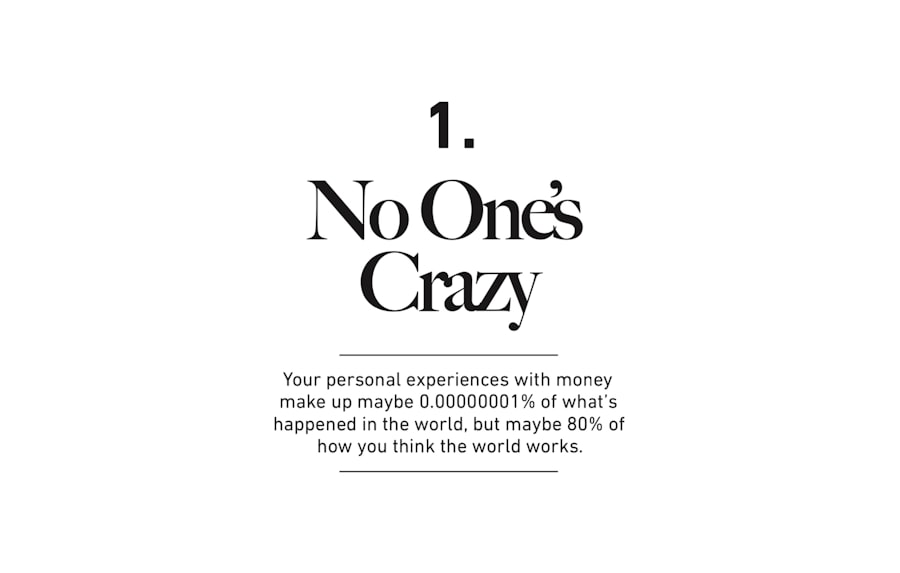
Incorporating the blink effect into web design can be achieved through various methods, even though the `
For example, using keyframes in CSS allows developers to define a sequence of changes in opacity, creating a smooth transition between visibility and invisibility. Here’s a simple example of how to implement a blinking effect using CSS: “`css
.
This method not only provides greater control over the animation’s timing and style but also ensures compatibility with modern browsers.
Additionally, designers can apply this effect to various elements beyond just text; images, buttons, and even entire sections of a webpage can benefit from this attention-grabbing technique.
Using Blink Responsibly
While the blink effect can enhance user engagement when used judiciously, it is crucial to approach its implementation with caution. Overusing blinking elements can lead to user frustration and may detract from the overall user experience. Designers should consider the context in which they apply the blink effect and ensure that it serves a clear purpose.
For instance, using blinking text for critical alerts or notifications can be effective, but applying it to every heading or link on a page would likely overwhelm users. Moreover, accessibility considerations must be at the forefront of any design decision involving blinking elements. Users with certain visual impairments may find blinking text difficult to read or distracting.
To mitigate these issues, designers should provide alternative ways for users to access important information without relying solely on visual cues. This could include using clear headings, contrasting colors, or even auditory notifications for critical alerts. By prioritizing inclusivity and user comfort, designers can create a more positive experience while still utilizing eye-catching effects.
Enhancing User Experience with Blink
When applied thoughtfully, the blink effect can significantly enhance user experience by drawing attention to essential content without overwhelming users. For example, e-commerce websites often use blinking banners or notifications to highlight limited-time offers or flash sales. This strategic use of blinking elements can create a sense of urgency and encourage users to take action quickly.
By effectively communicating important information through visual cues, designers can guide users toward desired behaviors while maintaining an engaging interface. Additionally, incorporating blinking effects into interactive elements can elevate user engagement further.
This not only enhances usability but also adds an element of playfulness to the design. When users feel that their interactions are acknowledged through dynamic effects like blinking, they are more likely to remain engaged with the content and explore further.
Alternatives to Blink for Eye-Catching Effects
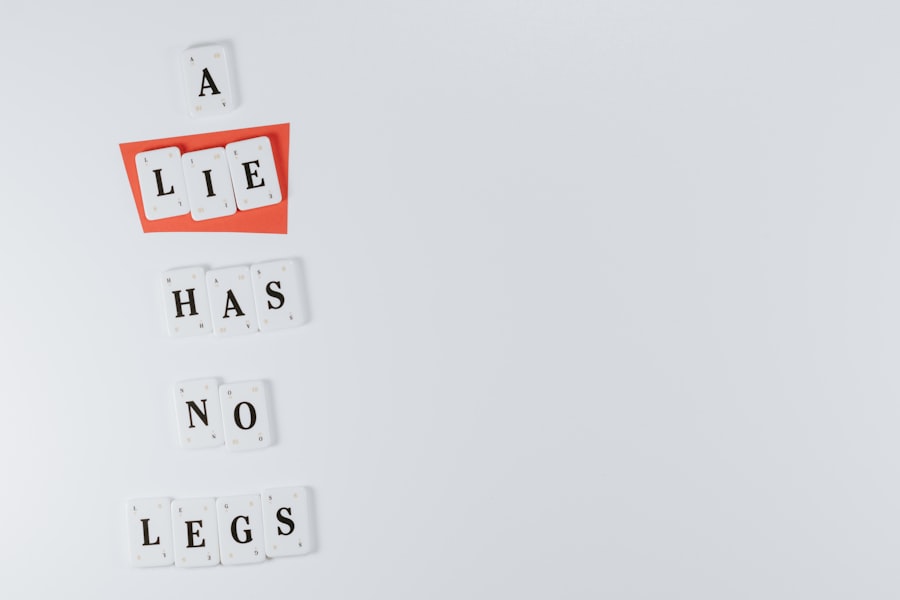
As web design has evolved, numerous alternatives have emerged that provide eye-catching effects without relying on traditional blinking techniques. CSS transitions and animations offer a wealth of possibilities for creating dynamic visual experiences that capture user attention without being intrusive. For instance, designers can use hover effects that change colors or sizes when users interact with elements on the page.
These subtle yet effective animations can create a sense of interactivity while maintaining a polished aesthetic. Another popular alternative is the use of scrolling animations or parallax effects. These techniques allow elements to move at different speeds as users scroll down a page, creating a sense of depth and engagement.
By incorporating these modern design practices, developers can achieve visually stunning results that draw users in without resorting to blinking text or elements. Furthermore, these alternatives often align better with current web standards and accessibility guidelines, ensuring a more inclusive experience for all users.
Best Practices for Using Blink in HTML
When considering the use of blink effects in web design, adhering to best practices is essential for maximizing their effectiveness while minimizing potential drawbacks. First and foremost, designers should limit the use of blinking elements to critical information that genuinely requires user attention. This could include alerts about system updates, important announcements, or time-sensitive promotions.
By reserving blinking effects for high-priority content, designers can maintain their impact without overwhelming users. Additionally, it is vital to provide users with control over their experience. Implementing options that allow users to pause or disable blinking effects can enhance accessibility and comfort.
For instance, providing a toggle switch for users who may find blinking distracting allows them to customize their interaction with the site according to their preferences. This level of consideration not only improves user satisfaction but also demonstrates a commitment to inclusivity in design.
Mastering the Art of Creating Eye-Catching Effects with Blink
The blink effect in HTML represents a fascinating chapter in the evolution of web design. While its original implementation through the `
By using blink responsibly and considering accessibility needs, designers can harness the power of eye-catching effects without compromising user comfort. As web standards continue to evolve, exploring innovative alternatives will enable developers to create visually stunning interfaces that captivate audiences while adhering to best practices in usability and inclusivity. Ultimately, mastering these techniques allows designers to strike a balance between creativity and functionality in their web projects.
If you are interested in exploring the history of mathematics and its impact on modern society, you may enjoy reading the article Algebra, Trigonometry, and Arithmetic in the Renaissance: Analytic Geometry in the Seventeenth Century Descartes Fermat. This article delves into the development of mathematical concepts during the Renaissance period and how they laid the foundation for modern mathematics. It provides a fascinating look at the evolution of mathematical thought and its enduring influence on various fields.
FAQs
What is the Blink effect in HTML?
The Blink effect in HTML is a text decoration property that causes the text to flash on and off at a regular interval.
How is the Blink effect created in HTML?
The Blink effect is created in HTML using the
Is the Blink effect considered a good design practice?
No, the Blink effect is generally considered to be a poor design practice as it can be distracting and annoying to users. It is often discouraged in web design.
Are there any alternatives to the Blink effect in HTML?
Yes, there are alternative ways to create eye-catching effects in HTML, such as using CSS animations, transitions, and JavaScript libraries.
Can the Blink effect be used for accessibility purposes?
No, the Blink effect should not be used for accessibility purposes as it can be problematic for users with visual impairments or cognitive disabilities. It is important to consider accessibility when designing web content.








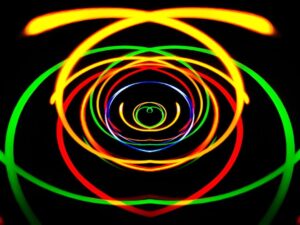

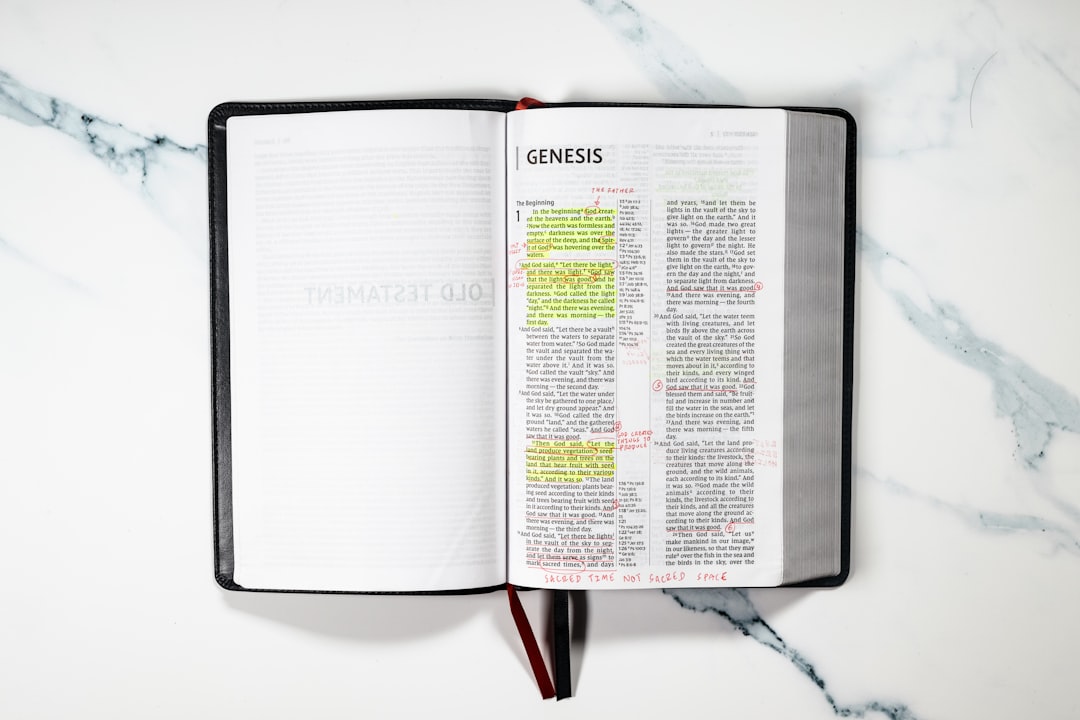

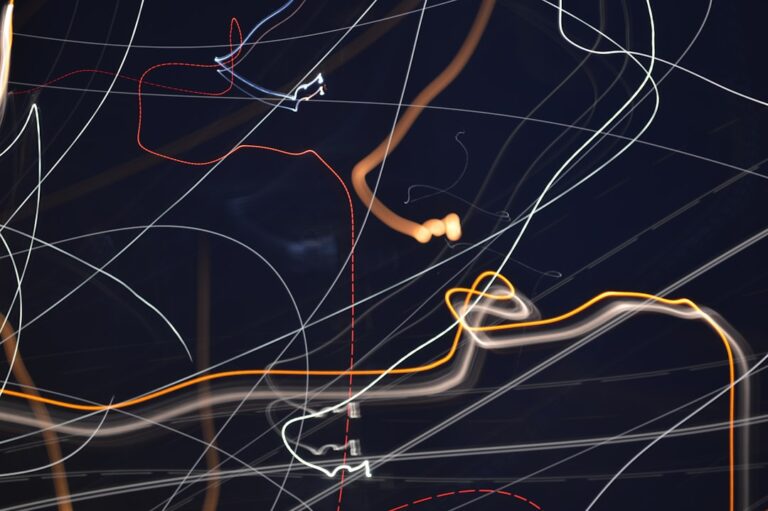








+ There are no comments
Add yours