Watermarks in PDFs serve as a visual cue or branding element that can indicate the status of a document, such as “Draft,” “Confidential,” or “Sample.” They are often used by businesses and individuals to protect intellectual property, deter unauthorized use, or simply to convey important information about the document’s intended use. Watermarks can be either text or images and are typically placed in a way that does not obstruct the main content of the document. The placement and opacity of a watermark can vary significantly, with some being barely noticeable while others are prominently displayed across the page.
In a PDF, a watermark can be embedded in such a way that it becomes part of the document’s structure, making it difficult to remove without specialized tools. This is particularly important for businesses that want to maintain control over their documents and ensure that sensitive information is not misused.
Understanding how watermarks function within PDFs is crucial for anyone looking to manage their documents effectively, whether for personal use or in a professional setting.
Key Takeaways
- Watermarks in PDFs are used to protect the document from unauthorized use and distribution.
- There are various methods for removing watermarks from PDFs, including using online tools, Adobe Acrobat, and third-party software.
- Online tools provide a quick and easy way to remove watermarks from PDFs, but may not always produce high-quality results.
- Adobe Acrobat offers a more professional and reliable method for removing watermarks from PDFs, with more control over the process.
- Third-party software can also be used to remove watermarks from PDFs, offering additional features and customization options.
- To prevent watermarks in PDFs, consider using secure document sharing methods, restricting access, and using digital rights management tools.
Methods for Removing Watermarks from PDFs
Removing watermarks from PDFs can be a complex task, depending on how the watermark was applied. There are several methods available, each with its own set of advantages and challenges. One common approach is to use PDF editing software that allows users to manipulate the document’s layers.
This method is effective when the watermark is added as a separate layer, making it easier to delete or hide without affecting the underlying content. However, if the watermark is embedded directly into the document’s content, this method may not yield satisfactory results. Another method involves converting the PDF into another format, such as Word or an image file, where the watermark can be removed more easily.
After editing, the document can be converted back into PDF format. While this method can be effective, it may lead to formatting issues or loss of quality in some cases. Additionally, there are online tools and services specifically designed for watermark removal, which can provide a quick solution without requiring extensive software knowledge.
However, users should exercise caution when using online services, as they may pose security risks or lead to unintended consequences.
Using Online Tools to Remove Watermarks

The internet offers a plethora of online tools designed for various PDF manipulations, including watermark removal. These tools typically require users to upload their PDF files to a web-based platform where the watermark can be removed with just a few clicks. One of the significant advantages of using online tools is their accessibility; users do not need to install any software on their devices, making it convenient for those who need a quick solution without the hassle of downloading applications.
However, while online tools can be efficient, they come with inherent risks. Users must consider the privacy and security of their documents when uploading sensitive information to third-party websites. Many online services claim to delete files after processing, but there is no guarantee that data will not be stored or misused.
Additionally, the effectiveness of these tools can vary widely; some may only remove certain types of watermarks or may not work at all on more complex documents. Therefore, it is essential to choose reputable services and read user reviews before proceeding with online watermark removal.
Removing Watermarks Using Adobe Acrobat
| Technique | Success Rate | Time Required |
|---|---|---|
| Clone Stamp Tool | Medium | High |
| Content-Aware Fill | High | Low |
| Manual Editing | Low | High |
Adobe Acrobat is one of the most widely used PDF editing tools and offers robust features for managing watermarks. Users can easily remove watermarks by navigating to the “Watermark” option in the “Edit PDF” menu. This feature allows users to view all watermarks present in the document and select which ones they wish to remove.
The process is straightforward: once the watermark is selected, users can simply click “Remove,” and Adobe Acrobat will handle the rest. In addition to removing watermarks, Adobe Acrobat provides options for adjusting watermark settings, such as changing opacity or repositioning them within the document. This flexibility makes it an ideal choice for users who may want to modify rather than completely eliminate watermarks.
However, it is important to note that Adobe Acrobat is a paid software solution, which may not be feasible for everyone.
Removing Watermarks Using Third-Party Software
There are numerous third-party software options available for removing watermarks from PDFs, each offering unique features and capabilities. Programs like PDFelement and Foxit PhantomPDF provide comprehensive PDF editing solutions that include watermark removal as part of their functionality. These tools often come with user-friendly interfaces that simplify the process of editing PDFs, making them accessible even for those with limited technical skills.
When using third-party software, users should consider factors such as compatibility with their operating system and whether the software supports batch processing for multiple files at once. Some programs also offer free trials or limited versions that allow users to test their capabilities before committing to a purchase. However, it is crucial to ensure that any third-party software used is reputable and secure, as poorly designed applications can lead to data loss or corruption of files.
Tips for Preventing Watermarks in PDFs
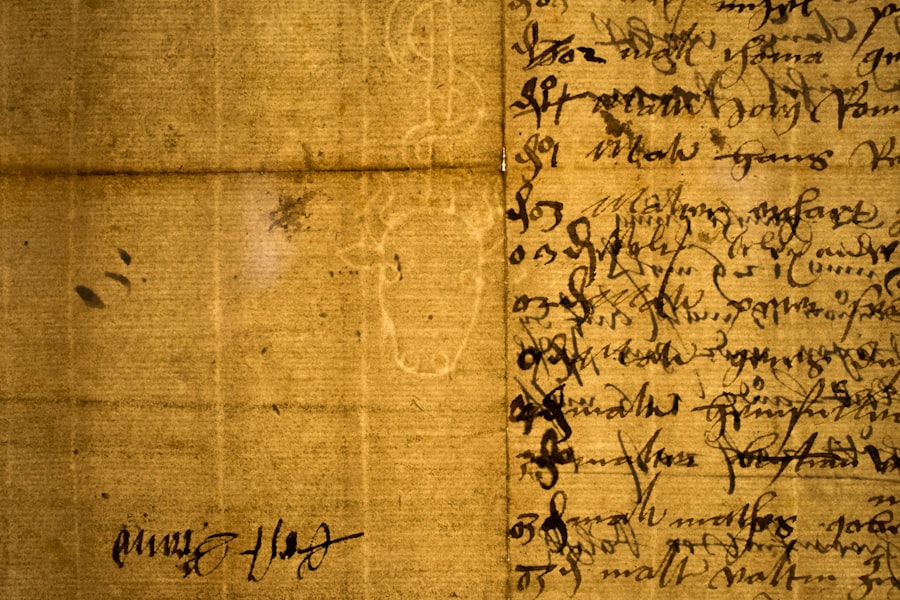
Preventing unwanted watermarks in PDFs begins with understanding how they are applied during document creation. For individuals and businesses looking to maintain control over their documents, it is essential to establish clear guidelines regarding watermark usage from the outset. This includes deciding when and where watermarks should be applied and ensuring that all team members are aware of these protocols.
Additionally, utilizing professional PDF creation software can help minimize accidental watermarking. Many applications allow users to customize settings related to watermarks, enabling them to create clean documents without unintended markings. Regular training sessions on document management best practices can also empower employees to produce high-quality PDFs without unnecessary watermarks.
By fostering an environment where attention to detail is prioritized, organizations can significantly reduce instances of unwanted watermarks in their digital documents. In conclusion, understanding watermarks in PDFs is crucial for effective document management. Whether through online tools, Adobe Acrobat, or third-party software, there are various methods available for removing watermarks when necessary.
However, prevention remains key; establishing clear guidelines and utilizing professional software can help mitigate issues related to unwanted watermarks in the first place.
If you are interested in exploring philosophical concepts, you may also enjoy reading an article on “Exploring the Philosophies of Tagore and Radhakrishnan: Humanism, Intuition, and Man’s Destiny” from Yimho. This article delves into the ideas of humanism and intuition as seen through the perspectives of Tagore and Radhakrishnan. It provides a thought-provoking analysis of their philosophies and their views on the destiny of mankind. Check it out here.
FAQs
What is a PDF watermark remover?
A PDF watermark remover is a software tool or application designed to remove watermarks from PDF files. Watermarks are often added to PDF documents to indicate ownership or to prevent unauthorized use, and a PDF watermark remover allows users to remove these watermarks.
How does a PDF watermark remover work?
A PDF watermark remover works by analyzing the PDF file and identifying the watermark within the document. It then uses various algorithms and techniques to remove or mask the watermark from the PDF file, leaving the rest of the content intact.
Is it legal to use a PDF watermark remover?
The legality of using a PDF watermark remover depends on the specific circumstances and the laws in your jurisdiction. In some cases, removing a watermark from a PDF file may infringe on the copyright or ownership rights of the original creator. It is important to consider the legal implications before using a PDF watermark remover.
What are the potential uses of a PDF watermark remover?
A PDF watermark remover can be used to remove watermarks from PDF files for various reasons, such as editing or modifying the content, sharing the document without the watermark, or simply for personal use. However, it is important to use such tools responsibly and in accordance with applicable laws and regulations.
Are there any limitations to using a PDF watermark remover?
While a PDF watermark remover can effectively remove watermarks from PDF files, there may be limitations depending on the complexity of the watermark and the specific tool being used. Some watermarks may be more difficult to remove than others, and the quality of the resulting PDF file after removal may vary.


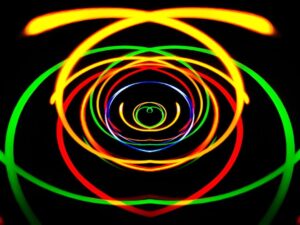





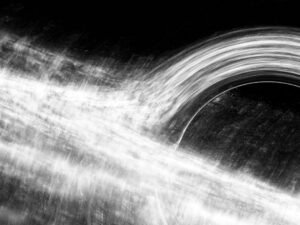

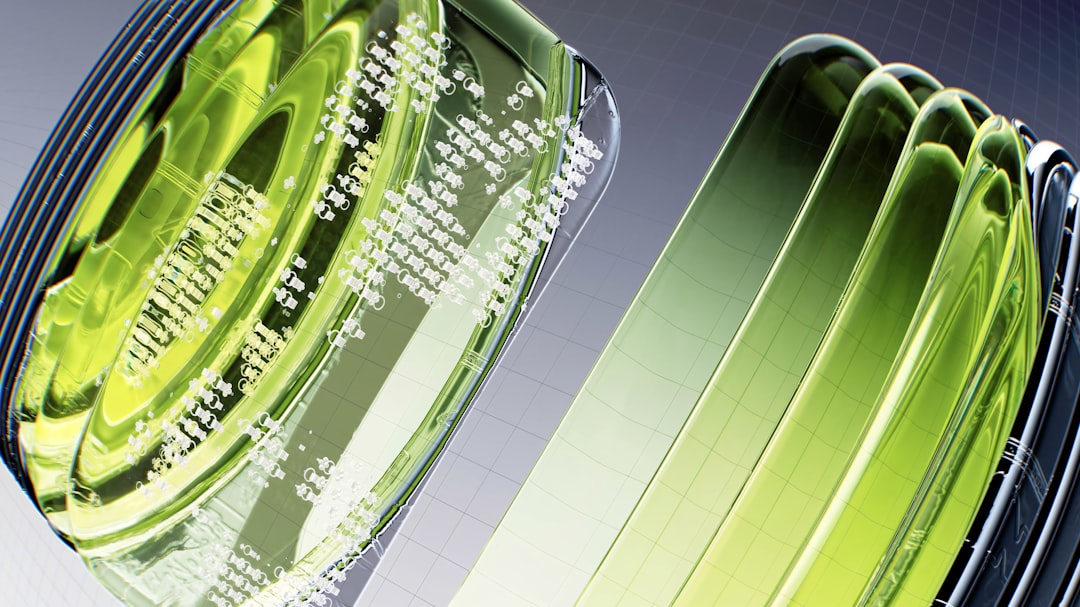


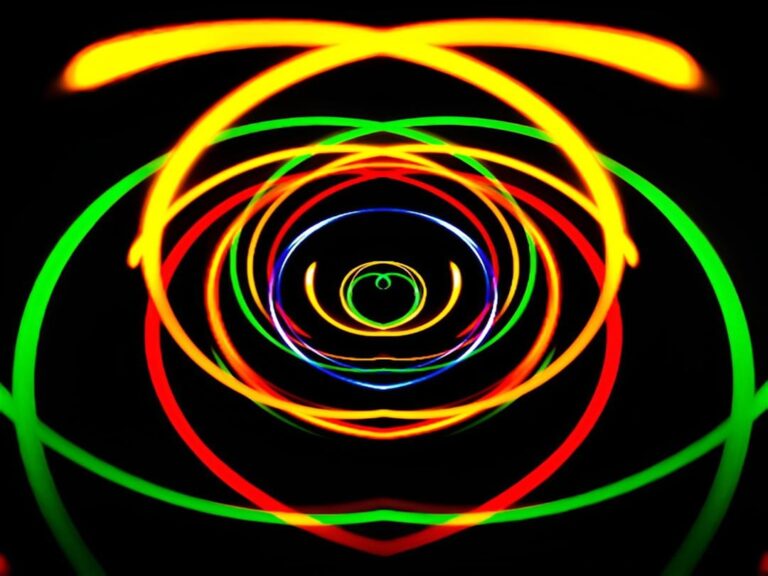







+ There are no comments
Add yours