In the digital age, the ability to create and manipulate web content is essential for developers, designers, and even casual users. Online HTML editors have emerged as powerful tools that facilitate the process of writing and editing HTML code directly in a web browser. These editors provide a user-friendly interface that allows individuals to craft web pages without the need for complex software installations or extensive technical knowledge.
With the rise of web-based applications, online HTML editors have become increasingly popular, catering to a diverse audience ranging from beginners to seasoned professionals. The appeal of online HTML editors lies in their accessibility and convenience. Users can access these tools from any device with an internet connection, making it easy to work on projects from different locations or collaborate with others in real-time.
Furthermore, many online HTML editors come equipped with features that enhance productivity, such as syntax highlighting, code completion, and instant previews. This combination of accessibility and functionality has made online HTML editors a staple in the toolkit of anyone involved in web development.
Key Takeaways
- Online HTML editors are web-based tools that allow users to create and edit HTML code directly in their web browsers.
- Features of online HTML editors include syntax highlighting, code completion, live preview, and collaboration tools.
- Benefits of using online HTML editors include accessibility, convenience, and the ability to work from any device with an internet connection.
- Popular online HTML editors include CodePen, JSFiddle, and HTML5 Editor.
- When choosing the right online HTML editor, consider factors such as ease of use, available features, and compatibility with your workflow.
Features of Online HTML Editors
Online HTML editors come packed with a variety of features designed to streamline the coding process and enhance user experience. One of the most notable features is the live preview functionality, which allows users to see their changes in real-time as they write or modify their HTML code. This immediate feedback is invaluable for understanding how code alterations affect the final output, enabling users to make adjustments on the fly without having to refresh a separate browser window.
This color-coding not only makes the code easier to read but also helps users quickly identify errors or inconsistencies. Additionally, many online HTML editors offer code completion suggestions, which can significantly speed up the coding process by providing users with context-aware recommendations as they type.
This feature is particularly beneficial for beginners who may not yet be familiar with all the available HTML tags and attributes.
Benefits of Using Online HTML Editors

The advantages of using online HTML editors extend beyond mere convenience; they also encompass a range of practical benefits that can enhance both learning and productivity. For beginners, these editors serve as an excellent introduction to HTML coding. The intuitive interfaces and built-in tutorials often found in these tools allow new users to experiment with code in a low-pressure environment.
As they gain confidence, they can gradually explore more advanced features and techniques. For experienced developers, online HTML editors provide a quick and efficient way to prototype ideas or collaborate with team members. The ability to share links to live projects means that feedback can be gathered instantly, facilitating a more agile development process.
Moreover, many online editors support collaborative coding, allowing multiple users to work on the same project simultaneously. This feature is particularly useful for teams spread across different geographical locations, as it eliminates the need for cumbersome file-sharing methods.
Popular Online HTML Editors
Several online HTML editors have gained popularity due to their robust features and user-friendly interfaces. One such editor is CodePen, which has become a favorite among web developers for its community-driven approach. CodePen allows users to create “pens,” which are small projects that can be shared and forked by others.
This social aspect encourages collaboration and learning within the developer community. Another notable option is JSFiddle, which focuses on providing a simple yet effective platform for testing and sharing JavaScript, CSS, and HTML code snippets. Its straightforward interface allows users to quickly set up their coding environment and see results in real-time.
Similarly, Repl.it offers a more comprehensive coding environment that supports multiple programming languages beyond just HTML, making it a versatile choice for developers looking to experiment with various technologies.
How to Choose the Right Online HTML Editor
Selecting the right online HTML editor depends on several factors, including user experience level, specific project requirements, and desired features. For beginners, an editor with a gentle learning curve and ample resources for education is essential.
For more advanced users or those working on collaborative projects, features such as version control, team collaboration tools, and extensive libraries may be more critical. Editors like CodeSandbox offer robust support for modern JavaScript frameworks alongside traditional HTML editing capabilities. It’s also important to consider whether the editor supports integrations with other tools or platforms that you may be using in your workflow.
Tips for Using Online HTML Editors Effectively

To maximize the benefits of online HTML editors, users should adopt certain best practices that enhance their coding experience. First and foremost, taking advantage of keyboard shortcuts can significantly speed up the coding process. Many online editors offer customizable shortcuts for common actions like saving files or inserting tags, which can save time and reduce reliance on mouse navigation.
Additionally, utilizing the built-in documentation and resources provided by many online editors can help users deepen their understanding of HTML and related technologies. Many platforms include links to relevant tutorials or reference materials that can assist users in troubleshooting issues or learning new techniques. Engaging with community forums or discussion boards associated with these editors can also provide valuable insights and tips from other users who may have faced similar challenges.
Comparison of Online HTML Editors
When comparing various online HTML editors, several key factors come into play: user interface design, feature set, performance speed, and community support. For instance, CodePen is often praised for its visually appealing interface and strong community engagement but may lack some advanced features found in other editors like Visual Studio Code Online. On the other hand, JSFiddle excels in simplicity and speed but may not offer as many collaborative features as CodeSandbox.
Performance is another critical aspect; some editors may experience lag when handling larger projects or complex code snippets. Users should consider their specific needs—whether they prioritize speed for quick prototyping or require extensive features for larger projects—when making their choice. Ultimately, the best editor will depend on individual preferences and project requirements.
Conclusion and Final Thoughts
Online HTML editors have revolutionized the way individuals approach web development by providing accessible tools that cater to a wide range of skill levels and project needs. Their features enhance productivity while fostering collaboration among users across different locations. As technology continues to evolve, these editors will likely incorporate even more advanced functionalities that further streamline the coding process.
In an era where digital presence is paramount, mastering HTML through these online platforms can empower individuals to create compelling web content efficiently. Whether you are a novice eager to learn or an experienced developer looking for a quick solution to test ideas, there is an online HTML editor tailored to meet your needs. Embracing these tools not only enhances coding skills but also opens doors to endless creative possibilities in web development.
If you are interested in exploring the nature and value of knowledge, you may want to check out the article The Nature and Value of Knowledge on Yimho.com. This article delves into the different aspects of knowledge and its significance in various contexts. It provides valuable insights that can enhance your understanding of the subject.
FAQs
What is an online HTML editor?
An online HTML editor is a web-based tool that allows users to write, edit, and preview HTML code directly within a web browser. It provides a convenient way for developers to create and modify HTML documents without the need for a dedicated software program.
What are the benefits of using an online HTML editor?
Using an online HTML editor offers several benefits, including the ability to access and edit code from any device with an internet connection, real-time collaboration with team members, and the convenience of not having to install and maintain software on individual computers.
What features are typically found in online HTML editors?
Online HTML editors often include features such as syntax highlighting, code autocompletion, live preview of the HTML output, the ability to import and export files, and integration with popular web development tools and frameworks.
Are online HTML editors suitable for professional web development?
Yes, many professional web developers use online HTML editors as part of their workflow. While they may not offer all the advanced features of desktop-based IDEs, online HTML editors are suitable for creating and editing HTML, CSS, and JavaScript code for websites and web applications.
Are there any security concerns when using online HTML editors?
As with any online tool, it’s important to be mindful of security when using online HTML editors. Users should ensure they are using a reputable and secure platform, and take precautions such as using strong passwords and enabling two-factor authentication when available. Additionally, it’s important to be cautious when sharing sensitive code or data within the editor.


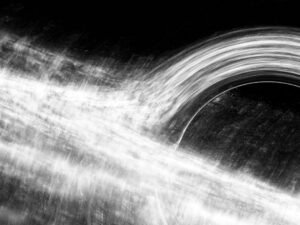



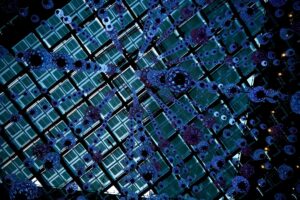





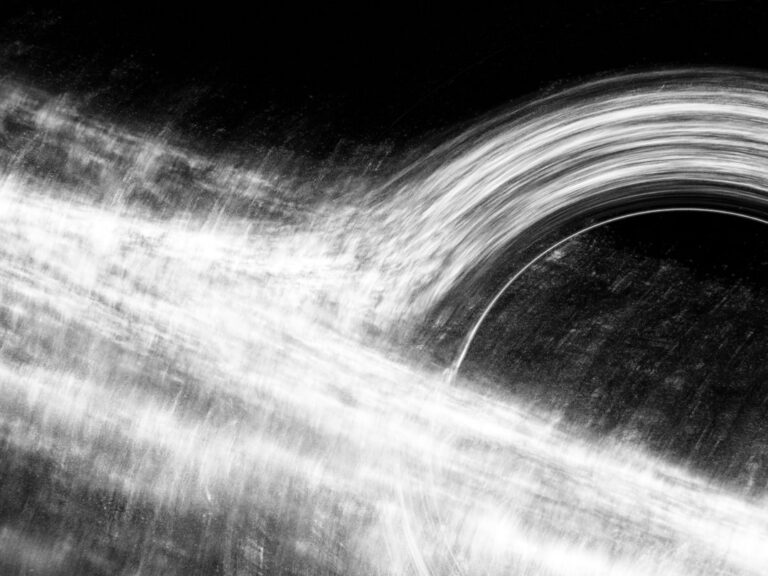






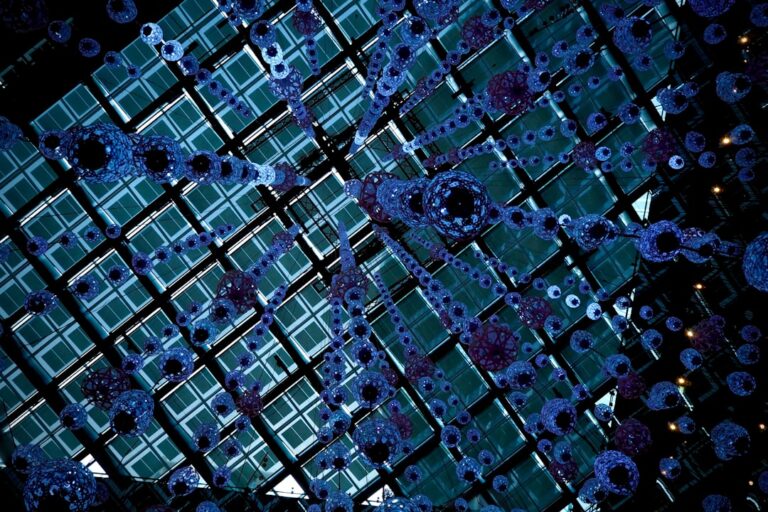

+ There are no comments
Add yours