Blob storage is a service provided by cloud computing platforms, most notably Microsoft Azure, designed to store large amounts of unstructured data. This type of storage is particularly well-suited for scenarios where data does not fit neatly into traditional databases, such as images, videos, audio files, and documents. The term “blob” stands for Binary Large Object, which reflects the nature of the data being stored.
Blob storage is highly scalable, allowing users to store terabytes or even petabytes of data without worrying about the underlying infrastructure. One of the key features of blob storage is its ability to handle various data types and formats. Users can upload files in any format, and the service will manage the storage and retrieval processes seamlessly.
Azure Blob Storage offers three types of blobs: block blobs, append blobs, and page blobs. Block blobs are ideal for storing text and binary data, while append blobs are optimized for append operations, making them suitable for logging scenarios. Page blobs, on the other hand, are designed for random read and write operations and are often used for virtual hard disk (VHD) files in Azure virtual machines.
This versatility makes blob storage an essential component for developers and businesses looking to leverage cloud technology for their data storage needs.
Key Takeaways
- Blob storage is a service for storing large amounts of unstructured data, such as text or binary data, that can be accessed from anywhere in the world via HTTP or HTTPS.
- Data in blob storage is organized into containers, which can be thought of as a folder for storing blobs. Each blob is identified by a unique URL within the container.
- To optimize blob storage performance, consider factors such as the size of the data being stored, the frequency of access, and the need for high availability and durability.
- Implementing data compression in blob storage can help reduce storage costs and improve data transfer speeds, especially for large files.
- Utilizing lifecycle management for blob storage allows you to automatically manage the lifecycle of your data, including setting retention policies and archiving or deleting data based on its age or other criteria.
Organizing Data in Blob Storage
Effective organization of data within blob storage is crucial for ensuring efficient access and management. Azure Blob Storage allows users to create containers, which serve as logical groupings for blobs. Each container can hold an unlimited number of blobs, making it easier to categorize data based on specific criteria such as project, department, or data type.
For instance, a company might create separate containers for images, videos, and documents to streamline data retrieval processes. Naming conventions play a significant role in organizing data within blob storage. By adopting a consistent naming strategy, users can enhance the discoverability of their blobs.
Additionally, metadata can be associated with each blob to provide context and facilitate searchability. This metadata can include information such as the date of upload, file type, and user-defined tags.
By leveraging both containers and metadata effectively, organizations can create a structured environment that simplifies data management and retrieval.
Optimizing Blob Storage Performance

To maximize the performance of blob storage, it is essential to consider several factors that influence data access speeds and overall efficiency. One critical aspect is the choice of redundancy options available in Azure Blob Storage. Users can select from various redundancy models such as locally redundant storage (LRS), geo-redundant storage (GRS), and zone-redundant storage (ZRS). Each option has its own implications for performance and availability. For instance, GRS provides higher durability by replicating data across multiple geographic regions but may introduce latency due to cross-region replication. Another important consideration is the use of access tiers within blob storage.
Azure offers three access tiers: hot, cool, and archive. The hot tier is designed for frequently accessed data, while the cool tier is more cost-effective for infrequently accessed data. The archive tier is intended for long-term storage of rarely accessed information.
Implementing Data Compression in Blob Storage
| Metrics | Value |
|---|---|
| Compression Ratio | 3:1 |
| Storage Savings | Up to 50% |
| Performance Impact | Minimal |
| Supported Compression Algorithms | Gzip, Brotli |
Data compression is a valuable technique that can significantly reduce the amount of storage space required for blob data while also improving transfer speeds during uploads and downloads. Azure Blob Storage supports various compression algorithms that can be applied to files before they are uploaded. For example, using Gzip or Deflate compression can lead to substantial reductions in file size, particularly for text-based files such as JSON or XML.
Implementing compression not only saves on storage costs but also enhances performance by reducing the time it takes to transfer large files over the network. When dealing with large datasets or media files, this can lead to improved user experiences and faster application response times. However, it is essential to consider the trade-offs involved; while compression can save space and bandwidth, it may also introduce additional processing overhead during decompression when accessing the data.
Therefore, organizations must evaluate their specific use cases to determine the most effective approach to implementing data compression in blob storage.
Utilizing Lifecycle Management for Blob Storage
Lifecycle management is a powerful feature in Azure Blob Storage that allows organizations to automate the transition of blobs between different access tiers based on predefined rules. This capability is particularly beneficial for managing costs associated with storing large volumes of data over time. For instance, an organization may choose to move older blobs from the hot tier to the cool tier after a certain period of inactivity, thereby reducing storage costs without sacrificing accessibility.
The lifecycle management policies can be configured based on various criteria such as blob age or last modified date. By setting up these policies, organizations can ensure that their data management practices align with business needs while optimizing costs. Additionally, lifecycle management can help organizations comply with regulatory requirements by ensuring that data retention policies are consistently applied across all stored blobs.
Monitoring and Analyzing Blob Storage Usage
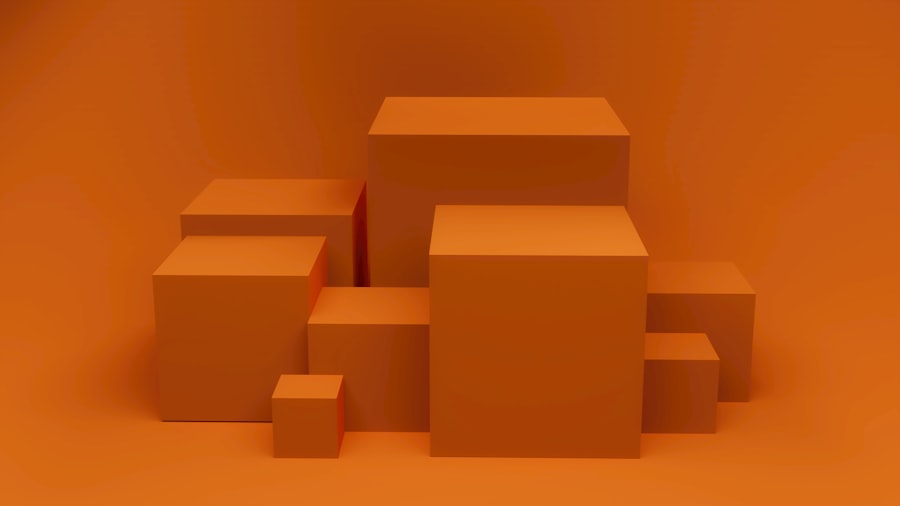
Performance Monitoring with Azure Monitor
Azure Monitor offers insights into various performance metrics such as transaction counts, ingress and egress rates, and latency statistics. By regularly reviewing these metrics, organizations can identify trends in usage patterns and make informed decisions regarding resource allocation.
Unlocking Insights with Access Logs
Analyzing access logs can provide valuable insights into how data is being utilized within blob storage. Azure Blob Storage supports logging capabilities that capture detailed information about requests made to the service. This information can be invaluable for understanding user behavior, identifying potential security issues, or optimizing application performance based on actual usage patterns.
Comprehensive Understanding of Blob Storage Environment
By leveraging both monitoring tools and access logs, organizations can gain a comprehensive understanding of their blob storage environment. This enables them to make data-driven decisions, optimize resource allocation, and ensure optimal performance and cost efficiency.
Integrating Blob Storage with Other Azure Services
One of the significant advantages of using Azure Blob Storage is its seamless integration with other Azure services. This interoperability allows organizations to build comprehensive solutions that leverage multiple services within the Azure ecosystem. For example, Azure Functions can be used to trigger serverless compute operations based on events occurring in blob storage, such as file uploads or deletions.
This capability enables organizations to automate workflows and respond dynamically to changes in their data environment. Additionally, Azure Data Lake Storage integrates with blob storage to provide advanced analytics capabilities for big data workloads. By combining these services, organizations can store vast amounts of unstructured data in blob storage while utilizing Data Lake Storage’s analytics features to derive insights from that data.
Furthermore, integrating blob storage with Azure Machine Learning allows users to easily access training datasets stored in blobs for building predictive models. This interconnectedness enhances the overall functionality of Azure services and empowers organizations to create robust solutions tailored to their specific needs.
Best Practices for Maximizing Efficiency with Blob Storage
To maximize efficiency when using Azure Blob Storage, organizations should adopt several best practices that enhance performance and reduce costs. First and foremost, implementing a well-defined naming convention for blobs and containers can significantly improve organization and discoverability. Consistency in naming helps users quickly locate files and understand their purpose without extensive searching.
Another best practice involves regularly reviewing access patterns and adjusting access tiers accordingly. By analyzing usage metrics and identifying trends over time, organizations can ensure that they are not overpaying for storage by keeping infrequently accessed data in more expensive tiers. Additionally, leveraging lifecycle management policies can automate this process further by transitioning blobs between tiers based on predefined criteria.
Furthermore, organizations should consider implementing security measures such as encryption both at rest and in transit to protect sensitive data stored in blob storage. Utilizing Azure’s built-in security features ensures that data remains secure while still being accessible when needed. Lastly, continuous monitoring of blob storage usage through tools like Azure Monitor allows organizations to stay informed about performance metrics and potential issues before they escalate into significant problems.
By following these best practices, organizations can optimize their use of Azure Blob Storage while ensuring that they meet their operational requirements efficiently.
If you are interested in learning more about computational fluid dynamics (CFD) analysis, check out this comprehensive guide here. This article provides a detailed overview of CFD analysis and its applications in various industries. It is a great resource for those looking to deepen their understanding of this complex subject.








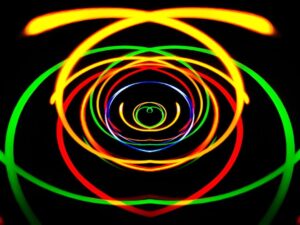



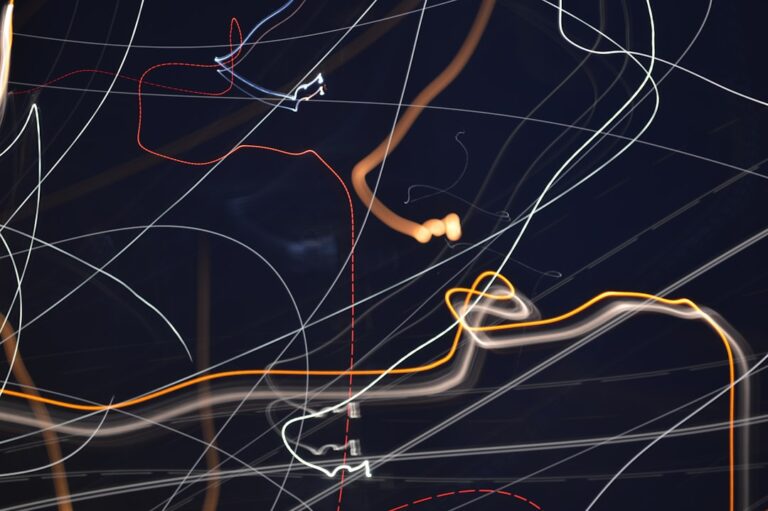



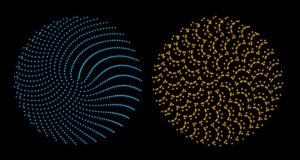




+ There are no comments
Add yours