Bandwidth and internet speed are often used interchangeably, but they represent distinct concepts that are crucial for understanding your online experience. Bandwidth refers to the maximum amount of data that can be transmitted over an internet connection in a given amount of time, typically measured in megabits per second (Mbps). It is akin to the width of a highway; a wider highway can accommodate more vehicles at once, just as higher bandwidth allows more data to flow simultaneously.
For instance, if you have a bandwidth of 100 Mbps, theoretically, you can download 100 megabits of data every second, assuming no other factors are limiting the speed.
This speed can fluctuate based on various factors, including network congestion, the type of connection (fiber, cable, DSL), and the distance from your router.
For example, during peak usage times, such as evenings when many users are online, you may experience slower speeds even if your bandwidth is high. Understanding this distinction is essential for troubleshooting connectivity issues and optimizing your internet experience.
Key Takeaways
- Bandwidth refers to the maximum amount of data that can be transmitted over a network, while internet speed is the rate at which data is transferred.
- Optimizing router and network settings can improve internet speed by reducing interference and maximizing signal strength.
- Ethernet connections provide faster and more reliable speeds compared to Wi-Fi, especially for activities like gaming and streaming.
- Managing and prioritizing network traffic can ensure that important activities receive the necessary bandwidth for optimal performance.
- Updating and upgrading hardware, such as modems and routers, can significantly improve internet speed and overall network performance.
Optimizing Your Router and Network Settings
To achieve optimal internet performance, it is vital to configure your router and network settings effectively. One of the first steps in this process is to ensure that your router is placed in a central location within your home or office. Physical obstructions such as walls and furniture can significantly weaken the Wi-Fi signal.
Elevating the router and positioning it away from electronic devices that may cause interference can enhance signal strength. Additionally, using the 5 GHz band instead of the 2.4 GHz band can provide faster speeds and reduce interference from other devices. Another critical aspect of router optimization involves updating the firmware.
Router manufacturers frequently release updates that improve performance, security, and compatibility with new devices. Accessing your router’s settings through its IP address allows you to check for updates and apply them as needed. Furthermore, adjusting Quality of Service (QoS) settings can prioritize bandwidth for specific applications or devices, ensuring that high-demand activities like gaming or video streaming receive the necessary resources for smooth operation.
Utilizing Ethernet Connections for Faster Speeds

While Wi-Fi offers convenience and mobility, wired Ethernet connections often provide superior speed and reliability. An Ethernet connection directly links your device to the router via a cable, minimizing latency and maximizing data transfer rates. This is particularly beneficial for activities that require stable connections, such as online gaming or video conferencing.
For example, a gamer using an Ethernet connection may experience lower ping times and reduced lag compared to a Wi-Fi connection, leading to a more competitive gaming experience. To implement Ethernet connections effectively, consider using Cat 6 or Cat 7 cables, which support higher speeds and bandwidths than older cable types.
In scenarios where running cables throughout your home is impractical, powerline adapters can be an alternative solution. These devices use your existing electrical wiring to transmit data, providing a wired-like experience without the need for extensive cabling.
Managing and Prioritizing Network Traffic
| Metrics | Value |
|---|---|
| Network Bandwidth | 1000 Mbps |
| Packet Loss Rate | 0.5% |
| Network Latency | 20 ms |
| Quality of Service (QoS) Level | High |
In households with multiple devices connected to the internet simultaneously, managing and prioritizing network traffic becomes essential for maintaining optimal performance. Many routers come equipped with built-in QoS features that allow users to allocate bandwidth based on specific needs. For instance, if someone in your household is streaming a movie while another person is gaming online, you can prioritize the gaming device to ensure it receives sufficient bandwidth for a smooth experience.
In addition to QoS settings, monitoring network usage can help identify which devices or applications consume the most bandwidth. Tools such as network monitoring software or apps provided by your router manufacturer can provide insights into data usage patterns. By identifying bandwidth hogs—such as devices running automatic updates or cloud backups—you can take steps to limit their impact on overall network performance.
Scheduling heavy data usage tasks during off-peak hours can also help alleviate congestion during busy times.
Updating and Upgrading Your Hardware
As technology evolves, so too do the requirements for optimal internet performance. Regularly updating and upgrading your hardware is crucial for keeping pace with these changes. This includes not only your router but also your modem and any connected devices.
For instance, if you are still using an older modem that only supports DOCSIS 2.0 standards, upgrading to a DOCSIS 3.1 modem can significantly enhance your internet speeds and overall performance. Moreover, consider the age and capabilities of your router. Many modern routers support advanced features such as MU-MIMO (Multi-User Multiple Input Multiple Output) technology, which allows multiple devices to communicate with the router simultaneously without degrading performance.
If your current router lacks these features or struggles to handle multiple connections efficiently, investing in a newer model could yield substantial improvements in speed and reliability.
Using Browser Extensions and Software for Bandwidth Management

Browser Extensions for Bandwidth Management
For instance, extensions like uBlock Origin not only enhance browsing speed by blocking ads but also reduce data consumption by preventing unwanted content from loading.
Application Management Tools
Furthermore, applications designed for bandwidth management can provide insights into which programs are using the most data on your device. Tools like NetBalancer or GlassWire allow users to set limits on specific applications or prioritize them based on their needs.
Optimizing Bandwidth Allocation
By actively managing how much bandwidth each application consumes, users can ensure that critical tasks receive the necessary resources while limiting less important activities.
Monitoring and Managing Data Usage
Monitoring data usage is essential for users who have limited data plans or want to avoid overage charges from their Internet Service Provider (ISP). Many ISPs provide tools or apps that allow customers to track their monthly data consumption easily. However, third-party applications can offer more detailed insights into usage patterns across different devices connected to the network.
For instance, tools like BitMeter or Bandwidth+ can help users visualize their data usage over time and identify peak usage periods. This information can be invaluable for adjusting habits—such as scheduling large downloads during off-peak hours—to stay within data limits. Additionally, setting up alerts for when you approach your data cap can prevent unexpected charges and help manage overall internet consumption more effectively.
Considering ISP and Plan Options for Faster Internet
Ultimately, the foundation of a fast and reliable internet connection lies with your Internet Service Provider (ISP) and the plan you choose. Different ISPs offer varying levels of service quality, customer support, and pricing structures. Researching local ISPs and comparing their offerings is crucial for finding a plan that meets your needs without overspending.
When evaluating plans, consider not only the advertised speeds but also factors such as data caps, contract terms, and customer reviews regarding reliability and service quality. Some ISPs may offer promotional rates that appear attractive initially but could lead to higher costs after the promotional period ends. Additionally, inquire about any available upgrades or packages that may provide better value for your specific usage patterns—such as bundling internet with television or phone services.
In conclusion, achieving optimal internet performance requires a multifaceted approach that encompasses understanding bandwidth versus speed, optimizing hardware settings, utilizing wired connections when possible, managing network traffic effectively, keeping hardware updated, leveraging software tools for bandwidth management, monitoring data usage diligently, and carefully selecting an ISP and plan that aligns with your needs. By implementing these strategies thoughtfully, users can significantly enhance their online experience and ensure they are getting the most out of their internet connection.
Bandwidth is a crucial concept in the world of technology and networking. It refers to the maximum amount of data that can be transmitted over a network connection in a given amount of time. For those interested in diving deeper into the world of formal proofs and logic, a related article worth exploring is Formal Proof of Validity, Proving Invalidity, and Conditional Proofs. This article delves into the intricacies of formal logic and provides insights into how to construct sound arguments. Understanding these concepts can help individuals better grasp the complexities of bandwidth and data transmission.
















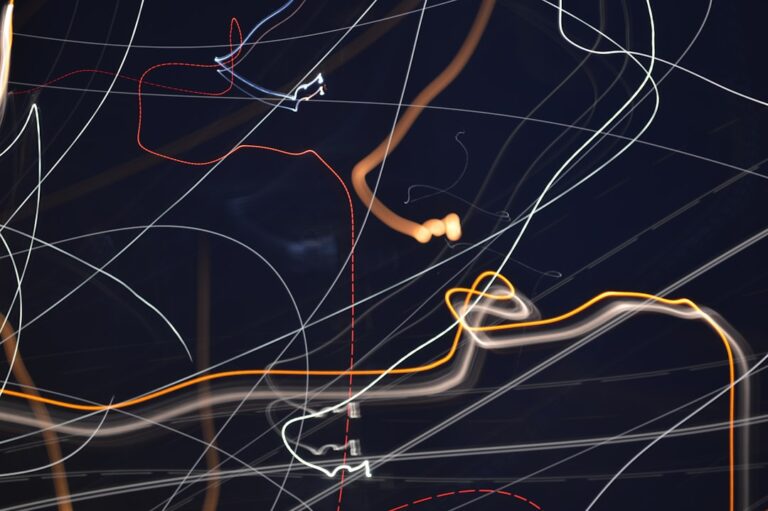




+ There are no comments
Add yours