Overclocking is the practice of increasing the clock rate of a computer’s CPU or GPU beyond the manufacturer’s specified limits.
The fundamental principle behind overclocking lies in the relationship between clock speed and performance; as the clock speed increases, the number of cycles per second that the processor can execute also rises, resulting in quicker data processing.
However, overclocking is not without its risks. Pushing hardware beyond its designed specifications can lead to overheating, instability, and even permanent damage if not managed properly. The practice requires a solid understanding of both the hardware involved and the cooling solutions necessary to maintain safe operating temperatures.
Enthusiasts often engage in overclocking to extract maximum performance from their systems, but it is essential to approach this endeavor with caution and a well-informed strategy.
Key Takeaways
- Overclocking boosts hardware performance by increasing clock speeds beyond factory settings.
- Selecting compatible and high-quality components is crucial for stable overclocking.
- Specialized software tools help adjust settings and monitor system performance.
- Safety measures like proper cooling and gradual adjustments prevent hardware damage.
- Regular testing and monitoring ensure system stability and help troubleshoot issues effectively.
Choosing the Right Hardware for Overclocking
Selecting the appropriate hardware is crucial for successful overclocking. Not all CPUs and GPUs are created equal; some are inherently more capable of handling increased clock speeds than others. For instance, Intel’s “K” series processors and AMD’s Ryzen series are popular choices among overclockers due to their unlocked multipliers, which allow for easier adjustments to clock speeds.
Additionally, high-end motherboards equipped with robust power delivery systems and advanced BIOS options provide the necessary support for overclocking endeavors. Cooling solutions also play a pivotal role in the overclocking equation. Air coolers can be effective for moderate overclocks, but for those seeking extreme performance gains, liquid cooling systems are often preferred.
Custom water loops or all-in-one (AIO) liquid coolers can dissipate heat more efficiently, allowing for higher clock speeds without reaching critical temperatures. Furthermore, enthusiasts should consider investing in high-quality RAM with good overclocking potential, as memory speed can significantly impact overall system performance.
Overclocking Software and Tools
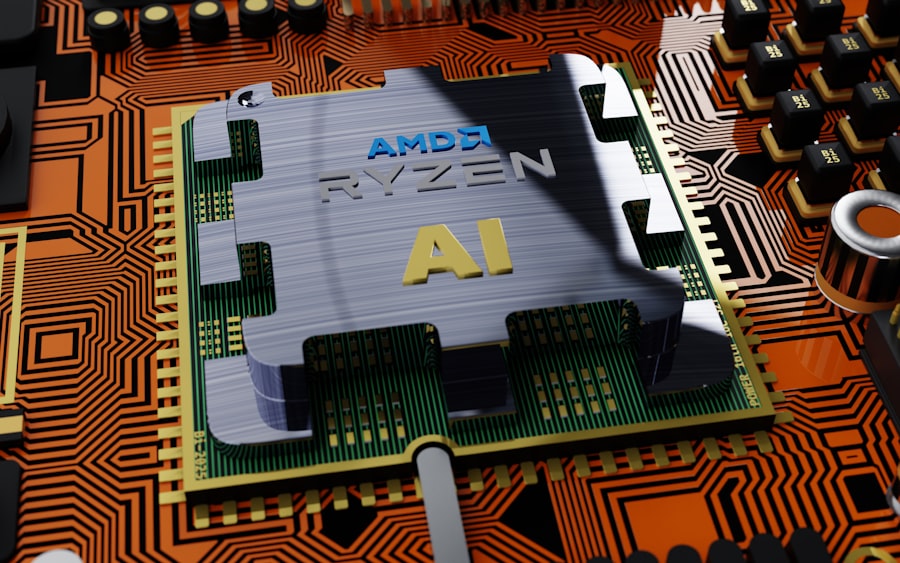
To successfully overclock a system, users need access to specialized software and tools that facilitate adjustments and monitoring. Popular utilities such as MSI Afterburner, CPU-Z, and HWMonitor provide users with the ability to tweak settings and observe real-time performance metrics. MSI Afterburner, for example, is widely used for GPU overclocking; it allows users to adjust core clock speeds, memory speeds, and voltage levels while providing detailed information about temperature and usage.
For CPU overclocking, tools like Intel XTU (Extreme Tuning Utility) and AMD Ryzen Master offer user-friendly interfaces that simplify the process of adjusting multipliers and voltages. These applications often include stress-testing features that allow users to evaluate system stability after making changes. Additionally, benchmarking software such as Cinebench or 3DMark can be employed to measure performance improvements and ensure that the system remains stable under load.
Safety Precautions and Best Practices
| Safety Precaution | Description | Best Practice | Metric/Measurement |
|---|---|---|---|
| Personal Protective Equipment (PPE) | Use of gloves, helmets, goggles, and masks to protect against hazards. | Ensure 100% compliance with PPE usage in hazardous areas. | Compliance Rate (%) |
| Fire Safety | Proper handling and storage of flammable materials and availability of fire extinguishers. | Conduct monthly fire drills and equipment inspections. | Number of Fire Drills per Year |
| Machine Operation | Safe operation of machinery with proper training and lockout/tagout procedures. | Provide training sessions quarterly and enforce lockout/tagout protocols. | Training Hours per Employee |
| Ergonomics | Designing workstations to reduce strain and injury. | Implement ergonomic assessments bi-annually. | Number of Ergonomic Assessments |
| Hazard Communication | Clear labeling and communication of hazardous substances. | Maintain updated Safety Data Sheets (SDS) and conduct training. | Percentage of SDS Updated Annually |
| Emergency Preparedness | Plans and training for emergencies like spills, accidents, or natural disasters. | Review and update emergency plans annually; conduct drills. | Emergency Drill Frequency (per year) |
| Workplace Cleanliness | Maintaining a clean and organized work environment to prevent accidents. | Daily cleaning schedules and regular inspections. | Number of Safety Inspections per Month |
Engaging in overclocking necessitates a thorough understanding of safety precautions to mitigate risks associated with increased performance levels. One of the most critical aspects is ensuring adequate cooling. Users should monitor temperatures closely during stress tests and regular usage to prevent overheating.
Most CPUs have thermal throttling mechanisms that reduce performance when temperatures exceed safe limits; however, relying solely on these features is not advisable. Another best practice involves gradual adjustments rather than drastic changes. Incremental increases in clock speeds and voltages allow users to identify stable settings without pushing hardware too far too quickly.
It is also essential to maintain a backup of important data before embarking on an overclocking journey, as instability can lead to system crashes or data corruption. Regularly updating BIOS firmware can also enhance compatibility with new hardware and improve stability during overclocking.
Monitoring and Testing Your Overclocked System
Once an overclock has been applied, continuous monitoring is vital to ensure that the system operates within safe parameters. Software tools like HWMonitor or Core Temp provide real-time temperature readings for CPUs and GPUs, allowing users to keep an eye on thermal performance during both idle and load conditions. Additionally, monitoring voltage levels is crucial; excessive voltage can lead to increased heat output and potential damage over time.
Stress testing is another essential component of validating an overclocked system’s stability. Programs such as Prime95 or AIDA64 can push the CPU to its limits, simulating heavy workloads to identify any instability or crashes that may occur under stress. Running these tests for extended periods—typically several hours—can help confirm that the system remains stable at the new clock speeds.
If instability arises during testing, users may need to dial back their settings or adjust voltages accordingly.
Troubleshooting Common Overclocking Issues
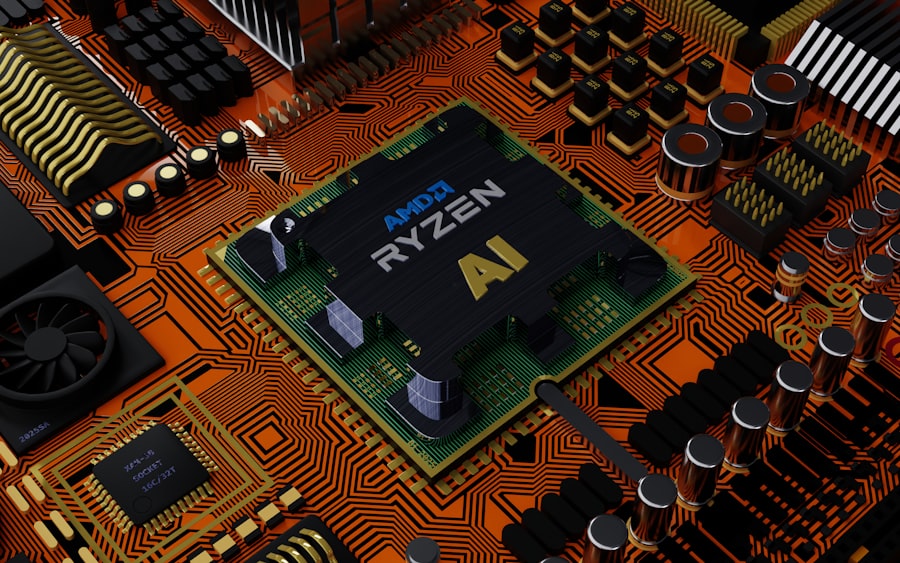
Despite careful planning and execution, users may encounter various issues when overclocking their systems. One common problem is system instability, which can manifest as crashes, freezes, or unexpected reboots. This instability often results from excessive clock speeds or insufficient voltage levels.
If these symptoms occur, it is advisable to revert to previous settings or make incremental adjustments until a stable configuration is achieved. Another issue that may arise is overheating. If temperatures exceed safe limits during stress testing or regular use, users should consider improving their cooling solutions or reducing clock speeds.
In some cases, inadequate airflow within the case can contribute to elevated temperatures; ensuring proper cable management and fan placement can help mitigate this problem. Additionally, thermal paste application on CPUs should be checked; old or improperly applied thermal paste can hinder heat transfer between the CPU and cooler.
Advanced Overclocking Techniques
For those looking to push their systems even further, advanced overclocking techniques can yield significant performance gains. One such technique is known as “binned” overclocking, where users take advantage of silicon lottery principles—some chips are manufactured with better quality than others. By testing multiple samples of the same CPU model, enthusiasts can identify which chips have higher overclocking potential and optimize their settings accordingly.
Another advanced method involves tweaking memory timings in addition to clock speeds. While many users focus solely on increasing frequency, adjusting timings can lead to improved performance in certain applications. Lowering CAS latency or tightening other memory parameters can enhance responsiveness and bandwidth utilization.
However, this process requires a deep understanding of memory architecture and may involve extensive testing to find optimal settings.
Overclocking for Specific Applications and Workloads
Overclocking is not a one-size-fits-all solution; different applications and workloads may benefit from tailored approaches. For gamers seeking higher frame rates in demanding titles, focusing on GPU overclocking may yield the most noticeable improvements.
Conversely, content creators working with video editing software or 3D rendering applications may find that CPU overclocking provides greater benefits. These tasks often rely heavily on multi-threaded performance; thus, maximizing CPU clock speeds can significantly reduce rendering times and improve workflow efficiency. In such cases, users should prioritize stability and thermal management while pushing their CPUs to achieve optimal performance tailored to their specific needs.
In conclusion, overclocking offers a pathway for enthusiasts to unlock additional performance from their systems through careful adjustments and monitoring. By understanding the intricacies of hardware selection, software tools, safety precautions, and application-specific optimizations, users can navigate the complexities of overclocking while minimizing risks associated with this powerful practice.
Overclocking is a popular practice among computer enthusiasts looking to enhance their system’s performance beyond factory settings. This technique involves increasing the clock rate of the CPU or GPU, which can lead to significant improvements in speed and efficiency. For those interested in the philosophical implications of pushing boundaries, you might find it intriguing to explore the concepts of induction and deduction in the context of scientific inquiry. For more on this topic, check out this article on the philosophy of science: Introduction to Philosophy of Science: Nature, Explanation, Induction, and Deduction.


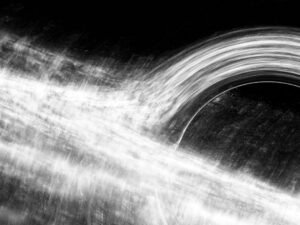



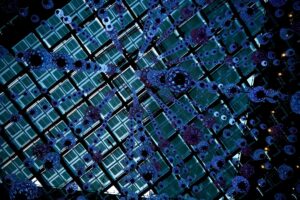





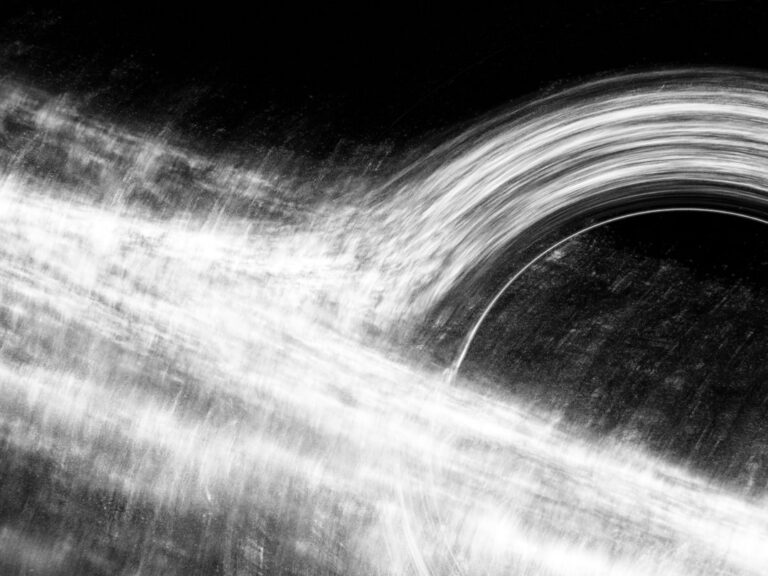



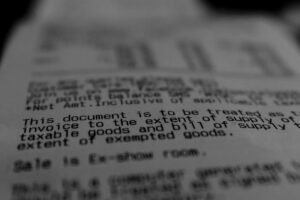


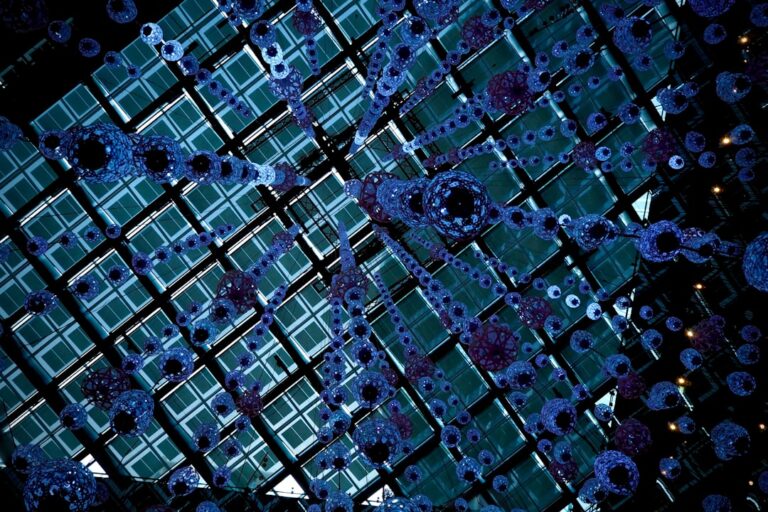

+ There are no comments
Add yours