Kubernetes, often abbreviated as K8s, is an open-source container orchestration platform that automates the deployment, scaling, and management of containerized applications. Originally developed by Google, Kubernetes has become the de facto standard for managing containerized workloads and services. At its core, Kubernetes provides a framework to run distributed systems resiliently, allowing for the seamless management of applications across clusters of machines.
The architecture of Kubernetes is built around several key components, including nodes, pods, services, and controllers, each playing a vital role in the orchestration process. Nodes are the individual machines that make up a Kubernetes cluster, which can be either physical or virtual. Each node runs at least one container runtime, such as Docker or containerd, and is managed by the Kubernetes control plane.
The control plane is responsible for maintaining the desired state of the cluster, ensuring that the specified number of replicas of an application are running and healthy. Pods are the smallest deployable units in Kubernetes and can contain one or more containers that share storage and network resources. Understanding these fundamental components is crucial for anyone looking to leverage Kubernetes effectively, as they form the building blocks upon which applications are deployed and managed.
Key Takeaways
- Kubernetes is an open-source container orchestration platform for automating the deployment, scaling, and management of containerized applications.
- Deploying applications in Kubernetes involves creating and managing pods, services, and deployments using YAML configuration files.
- Scaling in Kubernetes can be achieved through horizontal pod autoscaling and load balancing can be implemented using Ingress controllers and service mesh technologies.
- Security best practices in Kubernetes include using RBAC, network policies, and secrets management to secure the cluster and applications.
- Monitoring and logging in Kubernetes can be done using tools like Prometheus, Grafana, and Fluentd to gain insights into cluster and application performance.
Deploying and managing applications in Kubernetes
Deploying applications in Kubernetes involves defining the desired state of your application using YAML or JSON configuration files. These files describe various resources such as deployments, services, and ingress rules. A deployment resource specifies how many replicas of a pod should be running at any given time and manages the rollout of new versions of an application.
For instance, if you have a web application that you want to run with three replicas for high availability, you would create a deployment configuration that specifies this requirement. Once applied to the cluster using the `kubectl apply` command, Kubernetes takes over the responsibility of ensuring that the specified number of pods is always running. Managing applications in Kubernetes goes beyond just deployment; it also includes monitoring their health and performance.
Kubernetes provides built-in mechanisms for self-healing, meaning that if a pod fails or becomes unresponsive, the system automatically replaces it with a new instance. This resilience is achieved through liveness and readiness probes, which periodically check the health of containers within a pod. If a liveness probe fails, Kubernetes will terminate the unhealthy container and start a new one.
Readiness probes, on the other hand, determine whether a pod is ready to accept traffic.
Scaling and load balancing in Kubernetes

One of the standout features of Kubernetes is its ability to scale applications seamlessly. Horizontal scaling can be achieved by adjusting the number of replicas in a deployment configuration. For example, if traffic to your application increases significantly, you can scale up by changing the replica count from three to five with a simple command.
Kubernetes will automatically create additional pods to meet this new requirement. Conversely, during periods of low demand, you can scale down by reducing the number of replicas, allowing for efficient resource utilization. Load balancing in Kubernetes is another critical aspect that ensures even distribution of traffic across multiple pods.
When a service is created in Kubernetes, it automatically provisions a stable IP address and DNS name for accessing the pods associated with that service. The built-in kube-proxy component manages network traffic routing to ensure that requests are evenly distributed among all available pod replicas. This load balancing mechanism not only enhances performance but also contributes to fault tolerance; if one pod becomes unavailable, traffic is redirected to healthy pods without any disruption to users.
Implementing security best practices in Kubernetes
| Security Best Practice | Metric |
|---|---|
| Role-Based Access Control (RBAC) | Percentage of roles and role bindings defined |
| Network Policies | Number of defined network policies |
| Pod Security Policies | Percentage of pods adhering to security policies |
| Container Image Scanning | Number of scanned container images |
| Security Patching | Percentage of nodes with up-to-date security patches |
Security in Kubernetes is paramount given its role in managing sensitive applications and data. One of the foundational elements of securing a Kubernetes cluster is implementing Role-Based Access Control (RBAC). RBAC allows administrators to define roles with specific permissions and assign them to users or service accounts.
This granular control ensures that only authorized personnel can perform actions on resources within the cluster. For instance, developers may be granted permissions to deploy applications but not to modify cluster-level configurations. Another critical aspect of security is network policies, which govern how pods communicate with each other and with external services.
By default, all pods can communicate with one another; however, this openness can pose security risks. Network policies allow administrators to restrict traffic between pods based on labels and selectors. For example, you might want to prevent frontend pods from directly accessing backend databases while allowing them to communicate through an API gateway.
Implementing such policies helps create a more secure environment by minimizing potential attack vectors.
Monitoring and logging in Kubernetes
Effective monitoring and logging are essential for maintaining the health and performance of applications running in Kubernetes. The dynamic nature of containerized environments necessitates robust monitoring solutions that can provide real-time insights into system performance. Tools like Prometheus and Grafana are commonly used in conjunction with Kubernetes to collect metrics from various components within the cluster.
Prometheus scrapes metrics from configured endpoints at specified intervals and stores them in a time-series database, while Grafana provides visualization capabilities to help teams analyze trends and identify anomalies. In addition to metrics collection, logging plays a crucial role in troubleshooting issues within a Kubernetes environment. Each container typically writes logs to standard output and standard error streams, which can be accessed using `kubectl logs`.
However, for more comprehensive logging solutions, integrating tools like Fluentd or ELK (Elasticsearch, Logstash, Kibana) stack can centralize logs from all containers across the cluster. This centralized logging approach allows teams to search through logs efficiently and correlate events across different services, making it easier to diagnose problems when they arise.
Networking and storage in Kubernetes

Container Network Interface (CNI) Plugins
The Container Network Interface (CNI) plugins facilitate this networking model by providing various options for network connectivity among pods. Popular CNI plugins include Calico, Flannel, and Weave Net, each offering different features such as network policy enforcement or overlay networking.
Storage Management in Kubernetes
Storage management in Kubernetes is equally important as it allows applications to persist data beyond the lifecycle of individual containers. Kubernetes supports various storage solutions through Persistent Volumes (PVs) and Persistent Volume Claims (PVCs).
Persistent Volumes (PVs) and Persistent Volume Claims (PVCs)
A PV represents a piece of storage in the cluster that has been provisioned by an administrator or dynamically provisioned using storage classes. PVCs are requests for storage by users; they specify size and access modes required by an application. By decoupling storage from pods, Kubernetes enables stateful applications like databases to maintain data integrity even when pods are rescheduled or restarted.
Advanced features and custom resources in Kubernetes
Kubernetes offers several advanced features that enhance its capabilities beyond basic orchestration tasks. One such feature is Custom Resource Definitions (CRDs), which allow users to extend Kubernetes’ functionality by defining their own resource types.
For example, if an organization requires managing machine learning models as first-class citizens within their Kubernetes environment, they can define a custom resource called `Model` with specific attributes related to model versioning and deployment strategies. Another advanced feature is Operators, which are application-specific controllers that extend Kubernetes’ capabilities by managing complex stateful applications automatically. Operators leverage CRDs to encapsulate operational knowledge about deploying and managing specific applications or services.
For instance, an Operator for a database might automate tasks such as backups, scaling based on load, or applying updates without manual intervention. This approach not only simplifies management but also reduces human error by codifying best practices into automated workflows.
Troubleshooting and debugging in Kubernetes
Troubleshooting issues within a Kubernetes environment can be challenging due to its distributed nature; however, several tools and techniques can aid in diagnosing problems effectively. The first step in troubleshooting is often checking the status of pods using `kubectl get pods`, which provides insights into whether pods are running as expected or if they have encountered errors. If a pod is not running correctly, examining its events using `kubectl describe pod
In addition to examining pod statuses and events, leveraging logs is crucial for debugging issues within containers. As mentioned earlier, `kubectl logs
By correlating traces with logs and metrics collected from monitoring tools, teams can gain comprehensive insights into system behavior and quickly identify root causes of issues affecting application performance or availability.
If you are interested in learning more about Kubernetes, you may also want to check out this article on Understanding Markup Languages: An Overview. This article provides a comprehensive overview of markup languages, which are essential for understanding how Kubernetes configurations are defined and managed. By understanding markup languages, you can gain a deeper insight into how Kubernetes works and how you can effectively use it to manage your containerized applications.










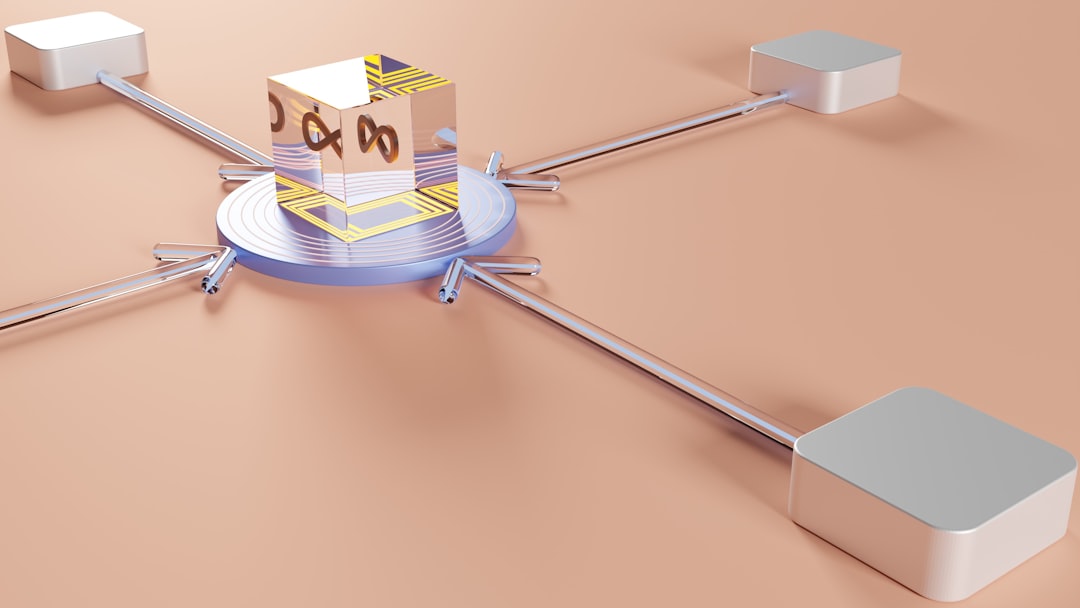


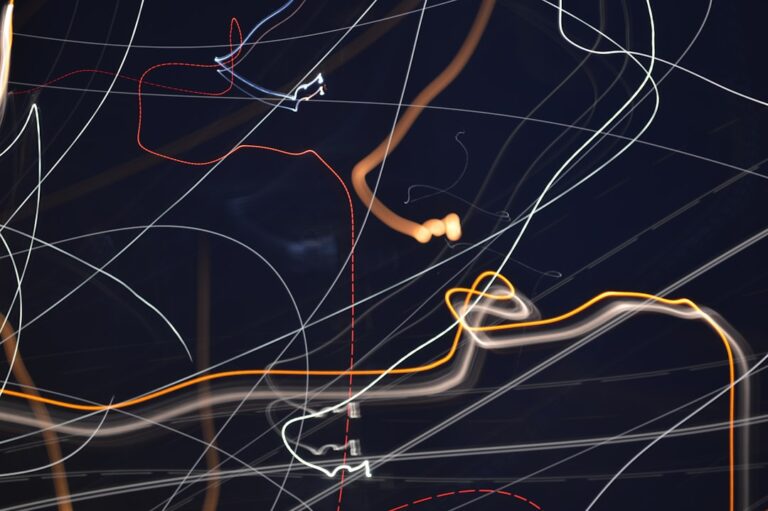







+ There are no comments
Add yours