Infrastructure as Code (IaC) is a transformative approach to managing and provisioning computing infrastructure through machine-readable definition files, rather than through physical hardware configuration or interactive configuration tools. This paradigm shift allows developers and operations teams to automate the setup and management of infrastructure, leading to increased efficiency, consistency, and scalability. By treating infrastructure in a similar manner to application code, teams can leverage version control systems, enabling them to track changes, roll back to previous states, and collaborate more effectively.
The core principle of IaC is to define infrastructure in a declarative manner, where the desired state of the infrastructure is specified, and the IaC tool takes care of the underlying implementation details. This contrasts with imperative approaches, where the specific steps to achieve a desired state must be explicitly defined. For instance, using IaC, a team can specify that they want a certain number of virtual machines with specific configurations, and the IaC tool will handle the provisioning and configuration automatically.
This not only reduces the potential for human error but also accelerates the deployment process, allowing organizations to respond more swiftly to changing business needs.
Key Takeaways
- Infrastructure as Code (IaC) is the practice of managing and provisioning infrastructure through machine-readable definition files, rather than physical hardware configuration or interactive configuration tools.
- Terraform is an open-source infrastructure as code software tool created by HashiCorp. It allows users to define and provision a datacenter infrastructure using a high-level configuration language.
- To get started with Terraform, users need to install the software, create a configuration file (usually named main.tf), and initialize the working directory with the “terraform init” command.
- Terraform configuration files use HashiCorp Configuration Language (HCL) to define the infrastructure resources and their configurations. Users can define providers, resources, variables, and outputs in these files.
- Best practices for Terraform include using version control, modularizing configurations, using variables and outputs effectively, and leveraging remote state management for collaboration and consistency.
Introduction to Terraform
Terraform, developed by HashiCorp, is one of the most popular tools for implementing Infrastructure as Code. It provides a robust framework for defining and managing infrastructure across various cloud providers and on-premises environments. Terraform’s unique selling point lies in its ability to work with multiple service providers through a unified configuration language known as HashiCorp Configuration Language (HCL).
This flexibility allows organizations to adopt a multi-cloud strategy without being locked into a single vendor’s ecosystem. One of the standout features of Terraform is its state management. Terraform maintains a state file that acts as a source of truth for the current state of the infrastructure.
This state file enables Terraform to determine what changes need to be made when configurations are updated. By comparing the desired state defined in the configuration files with the actual state recorded in the state file, Terraform can efficiently plan and apply changes. This capability not only streamlines the deployment process but also enhances collaboration among team members by providing visibility into the current infrastructure setup.
Getting Started with Terraform

To begin using Terraform, one must first install it on their local machine or server. The installation process is straightforward; users can download the appropriate binary for their operating system from the official Terraform website. Once installed, users can verify the installation by running a simple command in their terminal, which should return the version of Terraform installed.
This initial setup is crucial as it lays the groundwork for all subsequent interactions with Terraform. After installation, users typically start by configuring their cloud provider credentials. For instance, if using AWS, users would need to set up their AWS access key and secret key in their environment variables or through a configuration file.
This step is essential as it allows Terraform to authenticate and interact with the cloud provider’s API securely. Once authentication is established, users can create their first Terraform configuration file, which will define the desired infrastructure components such as virtual machines, networks, and storage resources.
Writing Terraform Configuration Files
| Aspect | Metric |
|---|---|
| Number of Configuration Files | 25 |
| Lines of Code | 1500 |
| Complexity | Medium |
| Comments | 200 |
Terraform configuration files are written in HCL, which is designed to be both human-readable and machine-friendly. A basic configuration file consists of several blocks that define resources, variables, outputs, and providers. The resource block is where users specify the infrastructure components they wish to create.
For example, to create an AWS EC2 instance, a user would define a resource block that includes parameters such as instance type, AMI ID, and security groups. In addition to resource blocks, users can define variables to parameterize their configurations. This feature allows for greater flexibility and reusability of code.
This practice not only makes configurations cleaner but also simplifies updates; changing a variable’s value automatically propagates that change throughout the entire configuration.
Managing Infrastructure with Terraform
Once the configuration files are written, managing infrastructure with Terraform involves several key commands that facilitate planning, applying changes, and destroying resources when necessary. The `terraform init` command initializes a working directory containing Terraform configuration files. This command downloads necessary provider plugins and prepares the environment for further operations.
The next step typically involves running `terraform plan`, which generates an execution plan based on the current state of the infrastructure and the desired state defined in the configuration files. This command provides users with a preview of what changes will be made before they are applied, allowing for careful review and validation. After confirming that the plan aligns with expectations, users can execute `terraform apply`, which applies the changes to create or modify resources as specified.
Managing infrastructure also includes monitoring changes over time. Terraform keeps track of modifications through its state file, which can be stored locally or remotely (e.g., in an S3 bucket for AWS). Remote state storage is particularly beneficial for teams working collaboratively, as it ensures that everyone has access to the most up-to-date information about the infrastructure’s current state.
Best Practices for Terraform

Adopting best practices when using Terraform can significantly enhance both productivity and maintainability of infrastructure code. One fundamental practice is to use version control systems like Git to manage Terraform configuration files. By storing configurations in a repository, teams can track changes over time, collaborate effectively, and roll back to previous versions if necessary.
Another best practice involves organizing configurations into modules. Modules are reusable components that encapsulate related resources and can be called from other configurations. For example, a module could be created for setting up a standard web server environment that includes an EC2 instance, security groups, and load balancers.
By using modules, teams can promote code reuse and maintain consistency across different environments or projects. Additionally, it is advisable to implement a workflow that includes code reviews before applying changes to production environments. This practice helps catch potential issues early and ensures that multiple eyes have scrutinized any modifications before they impact live systems.
Furthermore, incorporating automated testing into the workflow can help validate configurations against best practices and organizational standards.
Advanced Terraform Features
Terraform offers several advanced features that enhance its capabilities beyond basic infrastructure provisioning. One such feature is the use of workspaces, which allow users to manage multiple environments (e.g., development, staging, production) within a single configuration directory. Each workspace maintains its own state file, enabling teams to switch between environments seamlessly without duplicating configuration files.
Another powerful feature is Terraform’s ability to manage dependencies between resources automatically. When defining resources in configuration files, Terraform analyzes relationships between them and determines the correct order for creation or modification. For instance, if an EC2 instance depends on a specific VPC being created first, Terraform will ensure that the VPC is provisioned before attempting to create the EC2 instance.
Terraform also supports dynamic blocks and conditional expressions within configurations. Dynamic blocks allow users to generate multiple similar resource configurations programmatically based on input variables or conditions. This feature is particularly useful when dealing with resources that require similar settings but differ in specific parameters.
Troubleshooting and Debugging with Terraform
Despite its robust capabilities, users may encounter issues while working with Terraform configurations or during resource provisioning. Effective troubleshooting begins with understanding error messages returned by Terraform during operations like `apply` or `plan`. These messages often provide valuable insights into what went wrong—whether it’s an authentication issue with a cloud provider or a misconfiguration in resource definitions.
One common approach to debugging involves using the `terraform console` command, which opens an interactive console where users can query their current state and evaluate expressions based on their configurations. This tool allows users to inspect variables and outputs directly from their state file without needing to apply changes repeatedly. Additionally, enabling detailed logging can provide further context when troubleshooting issues.
By setting the `TF_LOG` environment variable to `DEBUG`, users can obtain verbose output during operations that may reveal underlying problems not immediately apparent from standard error messages. This level of detail can be instrumental in diagnosing complex issues related to provider interactions or resource dependencies. In conclusion, while Terraform simplifies many aspects of infrastructure management through its declarative approach and powerful features, understanding its intricacies is essential for effective use.
By leveraging best practices and advanced functionalities while maintaining a keen eye on troubleshooting techniques, teams can harness Terraform’s full potential in their Infrastructure as Code journey.
If you’re delving into the world of Terraform and looking to enhance your skills in infrastructure as code, it’s also beneficial to have a strong grasp of web technologies, particularly CSS, to better understand how different layers of technology interact. For those interested in mastering the art of web design alongside infrastructure management, you might find the article Mastering Formatting and Styling with CSS: A Comprehensive Guide to be a valuable resource. This guide provides in-depth insights into CSS, which can complement your Terraform knowledge by offering a broader perspective on how front-end and back-end technologies can work together seamlessly.


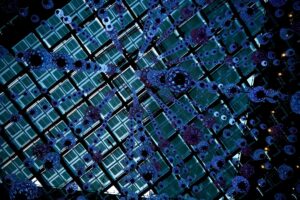



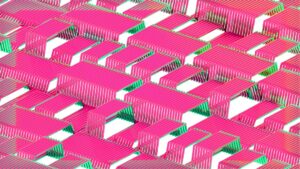



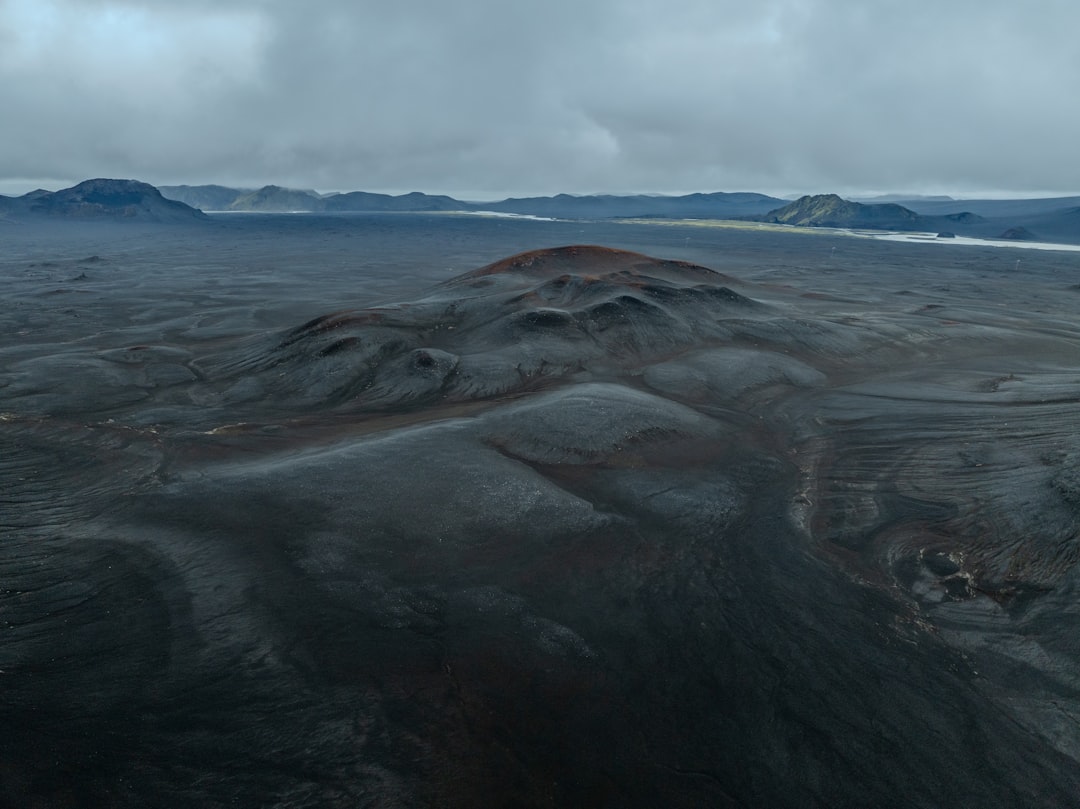


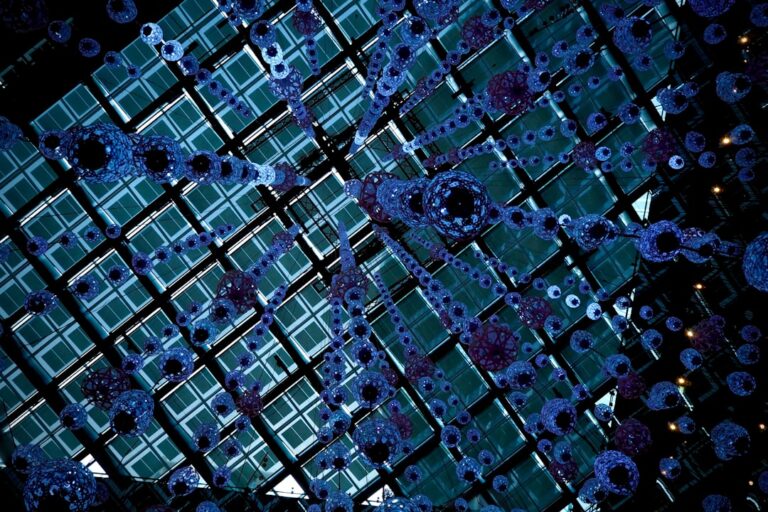





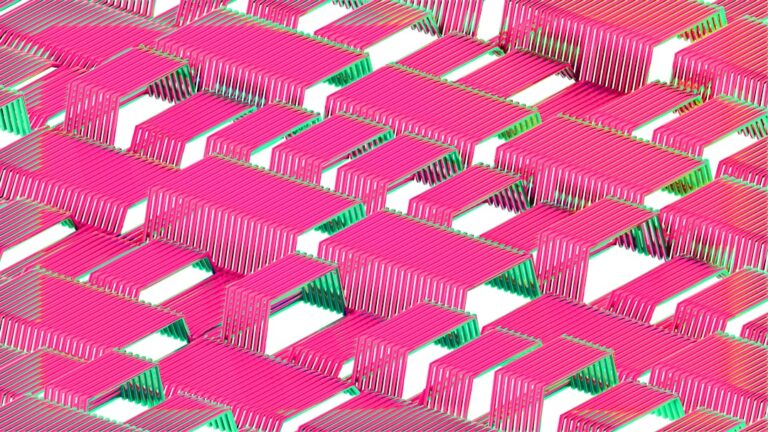

+ There are no comments
Add yours