Introduction to CSS
Cascading Style Sheets (CSS) is a fundamental technology used in web design and development. Its primary purpose is to control the presentation and layout of web pages, effectively separating content from design. This separation is pivotal as it enhances both a website’s maintainability and accessibility, allowing developers to manage style independently from HTML structure.
The relationship between CSS and HTML is crucial; while HTML is responsible for defining the structure and content of a web page, CSS provides the necessary styling elements, such as colors, fonts, and spacing. This means that developers can apply consistent styles across multiple pages without altering the underlying content. Consequently, CSS plays an instrumental role in improving workflow efficiency, enabling quicker updates and changes to a website’s visual appearance.
Since its inception, CSS has significantly evolved. From its initial version, which offered basic styling capabilities, it has advanced to include flexible layouts, animations, and responsive designs. This evolution reflects the changing demands of web design, where user experience and aesthetic appeal are paramount. Modern CSS features, such as Flexbox and Grid Layout, empower designers to create sophisticated, responsive websites that seamlessly adapt to various screen sizes and devices.
In today’s digital landscape, CSS is indispensable. It enhances user engagement by ensuring that websites are not only functional but also visually appealing. A well-structured CSS framework enables developers to achieve a consistent look and feel, significantly impacting usability and overall user satisfaction. As web technologies continue to advance, mastering CSS remains essential for any aspiring web designer or developer seeking to create dynamic and visually compelling web experiences.
Basic Syntax and Structure
Cascading Style Sheets (CSS) form the foundation of web styling, providing essential tools to enhance the visual presentation of HTML documents. Understanding the basic syntax and structure of CSS is crucial for effectively applying styles to web elements. At its core, CSS is composed of rules that consist of selectors, properties, and values.
The selector is the first component of a CSS rule, identifying which HTML elements the styles will apply to. There are several types of selectors; the most common include element selectors, class selectors, and ID selectors. Element selectors target specific HTML tags, such as h1, p, or div. For instance, a rule like h1 { color: blue; } changes the text color of all h1 elements to blue.
Class selectors, denoted by a period (.), allow for styling multiple elements by assigning the same class name. For example, a class named “highlight” can be applied to various elements: .highlight { background-color: yellow; }. This rule emphasizes all elements with the class “highlight” by providing a yellow background.
ID selectors are designated by a hashtag (#) and are used to apply styles to a unique element, as IDs should be unique within a webpage. An example might be #header { font-size: 24px; }, targeting a specific element with the ID “header” to set its font size. Each of these selectors offers versatility in styling and has specific use cases depending on the web design context.
When defining a CSS rule, the property refers to the visual aspect being modified, such as color, font-size, or margin, while the value indicates the specific setting assigned to that property. The combination of selectors, properties, and values is what makes CSS such a powerful tool for achieving desired layouts and presentations in web design.
CSS Box Model Explained
The CSS box model is a fundamental concept in web design that determines how elements are structured, sized, and positioned within a layout. Understanding this model is crucial for any web developer or designer, as it influences the visual arrangement of content on a page. The box model consists of four main components: content, padding, border, and margin. Each of these components plays a unique role in defining the overall dimensions and spacing of an element.
The innermost part of the box model is the content area, which is where text, images, or other media reside. The size of this area can be controlled using the CSS properties ‘width’ and ‘height’. Surrounding the content area is padding, which creates space between the content and the element’s border. By adjusting the padding values, designers can enhance the readability of content while maintaining an appealing aesthetic. It is worth noting that padding is transparent and affects the overall dimensions of the box.
Next in line is the border, which forms a boundary around the padding and content. Borders can be styled in various ways, including solid, dashed, or dotted, and can also be customized in width and color. Manipulating borders offers the opportunity to add visual interest to an element. The final component is the margin, which is the outermost space that separates the element from other elements on the page. By adjusting margins, designers can control the spacing between different boxes, thereby impacting the overall layout.
For example, a simple box model setup might involve setting the width of a content area to 300 pixels, applying 10 pixels of padding, a 2-pixel border, and 20 pixels of margin. This configuration would result in a total width of 344 pixels (300 + 10 + 10 + 2 + 2 + 20), effectively demonstrating how these components interact to create a visually balanced design.
Styling Text and Fonts
Text styling in CSS is fundamental to achieving visually appealing web pages. By utilizing various text properties, developers can control how text appears and behaves, enhancing the overall user experience. One of the primary elements of text styling is the selection of font families. CSS allows the application of various font types, including serif, sans-serif, and monospace. Incorporating web-safe fonts can ensure that the text displays correctly across different browsers and devices. These fonts are universally available and provide a reliable option for consistent display.
Moreover, with the advent of Google Fonts, developers have access to an extensive library of fonts that can be easily implemented into websites. This resource not only broadens the range of typographic choices but also supports diverse typographic styles, allowing for creativity in design. When integrating Google Fonts, it is crucial to consider performance impacts; loading too many fonts can slow down site loading times. Therefore, it is advisable to select fonts judiciously.
Font sizes can be adjusted using CSS properties such as font-size. This property supports various units, including pixels (px), ems (em), and percentages (%). Each unit has its advantages, with ems offering responsive capabilities as they scale according to the user’s default font size. Additionally, adjusting font weight with the font-weight property allows for emphasis and hierarchy in text presentation. For further stylistic variations, properties like font-style, line-height, and text-align enable developers to align text effectively while enhancing readability.
Text color is another vital aspect, managed through the color property. By selecting contrasting colors, developers can improve accessibility and ensure that users can easily read content. Lastly, text decoration options, such as text-decoration, allow for underlining, striking through, or overlining text, adding additional layers of functionality to inline text. Effectively utilizing these elements in CSS creates a polished and professional appearance for any web page.
Colors and Backgrounds
In the realm of web design, color plays a pivotal role in enhancing both aesthetics and user experience. CSS offers a variety of methods for specifying colors, which can be classified into several categories. The most common color naming convention is using predefined color names recognized by browsers, such as “red,” “blue,” and “green.” While this method is straightforward, it limits the range of colors you can use in your designs.
A more versatile approach is through the use of hexadecimal color values. This system utilizes a six-digit code preceded by a hash symbol (#) to identify colors. For instance, #FF5733 represents a specific shade of orange. The hexadecimal model is particularly popular among developers due to its compactness and the expressive range it offers. Alongside hex codes, CSS also supports the RGB (Red, Green, Blue) color model, which defines colors by specifying the intensity of red, green, and blue components on a scale of 0 to 255. This method allows for precise color control and is often used in dynamic color generation.
Another significant color model in CSS is HSL (Hue, Saturation, Lightness). This approach provides an intuitive way to describe colors, where hues are represented as angles on a color wheel, while saturation and lightness define the color’s vividness and brightness, respectively. Such a model is particularly useful for creating color schemes that require adjustments to various parameters without affecting the hue.
When it comes to backgrounds, CSS provides various techniques to enhance visuals, including solid colors, images, gradients, and patterns. Background images can be seamlessly integrated into web elements using the background-image property, while CSS gradients allow transitions between two or more colors with control over direction and intensity. These techniques not only enrich the design but also significantly contribute to the overall user experience by making interfaces more engaging.
Layout Techniques: Flexbox and Grid
In modern web development, creating responsive designs is paramount, and two powerful CSS layout techniques that enable developers to achieve this are Flexbox and Grid. Each technique caters to different layout requirements, ensuring developers have the right tools for their projects.
Flexbox, or the Flexible Box Layout, is designed for one-dimensional layouts—meaning it works either in a row or a column, but not both simultaneously. It is particularly effective when organizing items within a container. Using properties such as display: flex;, justify-content, and align-items, developers can easily control the positioning and spacing of child elements. For instance, by setting flex-direction to column, developers can stack elements vertically while maintaining responsiveness, allowing them to align items based on available space dynamically.
On the other hand, the CSS Grid layout excels in creating two-dimensional layouts, accommodating rows and columns simultaneously. It is ideal for constructing more complex grid systems without relying on floating elements or positioning. By applying display: grid; and defining grid-template-rows and grid-template-columns, developers have the flexibility to designate specific areas of the grid for layout purposes. For example, a simple 3×3 grid can be created, and items can span multiple rows and columns, allowing for a more sophisticated arrangement of content. This feature makes Grid particularly valuable for applications where control over both dimensions is required.
When deciding which layout technique to use, consider the project’s requirements; Flexbox is excellent for linear arrangements, while Grid provides advanced layout capabilities for complex designs. Both methods are essential additions to any web developer’s toolkit.
Responsive Design with Media Queries
Responsive design is a crucial aspect of modern web development, aimed at ensuring that web pages are functional and aesthetically pleasing across a variety of devices and screen sizes. The adoption of responsive design techniques, primarily through the use of CSS media queries, allows developers to create fluid layouts that adapt seamlessly to different environments, from large desktop monitors to smaller mobile screens.
Media queries are a powerful feature of CSS that enable the application of specific styles based on the characteristics of a user’s device. The most common characteristic used in media queries is the width of the viewport, allowing developers to set different styles at predetermined breakpoints. For example, a simple media query to adjust font sizes for varying screen widths might look like this:
@media (max-width: 768px) {body {font-size: 14px;}}In this case, when the viewport size is 768 pixels or narrower, the body text will scale down to ensure better readability on smaller screens. Utilizing a mobile-first approach is often recommended, where styles are initially applied for smaller devices and then enhanced with media queries for larger screens. This ensures optimal loading times and enhanced user experience on mobile devices, which is becoming increasingly significant as mobile web traffic continues to rise.
Breakpoints can vary depending on the design and target audience of a website. Common breakpoints include 320px for small devices, 768px for tablets, and 1024px for desktops. By carefully choosing breakpoints and styling accordingly, developers can ensure that the layout transitions smoothly between these screens, maintaining a consistent experience for users. As more users access websites via mobile devices, responsive design incorporating media queries is no longer a luxury but a necessity in web development.
CSS Frameworks and Preprocessors
CSS frameworks have emerged as invaluable tools for developers seeking to streamline the styling process and enhance productivity. Popular frameworks such as Bootstrap and Tailwind CSS offer an array of pre-built styles and components, thereby facilitating faster development. By utilizing these frameworks, developers can significantly reduce the time spent on designing responsive layouts and styling elements from scratch. For instance, Bootstrap provides a grid system and numerous UI components, which can be easily integrated into projects, allowing developers to focus on functionality rather than design minutiae. Similarly, Tailwind CSS supports a utility-first approach, giving developers the flexibility to apply styles directly in the markup without writing extensive custom CSS.
Additionally, CSS preprocessors like SASS (Syntactically Awesome Style Sheets) and LESS further improve the process of writing CSS. These tools introduce advanced features that enhance maintainability and organization. One of the key advantages of using a preprocessor is the ability to define variables, which allows developers to store values such as colors, fonts, and sizes in a single location. This aids in ensuring consistency across the project and simplifies modification tasks. Furthermore, preprocessors support nesting, enabling developers to structure their CSS in a logical manner that mirrors the HTML hierarchy, making it easier to read and manage.
Mixins are another powerful feature provided by preprocessors, allowing developers to create reusable blocks of CSS. This not only reduces redundancy but also promotes a DRY (Don’t Repeat Yourself) coding practice. By leveraging CSS frameworks alongside preprocessors, developers can create well-structured, organized, and maintainable stylesheets, ultimately resulting in cleaner code that enhances long-term project sustainability.
Common Mistakes and Best Practices
When working with CSS, several common mistakes often lead to inefficient styling and broken layouts. One prevalent issue is related to specificity, which refers to the way CSS rules are applied based on their weight. Developers may overlook how specificity impacts their styles, resulting in unintended elements being styled incorrectly. To mitigate this, it is advisable to use a consistent selection strategy that balances specificity. This can be achieved by leveraging classes over IDs and maintaining a structured approach to your selectors.
Another frequent pitfall is the incorrect order of cascading styles. The ‘Cascading’ aspect of CSS can sometimes be misunderstood, leading to unexpected results, particularly when using multiple stylesheets or overriding properties. To avoid chaos in CSS stylesheet management, it is best practice to load CSS files in a logical order and apply styles linearly, making use of comments to delineate sections clearly.
Additionally, broken layouts may arise from insufficient understanding of the box model, margin collapse, or floating elements. Ensuring that you have a strong grasp of these fundamental concepts is crucial. Utilize Flexbox or CSS Grid, which simplifies layout processes and provides more control over responsive design, minimizing layout issues considerably.
Moreover, adopting consistent naming conventions, such as BEM (Block Element Modifier), significantly enhances clarity within stylesheets. This structured approach helps when navigating styles and debugging issues. Avoid redundancy in your CSS, ensuring that your code remains clean and maintainable. This not only improves the performance of your web applications but also aids collaboration with other developers.
In conclusion, by recognizing these common mistakes, employing best practices, and prioritizing clean code, developers can effectively master CSS formatting and styling, ultimately leading to more efficient and maintainable web design solutions.










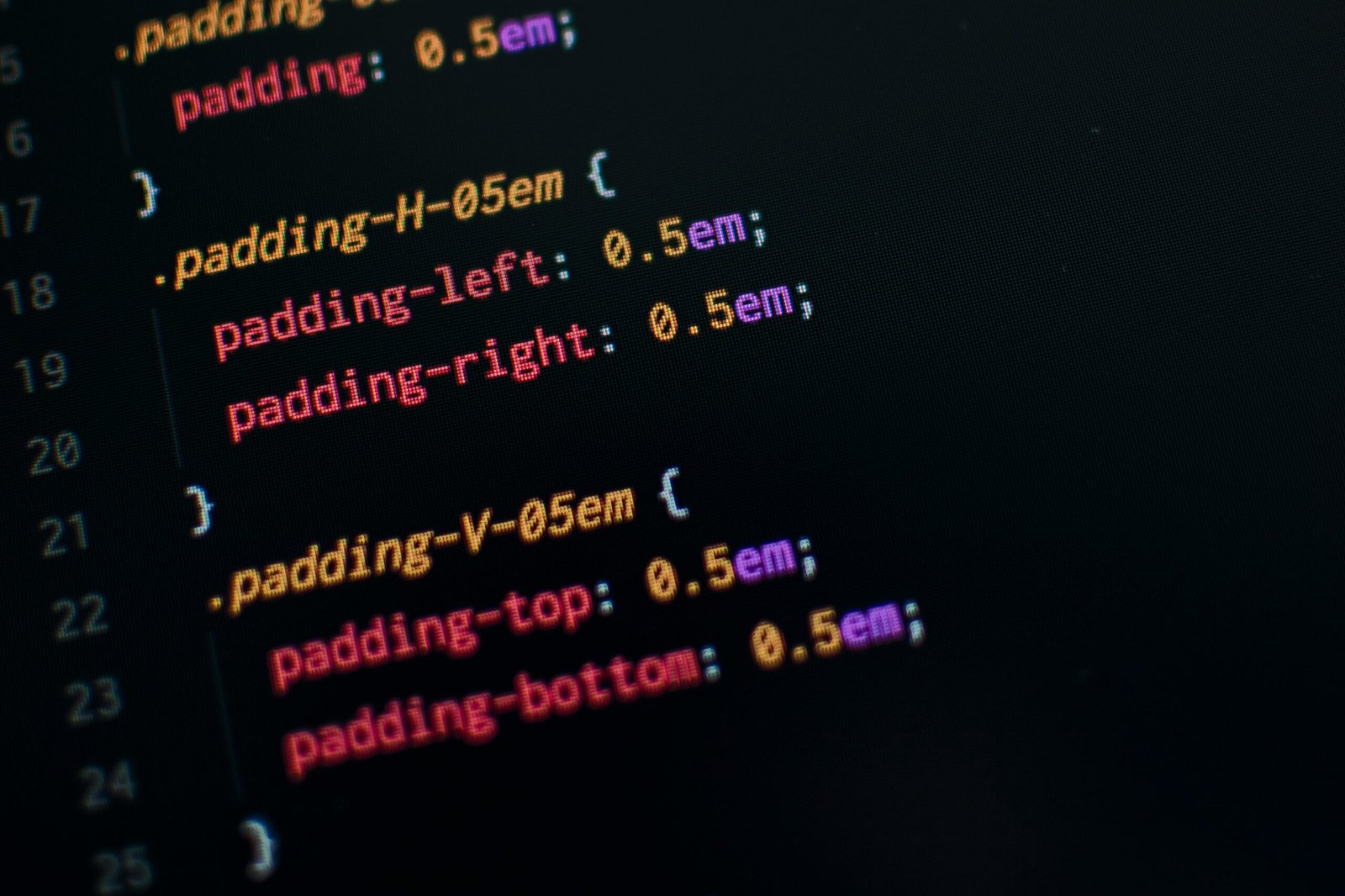


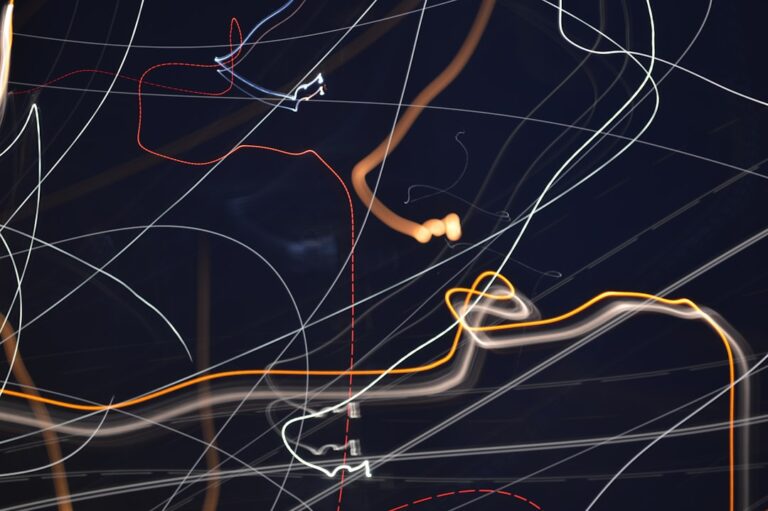







+ There are no comments
Add yours