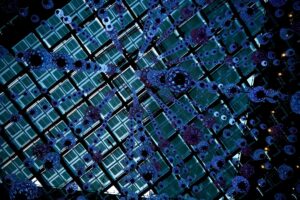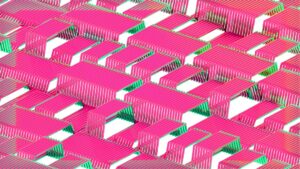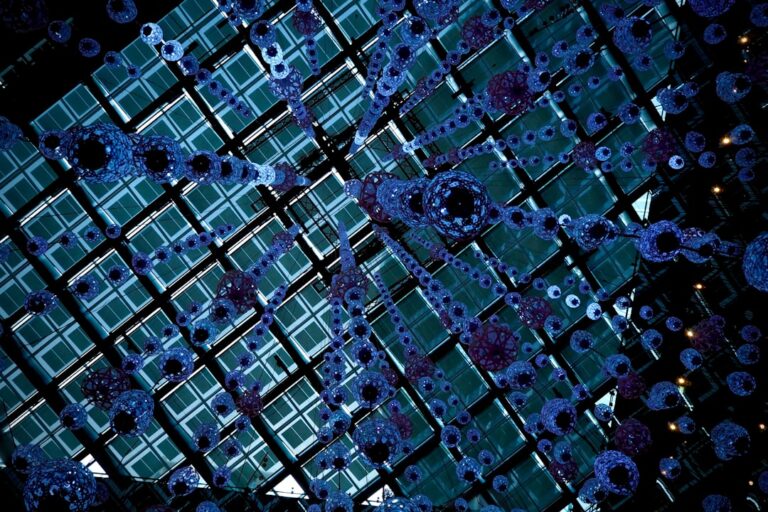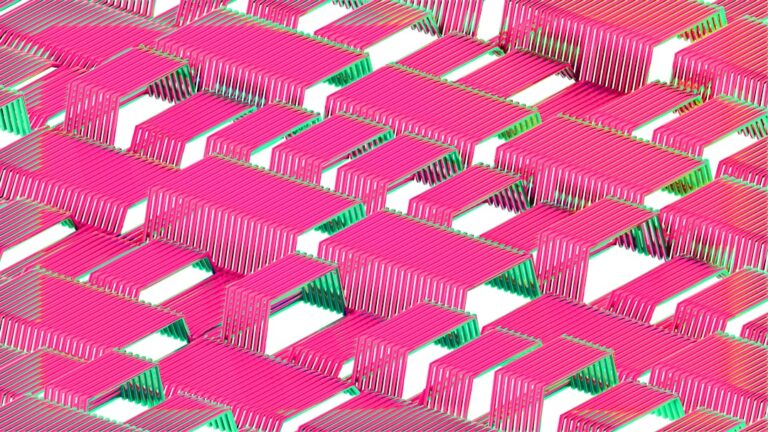HTML, or HyperText Markup Language, serves as the backbone of web development, providing the essential framework for creating and structuring content on the internet. It is a markup language, which means it uses a system of tags to delineate different elements within a document. These tags inform web browsers how to display text, images, and other multimedia components, allowing users to interact with web pages seamlessly.
HTML is not a programming language; rather, it is a way to structure content in a manner that is both human-readable and machine-readable. The evolution of HTML has been significant since its inception in the early 1990s. The initial version was quite basic, focusing primarily on text formatting and linking documents.
Over the years, HTML has undergone several revisions, with HTML5 being the most recent and widely adopted version. HTML5 introduced numerous features that enhance multimedia support, improve semantic structure, and facilitate better integration with CSS and JavaScript. This evolution reflects the growing complexity of web applications and the need for more sophisticated tools to create rich user experiences.
Key Takeaways
- HTML stands for HyperText Markup Language and is the standard language for creating web pages.
- The basic structure of an HTML document includes the,, and tags.
- Text formatting tags such as for bold, for italic, and for underline can be used to style text in HTML.
- Hyperlinks and anchors are used to create clickable links to other web pages or specific sections within a page.
- Lists and tables can be created using
- ,
- ,
,
, , and tags in HTML. Basic Structure of an HTML Document
An HTML document follows a specific structure that is essential for proper rendering by web browsers. At its core, an HTML document begins with a declaration that specifies the version of HTML being used. This is followed by the `` tag, which encapsulates all the content of the document.
Within this tag, there are two primary sections: the `
` and the ``. The `` section contains metadata about the document, such as its title, character set, and links to stylesheets or scripts.The `
` section is where the visible content resides. It includes all the elements that users interact with, such as text, images, links, and forms. Each element within the body can be further nested within other tags to create a hierarchical structure.For example, headings are defined using `
` through `
` tags, while paragraphs are enclosed in `
` tags. This organization not only aids in visual presentation but also enhances accessibility for screen readers and other assistive technologies.
Text Formatting Tags

Text formatting in HTML is achieved through a variety of tags that allow developers to emphasize or style text in different ways. The most commonly used tags include ``, ``, ``, and ``. The `` tag is used to indicate that text is of strong importance, typically rendering it in boldface.
While `` and `` also render text in bold and italic styles respectively, they do not convey any semantic meaning; thus, their use is generally discouraged in favor of `` and ``. In addition to these basic formatting options, HTML provides tags for creating lists and blockquotes.
Unordered lists are created using the `
- ` tag, with individual list items marked by `
- `. Ordered lists can be created using the `
- ` tag, which automatically numbers each item. Blockquotes are defined using the `
` tag, allowing developers to present quoted text in a visually distinct manner.
These formatting options not only enhance the visual appeal of web pages but also contribute to better content organization and readability.
Hyperlinks and Anchors
Hyperlinks are fundamental to the web’s interconnected nature, allowing users to navigate between different pages and resources effortlessly. In HTML, hyperlinks are created using the `` tag, which stands for “anchor.” The `href` attribute within this tag specifies the destination URL of the link. For example, `Visit Example` creates a clickable link that directs users to “example.com.” Hyperlinks can also link to specific sections within a page by using anchor links, which are defined with an `id` attribute on the target element.
Anchor links enhance user experience by allowing for smooth navigation within lengthy documents or single-page applications. For instance, if a user wants to jump from a table of contents to a specific section of an article, an anchor link can be employed. By setting an `id` on the target section (e.g., `
Section 1
`) and linking to it with `Go to Section 1`, users can quickly access relevant information without scrolling manually. This functionality is particularly useful in improving accessibility and usability on websites.
Lists and Tables

HTML provides robust support for organizing information through lists and tables. Lists can be categorized into ordered lists (`
- `) and unordered lists (`
- `), each serving distinct purposes. Unordered lists are typically used for items that do not require a specific order, such as bullet points in a presentation or features of a product.
Conversely, ordered lists are ideal for sequences or steps that need to be followed in a particular order, such as instructions or rankings. Tables are another powerful tool for displaying data in a structured format. An HTML table is created using the `
` tag, with rows defined by `
` tags and individual cells marked by ` ` tags for standard data cells or ` ` tags for header cells. For example, a simple table displaying student grades might look like this: “`html
Name Grade Alice A Bob B “` This structure allows for clear presentation of data while maintaining semantic meaning. Additionally, tables can be enhanced with attributes such as `colspan` and `rowspan` to create more complex layouts.
Images and Multimedia
Incorporating images and multimedia elements into web pages is essential for creating engaging content. HTML provides the `
` tag for embedding images within documents. This tag requires the `src` attribute to specify the image’s URL and an `alt` attribute that provides alternative text for accessibility purposes.
For instance: “`html

“` The `alt` text is crucial for users who rely on screen readers or when images fail to load due to connectivity issues. It ensures that all users can understand the context of visual content. Beyond static images, HTML5 introduced several new elements for multimedia integration, including `These tags allow developers to embed audio files and video clips directly into web pages without relying on third-party plugins like Flash. For example: “`html
“` These elements come with built-in controls for play, pause, volume adjustment, and fullscreen viewing, enhancing user interaction with multimedia content.Forms and Input Elements
Forms are integral to web applications as they facilitate user input and data collection. An HTML form is created using the `
You May Also Like:
- `. Ordered lists can be created using the `
- ,
- ,