In the realm of web design and development, color plays a pivotal role in shaping user experience and aesthetic appeal. HTML color picker tools have emerged as essential resources for designers, enabling them to select, manipulate, and implement colors with precision. These tools provide a user-friendly interface that allows designers to visualize colors in real-time, ensuring that the chosen hues align with the overall design vision.
With the increasing complexity of web applications and the demand for visually engaging interfaces, understanding how to effectively utilize HTML color picker tools has become a fundamental skill for modern designers. The evolution of color picker tools has been remarkable, transitioning from basic applications to sophisticated software that offers a plethora of features. Today’s HTML color pickers not only allow users to select colors but also provide functionalities such as color harmony suggestions, gradient creation, and even accessibility checks.
This evolution reflects the growing importance of color theory in design, as well as the need for tools that can accommodate both novice and experienced designers. As we delve deeper into the benefits and functionalities of these tools, it becomes clear that they are indispensable in the toolkit of any web designer.
Key Takeaways
- HTML color picker tools are essential for web designers and developers to choose and implement colors in their projects.
- Using HTML color picker tools can save time and effort in finding the right color combinations and codes for web design.
- Some top HTML color picker tools for designers include Adobe Color, Coolors, Color Hunt, and Paletton.
- To use HTML color picker tools, simply select a color and copy the corresponding code to use in your HTML or CSS code.
- When choosing colors with HTML color picker tools, consider the psychology of colors and the overall design aesthetic to create a cohesive look and feel.
Benefits of Using HTML Color Picker Tools
HTML color picker tools offer a range of benefits that can significantly enhance the design process.Streamlined Color Selection
By providing an intuitive interface for selecting colors, HTML color picker tools eliminate the guesswork often associated with color selection. Designers can easily experiment with different shades and tones, allowing for a more dynamic and creative workflow.
Boosting Productivity and Creativity
This immediacy not only enhances productivity but also fosters creativity, as designers can quickly iterate on their ideas without being bogged down by technical constraints. Moreover, HTML color picker tools often come equipped with features that promote color consistency across a project.
Ensuring Consistency and Accessibility
Many tools allow users to save color palettes, ensuring that specific colors can be reused throughout a design without deviation. This is particularly beneficial in branding projects where maintaining a consistent color scheme is crucial for brand identity. Additionally, some advanced tools offer color contrast checkers, which help ensure that text is legible against background colors, thereby enhancing accessibility for users with visual impairments.
Top HTML Color Picker Tools for Designers

The market is replete with various HTML color picker tools, each offering unique features tailored to different design needs. One standout option is Adobe Color, which not only serves as a color picker but also provides a platform for creating and sharing color themes. Users can explore trending color palettes or generate their own based on existing images, making it an invaluable resource for designers seeking inspiration.
The integration with Adobe Creative Cloud further enhances its utility, allowing seamless transitions between color selection and design implementation. Another popular choice is Coolors, a fast and intuitive color scheme generator that allows users to create harmonious palettes with ease. Its user-friendly interface enables designers to lock in colors they love while generating complementary shades at the click of a button.
Coolors also offers features such as exporting palettes in various formats and accessibility checks, making it a comprehensive tool for both web and graphic designers. For those who prefer a more traditional approach, ColorZilla is a browser extension that provides an eyedropper tool for capturing colors from any webpage, along with a gradient generator and CSS3 gradient support.
How to Use HTML Color Picker Tools
Using HTML color picker tools is generally straightforward, but understanding their functionalities can significantly enhance the user experience. Most tools begin with a color wheel or grid where users can visually select their desired hue. Once a color is chosen, the tool typically displays its corresponding hexadecimal code, RGB values, and sometimes HSL values.
This information is crucial for web developers who need to implement these colors in their code accurately. In addition to basic selection, many HTML color pickers offer advanced features such as sliders for adjusting brightness and saturation. Users can manipulate these sliders to refine their selections further, allowing for precise control over the final output.
Some tools also provide options for creating gradients or patterns, which can be particularly useful for backgrounds or UI elements. By experimenting with these features, designers can discover new combinations and effects that enhance their projects.
Tips for Choosing the Right Colors with HTML Color Picker Tools
Selecting the right colors is not merely about personal preference; it involves understanding color theory and its psychological implications. When using HTML color picker tools, designers should consider the emotional responses that different colors evoke. For instance, blue often conveys trust and professionalism, making it a popular choice for corporate websites, while vibrant colors like red can evoke excitement or urgency.
By leveraging these associations, designers can create more impactful designs that resonate with their target audience. Another important aspect to consider is the concept of color harmony. Utilizing complementary colors—those opposite each other on the color wheel—can create visually striking designs that draw attention.
Analogous colors—those next to each other—tend to produce more subtle and cohesive looks. Many HTML color picker tools include features that suggest harmonious palettes based on the selected base color, making it easier for designers to achieve balance in their work. Additionally, testing colors against different backgrounds can help ensure that they maintain their intended impact across various contexts.
Integrating HTML Color Picker Tools into Design Workflows

Incorporating HTML color picker tools into design workflows can significantly enhance efficiency and creativity. For teams working collaboratively on design projects, using a shared tool can facilitate communication regarding color choices and branding guidelines. By establishing a common palette within the tool, team members can ensure consistency across all design elements, from web pages to marketing materials.
Furthermore, integrating these tools into design software or platforms can streamline the workflow even further. Many design applications now offer built-in color pickers or allow for easy importation of palettes created in external tools. This integration minimizes the need for switching between applications and helps maintain focus on the creative process.
As designers become more adept at using these tools within their workflows, they can spend less time on technical details and more time on innovation and creativity.
Advanced Features and Customization Options in HTML Color Picker Tools
As technology advances, so too do the capabilities of HTML color picker tools. Many modern applications now offer advanced features that cater to the needs of professional designers. For instance, some tools provide real-time previews of how selected colors will appear on different devices or under various lighting conditions.
Customization options are another area where HTML color pickers excel. Users can often create custom palettes based on specific projects or branding requirements, allowing for greater flexibility in design choices.
Some tools even allow users to upload images from which they can extract dominant colors or create palettes based on specific themes or moods. These advanced functionalities empower designers to push creative boundaries while ensuring that their work remains cohesive and aligned with project goals.
Conclusion and Final Thoughts on HTML Color Picker Tools
HTML color picker tools have become indispensable assets in the toolkit of web designers and developers alike. Their ability to simplify the process of selecting and implementing colors not only enhances productivity but also fosters creativity by allowing for experimentation without technical barriers. As we have explored throughout this article, these tools offer numerous benefits ranging from improved workflow efficiency to advanced customization options that cater to professional needs.
As technology continues to evolve, so too will the capabilities of HTML color picker tools. Designers who embrace these advancements will find themselves better equipped to create visually stunning and effective designs that resonate with users on multiple levels. Ultimately, mastering these tools is not just about selecting colors; it’s about harnessing the power of color to communicate ideas, evoke emotions, and create memorable experiences in the digital landscape.
If you are interested in exploring the relationship between language, reality, and meaning, you may want to check out this article on Wittgenstein’s philosophy here.
FAQs
What is an HTML color picker tool?
An HTML color picker tool is a graphical user interface that allows users to select and adjust colors for web design and development. It provides a visual way to choose colors using a variety of methods such as RGB, HSL, or hexadecimal values.
How do HTML color picker tools work?
HTML color picker tools typically display a color palette or spectrum from which users can select a specific color. Users can also input specific color values or adjust sliders to fine-tune the color. The selected color is then displayed in various formats for easy use in HTML and CSS code.
What are the benefits of using HTML color picker tools for designers?
HTML color picker tools provide designers with a quick and efficient way to select and experiment with colors for their web projects. They can easily find complementary colors, create color schemes, and ensure consistency across their designs. Additionally, these tools help streamline the process of implementing colors in HTML and CSS code.
Are there different types of HTML color picker tools available?
Yes, there are various types of HTML color picker tools available, ranging from simple web-based tools to more advanced desktop applications. Some tools offer additional features such as color history, color blindness simulation, and integration with design software.
Can HTML color picker tools be integrated into web development workflows?
Yes, HTML color picker tools can be integrated into web development workflows through their ability to generate color codes that can be directly used in HTML and CSS. Many tools also provide options for exporting color values in different formats, making it easy to incorporate chosen colors into web projects.


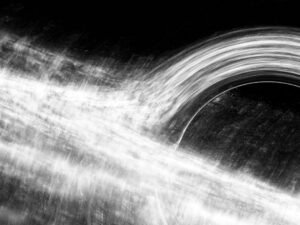



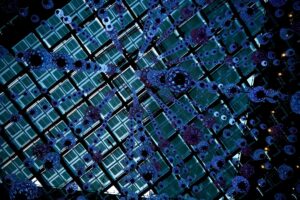





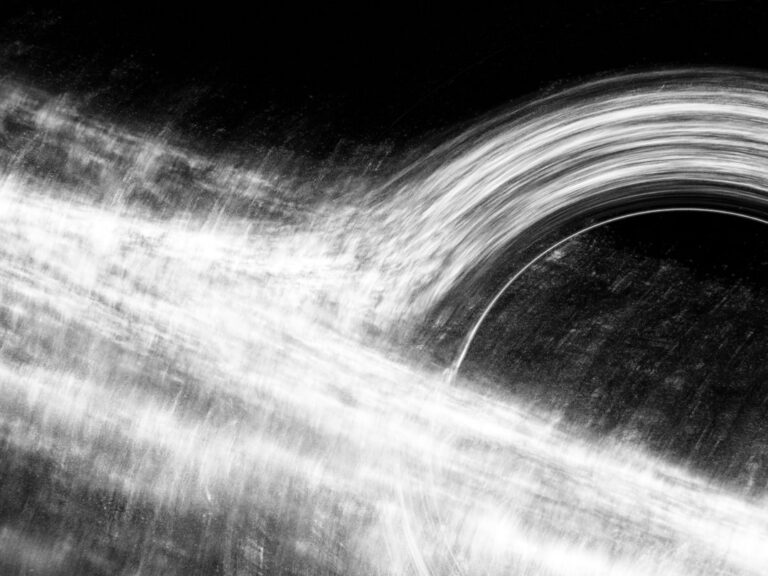






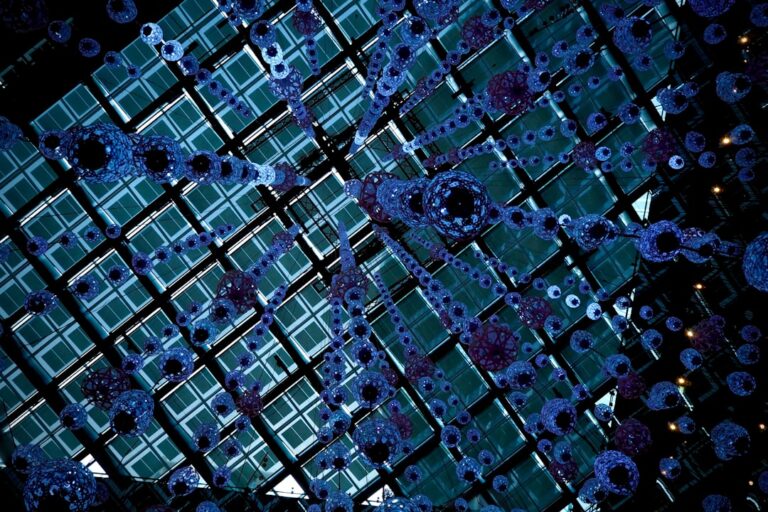

+ There are no comments
Add yours