TypeScript, a superset of JavaScript, has gained significant traction among developers due to its static typing capabilities and enhanced tooling support. At the heart of TypeScript’s functionality lies its compiler, a sophisticated tool that transforms TypeScript code into standard JavaScript. This transformation is not merely a straightforward conversion; it involves a series of intricate processes that ensure the resulting JavaScript is both efficient and free of type-related errors.
The TypeScript compiler serves as a bridge between the developer’s intentions expressed in TypeScript and the execution environment that understands only JavaScript. The TypeScript compiler operates in a multi-stage process, each stage playing a crucial role in ensuring that the final output is robust and reliable. From lexical analysis to emitting JavaScript code, the compiler meticulously examines the source code, checks for errors, and optimizes the output.
This article delves into the various stages of the TypeScript compilation process, providing insights into how each component contributes to the overall functionality of the language. By understanding these stages, developers can better appreciate the power of TypeScript and leverage its features to write more maintainable and error-free code.
Key Takeaways
- TypeScript’s compiler is responsible for converting TypeScript code into JavaScript code, enabling developers to use advanced features while still targeting JavaScript environments.
- Lexical analysis involves breaking down the source code into tokens, which are the smallest units of meaning in the language, while tokenization involves categorizing these tokens.
- Syntax analysis involves parsing the tokens to create a hierarchical structure known as the Abstract Syntax Tree (AST), which represents the syntactic structure of the code.
- Type checking and semantic analysis involve analyzing the types and relationships between different parts of the code to ensure type safety and catch potential errors at compile time.
- The TypeScript compiler emits JavaScript code that closely matches the original TypeScript code, taking into account the language features and type annotations. The emitted code is then ready to be executed in a JavaScript environment.
Lexical Analysis and Tokenization
The first step in the TypeScript compilation process is lexical analysis, which involves breaking down the source code into manageable pieces known as tokens. During this phase, the compiler scans the input code character by character, identifying keywords, operators, identifiers, literals, and punctuation. This tokenization process is essential because it transforms the raw text of the source code into a structured format that can be easily analyzed in subsequent stages.
For instance, consider a simple TypeScript function: “`typescript
function greet(name: string): string {
return `Hello, ${name}!`;
}
“` In this example, the lexical analyzer would identify tokens such as `function`, `greet`, `name`, `:`, `string`, `return`, and the template literal. Each of these tokens carries specific meaning and context within the language. The output of this phase is a stream of tokens that represent the syntactic elements of the original code.
This structured representation allows the compiler to efficiently parse and analyze the code in later stages. Tokenization also involves handling whitespace and comments appropriately. While these elements are crucial for human readability, they do not contribute to the semantic meaning of the code and are typically ignored during this phase.
However, understanding how to manage these elements is vital for maintaining clarity in the source code while ensuring that the compiler focuses on meaningful tokens.
Syntax Analysis and Abstract Syntax Tree (AST) Generation

Following lexical analysis, the next phase is syntax analysis, which involves parsing the stream of tokens to construct an Abstract Syntax Tree (AST). The AST is a hierarchical representation of the source code’s structure, capturing its grammatical relationships and nesting. This tree-like structure allows for a more profound understanding of how different components of the code interact with one another.
During syntax analysis, the compiler checks whether the sequence of tokens adheres to TypeScript’s grammatical rules.
For example, if a developer mistakenly writes: “`typescript
function greet(name: string {
return `Hello, ${name}!`;
}
“` The absence of a closing parenthesis would trigger a syntax error during this phase, preventing further processing until it is resolved.
Once the syntax is validated, the compiler constructs the AST. Each node in this tree represents a construct occurring in the source code, such as function declarations, variable assignments, or control flow statements. The AST serves as an intermediary representation that facilitates further analysis and transformations.
For instance, when optimizing code or performing type checking, having an AST allows for more efficient traversal and manipulation compared to working directly with raw tokens.
Type Checking and Semantic Analysis
One of TypeScript’s most significant advantages is its static type checking capabilities. After generating the AST, the compiler performs type checking and semantic analysis to ensure that variables are used consistently according to their declared types. This phase is crucial for catching potential errors before runtime, thereby enhancing code reliability.
Type checking involves verifying that operations on variables are valid based on their types. For example, if a developer attempts to concatenate a string with a number without explicit conversion: “`typescript
let message: string = “The answer is: ” + 42;
“` The TypeScript compiler will recognize that `42` is a number and will allow this operation since TypeScript implicitly converts numbers to strings during concatenation. However, if a developer tries to assign a number to a variable declared as a string: “`typescript
let name: string = 42; // Error: Type ‘number’ is not assignable to type ‘string’.
“` The compiler will raise an error at this stage, preventing potential runtime issues.
Semantic analysis goes beyond type checking by examining the meaning of constructs within their context. It ensures that variables are declared before use, functions are called with the correct number of arguments, and that there are no naming conflicts within scopes. This comprehensive analysis helps maintain code integrity and provides developers with immediate feedback on potential issues.
Emitting JavaScript Code
Once type checking and semantic analysis are complete, and any errors have been resolved, the final stage of the TypeScript compilation process is emitting JavaScript code. The compiler translates the validated AST into standard JavaScript that can be executed in any environment that supports it. This transformation involves several considerations to ensure compatibility and performance.
The emitted JavaScript may differ based on various configuration options specified in the TypeScript configuration file (`tsconfig.json`). Developers can choose different target versions of JavaScript (e.g., ES5, ES6) depending on their project’s requirements. For instance, if targeting ES5, TypeScript will transpile modern features like arrow functions or classes into equivalent ES5 constructs: “`typescript
const greet = (name: string): string => {
return `Hello, ${name}!`;
};
“` This would be transformed into: “`javascript
var greet = function (name) {
return “Hello, ” + name + “!”;
};
“` Additionally, TypeScript can include polyfills for features not natively supported in older environments.
This ensures that developers can use modern language features without sacrificing compatibility with legacy systems. The emitted JavaScript code is not only syntactically correct but also optimized for performance where possible. The TypeScript compiler applies various optimizations during this phase to reduce redundancy and improve execution speed.
Understanding the Role of the TypeScript Language Service

The TypeScript Language Service plays an integral role in enhancing developer productivity by providing real-time feedback and support during coding sessions. It operates alongside the compiler but focuses on offering features such as autocompletion, error checking, and refactoring tools within integrated development environments (IDEs) or text editors. One of the primary functions of the Language Service is to provide intelligent autocompletion suggestions based on context.
As developers type their code, the Language Service analyzes their input against existing types and structures defined in their project or imported libraries. For example, if a developer starts typing `console.log(` followed by an opening parenthesis, they will receive suggestions for available properties or methods based on what they have previously defined or imported. Error checking is another critical feature provided by the Language Service.
It continuously monitors code for potential issues as developers write it, highlighting errors in real-time rather than waiting for a full compilation cycle. This immediate feedback loop allows developers to catch mistakes early in their workflow, significantly reducing debugging time later on. Moreover, the Language Service facilitates advanced refactoring capabilities such as renaming variables or extracting methods while ensuring that all references are updated accordingly throughout the codebase.
This capability is particularly valuable in large projects where manual updates could lead to inconsistencies or overlooked references. In summary, while the TypeScript compiler focuses on transforming TypeScript into JavaScript through various stages of analysis and optimization, the Language Service enhances the development experience by providing real-time assistance and feedback. Together, they empower developers to write high-quality code efficiently while leveraging TypeScript’s powerful features for better maintainability and reliability.
If you are interested in exploring the role of psychology in advancing careers, you may find this article on Yimho.com to be insightful. Understanding psychology can be beneficial in various fields, including technology and software development. Just like how TypeScript’s compiler works under the hood, having a deep understanding of human behavior and cognition can greatly impact one’s career trajectory.
FAQs
What is TypeScript’s Compiler?
TypeScript’s compiler is a tool that converts TypeScript code into JavaScript code. It checks for errors and compiles the code into a format that can be executed by a JavaScript engine.
How does TypeScript’s Compiler work under the hood?
TypeScript’s compiler works by first parsing the TypeScript code into an abstract syntax tree (AST). It then performs type checking and emits the corresponding JavaScript code based on the AST.
What is the role of the TypeScript Language Service in the compiler?
The TypeScript Language Service provides features such as code completion, error checking, and refactoring tools. It works alongside the compiler to provide a better development experience for TypeScript users.
What are some optimizations performed by TypeScript’s Compiler?
TypeScript’s compiler performs various optimizations such as dead code elimination, inlining, and minification to generate efficient JavaScript code.
Can TypeScript’s Compiler be customized or extended?
Yes, TypeScript’s Compiler can be customized and extended using compiler options, plugins, and custom transformers. This allows developers to tailor the compilation process to their specific needs.


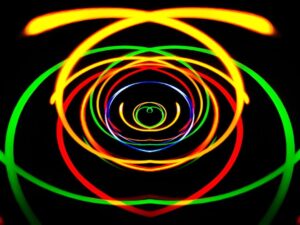





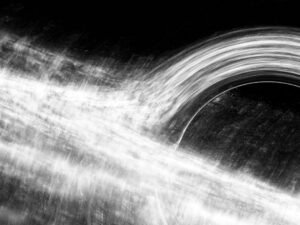




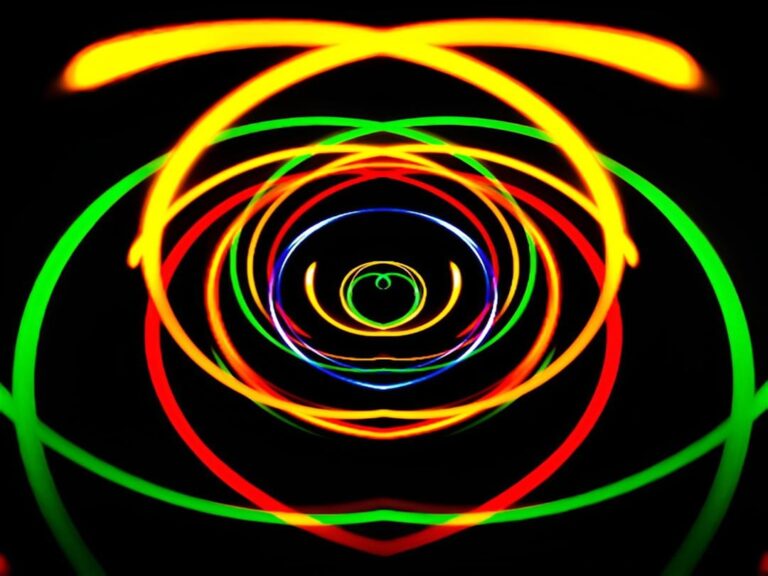







+ There are no comments
Add yours