TypeScript is a superset of JavaScript that introduces static typing to the language, allowing developers to catch errors at compile time rather than at runtime. This feature is particularly beneficial in large codebases where the complexity can lead to subtle bugs that are difficult to trace. By enforcing type definitions, TypeScript enhances code quality and maintainability, making it easier for teams to collaborate on projects.
The language builds on JavaScript’s existing capabilities, meaning that any valid JavaScript code is also valid TypeScript code. This compatibility allows developers to gradually adopt TypeScript in their projects without needing to rewrite existing code. One of the core concepts of TypeScript is its type system, which includes primitive types such as `string`, `number`, and `boolean`, as well as more complex types like arrays, tuples, and enums.
Additionally, TypeScript supports interfaces and type aliases, enabling developers to define custom types that can represent complex data structures. This feature is particularly useful in React applications, where components often receive props that can vary widely in structure and type. By defining these props with TypeScript, developers can ensure that components are used correctly throughout the application, reducing the likelihood of runtime errors and improving overall code clarity.
Key Takeaways
- TypeScript is a superset of JavaScript that adds static typing to the language, providing better tooling and catching errors at compile time.
- Setting up a TypeScript environment for React involves installing the necessary packages, configuring the tsconfig.json file, and integrating with tools like Babel and Webpack.
- Leveraging TypeScript’s strong typing in React components involves defining prop types, using interfaces for complex data structures, and utilizing generics for reusable components.
- Advanced features of TypeScript in React include conditional types, mapped types, and type inference to create more flexible and powerful components.
- Best practices for writing type-safe React components include using strict mode, avoiding any type, and utilizing utility types like Partial and Readonly to ensure type safety.
- Debugging and troubleshooting TypeScript in React applications involves using tools like TypeScript’s language service, leveraging IDE features, and understanding common error messages related to type checking.
Setting Up a TypeScript Environment for React
To begin using TypeScript in a React project, the first step is to set up the development environment. This can be accomplished by creating a new React application using Create React App with TypeScript support. By running the command `npx create-react-app my-app –template typescript`, developers can quickly scaffold a new project that includes all necessary configurations for TypeScript.
This setup automatically installs TypeScript and its related type definitions, streamlining the initial configuration process. Once the project is created, developers can start modifying their components to take advantage of TypeScript’s features. The file extensions for React components should be changed from `.js` to `.tsx` to indicate that they contain JSX syntax along with TypeScript code.
This distinction allows TypeScript to properly parse and type-check the components. Additionally, developers should consider installing type definitions for third-party libraries used in their project. Many popular libraries have corresponding `@types` packages available on npm, which provide the necessary type information for seamless integration with TypeScript.
Leveraging TypeScript’s Strong Typing in React Components
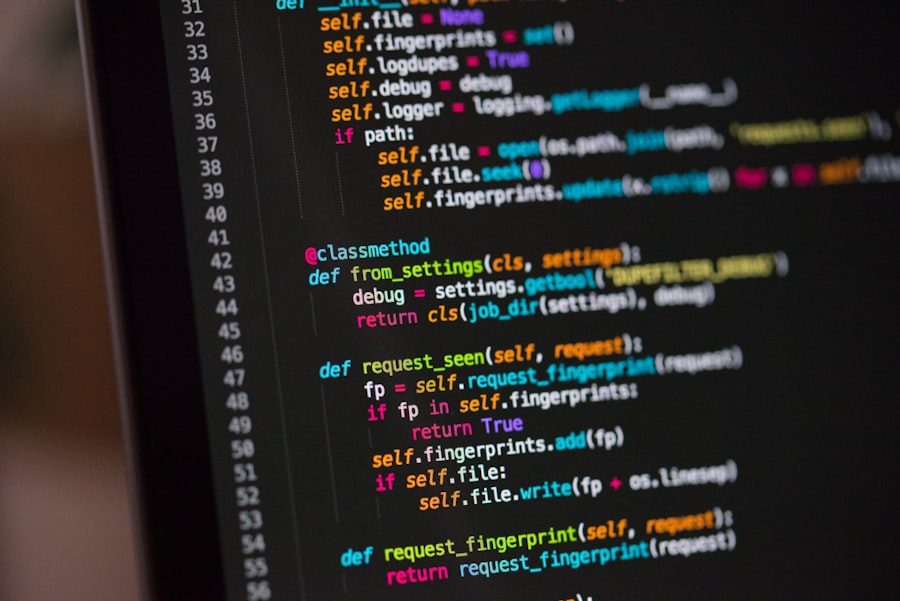
One of the most significant advantages of using TypeScript in React components is the ability to define prop types explicitly. By creating interfaces or types for component props, developers can ensure that only valid data is passed to their components. For instance, consider a simple button component that accepts a label and an onClick handler.
By defining an interface for the props, developers can enforce the expected types: “`typescript
interface ButtonProps {
label: string;
onClick: () => void;
} const Button: React.FC
return ;
};
“` In this example, if a developer attempts to pass a number instead of a string for the `label` prop or omits the `onClick` handler altogether, TypeScript will raise a compile-time error. This strong typing not only helps catch mistakes early but also serves as documentation for other developers who may use the component later. Moreover, TypeScript’s type inference capabilities can simplify prop definitions in many cases.
When using functional components with destructured props, TypeScript can often infer the types based on the default values or initial state provided. This reduces boilerplate code while still maintaining type safety. For example: “`typescript
const Greeting: React.FC<{ name: string }> = ({ name }) => {
return
Hello, {name}!
;};“` In this case, TypeScript infers that `name` must be a string based on the prop definition provided in the functional component signature.
Utilizing Advanced Features of TypeScript in React
Beyond basic type definitions, TypeScript offers advanced features that can significantly enhance React applications. One such feature is generics, which allow developers to create reusable components that can work with various data types while maintaining type safety. For instance, consider a generic List component that can render an array of items of any type: “`typescript
interface ListProps
items: T[];
renderItem: (item: T) => React.ReactNode;
} const List =
return
- {items.map(renderItem)}
;
};
“` In this example, the `List` component uses a generic type parameter `T`, allowing it to accept an array of any type while ensuring that the `renderItem` function receives items of the correct type.
This flexibility makes the component highly reusable across different contexts within an application. Another advanced feature is union types, which enable developers to define props that can accept multiple types. This is particularly useful when dealing with components that may have different rendering behaviors based on their props.
For example: “`typescript
interface AlertProps {
message: string;
severity: ‘success’ | ‘error’ | ‘warning’;
} const Alert: React.FC
return
;
};
“` In this case, the `severity` prop can only be one of three specified string literals, ensuring that any usage of the `Alert` component adheres to these constraints.
Best Practices for Writing Type-Safe React Components
When developing React components with TypeScript, adhering to best practices can significantly improve code quality and maintainability. One essential practice is to always define prop types explicitly using interfaces or type aliases. This not only enforces type safety but also serves as documentation for other developers who may interact with your components.
Another best practice is to leverage default props and optional chaining effectively. By defining default values for props using default parameters or defaultProps, developers can ensure that components behave predictably even when certain props are omitted. For instance: “`typescript
interface CardProps {
title: string;
content?: string; // Optional prop
} const Card: React.FC
return (
{title}

{content}
);
};
“` In this example, if the `content` prop is not provided, it defaults to a predefined message, enhancing user experience while maintaining type safety. Additionally, using utility types provided by TypeScript can simplify prop definitions and enhance reusability. For instance, the `Partial
interface User {
id: number;
name: string;
} const UserProfile: React.
Debugging and Troubleshooting TypeScript in React Applications
Debugging TypeScript in React applications can sometimes present unique challenges due to its static typing system and additional complexity compared to plain JavaScript. One common issue developers encounter is mismatched types between props and their expected definitions. When this occurs, TypeScript will provide error messages indicating where the discrepancies lie; however, understanding these messages can sometimes be daunting for those new to TypeScript.
To effectively troubleshoot these issues, it’s essential to familiarize oneself with TypeScript’s error messages and how they relate to specific lines of code. Utilizing tools like Visual Studio Code can enhance this process since it provides real-time feedback and highlights errors directly in the editor. Additionally, leveraging TypeScript’s strict mode by enabling options like `strictNullChecks` and `noImplicitAny` in the `tsconfig.json` file can help catch potential issues early in development.
Another common area of confusion arises when integrating third-party libraries that may not have complete or accurate type definitions. In such cases, developers can create custom type declarations using declaration files (`*.d.ts`) or use module augmentation to extend existing types. This approach allows for greater flexibility while maintaining type safety across the application.
By following these strategies and best practices when debugging TypeScript in React applications, developers can streamline their workflow and enhance their productivity while building robust applications that leverage the full power of both technologies.
If you are interested in diving deeper into the world of computational analysis, you may want to check out this comprehensive guide on Understanding Computational Fluid Dynamics (CFD) Analysis. This article provides a detailed overview of CFD analysis and its applications in various industries. It is a great resource for those looking to enhance their knowledge in this field. You can find the article here.
FAQs
What is TypeScript?
TypeScript is a superset of JavaScript that adds static types to the language, providing improved tooling and error checking.
What is React?
React is a JavaScript library for building user interfaces, developed by Facebook.
Why use TypeScript with React?
Using TypeScript with React provides benefits such as improved code quality, better tooling support, and enhanced developer experience.
How to set up TypeScript with React?
To set up TypeScript with React, you can use tools like Create React App with TypeScript or manually configure TypeScript in a React project.
What are the advantages of using TypeScript with React?
Some advantages of using TypeScript with React include better code quality, improved developer productivity, and enhanced maintainability of the codebase.
How to write components in TypeScript with React?
When writing components in TypeScript with React, you can define the component’s props and state types, and use TypeScript features such as interfaces and type annotations.
What are some best practices for using TypeScript with React?
Some best practices for using TypeScript with React include leveraging TypeScript’s type system effectively, using generics, and utilizing advanced TypeScript features like conditional types and mapped types.


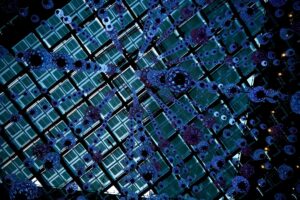



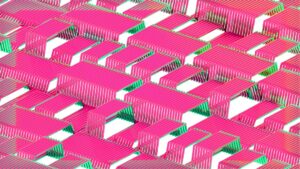






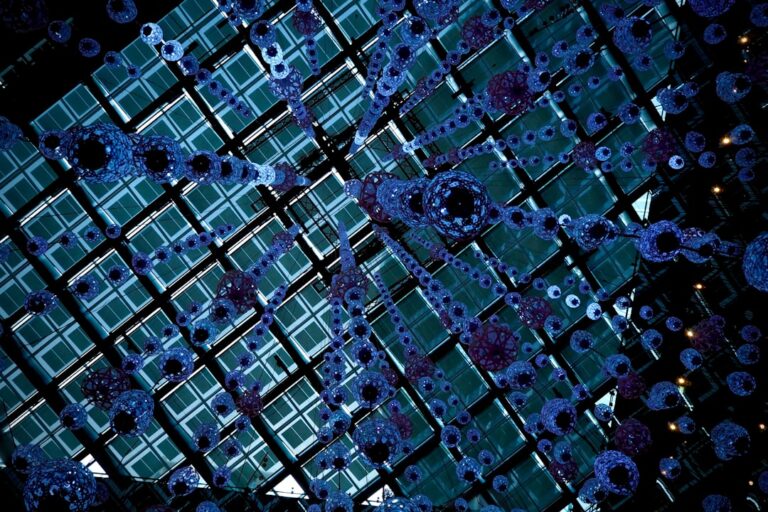





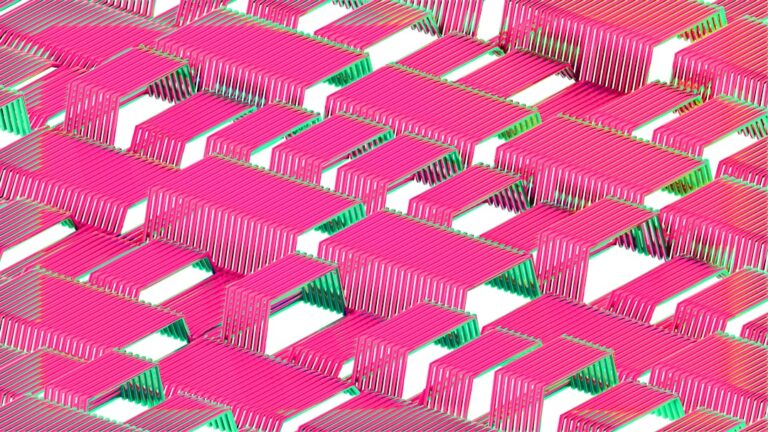

+ There are no comments
Add yours