`, enhances accessibility and search engine optimization (SEO), making it easier for search engines to index content appropriately. HTML also supports attributes that provide additional information about elements.For example, an image can be embedded using the `
As developers become more familiar with HTML’s structure and capabilities, they can create more complex layouts and integrate multimedia elements seamlessly.
Getting started with CSS
CSS operates on a different level than HTML, focusing on how elements are presented rather than their structure. Styles are applied through selectors that target specific HTML elements.
For instance, if a developer wants to change the color of all paragraph text on a webpage, they would use the `p` selector in their CSS file.
By defining properties such as `color`, `font-size`, and `line-height`, developers can control the visual appearance of text across their site. CSS also allows for grouping selectors, enabling developers to apply the same styles to multiple elements efficiently. One of the powerful features of CSS is its ability to create responsive designs through media queries.
Media queries allow developers to apply different styles based on the characteristics of the device displaying the content, such as screen size or resolution.
For example, a developer might set specific styles for mobile devices that differ from those used on desktop screens. This adaptability is crucial in today’s multi-device landscape, where users access websites from smartphones, tablets, and laptops.
By mastering CSS, developers can ensure their websites look great and function well across all platforms.
Exploring different HTML and CSS projects Diving into practical projects is one of the most effective ways to solidify knowledge of HTML and CSS. Simple projects like creating a personal webpage or a landing page for a fictional product can provide hands-on experience with both languages. For instance, building a personal webpage involves structuring content with HTML while applying styles with CSS to create an attractive layout that reflects one’s personality or brand.
This project can include sections like an about me area, a portfolio showcase, and contact information—all styled cohesively. More complex projects can involve creating multi-page websites or interactive features using JavaScript alongside HTML and CSS. A common project is developing a small business website that includes multiple pages such as Home, Services, About Us, and Contact.
Each page would be structured with HTML while maintaining a consistent design through shared CSS stylesheets. Additionally, incorporating navigation menus enhances user experience by allowing easy access to different sections of the site. Engaging in these projects not only reinforces technical skills but also fosters creativity as developers experiment with different layouts and design choices.
Creating a responsive website with HTML and CSS Creating a responsive website is essential in today’s digital landscape where users access content from various devices with differing screen sizes. A responsive design ensures that a website adapts seamlessly to any device, providing an optimal viewing experience without requiring users to zoom or scroll excessively. To achieve this, developers utilize flexible grid layouts combined with media queries in their CSS.
For example, using percentage-based widths instead of fixed pixel values allows elements to resize proportionally based on the viewport size. A common approach is to use CSS frameworks like Bootstrap or Foundation that offer pre-defined classes for responsive design. However, developers can also create custom solutions by defining breakpoints in their media queries where specific styles will apply based on screen width.
For instance, a three-column layout on desktop might switch to a single-column layout on mobile devices to enhance readability and usability.
Designing a portfolio with HTML and CSS
A personal portfolio is an invaluable tool for showcasing skills and projects to potential employers or clients. Designing a portfolio using HTML and CSS allows individuals to present their work in an organized manner while demonstrating their technical abilities. The structure typically includes sections for an introduction, project showcases, testimonials, and contact information.
When designing a portfolio, it’s essential to focus on user experience and visual appeal. Developers should consider using grid layouts to display project thumbnails attractively while ensuring that each project is clickable for more details. Additionally, incorporating hover effects using CSS can enhance interactivity; for example, changing the opacity or scale of an image when hovered over can draw attention to specific projects.
Furthermore, ensuring that the portfolio is mobile-friendly is crucial since many potential clients may view it on their smartphones or tablets.
Building a blog layout with HTML and CSS VIDEO
Creating a blog layout involves structuring content in a way that encourages readability while allowing for easy navigation between posts. The basic structure typically includes a header with the blog title and navigation links, followed by individual blog posts displayed in chronological order. Each post usually contains elements such as titles, publication dates, author names, images, and content paragraphs.
CSS plays a significant role in enhancing the visual hierarchy of blog posts. Developers can use typography effectively by selecting appropriate font sizes and weights for titles versus body text to guide readers’ attention through the content. Additionally, incorporating whitespace around elements helps prevent clutter and improves overall readability.
A sidebar can also be included for additional navigation options or links to popular posts, categories, or social media profiles—further enriching user engagement.
Taking your HTML and CSS skills to the next level As web development continues to evolve rapidly, taking your HTML and CSS skills to the next level involves continuous learning and experimentation with new techniques and tools. Engaging with online communities through forums or social media platforms can provide valuable insights into current trends and best practices in web design. Additionally, exploring advanced topics such as CSS Grid Layouts or Flexbox can significantly enhance layout capabilities beyond traditional methods.
Furthermore, integrating JavaScript into your skill set opens up new possibilities for creating dynamic web applications that respond to user interactions in real-time. By building more complex projects that incorporate both front-end technologies like HTML and CSS along with back-end languages such as PHP or Node.js, developers can create fully functional websites that meet modern standards of interactivity and performance. Embracing this journey of continuous improvement will not only enhance technical proficiency but also empower developers to create innovative solutions in an ever-changing digital landscape.
If you are interested in exploring the relationship between society and education as a key driver of development, you may want to check out the article The Relationship Between Society and Education: A Key Driver of Development . This article delves into how education plays a crucial role in shaping societies and driving progress. It provides insights into the interconnectedness of education and societal development, highlighting the importance of investing in education for sustainable growth.
FAQs
What is HTML? HTML stands for HyperText Markup Language and is the standard language used to create and design web pages.
What is CSS? CSS stands for Cascading Style Sheets and is used to style the presentation of a document written in HTML.
What are the benefits of using HTML and CSS for web projects? HTML and CSS allow for the creation of visually appealing and interactive web pages. They also provide a standardized way to structure and style web content.
What are some common HTML elements? Common HTML elements include headings, paragraphs, links, images, lists, and tables.
What are some common CSS properties? Common CSS properties include color, font-size, margin, padding, border, and background.
How can HTML and CSS be used together in a web project? HTML is used to structure the content of a web page, while CSS is used to style and layout the content. They work together to create a visually appealing and functional website.
What are some resources for learning HTML and CSS? There are many online tutorials, courses, and documentation available for learning HTML and CSS, such as W3Schools, MDN Web Docs, and Codecademy.


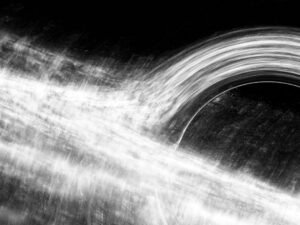



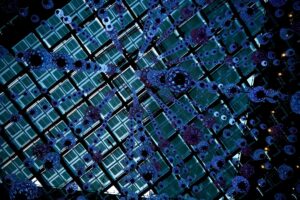





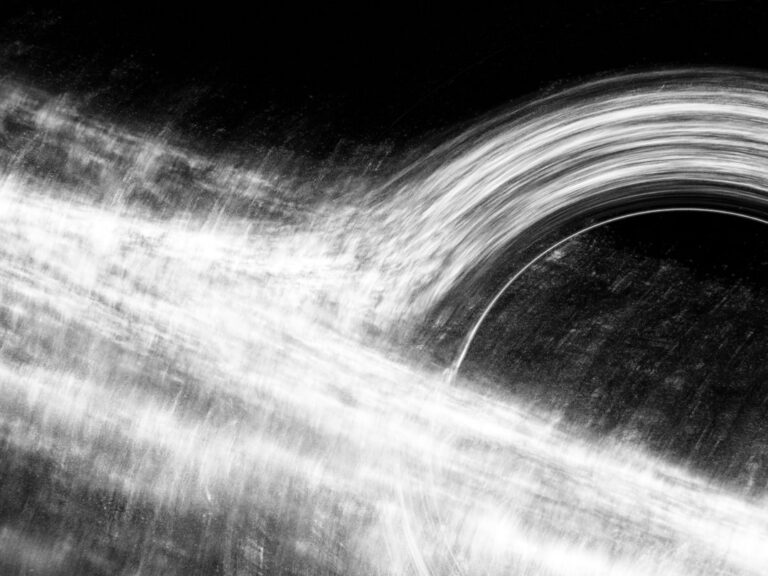






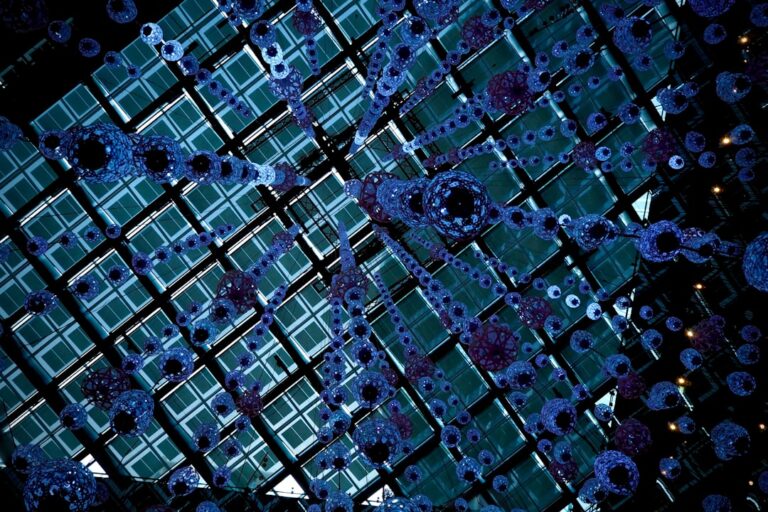

+ There are no comments
Add yours