HTML, or HyperText Markup Language, serves as the backbone of web development, providing the structure and semantics for web pages. At its core, HTML is a markup language that allows developers to create and organize content on the internet. However, the evolution of HTML has led to the introduction of various document types, each with its own specifications and intended use cases.
Understanding these document types is crucial for web developers, as they dictate how browsers interpret and render web pages. The concept of document types is encapsulated in the Doctype declaration, which informs the browser about the version of HTML being used in a document. This declaration is essential for ensuring that web pages are displayed correctly across different browsers and devices.
As web standards have evolved, so too have the document types, leading to distinctions between HTML, XHTML, and HTML5. Each of these document types has unique characteristics that cater to different needs in web development, making it imperative for developers to choose the appropriate one for their projects.
Key Takeaways
- Understanding the different HTML document types is crucial for web development
- The doctype declaration specifies the version of HTML being used in the document
- HTML, XHTML, and HTML5 have key differences in syntax and rules
- Choosing the right document type is important for the success of your project
- Common doctype mistakes can lead to rendering issues and should be avoided
Understanding the Doctype Declaration
HTML5 Doctype Declaration
The syntax for a Doctype declaration varies depending on the document type being used. For instance, the Doctype for HTML5 is simply ``, which is straightforward and easy to remember.
Purpose of the Doctype Declaration
The primary purpose of the Doctype declaration is to trigger standards mode in browsers, ensuring that the page is rendered according to the specifications of the declared document type. This is essential for maintaining consistency in how a web page appears across different browsers.
Consequences of Omitting the Doctype Declaration
Without a proper Doctype, browsers may revert to quirks mode, where they attempt to emulate older rendering behaviors. This can lead to inconsistencies in how a web page appears across different browsers, making it essential for developers to include an accurate Doctype at the beginning of their HTML documents.
Differences between HTML, XHTML, and HTML5

HTML has undergone significant transformations since its inception, leading to the development of XHTML and HTML5. HTML, in its earlier forms, was relatively lenient regarding syntax rules.
However, this flexibility sometimes resulted in poorly structured documents that could be challenging for browsers to interpret correctly. XHTML emerged as a stricter alternative to HTML, designed to enforce well-formedness and adhere to XML standards. In XHTML, every element must be properly closed, and all attribute values must be enclosed in quotes.
This strictness aimed to improve interoperability across different platforms and devices but also introduced challenges for developers accustomed to the more forgiving nature of traditional HTML. HTML5 represents a significant leap forward in web development, combining the best features of both HTML and XHTML while introducing new elements and APIs that enhance functionality. It supports multimedia content natively with elements like `
Additionally, HTML5 emphasizes semantic markup with new structural elements such as `


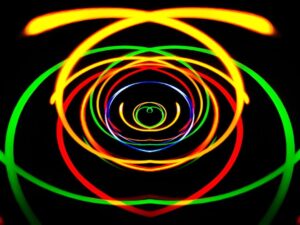





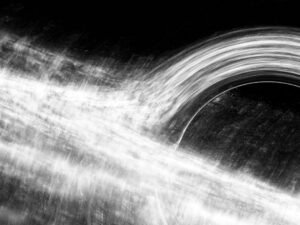




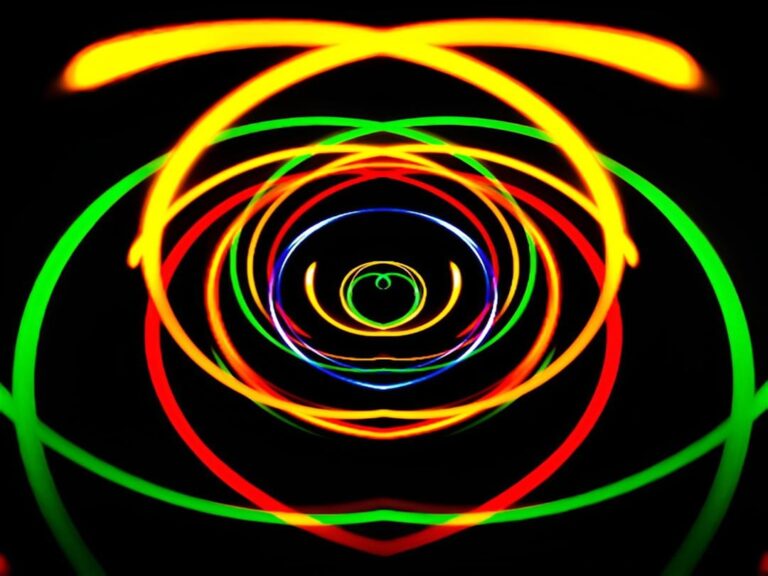







+ There are no comments
Add yours