In the digital age, the need for efficient document management tools has become increasingly paramount. Among the myriad of options available, PDFzorro stands out as a versatile online PDF editor that caters to a wide range of user needs. Launched with the intention of simplifying the editing process for PDF documents, PDFzorro allows users to manipulate their files without the need for extensive software installations or complicated procedures.
This web-based platform is particularly appealing to those who require quick access to editing tools while on the go, making it an ideal solution for professionals, students, and anyone who frequently works with PDF files. PDFzorro is designed to be user-friendly, ensuring that even those with minimal technical expertise can navigate its features with ease.
With its cloud-based nature, users can access their files from any device with an internet connection, eliminating the constraints of traditional software that often requires specific operating systems or hardware capabilities. This flexibility is a significant advantage in today’s fast-paced environment, where remote work and mobile access are increasingly common.
Key Takeaways
- PDFzorro is a web-based PDF editing tool that allows users to edit, annotate, and sign PDF documents online without the need for any software installation.
- The features of PDFzorro include the ability to edit text, add images, draw shapes, highlight text, and add comments to PDF documents.
- To use PDFzorro for PDF editing, simply upload the PDF file to the website, make the necessary edits or annotations, and then save or download the edited document.
- The benefits of using PDFzorro include the convenience of being able to edit PDF documents from any device with internet access, as well as the ability to collaborate with others on the same document.
- Tips for efficient PDF editing with PDFzorro include using the zoom feature for precision editing, utilizing the undo and redo buttons, and taking advantage of the various annotation tools available.
- In conclusion, PDFzorro is a user-friendly and versatile tool for editing PDF documents online, offering a range of features and benefits for individuals and businesses alike.
Features of PDFzorro
PDFzorro boasts an impressive array of features that cater to diverse editing needs. One of its standout functionalities is the ability to annotate PDFs. Users can add comments, highlight text, and insert shapes or drawings directly onto their documents.
This feature is particularly useful for collaborative projects where feedback and suggestions need to be communicated clearly. The annotation tools are intuitive, allowing users to select colors and styles that suit their preferences, thereby enhancing the visual appeal of their documents. Another notable feature is the capability to fill out forms within PDF files.
PDFzorro simplifies this process by enabling users to type directly into form fields, ensuring that submissions are neat and legible. Additionally, users can save their filled forms for future reference or share them with others without the hassle of printing and scanning.
This functionality not only saves time but also contributes to a more environmentally friendly approach by reducing paper waste. Moreover, PDFzorro allows users to merge multiple PDF files into a single document. This is particularly beneficial for individuals who need to compile reports or presentations from various sources.
The merging process is straightforward; users simply upload the files they wish to combine and arrange them in the desired order before finalizing the merge. This feature streamlines document management and ensures that all relevant information is consolidated in one easily accessible location.
How to use PDFzorro for PDF editing

Using PDFzorro for PDF editing is a straightforward process that can be accomplished in just a few steps. To begin, users need to navigate to the PDFzorro website, where they will find an intuitive interface designed for ease of use. Upon arrival, users are prompted to upload their PDF file by either dragging and dropping it into the designated area or selecting it from their device.
Once the file is uploaded, users can immediately access a suite of editing tools located on the toolbar. After uploading a document, users can choose from various editing options available on PDFzorro. For instance, if a user wishes to annotate the document, they can select the annotation tool and begin highlighting text or adding comments as needed.
The platform also allows for text editing; users can modify existing text or insert new text boxes wherever necessary. This flexibility is crucial for those who need to make quick adjustments or corrections without having to revert to more complex software solutions. Once the editing process is complete, users can save their changes directly on the platform or download the modified document back to their device.
PDFzorro also offers options for sharing documents via email or generating a link for easy access by others. This feature is particularly useful in collaborative environments where multiple stakeholders may need to review or contribute to a document. The entire process is designed to be efficient and user-friendly, ensuring that even those unfamiliar with PDF editing can achieve their desired results with minimal effort.
Benefits of using PDFzorro
| Benefits of using PDFzorro |
|---|
| 1. Easy and quick editing of PDF files |
| 2. No need to download or install software |
| 3. Secure and private editing environment |
| 4. Compatible with various devices and operating systems |
| 5. Multiple editing options such as text, images, and annotations |
The advantages of using PDFzorro extend beyond its user-friendly interface and robust feature set. One of the primary benefits is its accessibility; being an online tool means that users can edit PDFs from virtually anywhere with an internet connection. This level of accessibility is invaluable for professionals who travel frequently or work remotely, as it eliminates the need for specific software installations on multiple devices.
Users can simply log in from any browser and continue their work without interruption. Another significant benefit is the cost-effectiveness of PDFzorro. Unlike many traditional PDF editing software options that require hefty licensing fees or subscriptions, PDFzorro offers a free version with essential features that cater to most casual users’ needs.
For those requiring advanced functionalities, there are premium options available at competitive prices. This affordability makes it an attractive choice for students and small businesses that may have limited budgets but still require reliable document editing capabilities. Additionally, PDFzorro prioritizes user security and privacy.
The platform employs encryption protocols to protect uploaded documents, ensuring that sensitive information remains confidential during the editing process. Users can feel confident knowing that their data is safeguarded against unauthorized access. Furthermore, once a document is edited and downloaded, it is automatically deleted from the server after a short period, further enhancing privacy measures.
Tips for efficient PDF editing with PDFzorro
To maximize productivity while using PDFzorro, users can implement several strategies that enhance their editing experience. First and foremost, familiarizing oneself with the various tools available on the platform can significantly reduce the time spent navigating through options during an editing session. Taking a few moments to explore each feature—such as text editing, annotation tools, and form filling—can lead to more efficient workflows and quicker completion of tasks.
Another effective tip is to utilize keyboard shortcuts whenever possible. While PDFzorro provides an intuitive interface for mouse navigation, keyboard shortcuts can expedite common actions such as saving documents or switching between tools. Users should take note of these shortcuts and incorporate them into their routine to streamline their editing processes further.
Additionally, organizing files before uploading them to PDFzorro can save time during the editing phase. Users should ensure that all necessary documents are readily accessible and named appropriately so they can quickly locate and upload them as needed. This organizational strategy not only enhances efficiency but also minimizes frustration when working on multiple projects simultaneously.
Lastly, taking advantage of collaboration features can significantly improve teamwork on shared documents. Users should consider sharing links or utilizing email options within PDFzorro to facilitate communication among team members. By encouraging feedback and suggestions directly within the document, teams can work more cohesively and ensure that all voices are heard during the editing process.
Conclusion and final thoughts

Unlocking the Full Potential of PDFzorro
By understanding how to navigate its functionalities effectively and implementing best practices for editing, users can harness the full potential of this platform. This enables them to maximize their productivity and achieve their goals efficiently.
The Future of Digital Documentation
As digital documentation continues to evolve, tools like PDFzorro will play an essential role in shaping how we interact with our files. Whether you are a student needing to annotate lecture notes or a professional compiling reports for clients, mastering PDFzorro can enhance your productivity and streamline your workflow significantly.
Empowering Users in a Digital World
Embracing such innovative solutions not only simplifies tasks but also empowers users to manage their documents with confidence and ease in an increasingly digital world. By leveraging the capabilities of PDFzorro, individuals can take control of their document management needs and stay ahead in their personal and professional lives.
If you are interested in exploring the interplay of knowledge and belief, you may want to check out the article Reason, Faith, and Revelation: Exploring the Interplay of Knowledge and Belief. This article delves into the complex relationship between reason, faith, and revelation, offering insights into how these elements shape our understanding of the world. It provides a thought-provoking analysis that may complement your exploration of philosophical concepts on platforms like PDFzorro.
FAQs
What is pdfzorro?
pdfzorro is an online tool that allows users to edit, annotate, and sign PDF documents without the need for any software installation.
What features does pdfzorro offer?
pdfzorro offers features such as editing text, adding images, highlighting, underlining, and striking through text, adding shapes and drawings, and digitally signing PDF documents.
Is pdfzorro free to use?
Yes, pdfzorro is free to use for basic editing and annotating of PDF documents. However, there may be premium features that require a paid subscription.
Is pdfzorro secure?
pdfzorro uses SSL encryption to ensure that all data transferred between the user’s browser and the pdfzorro servers is secure. However, it is always recommended to be cautious when uploading sensitive documents to any online platform.
Can I use pdfzorro on any device?
pdfzorro is a web-based tool, so it can be accessed and used on any device with a web browser and internet connection, including computers, tablets, and smartphones.








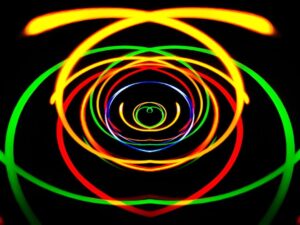



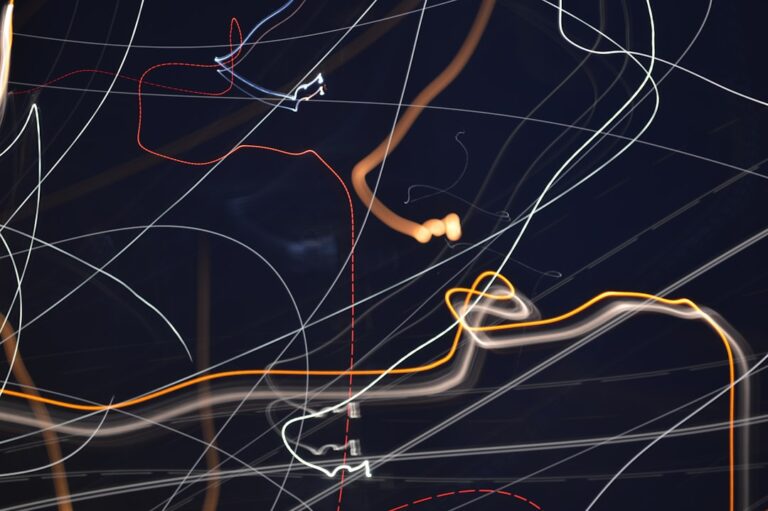








+ There are no comments
Add yours