Hyperlinks, commonly referred to as links, are fundamental components of the World Wide Web, serving as the connective tissue that binds various web pages and resources together. At their core, hyperlinks are created using the HTML `` (anchor) tag, which allows users to navigate from one location to another with a simple click. The basic syntax of an HTML hyperlink includes the anchor tag, an `href` attribute that specifies the destination URL, and the text or content that users will click on.
Internal navigation is a crucial aspect of web design that enhances user experience by allowing visitors to easily explore different sections of a website. By utilizing hyperlinks effectively, web developers can create a seamless flow between pages, guiding users through the content in a logical manner. Internal links can connect related articles, product pages, or even different categories within a blog.
For instance, a blog post discussing healthy eating habits might include internal links to recipes or articles about nutrition tips, encouraging users to delve deeper into the subject matter. To create effective internal navigation, it is essential to establish a clear hierarchy within your website’s structure. This involves organizing content into categories and subcategories that make sense for your audience.
Hyperlinks should be strategically placed within the content to lead users to relevant pages without overwhelming them with too many options at once. Additionally, implementing a breadcrumb navigation system can further enhance internal navigation by providing users with a visual representation of their current location within the site. This not only aids in orientation but also allows for easy backtracking to previous pages.
Adding external links to your website
Incorporating external links into your website can significantly enrich the user experience by providing access to additional resources and information. External links direct users to content hosted on other domains, which can include reputable sources, partner websites, or relevant articles that complement your own content. For example, if you run a travel blog discussing popular destinations, linking to official tourism websites or travel guides can offer readers valuable insights and enhance their understanding of the topic.
When adding external links, it is important to consider the credibility and relevance of the linked content. Linking to high-quality sources not only provides value to your audience but also reflects positively on your website’s authority. Additionally, it is advisable to open external links in a new tab or window.
This practice allows users to explore additional resources without losing their place on your site, thereby improving overall user experience. Furthermore, using descriptive anchor text for external links can help users gauge the value of clicking through while also benefiting SEO.
Creating image hyperlinks for visual navigation
Images can serve as powerful tools for navigation when used as hyperlinks on a website. Image hyperlinks not only enhance visual appeal but also provide an alternative means for users to access content. By converting images into clickable links, web designers can create engaging interfaces that draw attention and encourage interaction.
For instance, an e-commerce site might use product images as hyperlinks that lead directly to product detail pages, allowing users to quickly access information about items they are interested in. To create an image hyperlink in HTML, one would wrap an `` tag within an `` tag. The syntax looks like this: `
 `.
`.
It is essential to include descriptive alt text for images not only for accessibility purposes but also for SEO benefits. Additionally, ensuring that images are optimized for web use—meaning they are appropriately sized and compressed—can improve loading times and overall site performance.
Using HTML attributes to customize your hyperlinks

Customizing Link Behavior with the Target Attribute
One of the most commonly used attributes is `target`, which determines how a link opens when clicked. The value `_blank` opens the link in a new tab or window, while `_self` opens it in the same frame as it was clicked. This flexibility allows web developers to control user experience based on the context of the link.
Specifying Link Relationships with the Rel Attribute
Another important attribute is `rel`, which specifies the relationship between the current document and the linked resource. For example, using `rel=”nofollow”` instructs search engines not to follow the link, which can be useful when linking to untrusted sites or paid advertisements.
Enhancing Usability with the Title Attribute
Additionally, attributes like `title` can provide supplementary information about the link when hovered over by users, enhancing usability by offering context without cluttering the interface.
Best practices for creating user-friendly navigation with hyperlinks
Creating user-friendly navigation with hyperlinks involves adhering to several best practices that prioritize clarity and accessibility. First and foremost, ensure that all hyperlinks are easily identifiable; this typically means using contrasting colors or underlining text links so they stand out from regular content.
Moreover, it is essential to avoid broken links, as they can frustrate users and lead them away from your site. Regularly auditing your website for broken links and updating or removing them as necessary is crucial for maintaining a positive user experience. Additionally, consider implementing a logical structure for your hyperlinks; grouping related links together or using dropdown menus can help streamline navigation and reduce cognitive load on users.
Testing and optimizing your hyperlinks for a seamless navigation experience
Testing and optimizing hyperlinks is an ongoing process that ensures a seamless navigation experience for users. Regularly checking all links on your website for functionality is vital; broken or outdated links can lead to user frustration and diminish trust in your site’s reliability. Tools such as link checkers can automate this process by scanning your site for any issues related to hyperlinks.
In addition to functionality testing, analyzing user behavior through tools like Google Analytics can provide insights into how visitors interact with your hyperlinks. Monitoring metrics such as click-through rates (CTR) on specific links can help identify which areas of your site are performing well and which may need improvement. Based on this data, you can optimize anchor text or reposition links within your content to enhance visibility and engagement further.
By implementing these strategies and continuously refining your approach based on user feedback and analytics data, you can create an effective hyperlink strategy that enhances navigation across your website while providing valuable resources for your audience.
If you are interested in exploring the power of advanced HTML tags, you may want to check out the article “Unlocking the Power of Advanced HTML Tags: A Guide for Web Developers” on yimho.com. This article delves into how web developers can utilize various HTML tags to enhance the functionality and design of their websites. By incorporating these advanced tags, developers can create more dynamic and interactive web pages. It’s a great resource for those looking to take their HTML skills to the next level. Read more here.
FAQs
What are HTML hyperlinks?
HTML hyperlinks, also known as anchor tags or simply links, are elements used to create connections between different web pages. They allow users to navigate between different pages on the internet by clicking on the linked text or image.
How do you create a hyperlink in HTML?
To create a hyperlink in HTML, you use the tag with the href attribute to specify the URL of the page you want to link to. For example: Visit our website
What is the purpose of navigation with HTML hyperlinks?
The purpose of navigation with HTML hyperlinks is to provide users with a way to move between different pages on a website or between different websites. This allows for easy and intuitive browsing of content on the internet.
Can HTML hyperlinks link to different sections within the same page?
Yes, HTML hyperlinks can be used to link to different sections within the same page by using the id attribute to specify the target section. For example: Go to Section 2
Are there any best practices for creating navigation with HTML hyperlinks?
Some best practices for creating navigation with HTML hyperlinks include using descriptive link text, ensuring that links are easily visible and clickable, and organizing links in a logical and intuitive manner to enhance user experience.


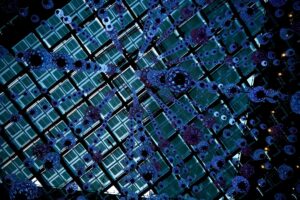



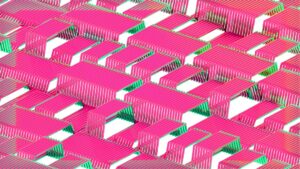






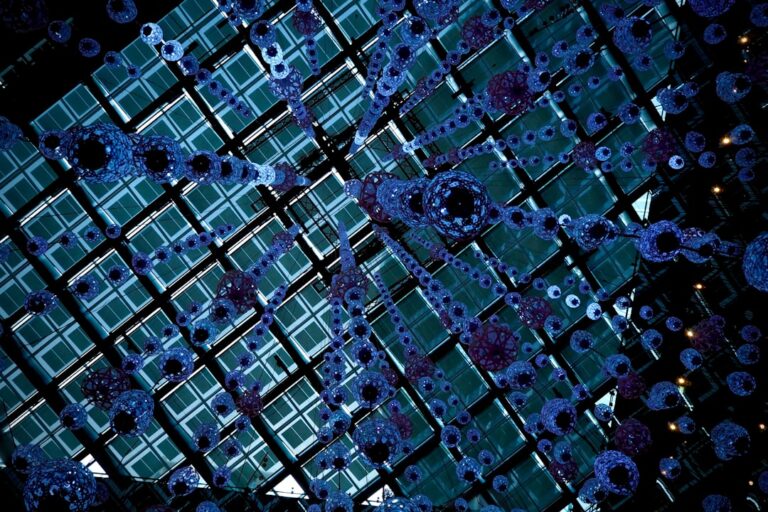





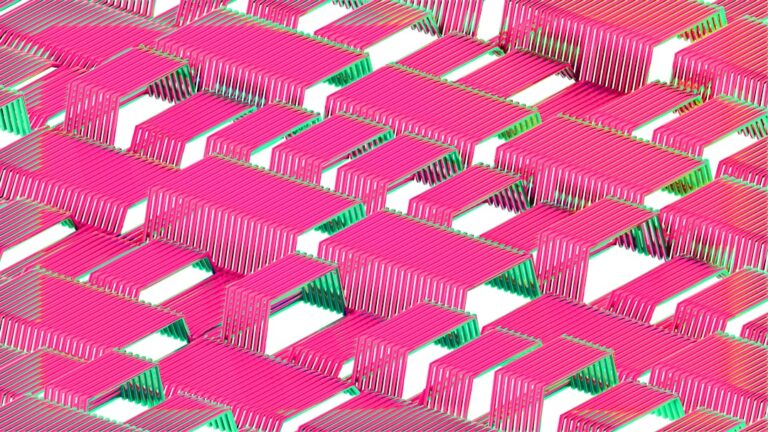

+ There are no comments
Add yours