Selecting the appropriate fonts and styles in HTML is a critical aspect of web design that can significantly influence user experience and engagement. Fonts are not merely decorative elements; they serve as a vital communication tool that conveys the tone and personality of a website. For instance, a corporate website may opt for a clean, sans-serif font to project professionalism and reliability, while a creative portfolio might choose a more artistic typeface to reflect the designer’s unique style.
The right font can enhance readability, guide users through content, and even evoke emotional responses, making it essential for designers to carefully consider their choices. Moreover, the visual hierarchy established through font selection can lead to better content organization. By using different font sizes, weights, and styles, designers can create a clear distinction between headings, subheadings, and body text.
This not only aids in navigation but also helps users quickly identify the most important information on a page. For example, larger, bolder fonts can draw attention to key messages or calls to action, while lighter, smaller fonts can be used for supplementary information. Thus, the strategic use of fonts and styles is fundamental in crafting an effective web experience that resonates with users.
Key Takeaways
- Choosing the right fonts and styles in HTML is crucial for creating a visually appealing and user-friendly website.
- There are different types of fonts and styles available in HTML, including serif, sans-serif, monospaced, and cursive, each with its own unique characteristics.
- When selecting fonts and styles for your website, it’s important to consider how they complement your overall design and branding.
- CSS can be used to customize fonts and styles in HTML, allowing for greater flexibility and creativity in design.
- Best practices for using web safe fonts in HTML include prioritizing readability and ensuring cross-browser compatibility.
Understanding the Different Types of Fonts and Styles Available in HTML
Serif Fonts: Tradition and Formality
Serif fonts are characterized by small lines or decorative strokes at the ends of their letters, which often evoke a sense of tradition and formality. They are commonly used in print media and can lend a sense of authority to web content. Examples of serif fonts include Times New Roman and Georgia.
Sans-Serif Fonts: Modern and Clean
Sans-serif fonts, on the other hand, lack these embellishments and are typically perceived as modern and clean. Fonts like Arial and Helvetica fall into this category and are favored for their legibility on screens.
Monospace Fonts: Coding Environments
Monospace fonts, where each character occupies the same amount of horizontal space, are primarily used in coding environments or for displaying code snippets on websites. Courier New is a classic example of a monospace font.
Display Fonts: Adding Personality
Beyond these basic categories, there are also display fonts designed for specific purposes, such as headlines or logos. These fonts often feature unique designs that can add personality to a website but should be used sparingly to avoid overwhelming users. Understanding these categories allows designers to make informed decisions about which fonts will best serve their content and audience.
Tips for Selecting Fonts and Styles that Complement Your Website’s Design

When selecting fonts and styles for a website, it is crucial to consider the overall design aesthetic and target audience. One effective approach is to establish a cohesive visual identity by choosing fonts that align with the brand’s values and message. For instance, a luxury brand may opt for elegant serif fonts that convey sophistication, while a tech startup might choose sleek sans-serif fonts that reflect innovation.
Additionally, it is essential to limit the number of different fonts used on a single page to maintain visual harmony; typically, two to three font families are sufficient. Another important factor is readability across various devices and screen sizes. Designers should prioritize legibility by selecting font sizes that are easy to read on both desktop and mobile devices.
Furthermore, contrast between text color and background color plays a significant role in readability; dark text on a light background is generally easier to read than light text on a dark background. By considering these elements, designers can create an inviting and user-friendly experience that encourages visitors to engage with the content.
How to Use CSS to Customize Fonts and Styles in HTML
Cascading Style Sheets (CSS) provide powerful tools for customizing fonts and styles in HTML documents. By utilizing CSS properties such as `font-family`, `font-size`, `font-weight`, and `line-height`, designers can achieve precise control over typography. The `font-family` property allows developers to specify the desired font or a fallback option if the primary font is unavailable.
For example, using `font-family: ‘Open Sans’, Arial, sans-serif;` ensures that if Open Sans cannot be loaded, Arial will be used as an alternative. In addition to basic font properties, CSS also enables advanced typographic features such as text transformations and letter spacing. The `text-transform` property can be employed to change the case of text (e.g., uppercase or lowercase), while `letter-spacing` allows for adjustments in the spacing between characters.
These properties can enhance the visual appeal of text elements and contribute to the overall design aesthetic. Furthermore, CSS media queries can be utilized to adjust font sizes and styles based on screen size or device type, ensuring optimal readability across various platforms.
Best Practices for Using Web Safe Fonts in HTML
Web safe fonts are those that are universally available across different operating systems and browsers, ensuring consistent rendering of text on websites. When designing for the web, it is advisable to use web safe fonts as primary choices to avoid issues with font loading or display inconsistencies. Common web safe fonts include Arial, Verdana, Times New Roman, and Georgia.
By incorporating these fonts into designs, developers can ensure that users have a seamless experience regardless of their device or browser. To implement web safe fonts effectively, designers should consider creating a fallback stack in their CSS declarations. This involves listing multiple font options in order of preference so that if the first choice is unavailable, the browser will automatically select the next available option.
For example: `font-family: ‘Helvetica Neue’, Helvetica, Arial, sans-serif;`. This approach not only enhances compatibility but also provides flexibility in design choices while maintaining visual consistency across different platforms.
Incorporating Google Fonts and Other Web Font Services into Your HTML

How to Use Google Fonts
To use Google Fonts, developers simply need to select their desired font from the Google Fonts website and include a link to the font stylesheet in the `
` section of their HTML document. For instance: `Accessibility is an essential aspect of web design that should not be overlooked when selecting fonts and styles in HTML. Designers must ensure that their typography choices accommodate users with visual impairments or reading difficulties. One key consideration is contrast; text should have sufficient contrast against its background to ensure readability for all users.
The Web Content Accessibility Guidelines (WCAG) recommend a contrast ratio of at least 4.5:1 for normal text and 3:1 for large text. Another important factor is font size; using larger font sizes can significantly improve readability for individuals with low vision or dyslexia. A minimum base font size of 16 pixels is generally recommended for body text, with larger sizes for headings and important information.
Additionally, avoiding overly decorative or complex fonts can help ensure that text remains legible for all users. By prioritizing accessibility in typography choices, designers can create inclusive web experiences that cater to diverse audiences.
The Impact of Responsive Design on Font and Style Selection in HTML
Responsive design has transformed how websites are built and viewed across various devices, necessitating careful consideration of font and style selection in HTML.
This often involves using relative units like `em` or `rem` instead of fixed pixel sizes for font sizes so that text scales appropriately based on user preferences or device settings.
Media queries play a vital role in responsive typography by allowing designers to adjust font sizes and styles based on specific breakpoints in screen width. For example, a designer might choose to increase the font size for body text on mobile devices while maintaining larger sizes for desktop views to enhance readability without compromising design integrity. Additionally, line height adjustments may be necessary to ensure optimal spacing between lines of text on smaller screens.
By embracing responsive design principles in typography choices, designers can create flexible layouts that adapt seamlessly to any device while maintaining an engaging user experience.
If you are interested in delving deeper into the world of philosophy and language, you may want to check out the article “Russell: Philosophy of Language and Knowledge” at this link. This article explores the ideas of philosopher Bertrand Russell and how they relate to our understanding of language and knowledge. It offers a fascinating perspective that may inspire new insights into the way we communicate and perceive the world around us.
FAQs
What is the importance of choosing fonts and styles in HTML?
Choosing fonts and styles in HTML is important because it affects the overall look and feel of a website. The right fonts and styles can enhance readability, convey the brand’s personality, and improve the user experience.
How do fonts and styles impact the user experience?
Fonts and styles impact the user experience by influencing readability, visual appeal, and brand identity. The right choice of fonts and styles can make the content more engaging and easier to consume for the users.
What are some best practices for choosing fonts and styles in HTML?
Some best practices for choosing fonts and styles in HTML include considering readability, maintaining consistency, using web-safe fonts, and optimizing for different devices and screen sizes.
What are web-safe fonts and why are they important?
Web-safe fonts are fonts that are widely available across different operating systems and devices. They are important because they ensure that the chosen fonts will be displayed consistently for all users, regardless of their device or browser.
How can CSS be used to apply fonts and styles in HTML?
CSS (Cascading Style Sheets) can be used to apply fonts and styles in HTML by using the font-family property to specify the desired font, and by using various other properties to control the size, weight, style, and color of the text.


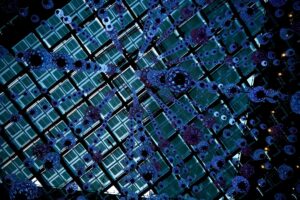



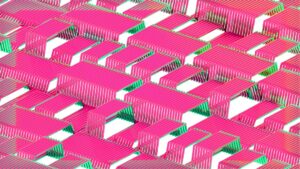






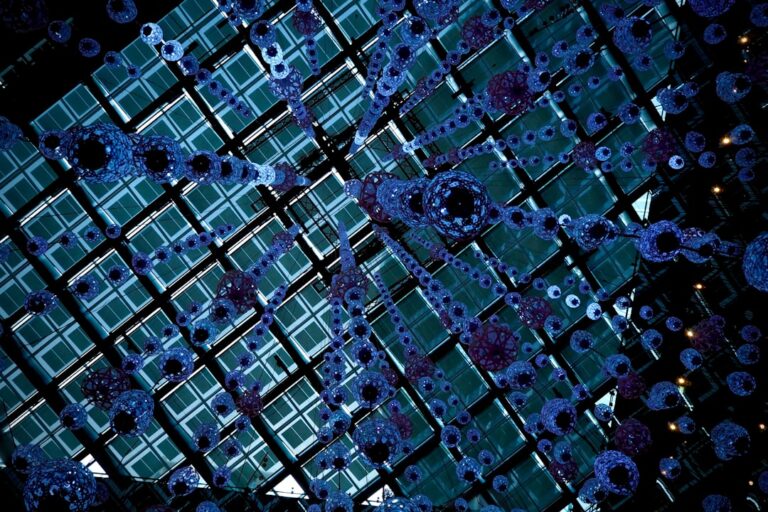





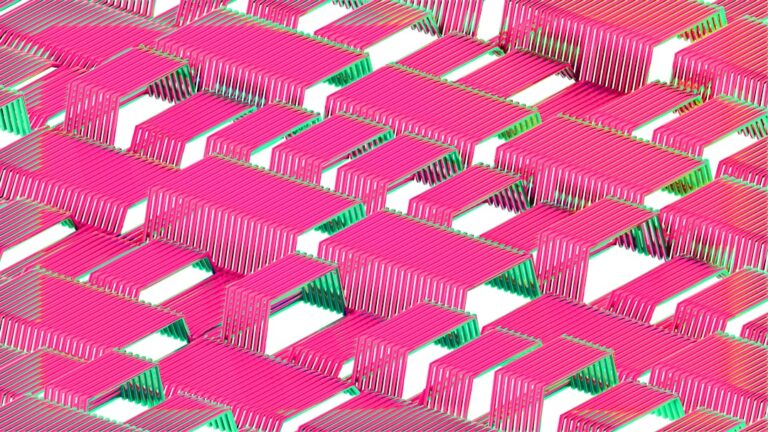

+ There are no comments
Add yours