Type safety is a critical aspect of software development that ensures variables are used consistently according to their defined types. In the context of API development, type safety plays a pivotal role in enhancing the reliability and maintainability of applications. When APIs are type-safe, developers can catch errors at compile time rather than at runtime, significantly reducing the likelihood of unexpected behaviors in production environments.
This proactive error detection is particularly valuable in large-scale applications where multiple developers may be working on different components simultaneously. By enforcing strict type checks, teams can ensure that data structures conform to expected formats, leading to fewer bugs and a smoother development process. Moreover, type safety fosters better collaboration among team members.
When APIs are well-defined with clear types, developers can easily understand the expected input and output formats without delving into the implementation details. This clarity not only accelerates onboarding for new team members but also enhances communication between frontend and backend developers.
This synergy ultimately leads to more robust applications and a more efficient development lifecycle.
Key Takeaways
- Type safety in API development ensures that the data being passed between different parts of the application is of the expected type, reducing the risk of runtime errors.
- Setting up a TypeScript project with Express allows for the use of static typing and type checking to catch errors early in the development process.
- Defining type-safe request and response objects in TypeScript helps to ensure that the data being sent and received by the API is of the correct type, reducing the likelihood of bugs and errors.
- Implementing type-safe middleware and error handling in TypeScript and Express helps to maintain the integrity of the API by enforcing type safety throughout the request-response cycle.
- Testing and validating type-safe API endpoints is crucial for ensuring that the API behaves as expected and that the data being passed through it is of the correct type, improving overall reliability and stability.
Setting Up a TypeScript Project with Express
Initializing the Project
The combination of these two technologies creates a powerful environment for developing type-safe APIs. To initiate a TypeScript project with Express, the first step is to create a new directory for the project and initialize it with npm. This can be done using the command `npm init -y`, which generates a `package.json` file.
Installing Dependencies
Next, TypeScript and Express need to be installed as dependencies. This can be accomplished with the command `npm install express`, followed by `npm install –save-dev typescript @types/node @types/express`. The `@types` packages provide TypeScript definitions for Node.js and Express, enabling type checking and autocompletion in your IDE.
Configuring TypeScript
After installing these packages, a `tsconfig.json` file should be created to configure TypeScript options, such as specifying the target ECMAScript version and enabling strict type checking.
Defining Type-Safe Request and Response Objects

Once the project is set up, the next step involves defining type-safe request and response objects. In Express applications, request and response objects are central to handling HTTP requests and sending responses back to clients. By defining custom types for these objects, developers can ensure that they adhere to specific structures, which enhances both type safety and code readability.
For instance, consider an API endpoint that handles user registration. The request body might require specific fields such as `username`, `email`, and `password`. To define a type-safe request object, you can create an interface in TypeScript that outlines these properties: “`typescript
interface RegisterRequest {
username: string;
email: string;
password: string;
}
“` With this interface in place, you can then use it in your route handler to enforce type safety: “`typescript
app.post(‘/register’, (req: Request<{}, {}, RegisterRequest>, res: Response) => {
const { username, email, password } = req.body;
// Handle registration logic here
});
“` This approach not only ensures that the request body contains the required fields but also provides autocompletion and type checking within your IDE, making it easier to work with the data.
Similarly, defining type-safe response objects is equally important. For example, when responding to a successful registration request, you might want to return a user object along with a success message. You can create another interface for the response: “`typescript
interface RegisterResponse {
message: string;
user: {
id: string;
username: string;
email: string;
};
}
“` By using this interface in your response handler, you can ensure that the structure of the response adheres to the defined format: “`typescript
res.status(201).json
message: ‘User registered successfully’,
user: {
id: ‘12345’,
username,
email,
},
});
“`
Implementing Type-Safe Middleware and Error Handling
Middleware functions are essential in Express applications as they allow developers to execute code during the request-response cycle. Implementing type-safe middleware enhances the robustness of your API by ensuring that all incoming requests are validated against expected types before reaching your route handlers. This can be particularly useful for tasks such as authentication, logging, or input validation.
For example, consider a middleware function that checks if a user is authenticated before allowing access to certain routes. You can define a type-safe middleware function as follows: “`typescript
function authenticate(req: Request, res: Response, next: NextFunction) {
const token = req.headers[‘authorization’];
if (!token) {
return res.status(401).json({ message: ‘Unauthorized’ });
}
// Logic to verify token
next();
}
“` By using this middleware in your routes, you ensure that only authenticated users can access protected resources: “`typescript
app.get(‘/protected’, authenticate, (req: Request, res: Response) => {
res.json({ message: ‘This is protected data’ });
});
“` Error handling is another critical aspect of API development where type safety can make a significant difference. By defining custom error types, you can provide more informative error messages and ensure that your API responses are consistent.
For instance: “`typescript
interface ApiError {
status: number;
message: string;
} function errorHandler(err: ApiError, req: Request, res: Response) {
res.status(err.status || 500).json({
message: err.message || ‘Internal Server Error’,
});
}
“` Incorporating this error handler into your application allows you to catch errors thrown by your route handlers or middleware and respond with structured error messages.
Testing and Validating Type-Safe API Endpoints
Testing is an integral part of API development that ensures your endpoints function as expected under various conditions. With type-safe APIs built using TypeScript and Express, testing becomes more straightforward due to the clear contracts established by your defined types. Tools like Jest or Mocha can be employed to write unit tests for your API endpoints.
For example, consider testing the user registration endpoint defined earlier. You can create a test case that sends a valid request body and checks for the expected response: “`typescript
import request from ‘supertest’;
import app from ‘./app’; // Your Express app describe(‘POST /register’, () => {
it(‘should register a user successfully’, async () => {
const response = await request(app)
.post(‘/register’)
.send({
username: ‘testuser’,
email: ‘test@example.com’,
password: ‘password123’,
}); expect(response.status).toBe(201);
expect(response.body.message).toBe(‘User registered successfully’);
expect(response.body.user).
body.user.username).toBe(‘testuser’);
});
});
“` In this test case, you validate not only the status code but also the structure of the response body against your defined types. This ensures that any changes to your API’s response format will be caught during testing.
Additionally, validating incoming requests is crucial for maintaining type safety throughout your application. Libraries like `Joi` or `Zod` can be integrated into your middleware to validate request bodies against predefined schemas. For instance: “`typescript
import * as Joi from ‘joi’; const registerSchema = Joi.object({
username: Joi.string().required(),
email: Joi.string().email().required(),
password: Joi.string().min(6).required(),
}); app.post(‘/register’, (req: Request<{}, {}, RegisterRequest>, res: Response) => {
const { error } = registerSchema.validate(req.body);
if (error) {
return res.status(400).json({ message: error.details[0].message });
}
// Handle registration logic here
});
“` By incorporating validation into your API endpoints, you ensure that only well-formed requests are processed further down the line.
Deploying and Maintaining a Type-Safe API with TypeScript and Express

Streamlined Deployment with Cloud Platforms
To deploy your application effectively, consider using platforms like Heroku, AWS Elastic Beanstalk, or DigitalOcean App Platform. These services provide streamlined deployment processes for Node.js applications. For instance, deploying on Heroku involves creating a new application on their platform and pushing your code via Git. Heroku automatically detects your Node.js application and installs dependencies specified in your `package.json`.
Maintenance and Monitoring
After deployment, maintaining a type-safe API requires ongoing attention to updates in dependencies and TypeScript itself. Regularly updating libraries ensures that you benefit from performance improvements and security patches. Additionally, as your application evolves, revisiting your defined types may be necessary to accommodate new features or changes in business logic. Monitoring tools such as New Relic or Sentry can be integrated into your application to track performance metrics and catch runtime errors in production environments.
Conclusion
In conclusion, embracing type safety in API development through TypeScript and Express not only enhances code quality but also streamlines collaboration among developers. By defining clear types for requests and responses, implementing robust middleware and error handling mechanisms, testing thoroughly, and maintaining best practices during deployment, developers can create resilient APIs that stand the test of time in an ever-evolving technological landscape.
If you are interested in exploring the history of mathematics and its impact on modern technology, you may enjoy reading Algebra, Trigonometry, and Arithmetic in the Renaissance: Analytic Geometry in the Seventeenth Century Descartes, Fermat. This article delves into the development of mathematical concepts that laid the foundation for many of the technologies we use today. It provides a fascinating look at how mathematical advancements have shaped our world.
FAQs
What is TypeScript?
TypeScript is a programming language developed by Microsoft that is a superset of JavaScript. It adds static typing to the language, which helps catch errors early in the development process and makes code more predictable and easier to maintain.
What is Express?
Express is a minimal and flexible Node.js web application framework that provides a robust set of features for web and mobile applications. It is used to build web servers and APIs in Node.js.
What is a Type-Safe API?
A type-safe API is an application programming interface where the data types of input and output parameters are explicitly defined and enforced. This helps prevent type-related errors and improves the reliability and maintainability of the API.
How can TypeScript be used with Express to build a type-safe API?
TypeScript can be used with Express by writing the server-side code in TypeScript and using type definitions to specify the data types of request and response parameters. This allows for type checking and validation at compile time, ensuring that the API is type-safe.
What are the benefits of building a type-safe API with TypeScript and Express?
Building a type-safe API with TypeScript and Express helps catch errors early in the development process, improves code maintainability, and provides better documentation for the API. It also enhances the developer experience by providing code completion and type inference.
















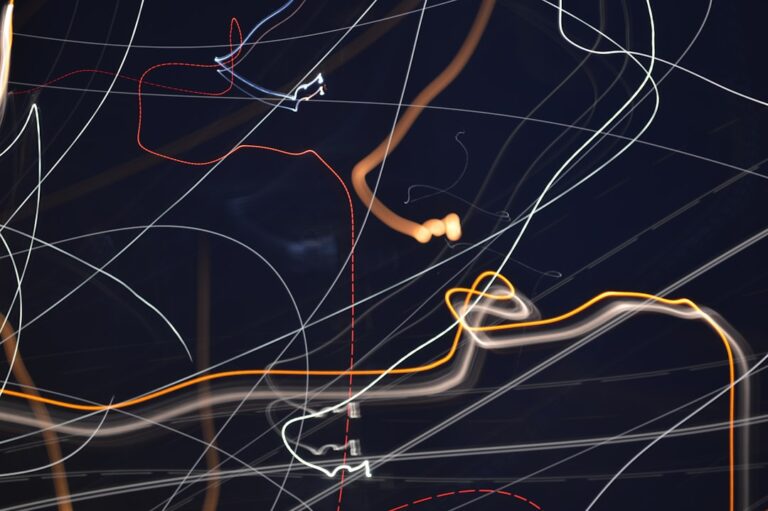




+ There are no comments
Add yours