Introduction to Building a Website
In today’s digital era, establishing an online presence is imperative for individuals and small businesses alike. A well-designed website serves as a virtual storefront, providing a platform to showcase products, services, and personal skills to a broader audience. Having a website enhances credibility, allowing potential customers or clients to engage with a brand in a meaningful way. Moreover, it facilitates better communication and connection with your target audience, fostering trust and loyalty.
For individuals, especially those focusing on personal branding, a website can serve as a portfolio, demonstrating one’s work, achievements, and skills. Whether you are an artist, a writer, or a freelancer, a dedicated site amplifies visibility in your field. On the other hand, small businesses benefit significantly from having a website, as it offers an avenue for online marketing and can drive sales through e-commerce functionalities. The significance of a website cannot be overstated; it is an essential tool in today’s competitive landscape.
Understanding the basic concepts of web development is crucial for anyone looking to create a website. This process involves various elements, including designing layouts, managing content, and ensuring the site is user-friendly. For beginners, it may feel overwhelming to navigate through technical jargon, but the good news is that creating a simple website is achievable without prior advanced skills. This blog post aims to guide you through the step-by-step process of building a straightforward website, equipping you with the knowledge and confidence to embark on your own web development journey.
Choosing the Right Platform
When embarking on the journey to build a simple website, one of the most crucial decisions involves selecting the appropriate platform. Various options exist, each with unique advantages and disadvantages that cater to different needs. The four popular choices include WordPress, Wix, Squarespace, and custom coding.
WordPress stands out as one of the most widely used platforms due to its flexibility and extensive ecosystem. With thousands of themes and plugins available, users can significantly enhance their site’s functionality and aesthetics. However, its learning curve may be steep for beginners, and managing updates and security can be demanding.
Wix offers a user-friendly drag-and-drop interface, making it an excellent option for those without technical expertise. It allows users to create visually appealing websites quickly. However, it may fall short in terms of SEO optimization and customization compared to WordPress, which could be a concern for users looking to scale or enhance visibility.
Squarespace is another prominent platform renowned for its design-oriented templates, making it suitable for creatives and businesses concerned with aesthetics. It also provides built-in SEO tools and e-commerce capabilities. Nonetheless, it tends to be more expensive than its competitors and lacks the same level of extensibility as WordPress or the user-friendly options presented by Wix.
For those with technical skills, custom coding can offer the highest degree of flexibility and control. This route allows for the creation of unique functionalities tailored to specific requirements. Conversely, it demands significant technical knowledge, time investment, and ongoing maintenance, making it less ideal for beginners.
In evaluating these platforms, individuals should consider factors such as user-friendliness, scalability, customization options, and cost. Understanding the unique features of each platform will ultimately guide readers in selecting the best option for their website-building needs.
Domain Name and Hosting Services
A domain name is the digital address that users type into a browser to access a website. It serves as a critical aspect of establishing an online presence, as it represents your brand and offers a means for users to remember and find your site easily. When selecting a domain name, aim for one that is concise, easy to spell, and resonates with your audience. Employing keywords that relate to your business can also enhance search engine optimization (SEO), making it easier for potential visitors to discover your website.
Once you have determined the ideal domain name, the next crucial step is selecting hosting services. Web hosting is the service that allows your website to be accessible on the internet. Various types of hosting options exist, each catering to different needs and levels of technical expertise. Shared hosting is the most economical option, where multiple websites share the same server resources. This can be ideal for beginners or small businesses with limited traffic, but it comes with performance limitations and less control.
Conversely, Virtual Private Server (VPS) hosting provides a middle ground. It allocates dedicated resources for your website, enhancing performance while remaining budget-friendly. This option is suitable as your website grows and traffic increases but may require more technical knowledge to manage. Lastly, dedicated hosting offers an entire server solely for your website. This provides maximum control and resources, making it appropriate for larger organizations or websites with high traffic. When selecting a hosting provider, consider factors such as reliability, customer support, server uptime, and scalability options to ensure your website remains operational and responsive to your audience’s needs.
Designing Your Website Layout
The design and layout of a website play a crucial role in determining its success. An effective layout guides users seamlessly through the content while establishing a visually appealing aesthetic that captures attention. Key elements such as navigation menus, headers, footers, and content areas contribute significantly to a positive user experience. It is essential for beginners to understand how to balance functionality with attractive design.
One of the foremost aspects of web design is the navigation menu. A well-structured navigation menu allows users to move around the website effortlessly. It should be intuitive and clearly label each section, minimizing confusion. For improved usability, consider placing the menu at the top of the page, as this is where users naturally expect to find it. Dropdown menus can be useful for subcategories, helping to keep the design clean and organized.
Headers and footers are also vital components of your layout. The header typically contains your website’s logo, title, and key navigation links. It sets the tone for your site and aids in brand recognition. Conversely, the footer may include additional navigation links, social media icons, and copyright information. Utilizing these sections effectively can enhance user engagement and keep visitors informed about essential aspects of your website.
When designing content areas, consider breaking text into smaller, digestible paragraphs and using headers to separate sections. This organization helps maintain reader interest and makes the content easier to scan. Additionally, incorporating visual elements such as images and videos can complement the text, making the page more dynamic and engaging.
In conclusion, a well-designed website layout enhances user experience by promoting ease of navigation and visual appeal. By focusing on the fundamental elements of web design and their proper integration, beginners can create a website that is not only functional but also aesthetically pleasing.
Creating Engaging Web Content
Crafting effective web content is fundamental in building a successful website. The content serves as the backbone of your site, supporting the messaging and guiding visitors through their journey. To start, focus on writing clear and engaging text. Utilize headings, bullet points, and short paragraphs to enhance readability, allowing users to skim the content effectively. This approach not only helps keep visitors interested but also facilitates a better understanding of the information presented.
Incorporating relevant keywords into your content is crucial for search engine optimization (SEO). Keywords should be integrated seamlessly and naturally into your text, avoiding excessive repetition that can lead to keyword stuffing, which may negatively impact your SEO ranking. Aim to use the primary keyword strategically in headers and throughout the body while employing synonyms and related terms to provide context without redundancy. This method ensures that your content remains engaging and informative, thereby attracting both users and search engines.
Visual appeal plays a significant role in enhancing user engagement. Therefore, utilizing images and multimedia elements is essential. Ensure that all visual content is optimized for fast loading times and quality display. This can involve resizing images and using appropriate file formats. Including alt text for images not only aids in accessibility but also provides additional opportunities for keyword integration, contributing to a well-rounded SEO strategy.
Consistency in voice and branding across all content is critical for establishing a recognizable online presence. Whether your tone is professional, casual, or a blend of both, maintaining this throughout your site helps to create a cohesive experience for visitors. Each piece of content should reflect your brand’s values and messaging, encouraging users to engage further with your offerings. In crafting your web content, prioritize not only the words selected but also the overall experience your brand aims to convey.
Adding Functionality with Plugins and Widgets
Enhancing the functionality of a simple website is achievable through the use of plugins and widgets, which act as software components that add specific features to your site. Primarily utilized in platforms such as WordPress, these tools can significantly increase the capabilities of your website, making it more interactive and user-friendly. Plugins allow you to implement a variety of features, from SEO enhancements to security measures and analytics tracking, while widgets typically provide content and elements like search bars, calendars, and recent posts in designated areas of your web pages.
To begin adding plugins, navigate to the plugins section of your chosen content management system (CMS). For WordPress users, this can be accessed from the dashboard by selecting “Plugins” followed by “Add New.” You can search for specific plugins by keyword or browse through featured categories. Once you identify a plugin that meets your needs, simply click “Install Now” and then activate it. Some popular plugins include Yoast SEO for search engine optimization, Jetpack for performance monitoring, and WooCommerce for setting up an online store. Each of these tools serves to enhance specific aspects of your website.
In addition to plugins, widgets can be added to your site for further customization. Widgets are elements that can be dragged and dropped into your widget-ready areas, usually found in the sidebar, footer, or header of your site. To manage widgets, navigate to the “Appearance” section and select “Widgets.” From here, you can add various widgets, like custom HTML, social media feeds, or recent posts, depending on your platform’s offerings. Ensuring that the plugins and widgets you utilize are regularly updated is crucial for maintaining site stability and security.
Testing Your Website
When building a simple website, the testing phase is crucial to ensure that your site functions effectively across various platforms and devices. This process encompasses several key aspects, including responsiveness, cross-browser compatibility, and load speed. Each of these factors significantly enhances the user experience and overall satisfaction.
Responsiveness refers to how well your website adapts to different screen sizes and resolutions. As mobile devices constitute a significant portion of web traffic, it is vital to ensure that your site is accessible and aesthetically pleasing on smartphones, tablets, and desktops. You can utilize CSS media queries and perform rigorous tests on devices. Tools like BrowserStack or Responsinator can simulate various devices to verify that your design remains consistent.
Next, cross-browser compatibility is essential to guarantee that users have a uniform experience, regardless of their choice of browser. Websites can sometimes display differently on Chrome, Firefox, Safari, or Edge due to variations in rendering engines. To address this, consider using testing tools such as CrossBrowserTesting, which allows you to see how your website appears on multiple browsers and operating systems. This step is vital to uncover and rectify issues before your site goes live.
The load speed of your website also plays a vital role in user retention and SEO rankings. A slow-loading site can lead to high bounce rates, adversely affecting your overall traffic. Utilize tools such as Google PageSpeed Insights, GTmetrix, or Pingdom to monitor your website’s performance. These tools provide valuable insights and tips to optimize speed, such as image compression and browser caching.
Lastly, gathering user feedback during this phase can provide essential insights. Consider deploying surveys or utilizing usability testing tools like Hotjar or UsabilityHub. These methods will allow you to gather feedback on user experiences, helping you refine your website further before its official launch.
Launching Your Website
As you approach the final stages of building your website, it is crucial to perform a series of thorough checks to ensure a successful launch. Start by meticulously reviewing all the content on your site. Check for any grammatical errors, broken links, and ensure that all multimedia elements, such as images and videos, are functioning correctly. This step is vital, as inconsistencies or errors can harm the credibility of your newly created platform.
After content verification, it is essential to set up a backup system. Creating regular backups protects your website from potential data loss due to unforeseeable incidents, such as server failures or hacking attempts. Consider using existing plugin solutions or your web host’s options to automate backup processes, ensuring they occur regularly without requiring manual intervention.
In addition to backups, test all the functionalities of your website. This includes forms, payment processing systems, and user interactions. Ensure that navigation is seamless and that users can easily access all areas of your site. It may be beneficial to ask a few trusted peers to test the website from various devices and browsers, as this feedback can potentially uncover issues you may not have noticed.
Once all the aforementioned preparations are complete, you’ll be ready to officially launch your website. This process typically involves purchasing a domain name (if you have not done so already), selecting a hosting plan, and pointing your domain to your hosting service. Next, depending on the platform you utilized for building your site, you may need to take additional steps to finalize configurations.
Once everything is in place, announce your website launch on social media channels and consider using email marketing to inform potential users or clients about your new online presence. With these steps completed, take a moment to celebrate the launch and prepare to monitor your site’s performance moving forward.
Maintaining and Updating Your Website
Once the fundamental structure of your website is established, ongoing maintenance and updates become essential for its longevity and functionality. Regularly updating your website content not only engages your audience but also significantly contributes to its search engine ranking. Fresh, relevant content attracts visitors and signals to search engines that your site is active, which can improve your overall visibility.
It is crucial to schedule consistent reviews of your website content, ensuring that any outdated information is promptly revised. This could include updating blog posts, product descriptions, or service offerings to reflect current trends and data. Additionally, integrating a content calendar can help streamline the process, making it easier to manage updates and keep content aligned with seasonal promotions or important company shifts.
Monitoring your site’s performance is another critical aspect of website upkeep. Utilizing analytic tools allows you to track visitor behavior, uncovering valuable insights regarding which pages are performing well and which may require adjustments. Frequent performance evaluations can help identify issues, such as slow load times or high bounce rates, prompting necessary corrections that enhance user experience.
Data security maintenance should not be overlooked. Regular backups are vital to prevent data loss due to unforeseen events such as server failures or cyber-attacks. Establishing an automated backup schedule can save time and ensure that your data is safely stored in an easily retrievable location. Additionally, keeping your website’s software and plugins updated can help mitigate vulnerabilities that could compromise your site’s integrity.
In summary, maintaining and updating your website is integral to ensuring its continued relevance and security. By committing to regular content updates, performance monitoring, and data backups, you can create a user-friendly experience that supports your online goals.

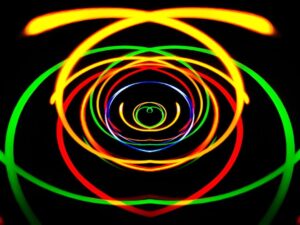





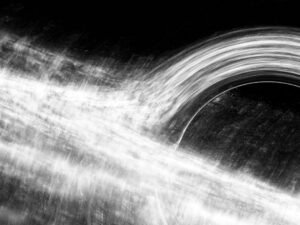




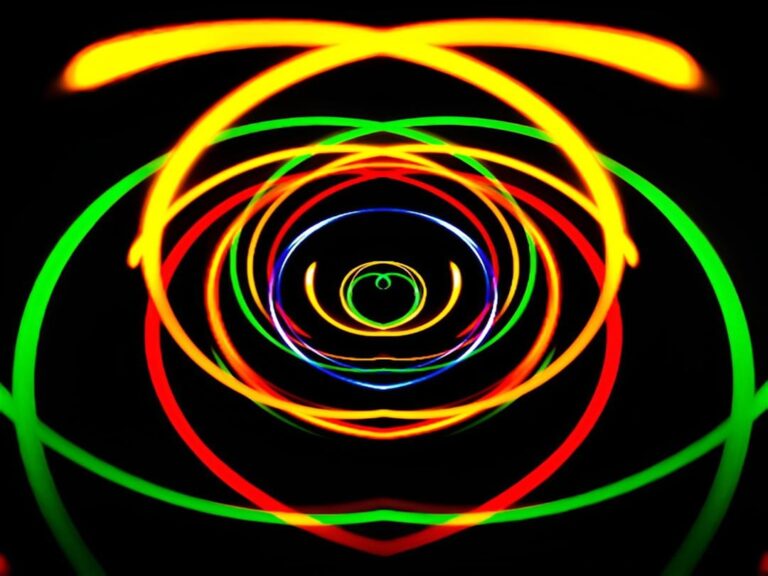

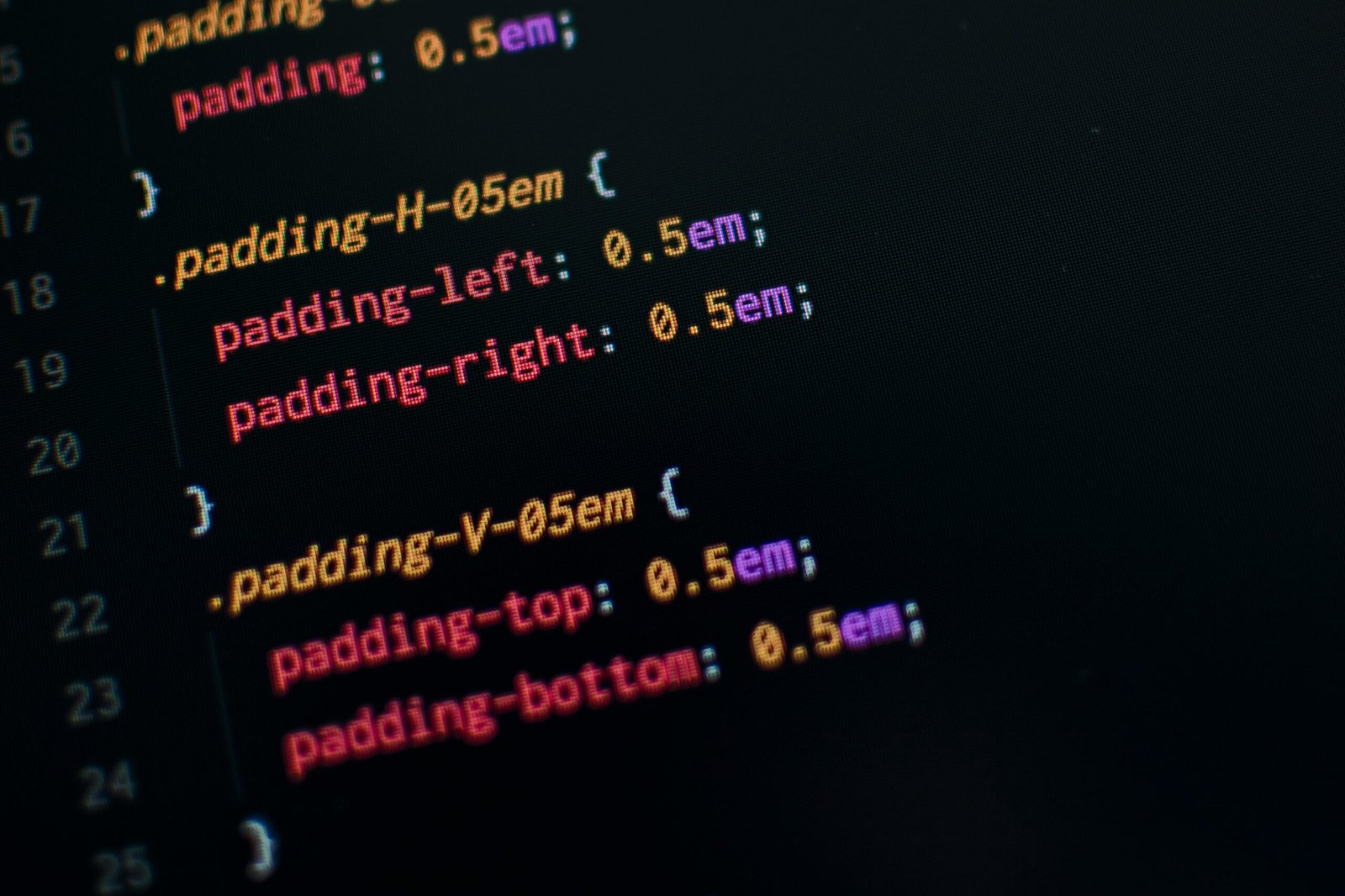





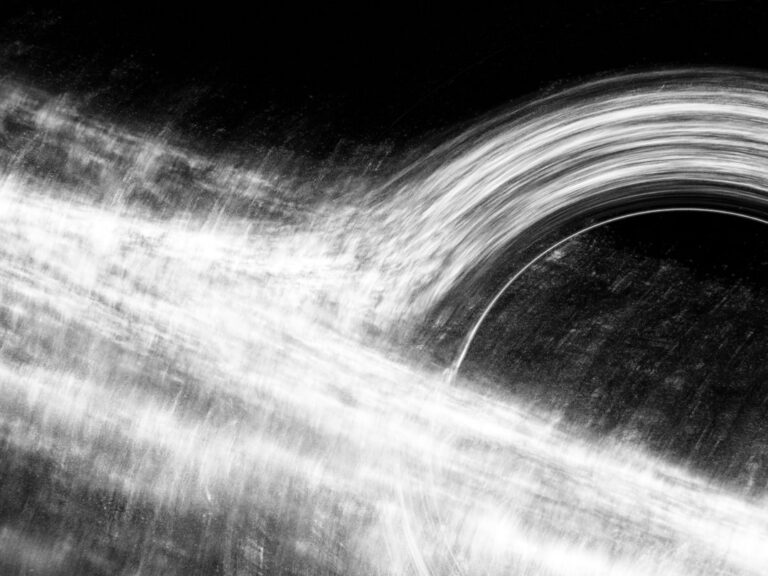
+ There are no comments
Add yours