Ansible Playbooks are a fundamental component of the Ansible automation framework, designed to simplify the management of complex IT environments. They serve as a blueprint for automating tasks across multiple servers, allowing system administrators and DevOps engineers to define configurations, deploy applications, and orchestrate workflows in a clear and structured manner. The declarative nature of playbooks enables users to specify the desired state of their systems, rather than detailing the steps required to achieve that state.
This abstraction not only enhances readability but also reduces the potential for errors during execution. The syntax of Ansible Playbooks is based on YAML (YAML Ain’t Markup Language), which is both human-readable and easy to write. This makes it accessible for users who may not have extensive programming backgrounds.
Playbooks consist of one or more “plays,” each targeting a group of hosts defined in an inventory file. Within each play, tasks are executed sequentially, allowing for a straightforward approach to automation. As organizations increasingly adopt DevOps practices, the role of Ansible Playbooks has become pivotal in streamlining operations and ensuring consistency across environments.
Key Takeaways
- Ansible Playbook is a powerful automation tool that allows users to define and manage the configuration of servers in a simple and efficient manner.
- Understanding server configuration is essential for effectively using Ansible Playbook, as it allows users to define the desired state of their servers and automate the process of achieving that state.
- Getting started with Ansible Playbook involves installing Ansible, understanding its basic syntax, and creating a simple playbook to automate a basic server configuration task.
- Writing and running playbooks involves defining tasks, organizing them into plays, and executing the playbook to automate server configuration tasks.
- Automating server configuration tasks with Ansible Playbook allows users to save time, reduce errors, and ensure consistency across their server infrastructure.
Understanding Server Configuration
Server configuration is a critical aspect of IT infrastructure management, encompassing the setup and maintenance of servers to ensure they operate efficiently and securely. This process involves installing software, configuring system settings, managing user permissions, and applying security policies. In a dynamic environment where applications and services are frequently updated or changed, maintaining consistent server configurations becomes a daunting task.
Manual configuration can lead to discrepancies between servers, making it challenging to troubleshoot issues or replicate environments. Ansible Playbooks address these challenges by providing a systematic approach to server configuration management. By defining the desired state of a server in a playbook, administrators can ensure that all servers in a given environment adhere to the same configuration standards.
For instance, if an organization requires that all web servers run a specific version of Nginx with certain modules enabled, this can be codified in an Ansible Playbook. When executed, Ansible will automatically check the current state of each server and make any necessary adjustments to align with the defined configuration.
Getting Started with Ansible Playbook

To begin using Ansible Playbooks, one must first install Ansible on a control machine, which can be any system that has access to the target servers. Ansible operates in an agentless manner, meaning it does not require any software to be installed on the managed nodes; instead, it communicates over SSH or WinRM for Windows systems. Once Ansible is installed, users can create an inventory file that lists the target hosts along with their respective connection details.
This inventory can be static or dynamic, allowing for flexibility in managing different environments. After setting up the inventory, the next step is to create a basic playbook. A simple playbook might include tasks such as updating packages on a server or installing specific software.
For example, a playbook could be written to ensure that all servers in a web application cluster have the latest security updates applied. The playbook would specify the hosts to target, the tasks to execute, and any necessary variables or configurations. With just a few lines of code, users can automate what would otherwise be a time-consuming manual process.
Writing and Running Playbooks
| Metrics | Value |
|---|---|
| Number of Playbooks Written | 25 |
| Playbook Execution Success Rate | 95% |
| Playbook Execution Time | 30 minutes |
| Playbook Errors | 2 |
Writing Ansible Playbooks involves understanding the structure and syntax of YAML as well as the various modules available within Ansible. Each playbook begins with a list of plays, where each play defines the target hosts and the tasks to be executed. Tasks are defined using modules, which are reusable units of code that perform specific actions such as installing packages, copying files, or managing services.
For instance, the `apt` module can be used to manage packages on Debian-based systems, while the `yum` module serves a similar purpose for Red Hat-based systems.
Users can execute their playbooks using the `ansible-playbook` command followed by the name of the playbook file.
Ansible will then connect to each specified host in the inventory and execute the tasks sequentially. The output provides real-time feedback on which tasks were successful and which may have encountered issues. This immediate feedback loop is invaluable for troubleshooting and refining playbooks over time.
Automating Server Configuration Tasks
One of the primary advantages of using Ansible Playbooks is their ability to automate repetitive server configuration tasks. For example, consider an organization that needs to deploy a new application across multiple servers. Instead of manually configuring each server—installing dependencies, setting up databases, and configuring firewalls—an administrator can create a comprehensive playbook that encapsulates all these tasks into a single execution.
In practice, this might involve defining roles within the playbook that encapsulate specific functionalities. A role could be created for database setup that includes tasks for installing database software, creating users, and configuring access permissions. By leveraging roles, users can create modular playbooks that are easier to maintain and reuse across different projects or environments.
This modularity not only saves time but also ensures consistency in how applications are deployed and configured.
Managing Inventory and Variables
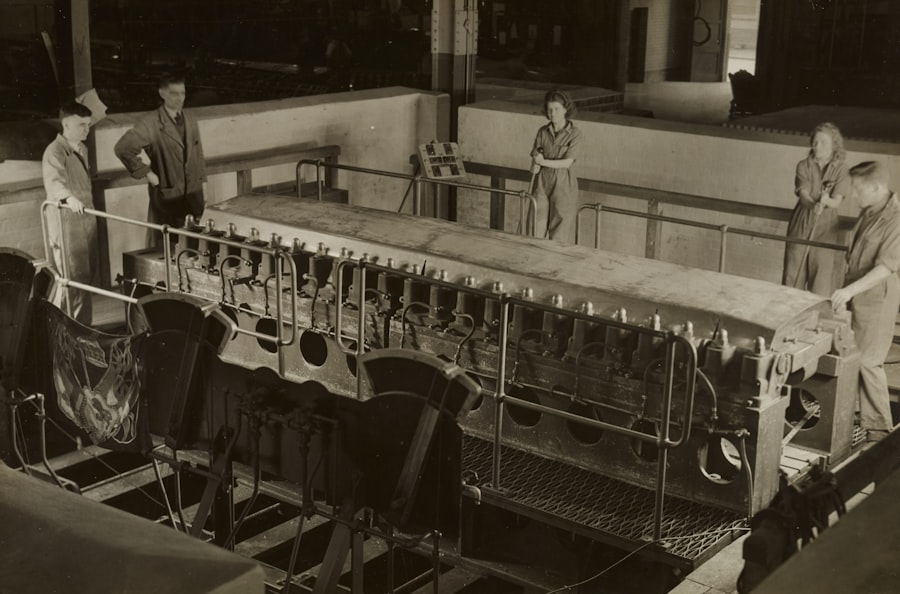
Effective inventory management is crucial for successful automation with Ansible Playbooks. The inventory file serves as a central repository for defining groups of hosts and their associated variables. Ansible supports both static inventories (defined in plain text files) and dynamic inventories (generated by scripts or cloud providers).
This flexibility allows organizations to adapt their inventory management strategies based on their infrastructure needs. Variables play an essential role in customizing playbooks for different environments or scenarios. They can be defined at various levels: globally in the inventory file, per host, or even within individual plays or tasks.
For instance, if different servers require different database connection strings or API keys, these can be defined as variables within the inventory file or passed at runtime. This capability allows for greater flexibility and adaptability in managing diverse environments without duplicating code across multiple playbooks.
Best Practices for Ansible Playbook
To maximize the effectiveness of Ansible Playbooks, adhering to best practices is essential. One key practice is to keep playbooks modular by breaking them down into smaller roles and tasks. This modularity not only enhances readability but also facilitates reuse across different projects or teams within an organization.
Additionally, using descriptive names for plays and tasks helps convey their purpose clearly, making it easier for team members to understand and modify them as needed. Another important best practice is to implement version control for playbooks using systems like Git. This allows teams to track changes over time, collaborate effectively, and roll back to previous versions if necessary.
Furthermore, incorporating testing frameworks such as Molecule can help validate playbooks before deployment by simulating their execution in isolated environments. By following these best practices, organizations can ensure that their automation efforts are efficient, reliable, and maintainable over time.
Monitoring and Troubleshooting Ansible Playbook
Monitoring and troubleshooting are critical components of managing Ansible Playbooks effectively. When executing playbooks across multiple servers, it is essential to have visibility into their performance and any potential issues that may arise during execution. Ansible provides several built-in features for logging output and error messages, which can be invaluable for diagnosing problems.
For instance, users can enable verbose mode when running playbooks by adding the `-v` flag to the `ansible-playbook` command.
Additionally, integrating Ansible with monitoring tools like Prometheus or ELK Stack can provide real-time insights into system performance and alert administrators to anomalies that may require attention.
In cases where playbooks fail or do not produce the expected results, troubleshooting often involves reviewing logs and output messages to pinpoint issues. Common problems may include incorrect variable definitions, missing dependencies on target hosts, or connectivity issues between the control machine and managed nodes. By systematically addressing these issues and refining playbooks based on feedback from monitoring tools, administrators can enhance their automation processes over time.
In summary, Ansible Playbooks represent a powerful tool for automating server configuration tasks within modern IT environments. By understanding their structure and capabilities, organizations can streamline operations, reduce manual errors, and ensure consistency across their infrastructure.
If you are interested in exploring the role of pressure groups in society, you may find this article to be insightful. Pressure groups play a crucial role in addressing societal issues and advocating for change. Just like Ansible Playbook helps automate tasks in IT infrastructure, pressure groups work towards influencing policies and decisions to create a better society. Both serve as tools for bringing about positive change and progress in their respective fields.


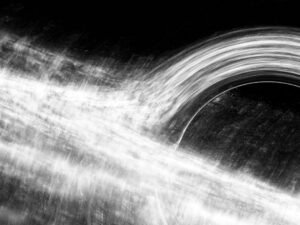



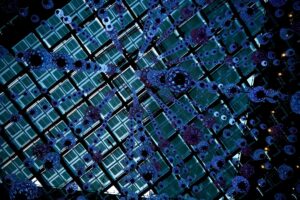



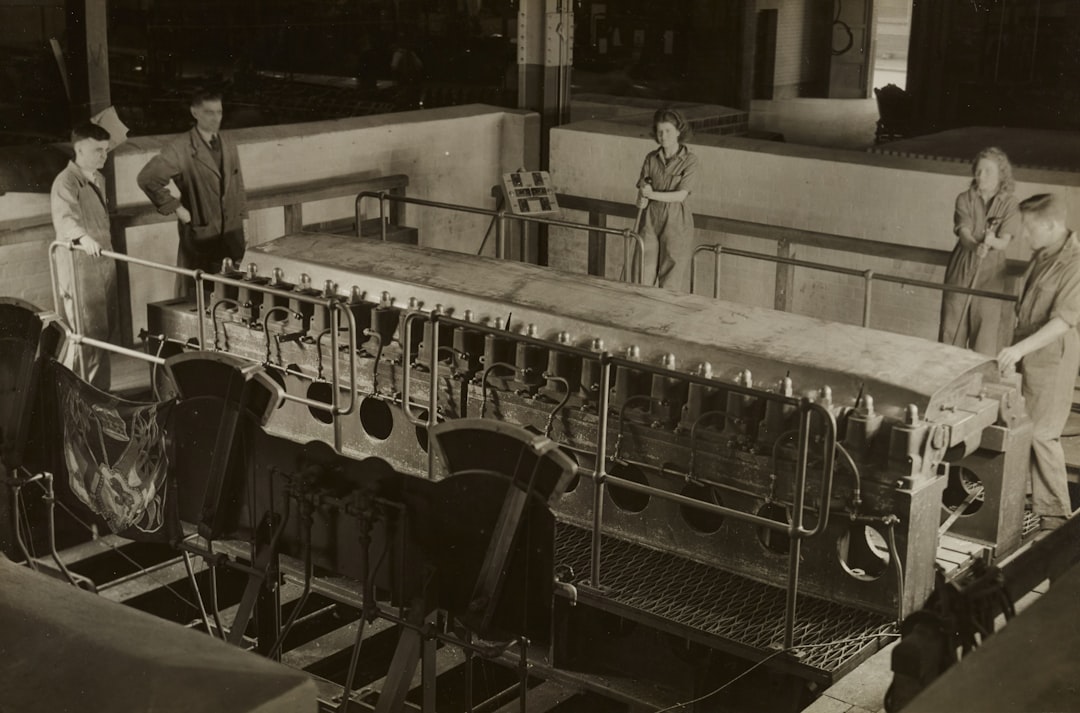

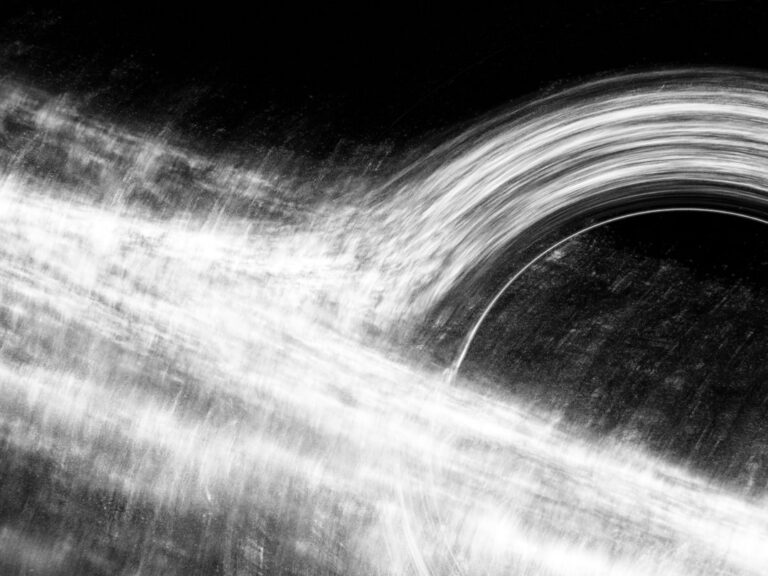






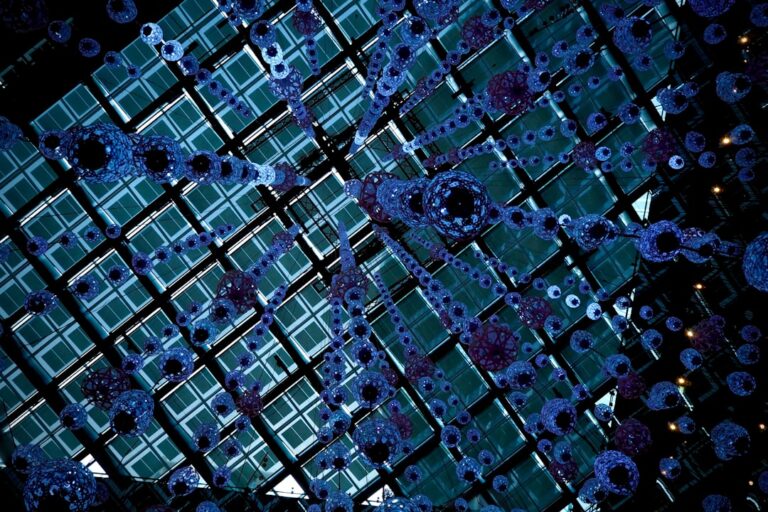

+ There are no comments
Add yours