Ansible is an open-source automation tool that has gained significant traction in the IT industry for its simplicity and effectiveness in managing complex environments. Developed by Red Hat, Ansible allows system administrators and DevOps teams to automate a wide range of tasks, from configuration management to application deployment and orchestration. Its agentless architecture, which relies on SSH for communication, eliminates the need for installing additional software on target machines, making it particularly appealing for organizations looking to streamline their operations without incurring the overhead of managing agents.
The core of Ansible’s functionality lies in its use of playbooks, which are YAML files that define the desired state of systems and applications. These playbooks can be easily read and understood, even by those who may not have extensive programming experience. This accessibility has contributed to Ansible’s popularity among teams that prioritize collaboration and transparency in their workflows.
Furthermore, Ansible’s modular design allows users to create reusable roles and modules, enhancing the efficiency of automation processes across various environments.
Key Takeaways
- Ansible is an open-source automation tool that simplifies IT operations by automating tasks such as configuration management, application deployment, and infrastructure management.
- Automating IT operations with Ansible can lead to benefits such as increased efficiency, reduced human error, and improved scalability.
- Getting started with Ansible is easy, as it requires minimal setup and has a simple syntax for defining automation tasks.
- Ansible can automate configuration management by defining the desired state of systems and ensuring that they remain in that state.
- Streamlining application deployment with Ansible involves creating playbooks to automate the deployment process and ensure consistency across environments.
Benefits of Automating IT Operations with Ansible
The automation of IT operations using Ansible brings a multitude of benefits that can significantly enhance productivity and reduce operational costs. One of the most notable advantages is the reduction in human error. Manual processes are often prone to mistakes, especially in complex environments where multiple configurations and dependencies exist.
By automating these tasks with Ansible, organizations can ensure consistency and reliability in their operations, as the same playbook can be executed repeatedly without variation. Another key benefit is the acceleration of deployment cycles. In today’s fast-paced digital landscape, organizations must be agile and responsive to market demands.
Ansible enables rapid provisioning and configuration of resources, allowing teams to deploy applications and services much faster than traditional methods would permit. This speed not only enhances operational efficiency but also allows businesses to respond more effectively to customer needs and competitive pressures.
Getting Started with Ansible
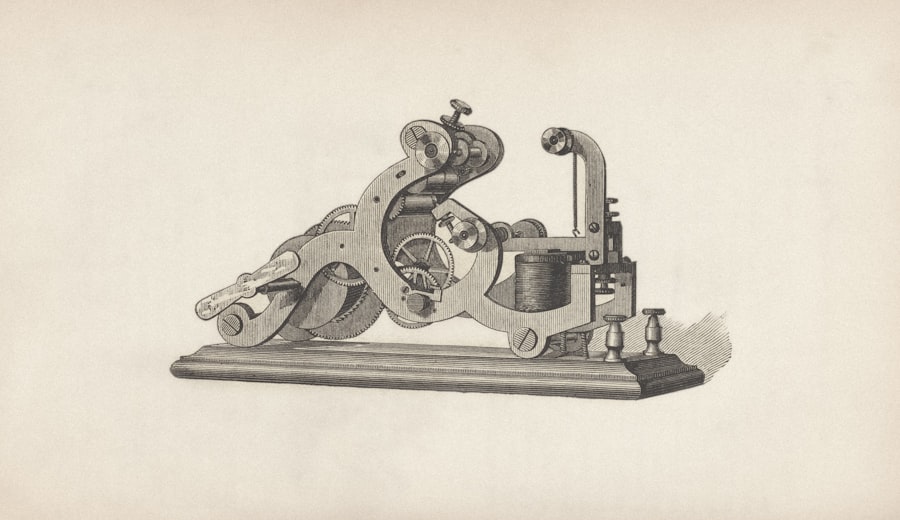
To embark on the journey of automating IT operations with Ansible, the first step is to install the software on a control machine, which can be any system that has access to the target machines. Ansible supports various operating systems, including Linux, macOS, and Windows Subsystem for Linux (WSL). The installation process is straightforward; users can typically install Ansible using package managers like `apt` for Debian-based systems or `yum` for Red Hat-based systems. Once installed, users can verify the installation by running a simple command in the terminal. After installation, users should familiarize themselves with the basic concepts of Ansible, such as inventory files, modules, and playbooks.
The inventory file is a crucial component that defines the hosts on which Ansible will operate. It can be a static file listing IP addresses or hostnames or dynamically generated through scripts or cloud provider APIs. Understanding how to structure playbooks is equally important; they consist of tasks that define what actions Ansible should perform on the specified hosts.
Automating Configuration Management with Ansible
| Metrics | Value |
|---|---|
| Number of Ansible playbooks | 15 |
| Number of hosts managed | 200 |
| Time saved per deployment | 30 minutes |
| Number of automated tasks | 50 |
Configuration management is one of the primary use cases for Ansible, allowing organizations to maintain consistent environments across their infrastructure. With Ansible, system administrators can define the desired state of their systems in a declarative manner. For instance, if an organization requires that all web servers run a specific version of Nginx with certain modules enabled, this can be codified in an Ansible playbook.
When executed, Ansible will ensure that each target server meets these specifications, automatically installing or updating software as necessary. Moreover, Ansible’s idempotent nature ensures that running the same playbook multiple times will not lead to unintended changes or disruptions. This characteristic is particularly beneficial in environments where configurations may frequently change due to updates or new deployments.
By leveraging Ansible for configuration management, organizations can achieve greater stability and predictability in their IT operations, reducing downtime and enhancing overall service quality.
Streamlining Application Deployment with Ansible
Ansible excels at streamlining application deployment processes, making it an invaluable tool for DevOps teams aiming to implement continuous integration and continuous deployment (CI/CD) practices. By automating the deployment pipeline, teams can ensure that applications are consistently deployed across different environments—development, testing, and production—without manual intervention. This consistency not only reduces deployment times but also minimizes the risk of errors that can occur when deploying applications manually.
For example, consider a scenario where a development team needs to deploy a web application that relies on multiple microservices. Using Ansible, they can create a playbook that provisions the necessary infrastructure, configures each microservice, and deploys the application in one seamless operation. This orchestration capability allows teams to focus on writing code rather than managing deployment logistics, ultimately fostering a culture of innovation and agility within the organization.
Managing Infrastructure with Ansible

Infrastructure management is another critical area where Ansible shines. With its ability to automate tasks such as provisioning servers, configuring network devices, and managing cloud resources, Ansible provides a unified approach to infrastructure as code (IaC). This approach allows organizations to define their infrastructure requirements in code form, enabling version control and collaboration among team members.
For instance, when working with cloud providers like AWS or Azure, Ansible can be used to automate the creation of virtual machines, security groups, and load balancers through its extensive library of modules tailored for these platforms. By defining infrastructure requirements in playbooks, teams can quickly replicate environments for testing or scaling purposes without manual setup. This capability not only accelerates infrastructure provisioning but also enhances compliance by ensuring that all environments adhere to predefined standards.
Integrating Ansible with Other IT Operations Tools
Ansible’s versatility extends beyond its core functionalities; it can seamlessly integrate with a variety of other IT operations tools to enhance automation workflows further. For instance, integrating Ansible with version control systems like Git allows teams to manage their playbooks alongside application code.
Additionally, tools such as Jenkins or GitLab CI/CD can be integrated with Ansible to create robust CI/CD pipelines. By triggering Ansible playbooks as part of the build process, teams can automate testing and deployment steps based on code changes pushed to repositories. This synergy between tools fosters a more cohesive DevOps culture where collaboration and automation are prioritized.
Best Practices for Automating IT Operations with Ansible
To maximize the benefits of using Ansible for automating IT operations, organizations should adhere to several best practices. First and foremost is maintaining clear documentation for playbooks and roles. Well-documented automation scripts not only facilitate onboarding new team members but also ensure that existing team members can quickly understand and modify scripts as needed.
Another best practice involves organizing playbooks into roles based on functionality or application components. This modular approach promotes reusability and simplifies maintenance since changes made in one role can propagate across multiple playbooks without redundancy. Additionally, leveraging version control for playbooks ensures that teams can track changes over time and roll back if necessary.
Finally, regular testing of playbooks in staging environments before deploying them to production is crucial for minimizing risks associated with automation. By validating changes in a controlled environment, teams can identify potential issues early on and ensure that their automation efforts lead to reliable outcomes in production settings. In summary, Ansible stands out as a powerful tool for automating IT operations across various domains such as configuration management, application deployment, and infrastructure management.
Its ease of use combined with robust capabilities makes it an essential asset for organizations striving for efficiency and agility in their IT processes. By following best practices and integrating Ansible with other tools in their ecosystem, teams can unlock the full potential of automation and drive significant improvements in their operational workflows.
If you are interested in exploring the dynamics of complex systems, you may find the article Understanding Bifurcations: Exploring the Dynamics of Complex Systems to be a fascinating read. This article delves into the intricacies of how systems can bifurcate and change over time, shedding light on the interconnected nature of various components. Ansible, a powerful automation tool, can also be seen as a complex system in its own right, with various components working together to streamline processes and improve efficiency.





















+ There are no comments
Add yours