HTML code management is a critical aspect of web development that encompasses the organization, editing, and maintenance of HTML documents. As the backbone of web content, HTML provides the structure for web pages, making effective management essential for developers. The complexity of modern web applications often necessitates a systematic approach to handling HTML code, especially as projects grow in size and scope.
This involves not only writing clean and efficient HTML but also ensuring that it integrates seamlessly with CSS, JavaScript, and other technologies. Effective HTML code management can significantly enhance productivity and reduce errors. By employing various tools and methodologies, developers can streamline their workflow, maintain consistency across projects, and facilitate collaboration among team members.
As web standards evolve, so too do the practices surrounding HTML management, making it imperative for developers to stay informed about the latest tools and techniques available in the industry. This article delves into the various components of HTML code management, exploring the tools and practices that can help developers create high-quality web applications.
Key Takeaways
- HTML code management is essential for organizing and maintaining web development projects.
- Text editors and IDEs provide a platform for writing and editing code with features like syntax highlighting and auto-completion.
- Version control systems like Git help track changes and collaborate with other developers on a project.
- Code linting and formatting tools ensure that code follows best practices and is easy to read and maintain.
- Task runners and build tools automate repetitive tasks and streamline the development process.
Text Editors and Integrated Development Environments (IDEs)
Text editors and Integrated Development Environments (IDEs) are fundamental tools for any web developer working with HTML. Text editors like Sublime Text, Visual Studio Code, and Atom provide a lightweight environment for writing and editing code. These editors often come equipped with features such as syntax highlighting, auto-completion, and customizable themes that enhance the coding experience.
For instance, Visual Studio Code has gained immense popularity due to its extensive library of extensions that allow developers to tailor their environment to suit specific needs, such as integrating Git or adding support for various programming languages.
These environments typically include built-in debugging tools, version control integration, and project management features that facilitate collaboration among team members.
For example, WebStorm provides advanced refactoring capabilities and real-time error detection, which can significantly reduce the time spent on debugging HTML code. The choice between a text editor and an IDE often depends on the complexity of the project and personal preference; however, both play a crucial role in effective HTML code management.
Version Control Systems
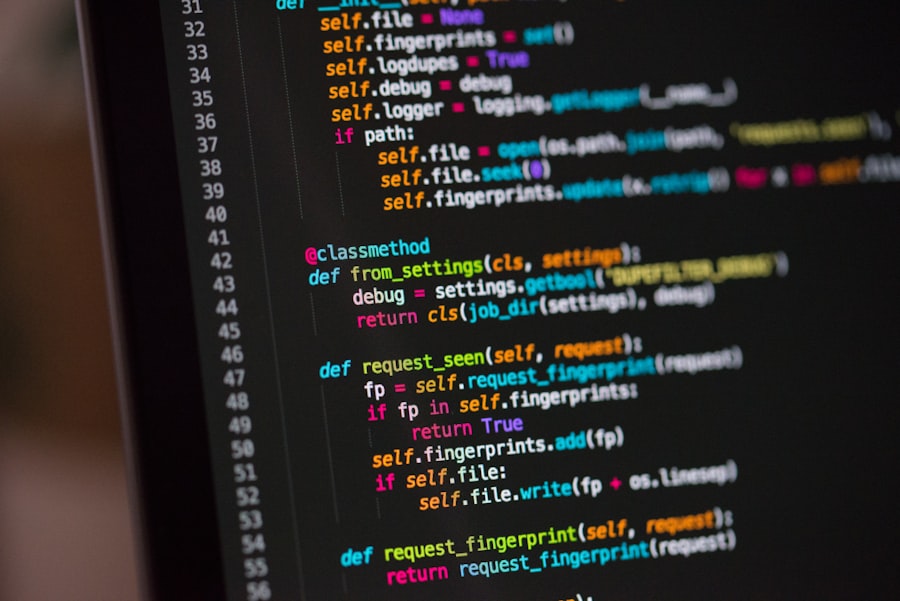
Version control systems (VCS) are indispensable for managing changes to HTML code over time. Tools like Git allow developers to track modifications, collaborate with others, and revert to previous versions if necessary. By maintaining a history of changes, VCS not only helps in managing code but also fosters collaboration among team members by enabling them to work on different features simultaneously without overwriting each other’s work.
For instance, Git’s branching feature allows developers to create isolated environments for new features or bug fixes, which can later be merged back into the main codebase after thorough testing. Moreover, platforms like GitHub and GitLab provide a user-friendly interface for managing repositories and facilitating collaboration. These platforms offer additional features such as issue tracking, pull requests, and code reviews that enhance the development process.
For example, when a developer submits a pull request on GitHub, team members can review the changes, suggest modifications, or approve the integration into the main branch. This collaborative approach not only improves code quality but also ensures that all team members are aligned on project goals and progress.
Code Linting and Formatting Tools
Code linting and formatting tools are essential for maintaining code quality and consistency in HTML documents. Linters analyze code for potential errors or stylistic issues before it is executed, helping developers catch mistakes early in the development process. Tools like ESLint or Prettier can be configured to enforce specific coding standards, ensuring that all team members adhere to the same guidelines.
For instance, Prettier automatically formats code according to predefined rules, which can save time during code reviews by minimizing stylistic discrepancies. In addition to linting tools, there are also validators specifically designed for HTML. The W3C Markup Validation Service is a widely used tool that checks HTML documents against web standards to ensure compliance with best practices.
By validating HTML code, developers can identify issues such as unclosed tags or improper nesting that could lead to rendering problems in browsers. This proactive approach to code quality not only enhances user experience but also contributes to better search engine optimization (SEO) by ensuring that web pages are structured correctly.
Task Runners and Build Tools
Task runners and build tools play a pivotal role in automating repetitive tasks associated with HTML development. Tools like Gulp and Grunt allow developers to define tasks such as minification, image optimization, and file concatenation in a simple configuration file. By automating these processes, developers can focus on writing code rather than performing manual tasks that can be time-consuming and error-prone.
For example, using Gulp to automate the minification of CSS and JavaScript files can significantly reduce page load times by decreasing file sizes. Build tools like Webpack take automation a step further by providing a comprehensive solution for managing assets in modern web applications. Webpack allows developers to bundle JavaScript modules along with their dependencies into a single file while also handling CSS preprocessing and image optimization.
This modular approach not only improves performance but also simplifies the development process by allowing developers to work with modern JavaScript features without worrying about browser compatibility issues. The integration of task runners and build tools into the development workflow is essential for maintaining efficiency and ensuring high-quality output in HTML projects.
Browser Developer Tools

Inspecting and Modifying HTML Code
Browser developer tools are invaluable resources for debugging and optimizing HTML code directly within the browser environment. Most modern browsers come equipped with built-in developer tools that allow developers to inspect elements, modify styles on-the-fly, and monitor network activity. For instance, Google Chrome’s DevTools provides a comprehensive suite of features including an Elements panel for inspecting HTML structure, a Console for executing JavaScript commands, and a Network panel for analyzing resource loading times.
Improving Performance and User Experience
Using these tools effectively can lead to significant improvements in both performance and user experience. Developers can identify rendering issues by inspecting how HTML elements are displayed in real-time and make adjustments accordingly. Additionally, the Performance panel allows developers to analyze page load times and identify bottlenecks in resource loading or rendering processes.
Ensuring Cross-Browser Compatibility
By leveraging browser developer tools, developers can ensure that their HTML code is not only functional but also optimized for performance across different devices and browsers.
Code Collaboration and Sharing Platforms
Code collaboration and sharing platforms have transformed how developers work together on HTML projects. Platforms like GitHub, Bitbucket, and GitLab provide repositories where teams can store their code while facilitating collaboration through features such as issue tracking, pull requests, and project boards. These platforms enable developers to share their work with others easily while maintaining version control over their projects.
In addition to version control features, these platforms often include social coding aspects that allow developers to engage with one another through comments, reviews, and discussions around specific code changes. For example, when a developer submits a pull request on GitHub, team members can review the proposed changes directly within the platform, providing feedback or requesting modifications before merging it into the main branch. This collaborative environment not only enhances code quality but also fosters a sense of community among developers working on similar projects.
Advanced Code Analysis and Profiling Tools
Advanced code analysis and profiling tools provide deeper insights into HTML performance and structure than standard linting or validation tools. Tools like Lighthouse offer comprehensive audits of web applications by analyzing various aspects such as performance metrics, accessibility standards, SEO best practices, and progressive web app capabilities. By running these audits regularly during development, teams can identify areas for improvement that may not be immediately apparent through manual testing.
Profiling tools also play a crucial role in optimizing HTML performance by allowing developers to monitor resource usage during runtime. For instance, Chrome’s Performance panel enables developers to record runtime performance metrics while interacting with their web application. This data can reveal critical insights into how different components of an application interact with one another and where potential bottlenecks may exist.
By utilizing advanced analysis tools effectively, developers can ensure that their HTML code not only meets functional requirements but also delivers an optimal user experience across various devices and network conditions. In summary, effective management of HTML code is essential for modern web development. By leveraging text editors or IDEs for coding efficiency, utilizing version control systems for collaboration, employing linting tools for quality assurance, automating tasks with build tools, utilizing browser developer tools for real-time debugging, engaging in collaborative platforms for teamwork, and applying advanced analysis tools for performance optimization, developers can create robust web applications that meet user expectations while adhering to industry standards.
Each component plays a vital role in ensuring that HTML code is well-structured, maintainable, and optimized for performance in an ever-evolving digital landscape.
If you are interested in exploring different kinds of logic beyond HTML code management, you may want to check out this article on com/exploring-different-kinds-of-logic-deontic-deviant-probability-and-beyond/’>different kinds of logic.
It delves into topics such as deontic logic, deviant logic, and probability theory. This article provides a fascinating look into the world of logic and reasoning that goes beyond the realm of web development.
FAQs
What are advanced tools for HTML code management?
Advanced tools for HTML code management are software or applications designed to help developers and web designers efficiently create, edit, organize, and maintain HTML code for websites and web applications.
What features do advanced tools for HTML code management typically offer?
Advanced tools for HTML code management often offer features such as syntax highlighting, code completion, version control integration, code refactoring, code navigation, and the ability to work with multiple files and projects simultaneously.
How do advanced tools for HTML code management improve productivity?
Advanced tools for HTML code management can improve productivity by providing a more efficient and organized workflow, reducing the time spent on repetitive tasks, and offering features that help identify and fix errors in the code.
What are some popular advanced tools for HTML code management?
Some popular advanced tools for HTML code management include Sublime Text, Visual Studio Code, Atom, Brackets, and Adobe Dreamweaver. These tools are widely used by developers and web designers for their robust features and user-friendly interfaces.
Are there any specific considerations when choosing an advanced tool for HTML code management?
When choosing an advanced tool for HTML code management, it’s important to consider factors such as the specific features and capabilities needed for the project, compatibility with other tools and technologies, ease of use, and the level of support and community resources available for the tool.










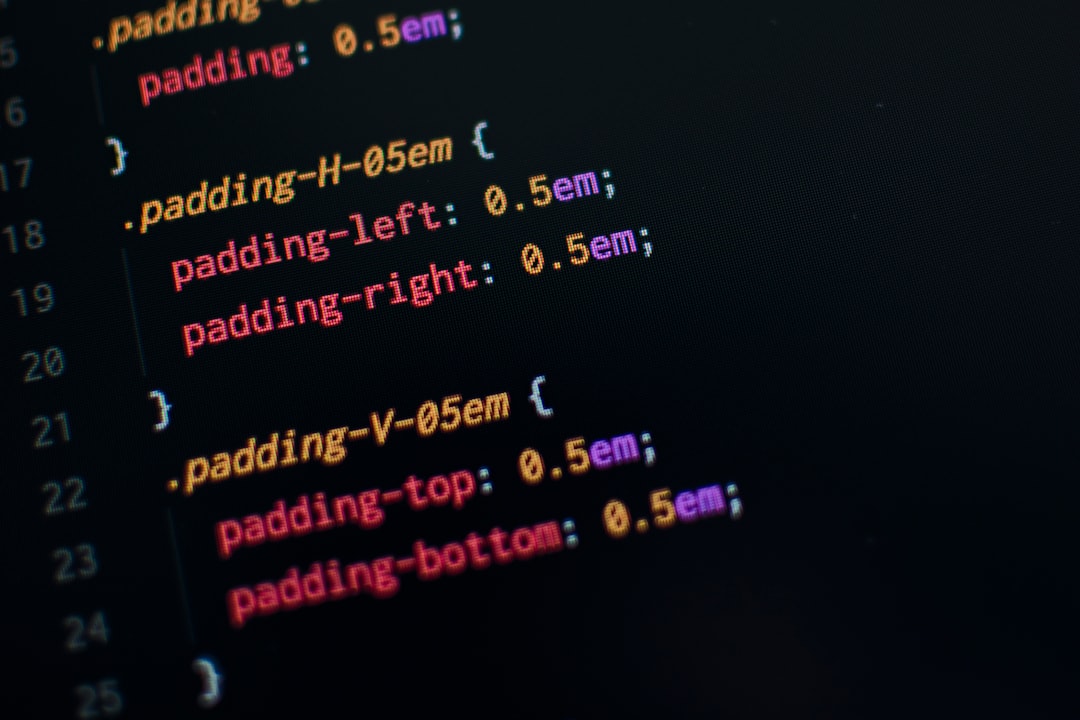





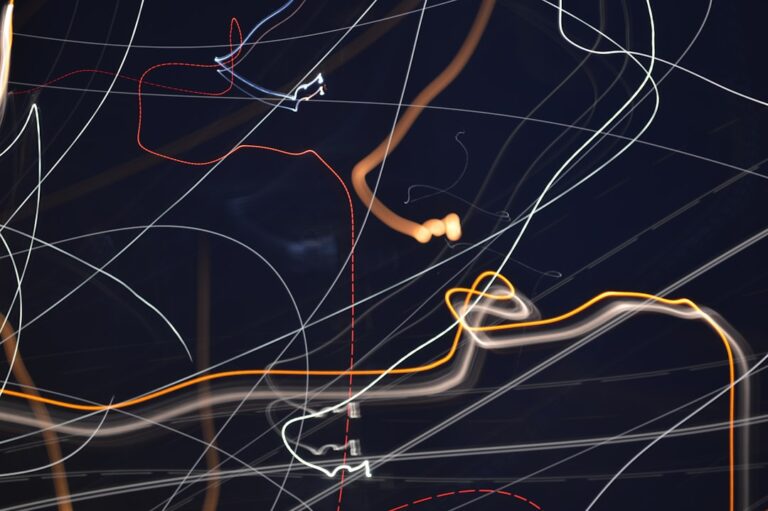




+ There are no comments
Add yours