HTML frames were introduced in the early days of web development as a way to divide a browser window into multiple sections, each capable of displaying a different document. This feature allowed developers to create a more complex layout without the need for extensive coding. The `
However, frames have largely fallen out of favor due to usability issues and the advent of more flexible layout techniques such as CSS and HTML5. Despite their decline in popularity, understanding frames is essential for grasping the evolution of web design. Frames allowed for a persistent navigation menu or header that could remain visible while the user navigated through different content sections.
This was particularly useful in the context of early web applications where maintaining context was crucial. However, frames also introduced challenges, such as difficulties with bookmarking specific content and issues with search engine indexing, which ultimately led to their decreased usage in modern web development.
Key Takeaways
- HTML frames allow for the division of a webpage into multiple sections, each capable of displaying different content simultaneously.
- Frames can be used to create a responsive layout by specifying the size and arrangement of each frame relative to the browser window.
- Images can be added to frames using the
![]() tag, allowing for the display of visual content within the webpage layout.
tag, allowing for the display of visual content within the webpage layout. - Image maps can be used within frames to create interactive areas within an image, linking to different parts of the webpage or external content.
- Frames and images can be styled using CSS to customize their appearance and layout within the webpage.
Using Frames to Divide a Webpage:
The primary purpose of using frames is to create a division within a webpage, allowing for simultaneous display of multiple documents.
For instance, a common application of frames was in creating a layout where a navigation menu could be placed on the left side of the screen while the main content appeared on the right.
This division not only enhanced user experience by providing easy access to navigation but also allowed for a more organized presentation of information.
To implement frames, developers would typically use the `
tag, allowing for the display of visual content within the webpage layout.



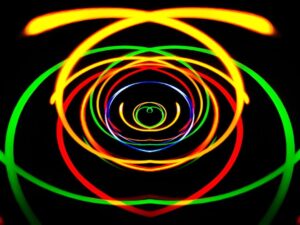












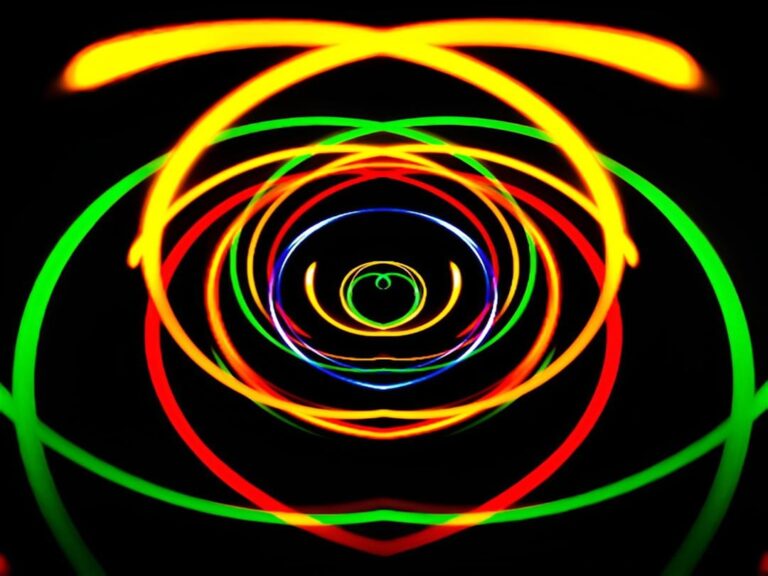




+ There are no comments
Add yours