Introduction to HTML
HTML, or Hypertext Markup Language, serves as the fundamental building block of web development. It provides the structure for web pages and is essential for creating content that can be displayed in browsers. Introduced in the early 1990s by Tim Berners-Lee, HTML was designed primarily to facilitate the sharing of information across different systems via the World Wide Web. Over the years, HTML has undergone several revisions and improvements, evolving into a powerful tool that allows developers to create richly interactive and visually engaging websites.
The core purpose of HTML is to define the structure and semantics of web content. It utilizes a variety of elements, each represented by tags, to delineate headings, paragraphs, lists, links, images, and other multimedia components. This structured approach not only enables developers to present information clearly but also allows browsers to interpret and render this content for users seamlessly. As a result, HTML is not merely a scripting language but a markup language that dictates how content is organized and displayed on the internet.
HTML’s significance in web development cannot be overstated. It provides the framework upon which cascading stylesheets (CSS) and JavaScript build, enhancing the appearance and functionality of web pages. As web technology advances, HTML continues to evolve, with the introduction of HTML5 in 2014 marking a significant milestone. HTML5 encompasses new syntactic features, supports the embedding of audio and video, and improves capabilities for creating dynamic web applications. Understanding HTML is indispensable for anyone entering the field of web development, laying a strong foundation for the skills necessary to build modern websites.
Understanding HTML Structure
HTML, or Hypertext Markup Language, serves as the foundational building block for creating web pages. Understanding the basic structure of an HTML document is crucial for anyone looking to delve into web development. An HTML document starts with a declaration that specifies the version of HTML in use, known as the doctype declaration. This tag is placed at the very top of the document and informs the web browser about the type of HTML it is expected to render.
Following the doctype declaration, the document is enclosed within the <html> tag, which marks the beginning of the HTML content. This container encompasses all other elements of the web page. Within the <html> tag, we find two critical sections: the <head> and <body> tags.
The <head> section contains metadata about the document. This includes important information such as the character encoding (typically <meta charset="UTF-8">), the title of the page (within <title> tags), and links to stylesheets or scripts. Although the <head> section does not directly render content on the webpage, it is vital for enhancing search engine optimization and ensuring the correct display of the document.
The <body> tag, on the other hand, is where the visible content of the webpage is placed. This includes text, images, links, and other multimedia elements. All content that users interact with on the web page must reside within the <body> tag. Together, these components of an HTML document work in harmony to create a structured, functional web page that can be viewed and manipulated by users through their web browsers.
Essential HTML Tags
HTML, or HyperText Markup Language, is the foundational language used for creating web pages. Among the myriad of HTML tags available, several essential ones are frequently utilized due to their pivotal roles in structuring content on the internet. These tags include <p> for paragraphs, heading tags ranging from <h1> to <h6>, links created with <a>, images denoted by <img>, and divisions represented by <div>.
The <p> tag is vital for denoting a paragraph of text. It serves to separate blocks of text, making content more visually manageable for readers. A well-structured HTML document employs multiple <p> tags to break content into coherent sections, thereby improving readability.
Heading tags, from <h1> to <h6>, are integral for outlining the hierarchy of information. The <h1> tag represents the main heading, while <h2> through <h6> illustrate subheadings, progressively detailing the importance and structure of the content. This hierarchy not only aids in organizing content but also enhances SEO, as search engines can better interpret the document’s structure.
Links, created with the <a> tag, allow users to navigate between web pages or access external resources. By incorporating attributes like href, the <a> tag directs users to different locations on the web.
Images are inserted using the <img> tag, which requires the src attribute to specify the image’s source. This tag enriches content by providing visual elements that engage users and support textual information.
The <div> tag plays a crucial role in grouping related content together, allowing for styling and layout management through CSS. Essentially, it acts as a container that can house other HTML elements, forming a structure that is both organized and aesthetically pleasing.
Understanding and utilizing these essential HTML tags effectively can greatly enhance your web development endeavors. Mastery of these fundamental components will lay a strong foundation for comprehensive web page design.
Formatting Text with HTML Tags
In the realm of web development, formatting text is an essential skill for anyone eager to create visually appealing and easily readable content. HTML (HyperText Markup Language) provides a variety of tags specifically designed for text formatting, allowing users to emphasize parts of their text with style and structure.
One of the most commonly used tags for text enhancement is the <b> tag, which is used to make text bold. For instance, the sentence “This is an important point” can be rendered as <b>This is an important point</b>, drawing attention to critical information. Similar emphasis can be achieved using the <i> tag for italics, which is often utilized to highlight quotes or titles, as shown here: <i>To Kill a Mockingbird</i>.
The <u> tag is another option to underline text and is useful for emphasizing key terms, while the <mark> tag allows for highlighting text to make it stand out from other content. It is advisable to use these tags judiciously to avoid overwhelming the reader with too much emphasis.
For organizing information, HTML supports two types of lists: ordered lists and unordered lists. An unordered list can be created using the <ul> tag, with individual list items wrapped in <li> tags, while an ordered list is defined by the <ol> tag. For example, a shopping list might appear as:
- Apples
- Bananas
- Cherries
Another effective way to format text is through blockquotes, which denote quoted material or excerpts. This can be achieved using the <blockquote> tag, providing clear separation of quoted content from the main text. By mastering these fundamental HTML tags, users can enhance the legibility and appeal of their web pages, resulting in a more engaging user experience.
Creating Links and Navigation
Hyperlinks are a fundamental aspect of the web, allowing users to navigate between different pages and resources seamlessly. In HTML, the tag is the primary method used to create links. This tag enables the incorporation of anchors that connect to other URLs, documents, or sections within the same webpage. To begin using the tag, the href attribute must be specified to indicate the URL of the destination. For example, This is a link will direct the user to “www.example.com” when clicked.
A crucial aspect of link functionality is the target attribute, which, when applied, allows developers to control how the linked document is displayed. The common use includes _blank, which opens the link in a new tab or window. This can enhance user experience, especially when connecting to external sites, as it prevents users from losing their current page. Additionally, the title attribute can be used to provide additional information about the link, appearing as a tooltip when a user hovers over the link. For example, Visit Example ensures clearer navigation.
In web design, effective navigation is paramount. It is advisable to use both internal and external links judiciously. Internal links help users navigate through sections of your own website, improving usability and keeping visitors engaged. On the other hand, external links can enrich content and provide authoritative references. A best practice involves ensuring that all links are functional and lead to relevant, authoritative sources, enhancing the overall credibility of your web content. Regularly check for broken links to maintain a positive user experience, as this is crucial for retaining audience engagement.
Inserting Images and Media
Inserting images and media into an HTML document is an essential skill for web development, as visual content plays a crucial role in enhancing user engagement and communication. The primary tag used for embedding images is the <img> tag. This tag is unique because it is a self-closing element, meaning it does not require a closing tag. The most important attribute of the <img> tag is the src (source) attribute, which specifies the location of the image file. The value of this attribute can be a relative or absolute URL, depending on where the image is stored.
Another critical attribute is the alt (alternative text) attribute, which provides a textual description of the image. This is crucial for accessibility, as it enables screen reader users to understand what the image represents. Furthermore, should the image fail to load, the alt text will be displayed instead, informing users of what they are missing. Using descriptive alt text not only improves accessibility, but also can enhance search engine optimization (SEO), as search engines utilize this text to understand the content of images.
Additionally, the title attribute can be included in the <img> tag to provide supplementary information about the image. This text appears as a tooltip when users hover over the image. For embedding other types of media, such as videos or audio, HTML provides specific tags like <video> and <audio>. These elements come with their own set of attributes that allow you to control playback, volume, and captions. Utilizing these tags effectively lends a more dynamic and interactive aspect to web pages, broadening the user experience significantly. Ultimately, understanding how to incorporate images and media properly is a foundational skill for any aspiring web developer.
Understanding Semantic HTML
Semantic HTML refers to the use of HTML markup that provides information about the contents of the webpage in a clear and meaningful way, allowing both browsers and developers to understand the context of each element. This practice enhances not only the structure of the document but also the accessibility and search engine optimization (SEO) of the website. By incorporating semantic elements, developers can better communicate the purpose of each section of their content.
Tags such as <header>, <footer>, <article>, and <section> exemplify semantic HTML. The <header> tag typically encompasses introductory content or navigational links, thereby indicating to search engines that this area holds key information for users. The <footer>, contrastingly, is employed to signify the end of a section or page, usually containing copyright notices, contact details, or related links. This clear delineation aids users and search engines alike in understanding the structure and hierarchy of the content.
The <article> tag is particularly important for containing self-contained content that can be independently distributed or reused, such as blog posts or news articles. By using this tag, web developers inform search engines that the content within is a standalone piece, which can be beneficial for SEO. Similarly, the <section> tag defines a thematic grouping of content, making it easier for screen readers and search engines to identify and interpret major segments of the webpage.
Employing semantic HTML fosters a coherent structure within the document that enhances accessibility for individuals using assistive technology. It ultimately leads to a more organized layout that is easier to navigate, benefitting both users and search engines. The careful application of these semantic tags not only enriches the user experience but also positively impacts web visibility, making it a crucial component in modern web development.
HTML Best Practices
When embarking on the journey of creating web pages, adhering to best practices for writing HTML code is essential for developing clean, maintainable, and efficient websites. One of the foundational principles is proper indentation. Consistent use of spaces or tabs to indent code can greatly enhance readability, allowing both original developers and collaborators to easily navigate complex documents. A well-indented HTML structure makes it easier to identify parent-child relationships among elements, thereby simplifying the maintenance process.
Alongside indentation, the use of comments within HTML code serves as an indispensable tool for clarity. Comments can be utilized to explain the purpose of specific sections or to note any changes made. This not only benefits individual developers but also aids other team members who may interact with the code in the future. Moreover, comments can be instrumental during debugging sessions, as they allow developers to isolate and highlight specific areas of interest within the code.
Organization of HTML tags plays a crucial role in best practices as well. Developers are encouraged to use a logical and consistent order for their tags, facilitating easier updates and modifications in the long term. Utilizing semantic HTML elements, such as header, footer, and navigation tags, can enhance the overall structure and accessibility of the webpage. By implementing these semantic elements, developers can provide clear context and meaning to various sections of their content, improving the user experience.
Lastly, validating HTML code is critical for ensuring compliance with web standards. Using validation tools can help identify errors and suggest optimizations that enhance site performance across different browsers. Frequent validation promotes adherence to evolving web standards, ensuring that your website remains functional and accessible to all users. By following these best practices, developers can present their work in a polished and professional manner, which is particularly important in today’s competitive digital landscape.
Conclusion and Next Steps
In conclusion, understanding basic HTML tags is essential for anyone looking to build a foundation in web development. Throughout this blog post, we have explored fundamental HTML elements, including headings, paragraphs, links, images, and lists. Each of these tags plays a crucial role in structuring content effectively and providing a user-friendly experience. Grasping how to utilize these elements is not just beneficial for personal projects but also opens doors to further learning in web design and development.
To reinforce the concepts discussed, it is highly recommended that readers engage in practical application. Experimenting with various HTML tags in a coding environment, such as an HTML editor or integrated development environment (IDE), can solidify comprehension. Creating simple web pages allows for hands-on experience that is invaluable when learning new programming skills.
For those interested in expanding their knowledge beyond basic HTML, numerous resources are available. Online platforms such as Codecademy, freeCodeCamp, and W3Schools offer interactive tutorials that cater to beginners. Additionally, comprehensive books on web development provide structured information and examples to guide readers through different aspects of HTML and CSS. Participating in online forums and communities, such as Stack Overflow and Reddit, can also offer support and advice as learners navigate their journey in web development.
As you continue to practice and explore the world of HTML tags and web design, remember that this learning process is a stepping stone to mastering more advanced topics. Stay curious and proactive in seeking out new knowledge, and you will find that your skills in web development will continue to grow.


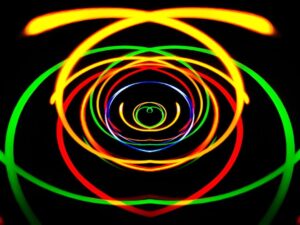





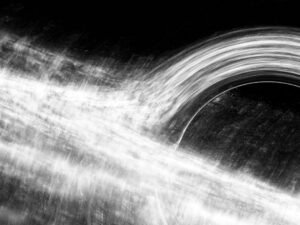




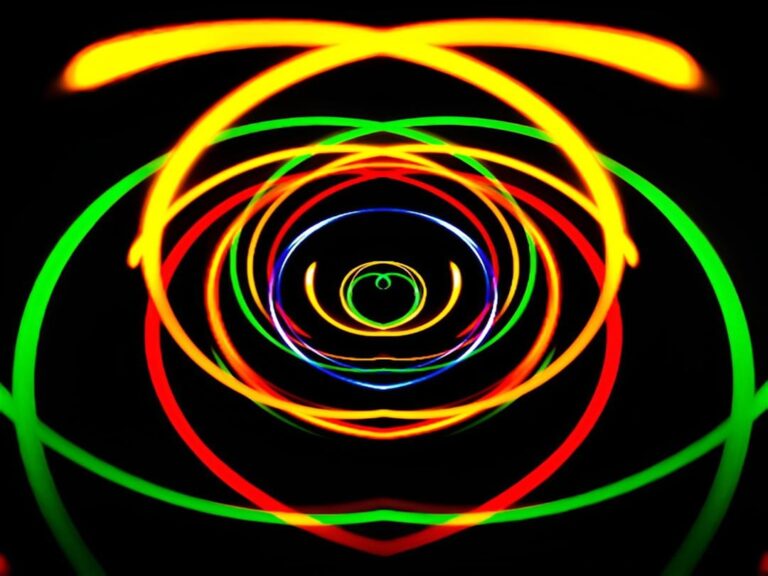







+ There are no comments
Add yours