A core dump, often referred to simply as a “core,” is a file that captures the memory of a running process at a specific point in time, typically when the process has crashed or encountered a serious error. This file serves as a snapshot of the program’s state, including the contents of its memory, the call stack, and the values of various registers. Core dumps are invaluable for developers and system administrators as they provide critical insights into the behavior of software applications during failure scenarios.
By analyzing core dumps, engineers can identify the root causes of crashes, memory leaks, and other anomalies that may not be evident through standard debugging techniques. The significance of core dumps extends beyond mere troubleshooting; they are essential for improving software reliability and performance. When a program fails unexpectedly, the core dump can reveal not only what went wrong but also under what conditions the failure occurred.
This information can guide developers in refining their code, optimizing resource management, and ultimately delivering more robust applications. In environments where uptime is crucial, such as in financial services or healthcare, the ability to analyze core dumps effectively can mean the difference between maintaining service continuity and experiencing costly downtime.
Key Takeaways
- Core dump is a snapshot of a process’s memory at a specific point in time, often used for debugging and troubleshooting purposes.
- Common causes of core dumps include segmentation faults, illegal instructions, and program crashes.
- The structure of a core dump includes the process’s memory, stack, and registers at the time of the dump.
- Tools for analyzing core dumps include gdb, valgrind, and crash.
- Common issues detected in a core dump include memory leaks, buffer overflows, and invalid memory accesses.
What Causes a Core Dump
Core dumps are typically triggered by severe errors that lead to the termination of a process. One common cause is segmentation faults, which occur when a program attempts to access memory that it is not permitted to access. This can happen due to various reasons, such as dereferencing a null pointer or accessing an array out of its bounds.
When the operating system detects such illegal memory access, it sends a signal to the offending process, often resulting in a core dump being generated for further analysis. Another frequent cause of core dumps is unhandled exceptions in programming languages that support exception handling. For instance, in languages like C++ or Java, if an exception is thrown and not caught within the program’s execution flow, it can lead to abrupt termination.
Additionally, resource exhaustion—such as running out of memory or exceeding file descriptor limits—can also trigger core dumps. In multi-threaded applications, race conditions may lead to unpredictable behavior and crashes, further contributing to the generation of core dumps. Understanding these causes is crucial for developers aiming to write more resilient code and for system administrators tasked with maintaining application stability.
Understanding the Structure of a Core Dump

The structure of a core dump can vary depending on the operating system and the architecture of the machine on which it was generated. However, most core dumps contain several key components that provide insights into the state of the process at the time of the crash. At its core, a core dump includes the memory image of the process, which encompasses all allocated memory segments such as the stack, heap, and data segments.
This memory image allows developers to inspect variable values and data structures that were in use at the moment of failure. In addition to the memory image, core dumps typically include metadata about the process itself. This metadata may consist of information such as the process ID (PID), user ID (UID), group ID (GID), and the command-line arguments used to launch the process.
The call stack is another critical component found in core dumps; it provides a trace of function calls leading up to the point of failure, allowing developers to understand how control flowed through the program before it crashed. Furthermore, some core dumps may include information about loaded libraries and their versions, which can be instrumental in diagnosing compatibility issues or bugs introduced by third-party dependencies.
Tools for Analyzing a Core Dump
| Tool Name | Description | Features |
|---|---|---|
| GDB | A powerful command-line debugger for Unix-like systems | Supports various programming languages, allows breakpoints, watchpoints, and more |
| WinDbg | Windows debugger provided by Microsoft | Supports user and kernel mode debugging, scripting, and analyzing crash dumps |
| LLDB | Debugger built as a set of reusable components | Supports various platforms, scripting, and provides a rich plugin interface |
| Valgrind | A suite of tools for debugging and profiling programs | Memory debugging, memory leak detection, and profiling capabilities |
Analyzing core dumps requires specialized tools that can interpret the binary data contained within them. One of the most widely used tools for this purpose is GDB (GNU Debugger), which is available on Unix-like operating systems. GDB allows developers to load a core dump alongside the executable binary of the crashed program, enabling them to inspect variables, navigate through the call stack, and set breakpoints for further investigation.
With commands like `bt` (backtrace) and `info locals`, developers can quickly gather information about what was happening at the time of the crash. In addition to GDB, there are other tools designed for specific environments or programming languages. For example, LLDB serves as an alternative debugger for programs compiled with LLVM and is particularly popular among developers working in macOS environments.
Integrated Development Environments (IDEs) like Visual Studio also offer built-in support for analyzing core dumps on Windows systems. These IDEs provide graphical interfaces that simplify navigation through complex data structures and allow developers to visualize program execution flow more intuitively. Moreover, there are specialized tools like Valgrind that can help identify memory-related issues by analyzing how memory is allocated and freed during program execution.
Common Issues Detected in a Core Dump
When analyzing core dumps, developers often encounter a range of common issues that can lead to application crashes or erratic behavior. One prevalent issue is memory corruption, which occurs when a program inadvertently modifies memory that it does not own or has already freed. This can lead to unpredictable behavior and crashes that are difficult to reproduce during normal testing scenarios.
Another frequent issue detected in core dumps is stack overflows, which happen when a program uses more stack space than is allocated for it. This often occurs in recursive functions that do not have proper base cases or when large local variables are declared within functions.
Stack overflows can lead to immediate crashes and are often accompanied by segmentation faults in core dumps. Additionally, race conditions in multi-threaded applications can manifest as intermittent crashes captured in core dumps, making them particularly challenging to diagnose without careful analysis of thread states and synchronization mechanisms.
Best Practices for Analyzing a Core Dump

To effectively analyze core dumps and derive meaningful insights from them, developers should adhere to several best practices. First and foremost, it is essential to reproduce the conditions under which the core dump was generated whenever possible. This may involve setting up similar environments or using specific input data that led to the crash.
By reproducing the issue, developers can gain a clearer understanding of what went wrong and test potential fixes more effectively. Another best practice is to maintain comprehensive logging within applications. Detailed logs can provide context around events leading up to a crash and help correlate symptoms observed in production with findings from core dump analysis.
Additionally, developers should familiarize themselves with debugging tools and techniques specific to their programming languages and environments. This knowledge will enable them to navigate through complex data structures more efficiently and utilize advanced features offered by debugging tools. Moreover, it is beneficial to document findings from core dump analyses systematically.
Keeping records of issues encountered, their resolutions, and any patterns observed across multiple incidents can help build a knowledge base that informs future development efforts. This practice not only aids individual developers but also contributes to team-wide learning and improvement.
Real-life Examples of Core Dump Analysis
Real-life scenarios involving core dump analysis illustrate its practical importance in software development and maintenance. For instance, consider a web application that experiences sporadic crashes during peak usage times. Upon generating a core dump after one such incident, developers discover that a particular function responsible for processing user requests was causing stack overflows due to excessive recursion without proper termination conditions.
By addressing this issue and implementing safeguards against deep recursion, they were able to stabilize the application significantly. Another example involves a financial trading platform where traders reported unexpected behavior during high-volume trading sessions. Core dumps generated during these incidents revealed race conditions between threads handling order processing and market data updates.
The analysis showed that improper locking mechanisms were leading to inconsistent states within shared data structures. By refactoring the code to implement more robust synchronization techniques, developers were able to eliminate these race conditions and enhance overall system reliability. In yet another case, an enterprise application used for managing customer relationships began exhibiting memory leaks over time.
Core dumps collected during these leaks indicated that certain objects were not being released properly after use. By tracing back through the call stack in GDB, developers identified specific areas where object lifetimes were mismanaged and implemented changes to ensure proper memory deallocation.
Importance of Core Dump Analysis
The analysis of core dumps plays an indispensable role in modern software development practices by providing deep insights into application behavior during failure scenarios. As systems grow increasingly complex and interdependent, understanding how software behaves under stress becomes paramount for maintaining reliability and performance. Core dumps serve as critical artifacts that allow developers to dissect failures at a granular level, enabling them to identify root causes and implement effective solutions.
Furthermore, as organizations strive for continuous improvement in their software delivery processes, leveraging core dump analysis becomes essential for fostering a culture of learning from failures. By systematically analyzing crashes and addressing underlying issues, teams can enhance their code quality over time while minimizing downtime and improving user satisfaction. In an era where software reliability is non-negotiable, mastering core dump analysis is not just beneficial; it is vital for any development team aiming for excellence in their craft.
In the realm of computer science and software engineering, understanding the intricacies of system failures is crucial, and one such failure is the core dump. A core dump occurs when a computer program crashes, creating a file that captures the memory state of the program at the time of the crash. This file is invaluable for debugging and diagnosing the root cause of the failure. For those interested in the broader field of engineering, which often intersects with software development, you might find it beneficial to explore related disciplines. For instance, the article titled “The Comprehensive Guide to Becoming a Structural Engineer” provides insights into another branch of engineering that, while distinct, shares the analytical and problem-solving skills essential in software engineering. You can read more about it here.


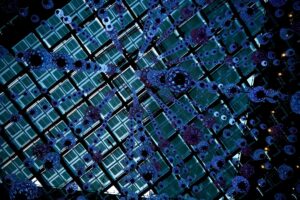



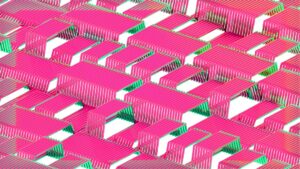






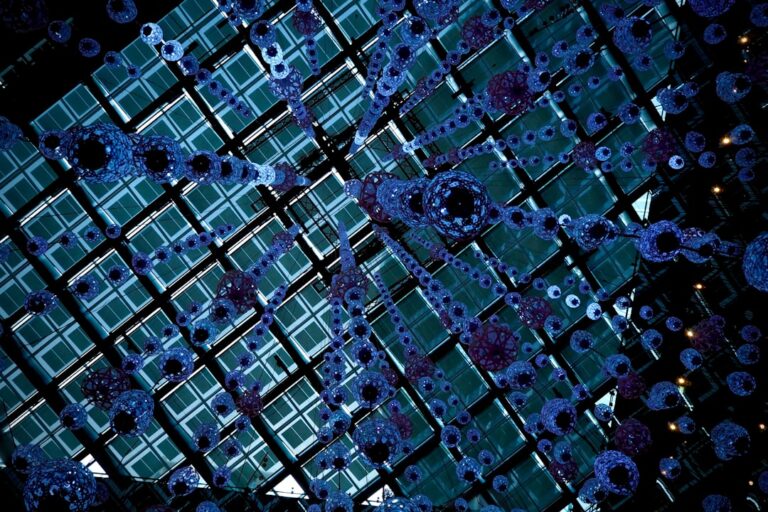





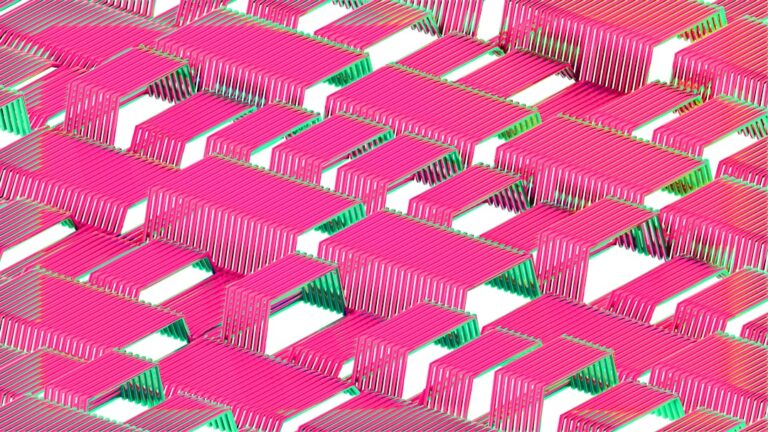

+ There are no comments
Add yours