Meteor is a full-stack JavaScript platform designed for building web and mobile applications in a seamless and efficient manner. It allows developers to create real-time applications with minimal effort, leveraging the power of JavaScript on both the client and server sides. One of the defining features of Meteor is its ability to synchronize data between the client and server in real-time, which is achieved through a technology called Distributed Data Protocol (DDP).
This protocol enables automatic updates to the user interface whenever data changes, providing a dynamic experience that is increasingly expected in modern web applications. At its core, Meteor simplifies the development process by providing a unified framework that encompasses everything from database management to front-end rendering. It integrates seamlessly with MongoDB, a NoSQL database that stores data in a flexible, JSON-like format.
This integration allows developers to work with data in a way that feels natural and intuitive, as they can manipulate JavaScript objects directly without needing to translate them into SQL queries. Furthermore, Meteor’s built-in package system allows developers to easily extend their applications with additional functionality, making it a versatile choice for a wide range of projects.
Key Takeaways
- Meteor is a full-stack JavaScript platform that makes it easy to build real-time web applications.
- Setting up a development environment for Meteor involves installing Node.js and the Meteor command-line tool.
- Building a real-time web app with Meteor involves creating a new project, defining data models, and implementing real-time updates.
- Meteor’s features, such as reactive templates and data synchronization, enable interactive user experiences in web apps.
- Integrating Meteor with other technologies, such as MongoDB and third-party APIs, can enhance the functionality of your app.
Setting Up Your Development Environment
To get started with Meteor, the first step is to set up your development environment. This process begins with installing Node.js, as Meteor relies on it for running JavaScript on the server side. Once Node.js is installed, you can install Meteor itself using a simple command in your terminal or command prompt.
The installation process is straightforward and typically involves running a single command: `curl https://install.meteor.
This command downloads and installs the latest version of Meteor, setting up the necessary directories and files for your projects. After installation, you can create a new Meteor project by executing the command `meteor create myApp`, where “myApp” is the name of your application.
This command generates a basic project structure with essential files and directories, including a client folder for front-end code, a server folder for back-end logic, and a shared folder for code that needs to be accessible from both sides. Once your project is created, you can navigate into the project directory and start the development server by running `meteor run`. This command launches your application locally, allowing you to view it in your web browser at `http://localhost:3000`.
Building Your First Real-Time Web App with Meteor

With your development environment set up, you can now embark on building your first real-time web application using Meteor. A common starting point is to create a simple chat application, which effectively demonstrates Meteor’s capabilities in handling real-time data updates. To begin, you would define a MongoDB collection to store chat messages.
This can be done in the shared folder by creating a file called `messages.js` and using the following code: “`javascript
Messages = new Mongo.Collection(‘messages’);
“` Next, you would set up the client-side code to display these messages in real-time. In the client folder, you can create an HTML file that includes an input field for users to type their messages and a section to display the chat history. Using Meteor’s templating system, you can bind the input field to a reactive variable that updates whenever a new message is sent.
When users submit their messages, you can insert them into the MongoDB collection, triggering automatic updates across all connected clients. To enhance user experience further, you can implement features such as user authentication and message timestamps. Meteor provides built-in support for user accounts through its `accounts-base` package, allowing you to easily manage user sessions and permissions.
Leveraging Meteor’s Features for Interactive User Experiences
| Feature | Description |
|---|---|
| Data Loading | Meteor’s reactive data loading allows for real-time updates without refreshing the page. |
| Latency Compensation | Enables instant feedback to users while the server processes their input. |
| Optimistic UI | Allows for immediate UI updates while waiting for the server response. |
| Live Query | Automatically updates the UI when the database changes, providing a seamless user experience. |
Meteor offers a plethora of features that enable developers to create highly interactive user experiences. One of these features is its reactive data system, which automatically updates the user interface whenever the underlying data changes. This reactivity is achieved through Meteor’s use of Tracker, which observes changes in data sources and re-renders affected parts of the UI without requiring manual intervention from developers.
This means that as users interact with your application—whether by sending messages in a chat app or updating their profiles—the UI reflects those changes instantaneously. Another powerful feature of Meteor is its support for mobile app development through Cordova integration. With Cordova, developers can build cross-platform mobile applications using the same codebase as their web applications.
This capability allows for rapid development cycles and consistent user experiences across devices. By leveraging Meteor’s mobile support, developers can create applications that not only function well on desktops but also provide seamless interactions on smartphones and tablets. Additionally, Meteor’s ecosystem includes numerous packages that enhance interactivity.
For instance, integrating third-party libraries like D3.js for data visualization or integrating payment gateways like Stripe can significantly enrich user experiences. These packages are easily added to your project using Meteor’s package manager, allowing you to focus on building features rather than dealing with complex integrations.
Integrating Meteor with Other Technologies
While Meteor provides an extensive set of tools for building applications, it also allows for easy integration with other technologies and frameworks. For instance, many developers choose to use React or Vue.js as their front-end frameworks alongside Meteor’s back-end capabilities. By utilizing these frameworks, developers can take advantage of their component-based architecture and state management systems while still benefiting from Meteor’s real-time data synchronization.
Integrating React with Meteor involves installing the necessary packages and setting up your project structure accordingly. You would typically use `meteor add react-meteor-data` to enable React components to access Meteor’s data layer seamlessly. This integration allows you to create dynamic components that automatically update when data changes in your MongoDB collections.
Moreover, integrating external APIs into your Meteor application can significantly enhance its functionality. For example, if you’re building an e-commerce platform, you might want to integrate with an external inventory management system or payment processing service. By making HTTP calls from your server-side code or using packages like `simple:rest`, you can connect your Meteor app with these external services, enabling features such as real-time inventory updates or secure payment processing.
Optimizing Performance and Scalability in Meteor Apps

As your Meteor application grows in complexity and user base, optimizing performance and scalability becomes crucial. One effective strategy is to implement pagination or infinite scrolling when displaying large datasets. Instead of loading all records at once, you can load data in chunks as users scroll down the page or navigate through pages.
This approach reduces initial load times and improves overall responsiveness. Another important aspect of performance optimization is minimizing the amount of data sent over the wire. Meteor’s publish-subscribe model allows you to control which data is sent to clients based on their needs.
By defining specific publications on the server side and subscribing only to relevant data on the client side, you can significantly reduce bandwidth usage and improve load times. Caching strategies also play a vital role in enhancing performance. Utilizing tools like Redis or implementing client-side caching mechanisms can help reduce database queries and speed up response times for frequently accessed data.
Additionally, monitoring tools such as Kadira (now part of Galaxy) provide insights into performance bottlenecks within your application, allowing you to make informed decisions about where optimizations are needed.
Testing and Debugging Your Meteor App
Testing and debugging are essential components of any software development process, and Meteor provides several tools to facilitate these tasks. For unit testing, developers often use frameworks like Mocha or Jasmine alongside packages such as `practicalmeteor:mocha` or `practicalmeteor:chai`. These tools allow you to write tests for both client-side and server-side code, ensuring that your application behaves as expected under various conditions.
In addition to unit testing, integration testing is crucial for verifying that different parts of your application work together seamlessly. Tools like Cypress or TestCafe can be integrated into your Meteor workflow to automate end-to-end testing scenarios. These tests simulate user interactions with your application, helping identify issues that may arise during real-world usage.
Debugging in Meteor can be streamlined using tools like Chrome DevTools or Meteor’s built-in debugging features. The `meteor debug` command allows you to run your application in debug mode, enabling breakpoints and step-through debugging directly within your IDE or browser developer tools. This capability makes it easier to identify issues in your code and understand how different components interact during runtime.
Deploying and Maintaining Your Meteor App
Once your Meteor application is ready for production, deploying it requires careful consideration of hosting options and maintenance strategies. One popular choice for deploying Meteor apps is Galaxy, Meteor’s own cloud hosting service designed specifically for Meteor applications. Galaxy provides features such as automatic scaling, monitoring tools, and easy deployment processes through Git integration.
Alternatively, you can deploy your app on other cloud platforms like AWS or DigitalOcean by setting up a Node.js environment manually. This approach gives you more control over server configurations but requires additional setup steps such as configuring Nginx or Apache as reverse proxies and managing SSL certificates for secure connections. After deployment, ongoing maintenance is essential for ensuring optimal performance and security.
Regularly updating dependencies and monitoring application performance are critical tasks that help prevent issues down the line. Implementing logging solutions like Sentry or Loggly allows you to track errors in real-time and respond promptly to any issues that arise post-deployment. In conclusion, building applications with Meteor offers developers a powerful framework that simplifies many aspects of web development while providing robust features for creating interactive experiences.
By understanding its core principles and leveraging its capabilities effectively, developers can create scalable applications that meet modern user expectations.
Meteor, a powerful open-source platform for building web and mobile applications, is often associated with dynamic and complex systems due to its real-time data capabilities and seamless integration with various technologies. Understanding the intricacies of such systems can be likened to exploring chaotic systems in nature, where small changes can lead to significant impacts. For those interested in delving deeper into the dynamics of chaotic systems, an insightful article titled “The Transition to Chaos: Understanding the Dynamics of Chaotic Systems” can provide valuable perspectives. You can read more about it by visiting this link.


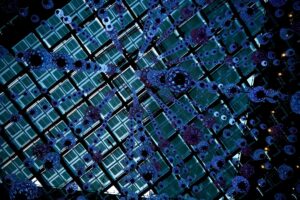



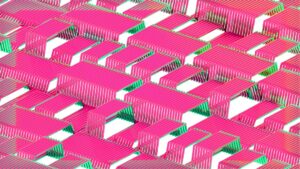



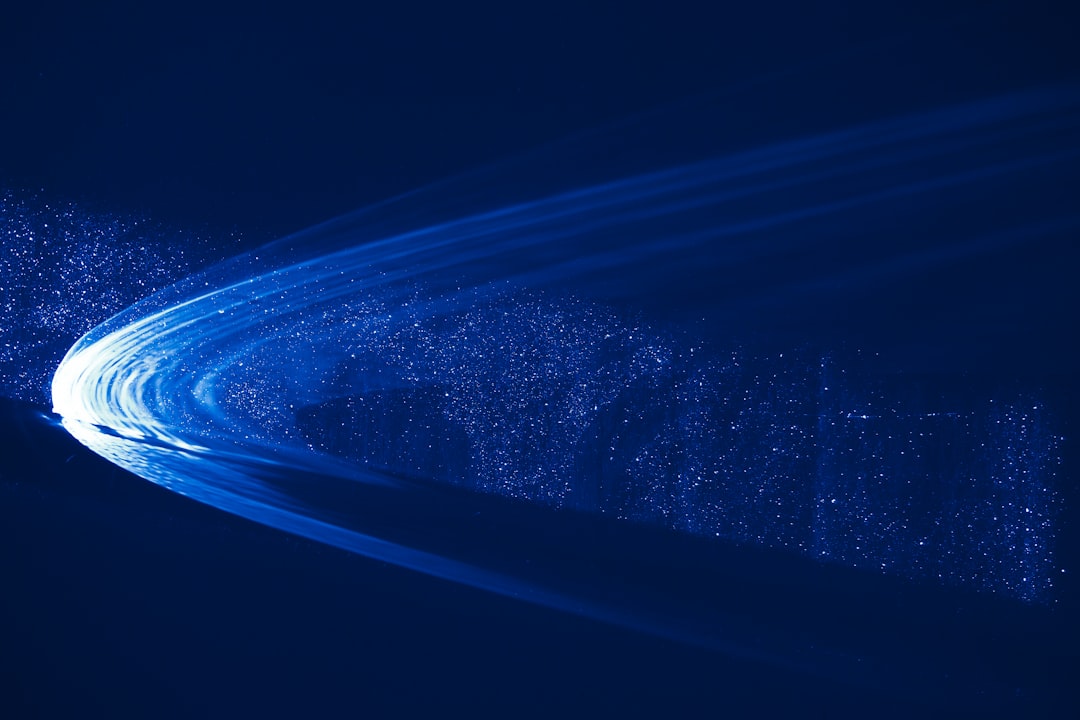


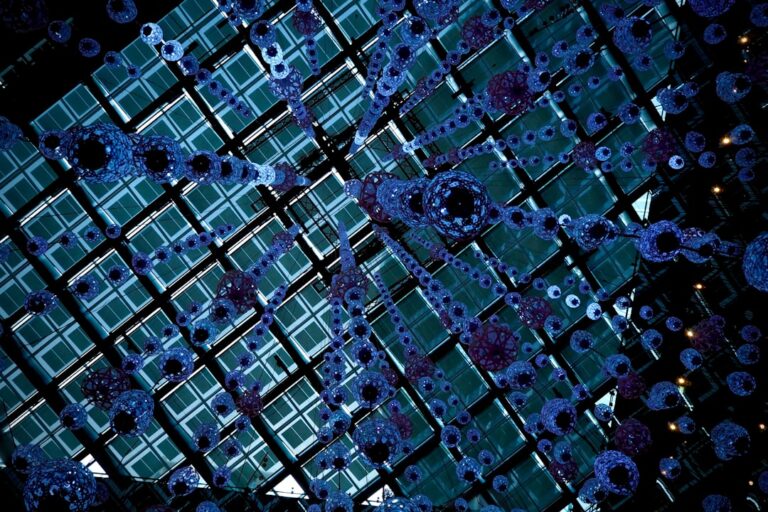





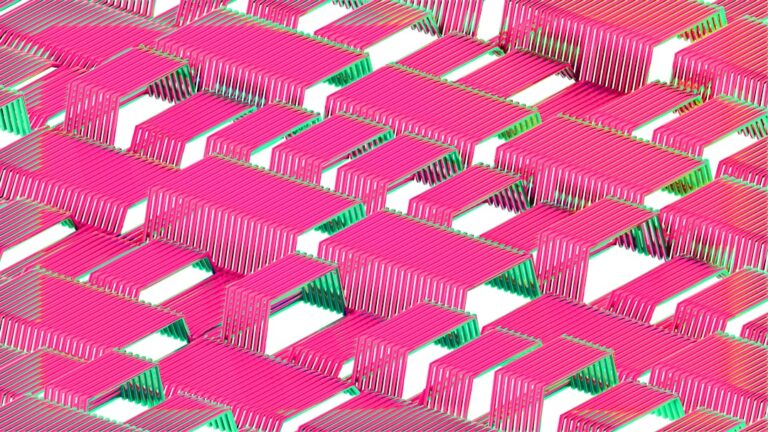

+ There are no comments
Add yours