Debugging is an essential aspect of software development, serving as the process through which developers identify, isolate, and rectify bugs or errors in their code. At its core, debugging is not merely about fixing problems; it is a systematic approach to understanding how a program operates and where it deviates from expected behavior. The debugging process often begins with a clear understanding of the program’s intended functionality.
This involves not only knowing what the code is supposed to do but also having a grasp of the underlying algorithms and data structures that drive its operations. When a bug is encountered, the first step is to reproduce the issue consistently. This can involve running the program under various conditions to see if the error manifests itself reliably.
Once the bug is reproduced, developers can begin to analyze the code, looking for discrepancies between the expected and actual outcomes. This analysis often requires a deep dive into the logic of the code, examining variable states, control flow, and interactions between different components. Understanding the basics of debugging also involves recognizing that not all bugs are created equal; some may be simple typographical errors, while others could stem from complex interactions within the system.
Key Takeaways
- Understanding the basics of debugging is essential for efficient problem-solving in software development.
- Utilizing built-in debugging tools can help developers identify and fix errors in their code more effectively.
- Implementing logging and error handling can provide valuable insights into the behavior of the code and help in identifying and resolving issues.
- Using breakpoints and step-throughs can allow developers to pause the execution of their code and inspect its state, making it easier to identify and fix bugs.
- Identifying common debugging pitfalls can help developers avoid common mistakes and improve their debugging skills.
Utilizing Built-in Debugging Tools
Modern development environments come equipped with a variety of built-in debugging tools that can significantly streamline the debugging process. These tools often include features such as interactive debuggers, which allow developers to execute code line by line, inspect variables, and evaluate expressions in real-time. For instance, integrated development environments (IDEs) like Visual Studio, PyCharm, and Eclipse provide robust debugging capabilities that enable developers to set breakpoints, watch variables, and step through code execution.
This level of interactivity can be invaluable when trying to pinpoint the exact location of a bug. In addition to interactive debuggers, many programming languages offer command-line tools that can assist in debugging. For example, Python’s pdb module allows developers to run scripts in a controlled environment where they can pause execution and inspect the state of the program at any point.
Similarly, JavaScript developers can utilize browser developer tools to debug web applications directly in the browser context. These built-in tools not only enhance productivity but also provide a more intuitive way to understand complex code behavior by visualizing how data flows through an application.
Implementing Logging and Error Handling
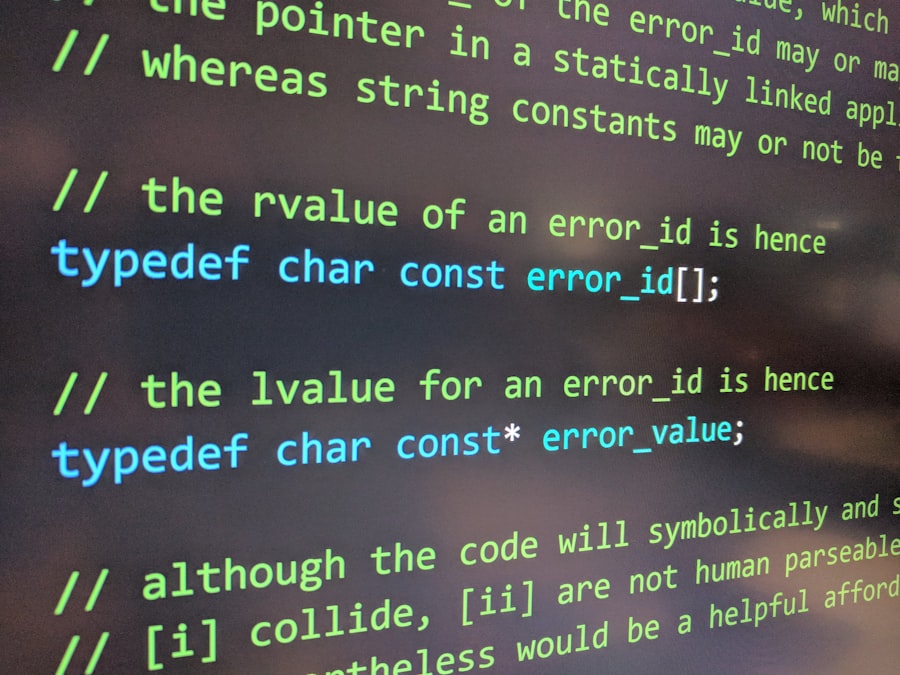
Logging is a critical practice in software development that complements debugging efforts by providing a historical record of application behavior. By strategically placing log statements throughout the code, developers can capture key events, variable states, and error messages as they occur during execution. This information can be invaluable when diagnosing issues that may not be easily reproducible in a development environment.
For instance, if an application crashes in production, logs can help trace back to the exact sequence of events leading up to the failure, allowing developers to identify the root cause more efficiently. Error handling is another vital component of robust software design that aids in debugging. By implementing comprehensive error handling mechanisms, developers can gracefully manage unexpected situations without crashing the application. This might involve using try-catch blocks in languages like Java or Python to catch exceptions and log relevant information before proceeding with alternative logic or notifying users of the issue.
Effective error handling not only improves user experience but also provides additional context for debugging by capturing stack traces and error messages that can guide developers toward a solution.
Using Breakpoints and Step-throughs
| Debugger Feature | Definition | Usage |
|---|---|---|
| Breakpoints | Points in the code where the debugger will pause execution | Set breakpoints at specific lines of code to inspect variables and control flow |
| Step-throughs | Executing code one line at a time | Use step-throughs to understand how the code is being executed and to identify bugs |
Breakpoints are powerful tools that allow developers to pause program execution at specific lines of code. By setting breakpoints strategically, developers can examine the state of the application at critical junctures, enabling them to inspect variable values and control flow without running through the entire program. This technique is particularly useful when dealing with complex algorithms or when trying to understand how different parts of an application interact with one another.
For example, if a developer suspects that a particular function is returning incorrect results, they can set a breakpoint at the start of that function to analyze input parameters and intermediate calculations. Step-through debugging complements breakpoints by allowing developers to execute code one line at a time. This granular approach provides insight into how each line affects program state and can reveal subtle bugs that might be overlooked during normal execution.
For instance, if a loop is not iterating as expected, stepping through each iteration can help identify off-by-one errors or incorrect loop conditions. By combining breakpoints with step-throughs, developers gain a powerful toolkit for dissecting complex logic and uncovering hidden issues within their code.
Identifying Common Debugging Pitfalls
Despite having access to various debugging tools and techniques, developers often fall prey to common pitfalls that can hinder their debugging efforts. One prevalent issue is confirmation bias, where developers may unconsciously seek evidence that supports their initial assumptions about where a bug lies while ignoring contradictory evidence. This can lead to wasted time and effort as they chase down incorrect leads instead of objectively analyzing the problem.
To combat this bias, it is crucial for developers to approach debugging with an open mind and consider multiple hypotheses before settling on a solution. Another common pitfall is neglecting to test edge cases or unusual input scenarios. Many bugs arise not from typical usage patterns but from unexpected inputs or rare conditions that were not considered during development.
For example, an application designed to handle user input may function perfectly with standard data but fail when presented with special characters or excessively large inputs. Developers should strive to think critically about potential edge cases and incorporate them into their testing strategies to ensure comprehensive coverage during debugging.
Leveraging Online Resources and Communities
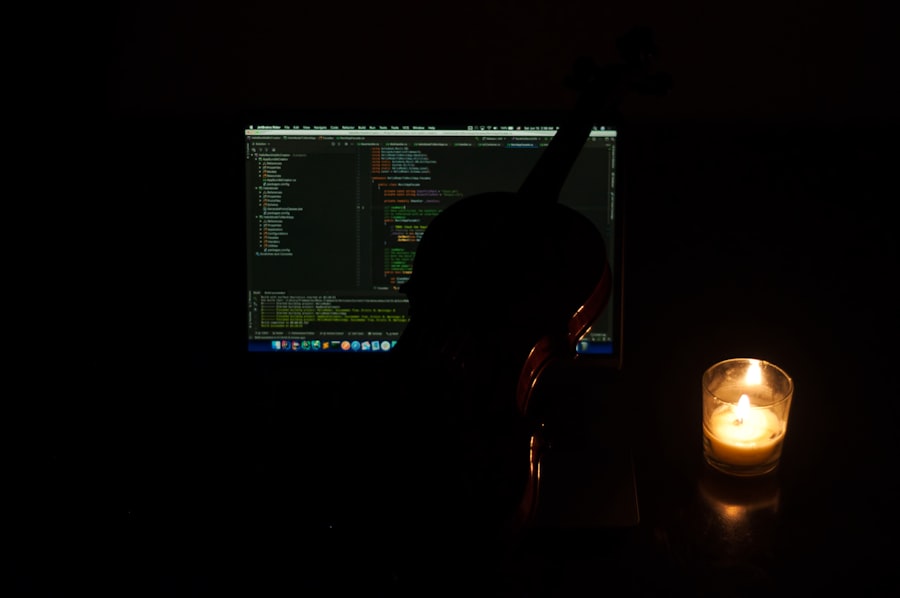
In today’s interconnected world, developers have access to a wealth of online resources and communities that can aid in their debugging efforts. Websites like Stack Overflow provide platforms for developers to ask questions and share solutions related to specific programming challenges. By leveraging these communities, developers can tap into collective knowledge and experience, often finding answers to their questions more quickly than through trial and error alone.
Engaging with these platforms also allows developers to learn from others’ experiences and gain insights into best practices for debugging. Additionally, many programming languages have dedicated documentation and forums where developers can find detailed explanations of language features, libraries, and common pitfalls. For instance, Python’s official documentation includes extensive sections on error handling and debugging techniques that can guide developers in implementing effective solutions.
By utilizing these resources, developers can enhance their understanding of both their tools and the broader programming landscape, ultimately improving their debugging skills.
Collaborating with Team Members on Debugging
Collaboration plays a crucial role in effective debugging, particularly in team environments where multiple developers contribute to a shared codebase. When faced with challenging bugs, discussing issues with colleagues can provide fresh perspectives and insights that may not have been considered individually. Pair programming is one approach that fosters collaboration; by working together on the same code, developers can share knowledge and techniques while simultaneously troubleshooting problems.
Moreover, conducting code reviews can serve as an additional layer of collaboration that enhances debugging efforts. During these reviews, team members can identify potential issues before they become problematic in production environments. By encouraging open communication and knowledge sharing within teams, organizations can create a culture that prioritizes quality and fosters continuous improvement in debugging practices.
Testing and Validating Fixes
Once a bug has been identified and resolved, it is imperative to test and validate the fix thoroughly before deploying changes to production environments.
By ensuring that these tests pass successfully after implementing a fix, developers can have greater confidence that their changes have not introduced new issues or regressions.
In addition to automated testing, manual testing may also be necessary to verify that the application behaves as expected under various conditions. This could involve simulating user interactions or running through specific workflows that previously triggered the bug. By taking a comprehensive approach to testing after fixing bugs, developers can ensure that their solutions are robust and reliable, ultimately leading to higher-quality software products that meet user expectations.
If you’re interested in learning more about the beginnings of calculus, you should check out this article on the contributions of Newton, Leibniz, Euler, and Gauss to the field. Understanding the history and development of calculus can provide valuable insights into the mathematical concepts that underpin modern computing and debugging techniques.





















+ There are no comments
Add yours