Bootstrap is a powerful front-end framework that has revolutionized the way developers create responsive and mobile-first websites.
Its popularity stems from its ability to simplify the design and layout of web pages, allowing developers to focus on functionality rather than getting bogged down in the intricacies of CSS styling.
With a robust grid system, pre-designed components, and extensive documentation, Bootstrap has become a go-to solution for both novice and experienced developers alike. One of the key features of Bootstrap is its emphasis on responsiveness. In an era where users access websites from a myriad of devices—ranging from smartphones to large desktop monitors—ensuring that a website looks good and functions well across all screen sizes is paramount.
Bootstrap’s responsive design principles allow developers to create fluid layouts that adapt seamlessly to different resolutions. This adaptability not only enhances user experience but also improves search engine rankings, as search engines increasingly favor mobile-friendly sites. As we delve deeper into Bootstrap, we will explore its core components and how they facilitate the creation of responsive web designs.
Key Takeaways
- Bootstrap is a popular front-end framework for building responsive and mobile-first websites.
- Responsive web design ensures that a website looks good and functions well on all devices, regardless of screen size.
- Getting started with Bootstrap is easy, as it provides a variety of pre-built components and styles.
- The Bootstrap grid system allows for easy layout customization and ensures responsiveness across different devices.
- Bootstrap offers built-in components for creating responsive navigation menus, making it easy to implement a user-friendly navigation system.
Understanding Responsive Web Design
Responsive web design (RWD) is an approach that aims to create web pages that render well on a variety of devices and window or screen sizes. The fundamental principle behind RWD is to use flexible grids, layouts, and images that can adjust to the viewing environment. This is achieved through the use of CSS media queries, which allow developers to apply different styles based on the characteristics of the device being used.
For instance, a website might display a single column layout on a mobile device while presenting a multi-column layout on a desktop. The importance of responsive web design cannot be overstated in today’s digital landscape. With mobile internet usage surpassing desktop usage in many regions, websites that are not optimized for mobile devices risk alienating a significant portion of their audience.
Furthermore, Google’s algorithm prioritizes mobile-friendly websites in search results, making RWD not just a design choice but a critical aspect of SEO strategy. By adopting responsive design principles, developers can ensure that their websites provide an optimal viewing experience, regardless of the device being used.
Getting Started with Bootstrap

To begin using Bootstrap, developers first need to include the Bootstrap library in their projects. This can be done by either downloading the Bootstrap files from the official website or linking to a Content Delivery Network (CDN). The latter option is often preferred for its simplicity and speed, as it allows developers to quickly integrate Bootstrap without having to manage local files.
Once the library is included, developers can start utilizing Bootstrap’s extensive array of components and utilities. Bootstrap’s documentation is one of its standout features, providing clear examples and detailed explanations for each component. From buttons and forms to modals and alerts, the documentation serves as a comprehensive guide for developers at all skill levels.
Additionally, Bootstrap supports customization through Sass variables, allowing developers to tailor the framework to meet their specific design needs. By adjusting these variables, one can change colors, spacing, and other design elements globally across the project, ensuring consistency while maintaining flexibility.
Utilizing Bootstrap Grid System
| Grid System | Definition |
|---|---|
| Container | It provides a means to center and horizontally pad your site’s contents. Use .container for a responsive fixed width container. |
| Row | Rows are wrappers for columns. Each column has horizontal padding (called a gutter) for controlling the space between them. |
| Column | Content should be placed within columns, and only columns may be immediate children of rows. |
The Bootstrap grid system is a fundamental aspect of the framework that enables developers to create responsive layouts with ease. It is based on a 12-column layout that allows for various combinations of columns and rows. This system is highly flexible; developers can specify how many columns an element should span at different breakpoints (e.g., extra small, small, medium, large).
For example, a developer might choose to have a sidebar take up 4 columns on larger screens while collapsing into a full-width layout on smaller devices. To implement the grid system effectively, developers use a combination of container classes, row classes, and column classes. A container serves as the outer wrapper for the grid layout, while rows are used to create horizontal groups of columns.
Each column can be defined using classes such as `.col-4` or `.col-md-6`, which dictate how many columns an element should occupy at various screen sizes. This structure not only simplifies layout creation but also ensures that elements stack appropriately on smaller screens, enhancing usability and accessibility.
Implementing Responsive Navigation with Bootstrap
Navigation is a critical component of any website, and Bootstrap provides several options for creating responsive navigation menus that adapt seamlessly to different screen sizes. The framework includes pre-built navigation components such as navbars and dropdowns that can be easily customized to fit the design requirements of any project. A common approach is to use the `.navbar` class along with various utility classes to create a responsive navigation bar that collapses into a hamburger menu on smaller screens.
For instance, when implementing a responsive navbar, developers can utilize the `.navbar-expand-*` classes to control when the navbar should collapse based on screen size. This allows for a clean and organized navigation experience across devices. Additionally, Bootstrap’s JavaScript components enable interactive features such as dropdown menus and off-canvas navigation, enhancing user engagement without compromising performance.
By leveraging these built-in features, developers can create intuitive navigation systems that improve overall site usability.
Creating Responsive Images and Media with Bootstrap

Images and media play a vital role in web design, but they can often disrupt the flow of a responsive layout if not handled correctly. Bootstrap addresses this challenge by providing classes that make images responsive by default. The `.img-fluid` class ensures that images scale appropriately with their parent elements while maintaining their aspect ratio.
This means that whether viewed on a smartphone or a large desktop monitor, images will resize automatically without losing quality or becoming distorted. In addition to images, Bootstrap also offers utilities for embedding videos and other media types responsively. For example, using the `.embed-responsive` class allows developers to create responsive video containers that maintain their aspect ratio regardless of screen size.
This is particularly useful for platforms like YouTube or Vimeo where video content is prevalent. By incorporating these responsive media techniques into their designs, developers can enhance visual storytelling while ensuring that content remains accessible across all devices.
Customizing Responsive Components with Bootstrap
While Bootstrap comes with a plethora of pre-designed components, customization is often necessary to align with specific branding or design guidelines. The framework allows for extensive customization through its Sass variables and mixins. Developers can override default styles by creating custom stylesheets or by using Bootstrap’s built-in customization options during installation.
This flexibility enables teams to maintain brand consistency while still benefiting from Bootstrap’s robust functionality. For instance, if a company has specific brand colors or typography preferences, these can be easily integrated into Bootstrap’s components by modifying Sass variables such as `$primary`, `$secondary`, or `$font-family`. Additionally, custom CSS can be applied to individual components to achieve unique designs without losing the inherent responsiveness provided by Bootstrap.
This level of customization ensures that while developers leverage Bootstrap’s capabilities for rapid development, they can still deliver unique and visually appealing websites.
Testing and Optimizing Responsive Websites
Once a responsive website has been developed using Bootstrap, thorough testing is essential to ensure that it performs well across various devices and browsers. Developers should utilize tools such as browser developer tools and online services like BrowserStack to test how their site appears on different screen sizes and operating systems. This testing phase helps identify any layout issues or inconsistencies that may arise due to varying browser behaviors.
Optimization is another critical aspect of ensuring that responsive websites perform efficiently. Developers should focus on minimizing load times by optimizing images and leveraging techniques such as lazy loading for media content. Additionally, employing minification tools for CSS and JavaScript files can significantly reduce file sizes and improve loading speeds.
By combining rigorous testing with optimization strategies, developers can create responsive websites that not only look great but also provide an exceptional user experience across all devices.
Bootstrap is a popular front-end framework for developing responsive and mobile-first websites. For those interested in understanding the technology life cycle, a comprehensive guide can be found here. This article explores the various stages of technology development and how products evolve over time. Understanding these concepts can help developers make informed decisions when implementing frameworks like Bootstrap in their projects.


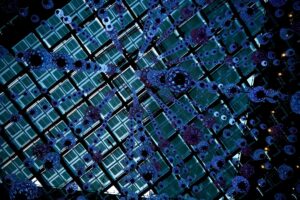



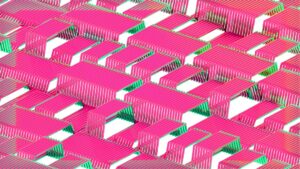



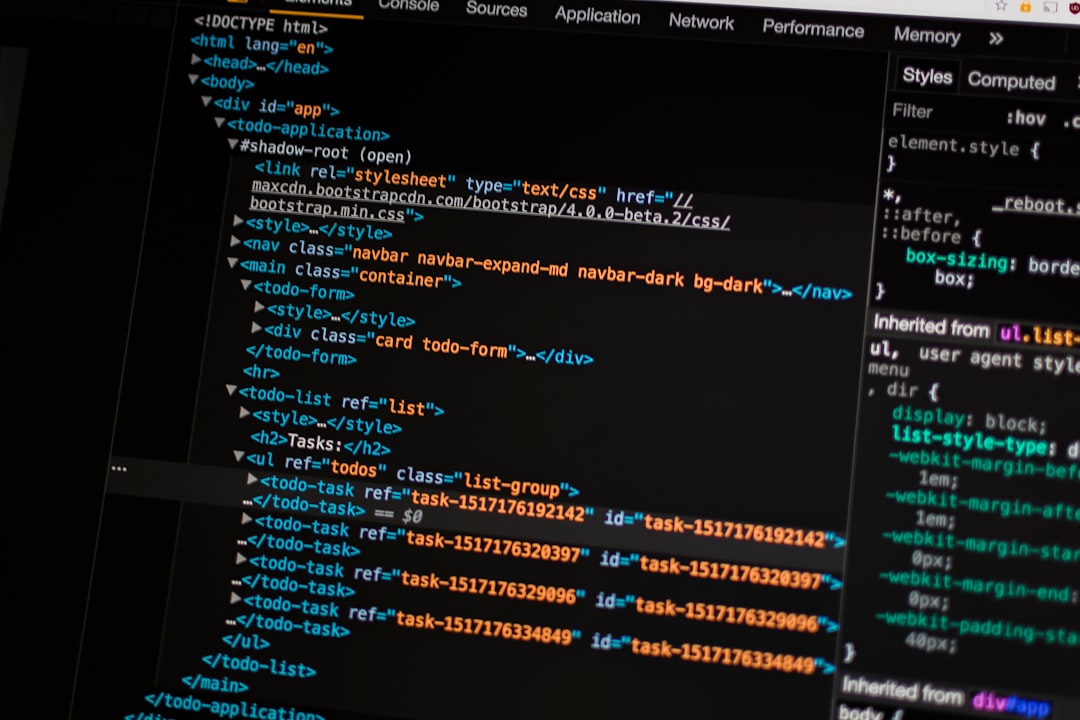


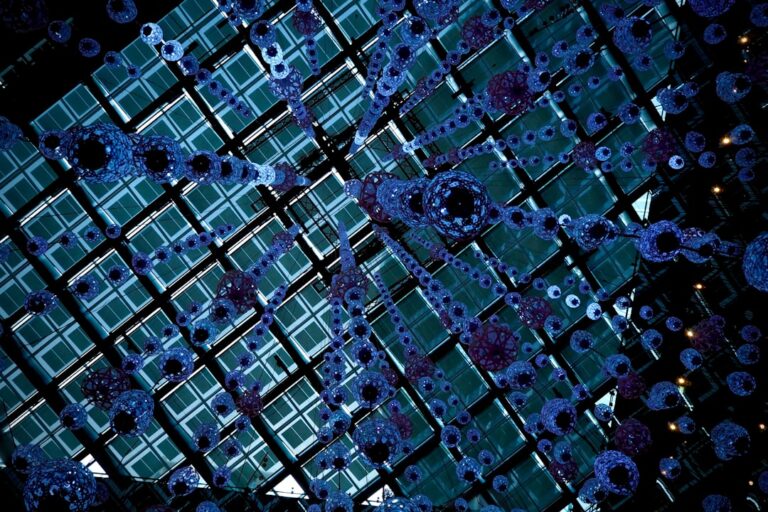





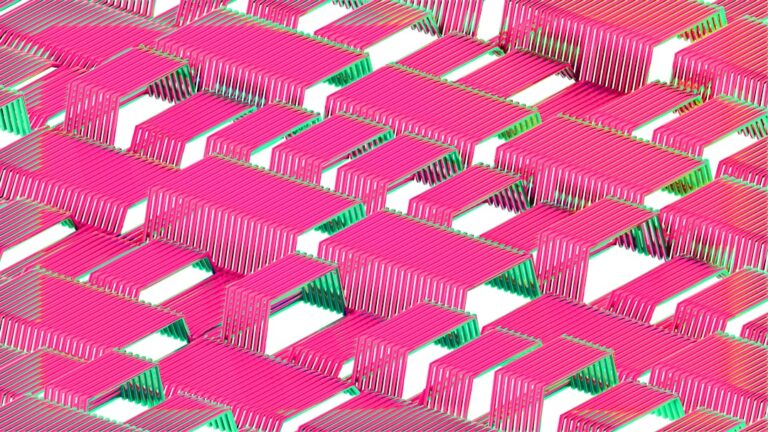

+ There are no comments
Add yours