Cross-Origin Resource Sharing (CORS) is a security feature implemented in web browsers that allows or restricts web applications running at one origin from accessing resources hosted on a different origin.
For instance, a web application served from `https://example.com` is considered to be of a different origin than one served from `http://api.example.com` or `https://example.com:3000`.
This distinction is crucial because it helps prevent malicious websites from making unauthorized requests to sensitive data on another domain. CORS is essentially a mechanism that uses HTTP headers to inform the browser whether to permit or deny cross-origin requests. When a web application attempts to fetch resources from a different origin, the browser sends an HTTP request that includes an `Origin` header, indicating the source of the request.
The server can then respond with specific CORS headers that dictate whether the request should be allowed. If the server permits the request, the browser will proceed with the operation; if not, it will block the request, thereby protecting the user from potential security threats.
Key Takeaways
- CORS stands for Cross-Origin Resource Sharing and is a security feature implemented by web browsers to allow or restrict web applications from accessing resources on different origins.
- The importance of CORS lies in its ability to prevent unauthorized access to resources and protect sensitive data, while still allowing legitimate cross-origin requests.
- CORS works by adding HTTP headers to the request and response that indicate whether the resource can be accessed from a different origin.
- Common CORS errors include “Access-Control-Allow-Origin” errors and “Preflight Request” errors, which can be solved by configuring the server to include the necessary CORS headers.
- Implementing CORS in your application involves configuring the server to include the appropriate CORS headers and handling preflight requests for non-simple requests.
The Importance of Cross-Origin Resource Sharing
Enhancing Functionality and User Experience
Without CORS, such interactions would be severely limited, hampering the functionality and user experience of web applications.
Maintaining Data Integrity and Confidentiality
Moreover, CORS helps maintain the integrity and confidentiality of user data. By enforcing strict rules about which origins can access resources, CORS mitigates risks associated with cross-site request forgery (CSRF) and cross-site scripting (XSS) attacks.
Enhancing Security Posture
These vulnerabilities can lead to unauthorized access to sensitive information or actions being performed on behalf of users without their consent. By implementing CORS, developers can ensure that only trusted domains are allowed to interact with their resources, thereby enhancing the overall security posture of their applications.
How CORS Works

The CORS mechanism operates through a series of HTTP headers that facilitate communication between the client and server regarding cross-origin requests. When a web application makes a cross-origin request, the browser first sends a preflight request using the HTTP OPTIONS method. This preflight request checks whether the actual request is safe to send.
It includes headers such as `Origin`, which specifies the origin of the request, and `Access-Control-Request-Method`, which indicates the HTTP method that will be used in the actual request. Upon receiving the preflight request, the server evaluates whether it allows requests from the specified origin and whether it supports the requested HTTP method. If the server permits the request, it responds with appropriate CORS headers, such as `Access-Control-Allow-Origin`, which specifies which origins are allowed to access the resource.
Other headers like `Access-Control-Allow-Methods` and `Access-Control-Allow-Headers` can also be included to define which HTTP methods and headers are permitted in actual requests. If the server denies access, it will not include these headers in its response, leading the browser to block the subsequent actual request.
Common CORS Errors and How to Solve Them
| Error | Description | Solution |
|---|---|---|
| Origin not allowed | The request origin is not allowed by the server | Configure the server to allow the specific origin |
| Missing CORS headers | The server is not sending the required CORS headers | Add the necessary CORS headers to the server response |
| Invalid preflight request | The preflight request does not meet the CORS requirements | Ensure the preflight request includes the required headers and method |
Developers often encounter various CORS-related errors when working with cross-origin requests. One common error is the “No ‘Access-Control-Allow-Origin’ header is present on the requested resource.” This error occurs when a web application attempts to access a resource from a different origin, but the server does not include the necessary CORS headers in its response. To resolve this issue, developers must ensure that their server is configured to include the `Access-Control-Allow-Origin` header with an appropriate value, such as `*` (to allow all origins) or a specific domain.
Another frequent error is related to preflight requests, specifically “CORS preflight channel did not succeed.” This error typically arises when there are network issues or when the server does not handle OPTIONS requests correctly. To troubleshoot this problem, developers should verify that their server is set up to respond to OPTIONS requests and that any firewalls or proxies are not blocking these requests. Additionally, checking server logs can provide insights into why preflight requests may be failing.
Implementing CORS in Your Application
Implementing CORS in an application involves configuring server-side settings to specify which origins are allowed to access resources. The exact implementation can vary depending on the server technology being used. For instance, in a Node.js application using Express, developers can use middleware like `cors` to easily set up CORS policies.
By installing this package and including it in their application, developers can specify allowed origins, methods, and headers with minimal effort. In contrast, if using a more traditional server setup like Apache or Nginx, developers would need to modify configuration files directly. For Apache, adding directives such as `Header set Access-Control-Allow-Origin “*”` in the `.htaccess` file or within a `
Similarly, for Nginx, including `add_header ‘Access-Control-Allow-Origin’ ‘*’;` in the server block can achieve similar results. It’s essential to tailor these configurations based on specific application needs and security considerations.
Best Practices for CORS

When implementing CORS in applications, adhering to best practices is crucial for maintaining security while enabling necessary functionality. One fundamental practice is to avoid using wildcard (`*`) for `Access-Control-Allow-Origin` in production environments unless absolutely necessary. Instead, specifying exact origins helps prevent unauthorized access from potentially malicious sites.
This approach ensures that only trusted domains can interact with your resources. Another best practice involves limiting allowed HTTP methods and headers to only those that are necessary for your application’s functionality. For example, if your API only requires GET and POST methods, there’s no need to allow PUT or DELETE methods.
Similarly, restricting custom headers to those explicitly needed reduces potential attack vectors. Additionally, implementing proper authentication mechanisms alongside CORS can further enhance security by ensuring that only authenticated users can access sensitive resources.
CORS and Security Considerations
While CORS is designed to enhance security by controlling cross-origin requests, improper implementation can lead to vulnerabilities. One significant concern is misconfigured CORS settings that inadvertently expose sensitive data or functionality to unauthorized origins. For instance, allowing all origins without proper validation can lead to data leaks or unauthorized actions being performed on behalf of users.
Another critical aspect of security in relation to CORS is understanding how it interacts with other security measures like Content Security Policy (CSP) and SameSite cookies. CSP can help mitigate risks associated with XSS attacks by controlling which resources can be loaded by a web application. Similarly, using SameSite cookie attributes can prevent CSRF attacks by restricting how cookies are sent with cross-origin requests.
Developers must consider these factors holistically when designing their applications to ensure robust security.
Future Developments in CORS Technology
As web technologies continue to evolve, so too does the landscape of cross-origin resource sharing. One area of ongoing development is improving how browsers handle CORS policies and preflight requests to enhance performance while maintaining security standards. For instance, there are discussions around optimizing preflight requests by caching responses or reducing their frequency through smarter heuristics.
Additionally, as more applications move towards microservices architectures and serverless environments, there may be a need for more granular control over CORS policies at various levels of an application stack.
Furthermore, as privacy concerns grow among users and regulatory bodies alike, future developments may also focus on enhancing transparency around cross-origin requests and providing users with more control over their data sharing preferences.
This could lead to new standards or protocols that complement existing CORS mechanisms while addressing emerging privacy challenges in an increasingly interconnected digital landscape.
If you are interested in learning more about CORS and its impact on web security, you may want to check out this article on the role of pressure groups in addressing the evils of society. This article discusses how various groups work together to address societal issues and how their collaboration can lead to positive change. Understanding the role of pressure groups can provide valuable insights into the importance of collaboration in addressing complex issues like web security.


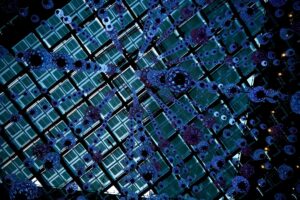



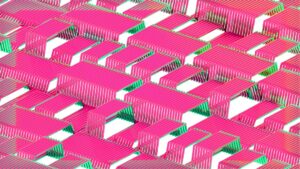



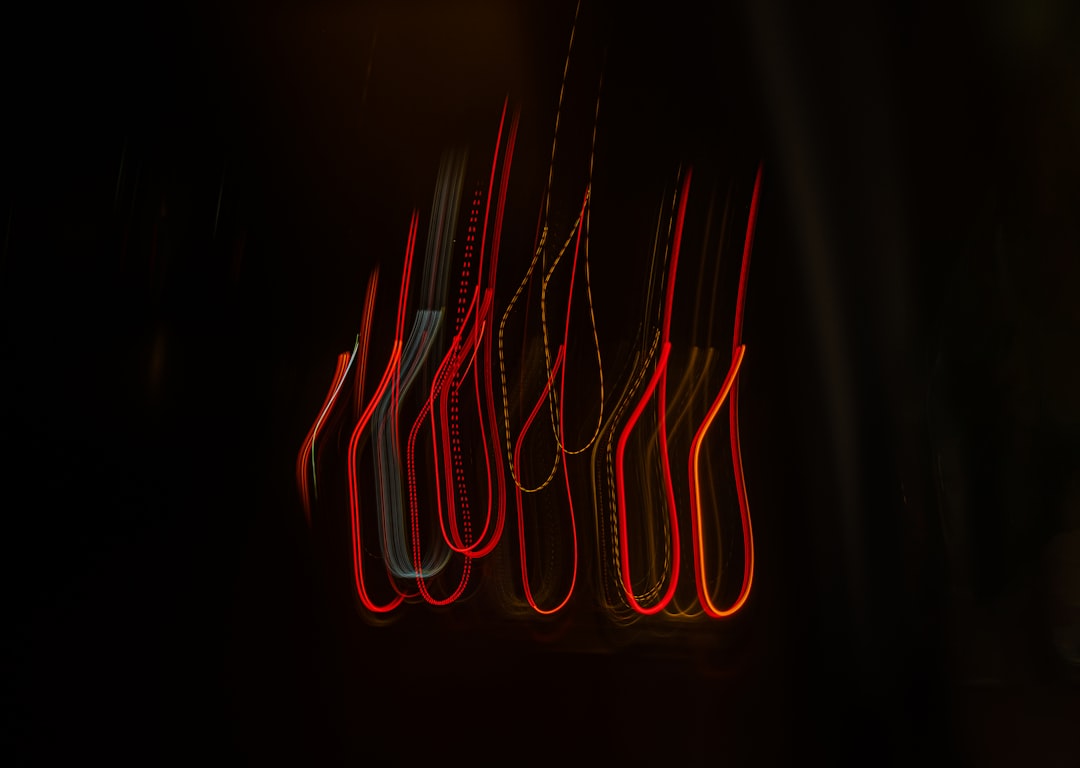


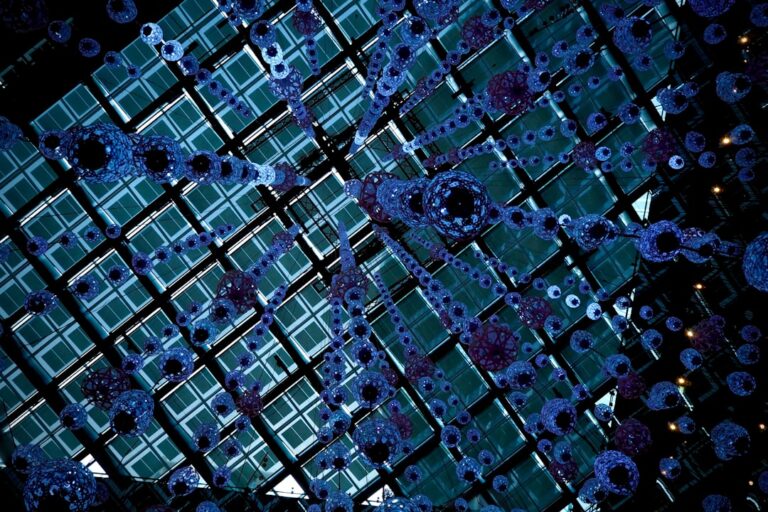





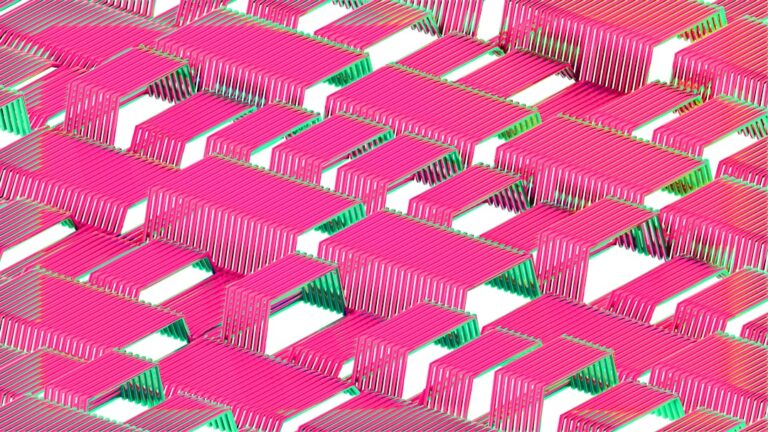

+ There are no comments
Add yours