Binary is a numerical system that operates on a base-2 format, utilizing only two digits: 0 and 1. This system stands in contrast to the decimal system, which is base-10 and employs ten digits ranging from 0 to 9. The simplicity of binary makes it particularly suitable for electronic systems, where two states—on and off—can be easily represented.
Each digit in a binary number is referred to as a “bit,” and a group of eight bits forms a “byte.” The significance of binary lies in its ability to represent complex data and instructions in a format that computers can process efficiently. At its core, binary relies on powers of two. Each position in a binary number corresponds to a power of two, starting from the rightmost bit, which represents \(2^0\) (or 1), then \(2^1\) (or 2), \(2^2\) (or 4), and so forth.
For example, the binary number 1011 can be broken down as follows: the rightmost bit (1) represents \(2^0\), the next bit (1) represents \(2^1\), the next bit (0) represents \(2^2\), and the leftmost bit (1) represents \(2^3\). When calculated, this results in \(1 \times 2^3 + 0 \times 2^2 + 1 \times 2^1 + 1 \times 2^0 = 8 + 0 + 2 + 1 = 11\) in decimal form. This foundational understanding of binary is crucial for grasping its applications in computing and technology.
Key Takeaways
- Binary is a base-2 number system that uses only 0s and 1s to represent information.
- Binary is used in computing and technology for data storage, processing, and transmission.
- Converting binary to decimal involves multiplying each digit by 2 raised to the power of its position, while converting decimal to binary involves repeated division by 2.
- Binary plays a crucial role in data storage and transmission, as it allows for efficient representation and manipulation of information.
- Understanding binary operations such as addition, subtraction, and bitwise operations is essential in programming and software development.
How Binary is Used in Computing and Technology
Binary in Computer Operations
For instance, when a computer processes an instruction, it translates that instruction into binary code, which is then executed by the hardware. In addition to basic operations, binary is integral to various computing processes such as data encoding, error detection, and network communication.
Character Encoding and Data Manipulation
For example, ASCII (American Standard Code for Information Interchange) is a character encoding standard that uses binary numbers to represent text. Each character is assigned a unique binary value; for instance, the letter ‘A’ is represented by the binary number 01000001. This encoding allows computers to store and manipulate text data efficiently.
Network Communication and Data Transmission
Furthermore, protocols like TCP/IP utilize binary for addressing and routing data packets across networks, ensuring that information reaches its intended destination without loss or corruption.
Converting Binary to Decimal and Vice Versa: A Step-by-Step Guide

Converting between binary and decimal systems is a fundamental skill in computer science and programming. To convert a binary number to decimal, one must understand the positional value of each bit. For example, consider the binary number 11010.
To convert this to decimal, you would calculate it as follows: – The rightmost bit (0) represents \(2^0\) or 0.
– The next bit (1) represents \(2^1\) or 2.
– The next bit (0) represents \(2^2\) or 0.
– The next bit (1) represents \(2^3\) or 8.
– The leftmost bit (1) represents \(2^4\) or 16. Adding these values together gives \(16 + 0 + 8 + 0 + 2 + 0 = 26\). Thus, the binary number 11010 equals 26 in decimal. Conversely, converting from decimal to binary involves dividing the decimal number by 2 and recording the remainder.
For instance, to convert the decimal number 26 to binary, you would perform the following steps: 1. Divide 26 by 2, which gives a quotient of 13 and a remainder of 0.
2. Divide 13 by 2, yielding a quotient of 6 and a remainder of 1.
3.
Divide 6 by 2, resulting in a quotient of 3 and a remainder of 0.
4. Divide 3 by 2, giving a quotient of 1 and a remainder of 1.
5. Finally, divide 1 by 2, resulting in a quotient of 0 and a remainder of 1.
Now, reading the remainders from bottom to top gives you the binary representation: 11010. This systematic approach allows for accurate conversions between these two essential numerical systems.
The Role of Binary in Data Storage and Transmission
| Data Type | Binary Representation | Example |
|---|---|---|
| Text | ASCII or Unicode encoding | 01001000 01100101 01101100 01101100 01101111 |
| Image | Pixel color values | 00111010 10101010 11110000 00001111 |
| Audio | Sound wave amplitude | 10101010 11110000 00111100 11001100 |
| Video | Frames of pixel data | 01010101 10101010 11110000 00001111 |
Binary plays a pivotal role in data storage technologies, where information must be encoded in a format that can be easily retrieved and manipulated by computers. Hard drives, solid-state drives (SSDs), and other storage media utilize binary to represent data. Each bit stored on these devices corresponds to either an electrical charge or lack thereof, translating into the binary digits that form files, applications, and operating systems.
In terms of data transmission, binary is equally crucial. When data is sent over networks—whether through wired connections like Ethernet or wireless technologies like Wi-Fi—it is transmitted as sequences of bits. Protocols such as Ethernet encapsulate data into frames that are composed of binary sequences.
These frames include not only the actual data being sent but also headers that contain information about the source and destination addresses, error-checking codes, and other metadata necessary for successful communication. The integrity of this transmission relies on accurate encoding and decoding of binary data at both ends of the communication channel.
Understanding Binary Operations: Addition, Subtraction, and Bitwise Operations
Binary arithmetic follows rules similar to decimal arithmetic but with only two digits to consider. For addition, the process involves carrying over when the sum exceeds one. For example: “`
1011
+ 1101
——-
“` Starting from the rightmost column: – \(1 + 1 = 10\) (write down 0 and carry over 1)
– Next column: \(1 + 0 + \text{(carry)} = 10\) (write down another 0 and carry over)
– Next column: \(1 + 1 + \text{(carry)} = 11\) (write down 1 and carry over)
– Finally: \(1 + \text{(carry)} = 10\) (write down another 0) The result is \(11000\).
Subtraction in binary also follows specific rules. Borrowing occurs when subtracting a larger digit from a smaller one. For instance: “`
1010
– 011
——-
“` Starting from the rightmost column: – \(0 – 1\): Borrow from the next column.
– After borrowing: \(10 – 1 = 1\)
– Next column: \(0 – 1\): Again borrow.
– After borrowing: \(10 – 1 = 1\)
– Next column: \(0 – 0 = 0\)
– Last column: \(1 – 0 = 1\) The result is \(1001\).
Bitwise operations are another critical aspect of binary manipulation. These operations include AND, OR, NOT, XOR (exclusive OR), and others that operate on corresponding bits of two binary numbers. For example: – **AND** operation results in a bit being set to ‘1’ only if both corresponding bits are ‘1’.
– **OR** operation results in a bit being set to ‘1’ if at least one corresponding bit is ‘1’.
– **XOR** results in ‘1’ if the corresponding bits are different.
These operations are fundamental in programming for tasks such as setting flags, masking bits, and performing logical comparisons.
The Importance of Binary in Programming and Software Development

In programming and software development, understanding binary is essential for several reasons. First and foremost, all high-level programming languages ultimately compile down to machine code—a series of binary instructions that the computer’s processor can execute directly. This means that programmers must have an awareness of how their code translates into binary operations at some level.
Moreover, many programming tasks involve manipulating data at the bit level.
In graphics programming, colors are often represented using binary values; for example, an RGB color model uses three bytes—one each for red, green, and blue—where each byte can represent values from 0 to 255 in decimal or from `00000000` to `11111111` in binary.
Additionally, understanding how data types are represented in memory—such as integers, floating-point numbers, or characters—requires knowledge of how these types are encoded in binary format.
Common Misconceptions and Myths about Binary
Despite its fundamental role in computing, several misconceptions about binary persist among those less familiar with its principles. One common myth is that binary is inherently more complex than decimal because it uses only two digits. In reality, while it may seem less intuitive at first glance due to our familiarity with decimal numbers, binary’s simplicity allows for straightforward representation of data within electronic systems.
Another misconception is that binary numbers are only relevant for computer scientists or engineers. In truth, anyone who interacts with technology—whether through smartphones or home computers—encounters binary concepts regularly. For example, understanding how digital images are stored as pixel values in binary can enhance one’s appreciation for photography or graphic design.
Additionally, some people believe that learning about binary is unnecessary for non-programmers. However, as technology continues to permeate everyday life—from smart appliances to online banking—having a basic understanding of how data is represented can empower individuals to make informed decisions about their digital interactions.
Practical Applications of Binary in Everyday Life
Binary’s influence extends far beyond the realm of computing; it has practical applications in various aspects of everyday life. One notable example is digital communication technologies such as smartphones and computers that rely on binary encoding for transmitting voice calls or text messages over cellular networks or the internet. When you send a text message, your words are converted into binary code before being transmitted across networks.
In consumer electronics like televisions and audio systems, digital signals are processed using binary representations to deliver high-quality sound and images. For instance, digital audio files such as MP3s use binary encoding to compress sound data while maintaining quality during playback. Moreover, even simple household devices like microwaves or washing machines utilize binary logic in their control systems.
The buttons you press correspond to specific binary codes that instruct the device on what actions to perform—whether it’s heating food or running a wash cycle. In summary, while often perceived as an abstract concept confined to computer science classrooms, binary has tangible implications that affect our daily lives through technology we use every day. Understanding its principles not only enhances our comprehension of how these technologies function but also empowers us as informed users in an increasingly digital world.
If you are interested in exploring the intersection of technology and society, you may want to check out this article on sociology and other social sciences. It delves into how different disciplines within the social sciences, such as sociology, psychology, and anthropology, can help us understand the impact of technology on our lives. This article provides a comprehensive overview of how these fields can shed light on the ways in which binary systems and digital technologies shape our society.






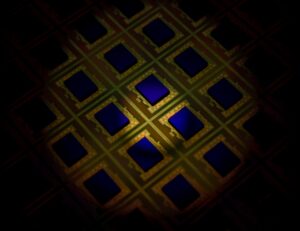



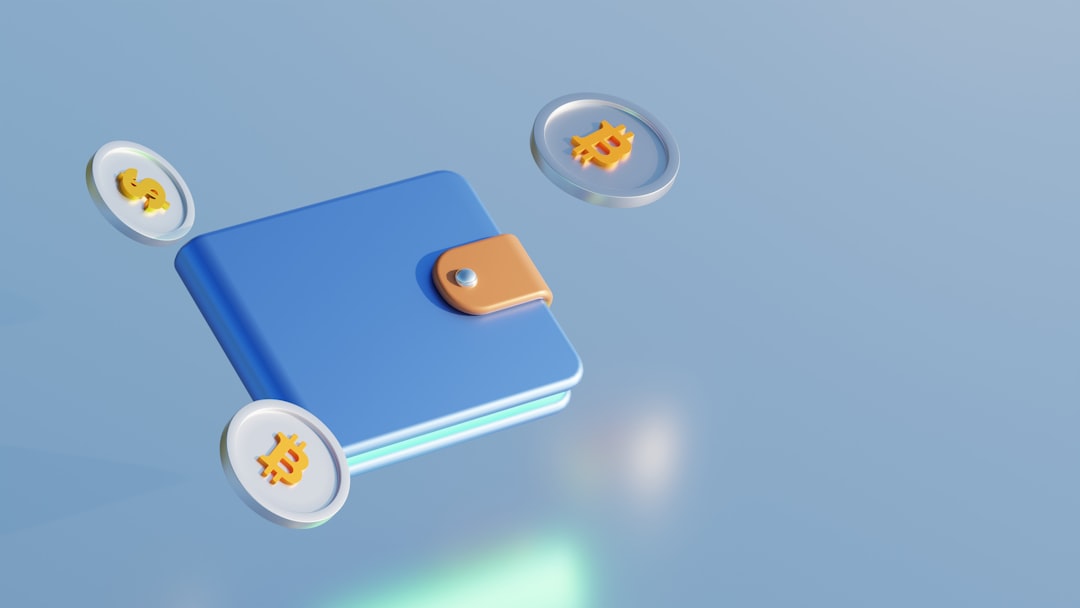








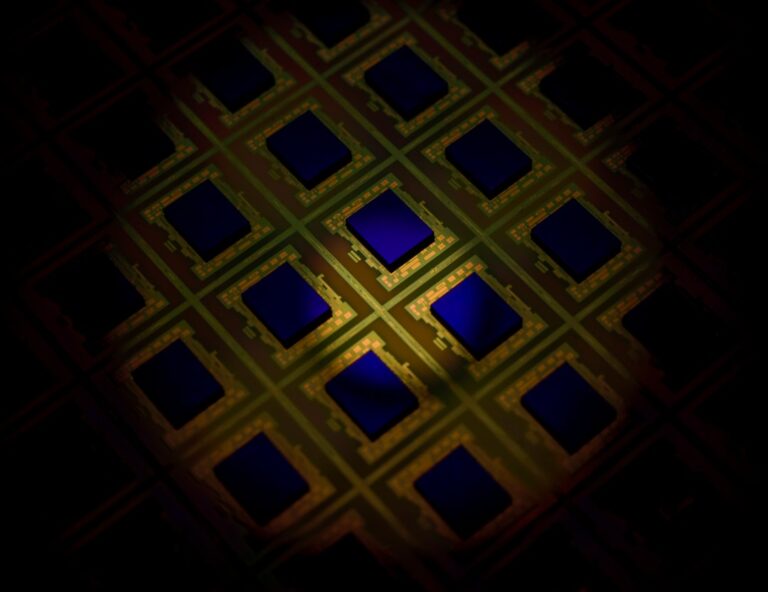

+ There are no comments
Add yours