A Graphics Processing Unit (GPU) is a specialized electronic circuit designed to accelerate the processing of images and videos. Unlike a Central Processing Unit (CPU), which is optimized for sequential serial processing, a GPU is built to handle multiple tasks simultaneously, making it particularly effective for rendering graphics and performing complex calculations. The architecture of a GPU consists of thousands of smaller, efficient cores designed for parallel processing.
This allows it to perform many operations at once, which is essential for rendering high-resolution images and executing complex algorithms in real-time. The functioning of a GPU can be understood through its core components: the shader cores, memory interface, and the rasterizer. Shader cores are responsible for executing the shading algorithms that determine the color and brightness of pixels on the screen.
The memory interface connects the GPU to its dedicated memory, known as VRAM (Video Random Access Memory), which stores textures, frame buffers, and other graphical data. The rasterizer converts vector graphics into a raster image (a grid of pixels) that can be displayed on the screen. Together, these components work in harmony to deliver smooth graphics and high frame rates, making GPUs indispensable in modern computing environments.
Key Takeaways
- The GPU, or Graphics Processing Unit, is a specialized electronic circuit designed to rapidly manipulate and alter memory to accelerate the creation of images in a frame buffer intended for output to a display.
- The GPU enhances performance in various applications such as gaming, video editing, data analysis, and machine learning by offloading intensive computational tasks from the CPU.
- To optimize GPU for gaming, users can adjust graphics settings, update drivers, and ensure proper cooling to get the best gaming experience.
- Leveraging the power of GPU in data analysis allows for faster data processing, enabling quicker insights and decision-making.
- GPU accelerates training and inference in AI models, making machine learning tasks more efficient and scalable.
The Benefits of GPU: How it enhances performance in various applications
The benefits of utilizing a GPU extend far beyond gaming and graphics rendering; they permeate various fields such as scientific computing, financial modeling, and artificial intelligence. One of the most significant advantages of GPUs is their ability to perform parallel processing, which allows them to handle large datasets more efficiently than traditional CPUs. For instance, in scientific simulations that require extensive calculations, such as climate modeling or molecular dynamics, GPUs can significantly reduce computation time by executing thousands of operations simultaneously.
In the realm of financial services, GPUs are increasingly being employed for risk analysis and algorithmic trading. The ability to process vast amounts of market data in real-time enables traders to make informed decisions quickly. For example, firms that utilize GPU-accelerated analytics can run complex simulations to assess risk exposure across various portfolios, allowing them to respond to market changes with agility.
This capability not only enhances performance but also provides a competitive edge in fast-paced financial markets.
Optimizing GPU for Gaming: Tips for getting the best gaming experience

To achieve the best gaming experience, optimizing your GPU settings is crucial. One effective way to enhance performance is by adjusting the graphics settings within the game itself. Most modern games offer a range of options, including texture quality, shadow detail, and anti-aliasing levels.
Lowering these settings can lead to higher frame rates, especially on less powerful GPUs. Additionally, enabling features like V-Sync can help eliminate screen tearing, providing a smoother visual experience.
Graphics card manufacturers frequently release driver updates that improve performance and fix bugs. By regularly checking for updates from NVIDIA or AMD, gamers can take advantage of optimizations tailored for new game releases.
Furthermore, utilizing software tools such as MSI Afterburner allows users to monitor GPU performance metrics in real-time and make adjustments to clock speeds and fan profiles for better thermal management.
GPU in Data Analysis: Leveraging the power of GPU for faster data processing
| GPU Model | Memory | Processing Cores | Memory Bandwidth |
|---|---|---|---|
| NVIDIA GeForce RTX 2080 | 8 GB GDDR6 | 2944 | 448 GB/s |
| AMD Radeon RX 5700 XT | 8 GB GDDR6 | 2560 | 448 GB/s |
| NVIDIA Quadro RTX 6000 | 24 GB GDDR6 | 4608 | 672 GB/s |
In the field of data analysis, GPUs have emerged as powerful tools for accelerating data processing tasks. Traditional data analysis methods often rely on CPU-based computations, which can be time-consuming when dealing with large datasets. By leveraging the parallel processing capabilities of GPUs, analysts can significantly speed up operations such as data cleaning, transformation, and statistical modeling.
For instance, frameworks like RAPIDS enable data scientists to perform data manipulation tasks using familiar Python libraries like Pandas but with GPU acceleration. Moreover, machine learning workflows benefit immensely from GPU acceleration during both training and inference phases. Training complex models on large datasets can take hours or even days when using CPUs alone; however, with GPUs, this time can be reduced to minutes or seconds.
This efficiency allows data scientists to iterate more quickly on model development and experimentation, ultimately leading to better-performing models in less time.
GPU in Machine Learning: How it accelerates training and inference in AI models
The integration of GPUs into machine learning has revolutionized the field by dramatically accelerating both training and inference processes. Training deep learning models often involves processing vast amounts of data through multiple layers of neural networks. This computationally intensive task benefits greatly from the parallel architecture of GPUs, which can handle thousands of operations simultaneously.
For example, training a convolutional neural network (CNN) for image recognition tasks can be completed in a fraction of the time when utilizing a GPU compared to a CPU. In addition to speeding up training times, GPUs also enhance inference performance—the process of making predictions with a trained model. In applications such as real-time object detection or natural language processing, low-latency inference is critical for user experience.
By deploying models on GPUs, organizations can achieve faster response times while maintaining high accuracy levels. Frameworks like TensorFlow and PyTorch have built-in support for GPU acceleration, making it easier for developers to harness this power without needing extensive knowledge of low-level programming.
GPU in Video Editing: Enhancing productivity and efficiency in video production

Video editing has evolved significantly with the advent of powerful GPUs that enhance productivity and efficiency in production workflows. Modern video editing software such as Adobe Premiere Pro and DaVinci Resolve leverage GPU acceleration to perform tasks like rendering effects, color grading, and exporting videos much faster than CPU-only solutions. This capability allows editors to work with high-resolution footage—such as 4K or even 8K—without experiencing lag or delays during playback.
Furthermore, GPUs enable real-time playback of complex effects and transitions during the editing process. This feature is particularly beneficial for content creators who need to visualize their edits without waiting for lengthy render times. For instance, when applying color correction or visual effects to a timeline filled with multiple video layers, a powerful GPU can render these changes on-the-fly, allowing editors to make adjustments seamlessly and maintain their creative flow.
Choosing the Right GPU: Factors to consider when selecting a GPU for your needs
Selecting the right GPU involves considering several factors tailored to your specific needs and use cases. One primary consideration is the intended application—whether it’s gaming, professional video editing, machine learning, or general computing tasks. For gamers seeking high frame rates at 1440p or 4K resolutions, investing in a high-end gaming GPU with ample VRAM is essential.
Conversely, those focused on machine learning may prioritize GPUs with strong tensor core capabilities that enhance deep learning performance. Another critical factor is budget; GPUs come in a wide range of prices that reflect their performance capabilities. It’s important to balance your budget with your performance requirements while also considering future-proofing your investment.
Additionally, compatibility with your existing hardware—such as your motherboard’s PCIe slots and power supply—should not be overlooked. Researching benchmarks and reviews can provide valuable insights into how different models perform under various workloads.
Maximizing GPU Performance: Tips for getting the most out of your GPU for any task
To maximize GPU performance across various tasks, several strategies can be employed that cater to both hardware and software optimizations. One effective approach is overclocking the GPU—an advanced technique that involves increasing the clock speeds beyond factory settings to boost performance. However, this should be done cautiously and with adequate cooling solutions in place to prevent overheating.
Additionally, utilizing software tools that optimize resource allocation can enhance performance further. For instance, enabling features like NVIDIA’s DLSS (Deep Learning Super Sampling) allows games to render at lower resolutions while maintaining visual fidelity through AI-driven upscaling techniques. This not only improves frame rates but also reduces the workload on the GPU during demanding gaming sessions.
Regular maintenance practices such as cleaning dust from fans and ensuring proper airflow within your PC case can also contribute significantly to sustained performance levels over time. By combining these strategies with an understanding of your specific workload requirements, you can ensure that your GPU operates at its peak efficiency across all applications.
If you are interested in delving deeper into the world of technology and computing, you may want to explore the article on the history of Western philosophy. Understanding the philosophical underpinnings of different cultures and time periods can provide valuable insights into the development of concepts such as the GPU and its role in modern computing. By examining the evolution of thought from ancient Greece to modern perspectives, you can gain a broader understanding of the intellectual foundations that have shaped our technological advancements today.






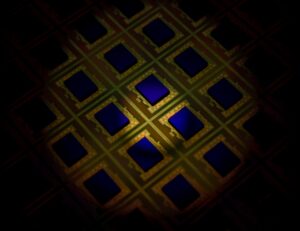












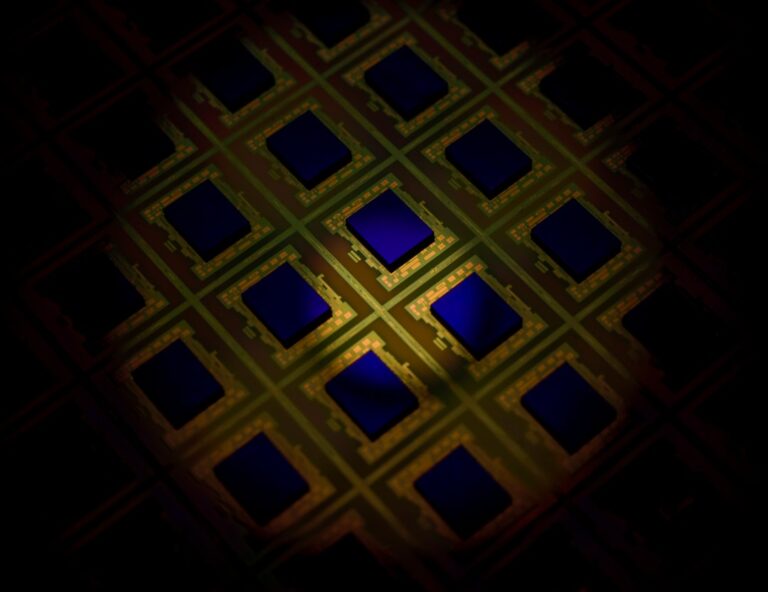

+ There are no comments
Add yours