In the realm of web development, HTML (HyperText Markup Language) serves as the backbone of virtually every website. It is the standard markup language used to create web pages, allowing developers to structure content effectively. As the demand for web development continues to grow, so does the need for efficient tools that facilitate the creation and editing of HTML code.
HTML editors and online tools have emerged as essential resources for both novice and experienced developers, providing a range of functionalities that streamline the coding process. HTML editors come in various forms, from simple text editors to sophisticated integrated development environments (IDEs). These tools not only assist in writing HTML but often include features that support CSS (Cascading Style Sheets) and JavaScript, enabling developers to create fully functional web applications.
Online tools, on the other hand, offer the advantage of accessibility; they can be used from any device with an internet connection, making them particularly appealing for collaborative projects or for developers who prefer not to install software on their machines. This article delves into the features, types, and best practices associated with HTML editors and online tools, providing a comprehensive guide for web developers.
Key Takeaways
- HTML editors and online tools are essential for web development, providing a platform for creating and editing HTML and CSS code.
- When choosing an HTML editor or online tool, look for features such as syntax highlighting, auto-completion, and live preview to enhance productivity and efficiency.
- Some top HTML editors for web development include Sublime Text, Atom, and Visual Studio Code, offering a range of features for developers of all levels.
- Online tools like CodePen, JSFiddle, and CSSDeck provide a collaborative and interactive environment for coding HTML and CSS, making it easier to share and test code.
- When comparing HTML editors and online tools, consider factors such as ease of use, customization options, and integration with other development tools.
- To choose the right HTML editor or online tool, consider your specific needs, such as the type of projects you work on, your coding preferences, and your budget.
- Utilize HTML editors and online tools efficiently by familiarizing yourself with keyboard shortcuts, utilizing plugins and extensions, and staying updated on new features and updates.
- In conclusion, the right HTML editor or online tool can greatly impact your web development workflow, so take the time to research and test different options to find the best fit for your needs.
Features to Look for in HTML Editors and Online Tools
When selecting an HTML editor or online tool, several key features can significantly enhance the development experience. One of the most critical aspects is syntax highlighting, which visually differentiates elements of code such as tags, attributes, and values.
Additionally, code completion or auto-suggest functionality can save time by predicting what a developer intends to type next, thereby reducing the likelihood of typos and syntax errors. Another important feature is the ability to preview changes in real-time. Many modern HTML editors and online tools offer a split-screen view that allows developers to see their code alongside a live preview of the rendered webpage.
This immediate feedback loop is invaluable for making quick adjustments and understanding how changes affect the overall design and functionality of a site. Furthermore, support for version control integration can be a game-changer for teams working on collaborative projects, as it allows multiple developers to work on the same codebase without overwriting each other’s contributions.
Top HTML Editors for Web Development
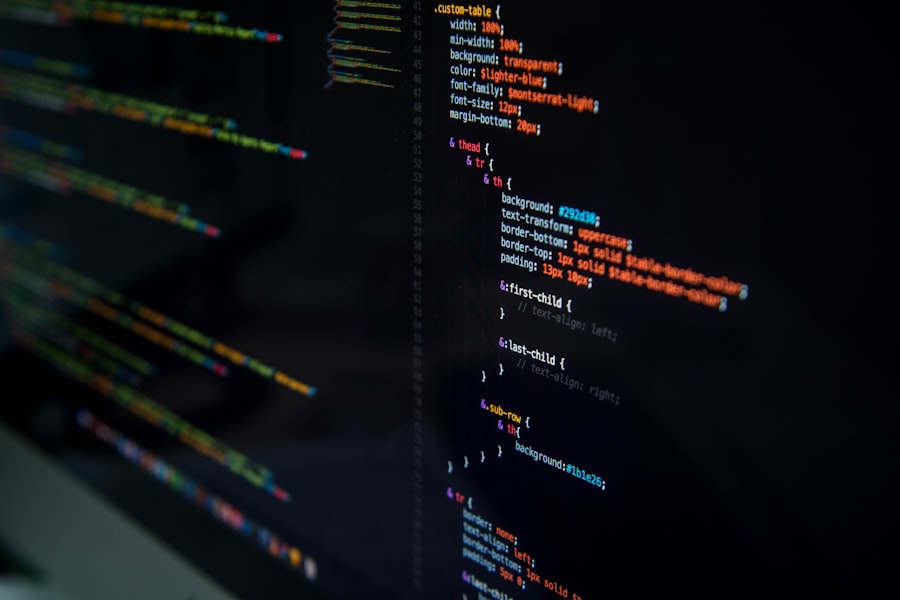
Among the myriad of HTML editors available today, several stand out due to their robust features and user-friendly interfaces. Visual Studio Code (VS Code) is one of the most popular choices among developers.
Features such as IntelliSense provide smart completions based on variable types, function definitions, and imported modules, making coding more efficient. Additionally, VS Code supports Git integration, allowing developers to manage their source code directly within the editor. Another noteworthy option is Sublime Text, known for its speed and simplicity.
Sublime Text offers a distraction-free writing mode that allows developers to focus solely on their code without unnecessary clutter. Its powerful search functionality enables users to find and replace text across multiple files quickly. Moreover, Sublime Text supports a wide range of plugins that can be easily installed to extend its capabilities further.
For those who prefer a more traditional approach, Notepad++ remains a reliable choice. This lightweight text editor supports multiple programming languages and offers features like tabbed editing and customizable syntax highlighting.
Best Online Tools for HTML and CSS Coding
In addition to desktop editors, numerous online tools cater specifically to HTML and CSS coding needs. CodePen is one of the most popular platforms among web developers for sharing and showcasing front-end code snippets. It provides an interactive environment where users can write HTML, CSS, and JavaScript simultaneously while seeing live previews of their work.
CodePen also fosters a community aspect, allowing developers to explore others’ creations, learn from them, and even fork projects to build upon existing ideas. Another excellent online tool is JSFiddle, which focuses on creating and testing JavaScript code alongside HTML and CSS. JSFiddle allows users to create “fiddles,” which are small code snippets that can be shared with others for collaboration or feedback.
The platform supports various JavaScript libraries and frameworks, making it an ideal choice for developers looking to experiment with different technologies in a straightforward environment. Additionally, tools like Glitch provide a more comprehensive platform for building full-stack applications while still emphasizing ease of use and collaboration.
Comparison of HTML Editors and Online Tools
When comparing HTML editors with online tools, several factors come into play that can influence a developer’s choice between the two. One significant advantage of desktop editors is their performance; they typically run faster than online tools since they do not rely on internet connectivity or server response times. This can be particularly beneficial when working on large projects or when internet access is unreliable.
Furthermore, desktop editors often provide more advanced features such as debugging tools and extensive plugin ecosystems that may not be available in online counterparts. On the other hand, online tools excel in accessibility and collaboration. They allow multiple users to work on the same project simultaneously from different locations, making them ideal for teams spread across various geographical areas.
Additionally, online tools often come with built-in hosting capabilities, enabling developers to deploy their projects quickly without needing separate hosting services. However, this convenience may come at the cost of performance and advanced features found in dedicated desktop applications.
Tips for Choosing the Right HTML Editor or Online Tool
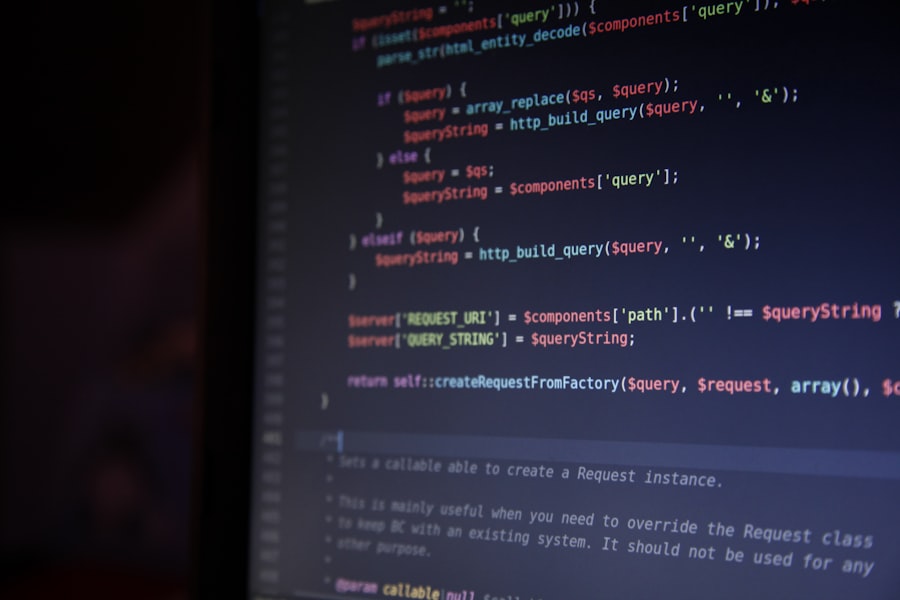
Selecting the right HTML editor or online tool requires careful consideration of several factors tailored to individual needs and preferences. First and foremost, assess your level of expertise; beginners may benefit from user-friendly interfaces with extensive documentation and tutorials, while experienced developers might prefer more advanced features that allow for greater customization and control over their coding environment. Another critical aspect is the specific requirements of your projects.
If you frequently collaborate with others or work on team-based projects, an online tool with real-time collaboration features may be more suitable. Conversely, if you are developing complex applications that require extensive debugging capabilities or integration with other software tools, a robust desktop editor might be more advantageous. Additionally, consider whether you need support for multiple programming languages; some editors are designed specifically for web development while others cater to a broader range of programming needs.
How to Use HTML Editors and Online Tools for Efficient Web Development
To maximize efficiency when using HTML editors and online tools, it is essential to adopt best practices that streamline your workflow. One effective strategy is to familiarize yourself with keyboard shortcuts specific to your chosen editor or tool; these shortcuts can significantly speed up common tasks such as saving files, navigating between sections of code, or accessing frequently used features. Many editors also allow users to customize shortcuts according to their preferences.
Another important practice is organizing your code effectively by using comments and consistent formatting techniques. Well-structured code not only enhances readability but also makes it easier to debug issues when they arise. Utilizing version control systems like Git in conjunction with your editor can further improve your workflow by allowing you to track changes over time and revert to previous versions if necessary.
Finally, regularly testing your code in different browsers ensures compatibility across platforms and helps identify any issues early in the development process.
Conclusion and Final Recommendations for HTML Editors and Online Tools
In summary, choosing the right HTML editor or online tool is crucial for effective web development. With numerous options available—each offering unique features tailored to different needs—developers must carefully evaluate their requirements before making a decision. Whether opting for a powerful desktop editor like Visual Studio Code or an accessible online tool like CodePen, understanding the strengths and weaknesses of each option will ultimately lead to a more productive coding experience.
For those just starting out in web development, it may be beneficial to experiment with both types of tools to determine which aligns best with your workflow preferences. As you gain experience and tackle more complex projects, you may find that a combination of both desktop editors and online tools provides the flexibility needed to adapt to various development scenarios effectively. By leveraging these resources wisely, developers can enhance their productivity while creating stunning web applications that meet modern standards.
If you are interested in exploring the concept of society and community, you may want to check out the article on “The Nature and Scope of Social Philosophy” from Yimho. This article delves into the relationships between individuals, society, community, association, and institutions, offering insights into their interconnectedness and theories surrounding them. It provides a thought-provoking perspective on the dynamics of social structures and how they shape our interactions and behaviors. You can read more about it here.
FAQs
What are HTML editors?
HTML editors are software tools used for creating and editing HTML code for websites. They provide features such as syntax highlighting, code completion, and live preview to help developers write and manage their HTML code more efficiently.
What are online tools for web development?
Online tools for web development are web-based applications that provide various functionalities for creating and managing websites. These tools can include code editors, image editors, color pickers, and other utilities to assist in the web development process.
What are some popular HTML editors for web development?
Some popular HTML editors for web development include Sublime Text, Atom, Visual Studio Code, and Adobe Dreamweaver. These editors offer a range of features to help developers write and manage HTML code effectively.
What are some popular online tools for web development?
Popular online tools for web development include CodePen, JSFiddle, Canva, and Adobe Color. These tools provide functionalities such as code sharing, live coding, graphic design, and color palette generation to assist in the web development process.
What features should I look for in an HTML editor or online tool for web development?
When choosing an HTML editor or online tool for web development, it’s important to look for features such as syntax highlighting, code completion, live preview, collaboration capabilities, and integration with version control systems. These features can help streamline the web development process and improve productivity.






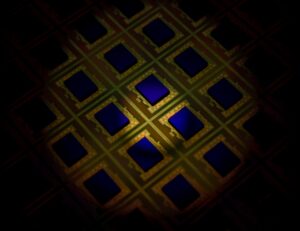



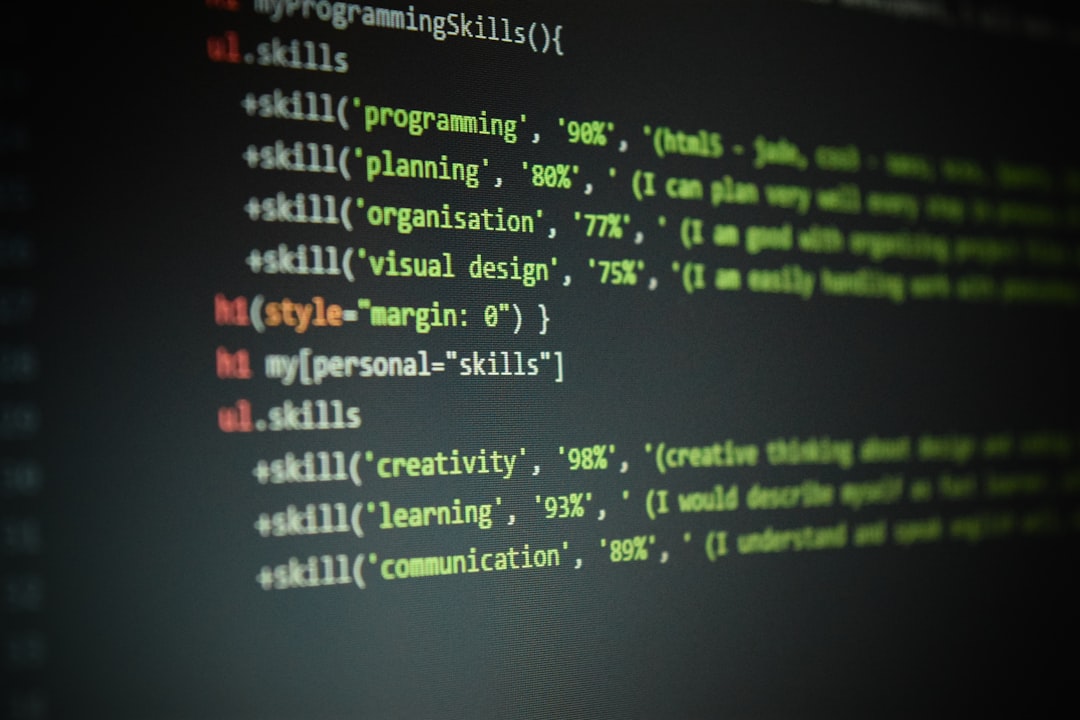








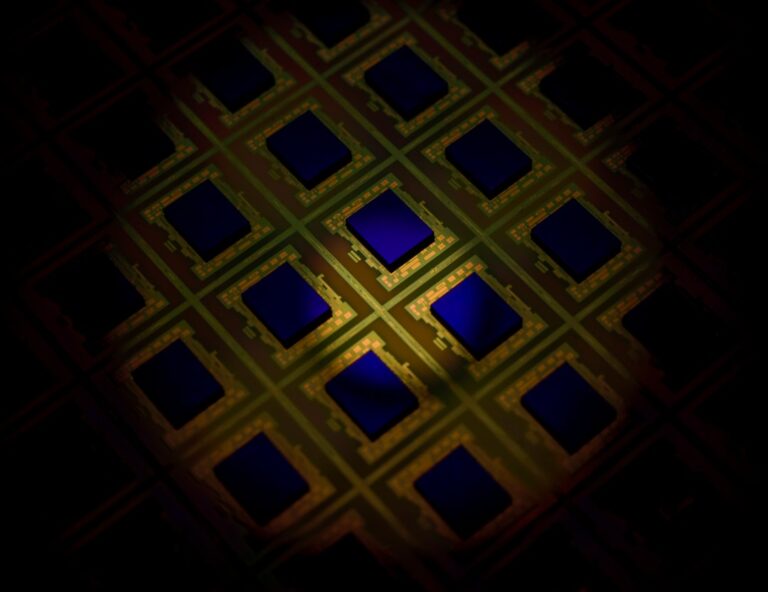

+ There are no comments
Add yours